There is a recipe for it now, using the fluid transposer...Anyone know how to get necrotic bones? I would like to make heart canisters but i am in need of necrotic bones.
[1.7.10 | Unlisted] Obscurity - Jampacked 2 Winner
- Thread starter SnowShock35
- Start date
-
The FTB Forum is now read-only, and is here as an archive. To participate in our community discussions, please join our Discord! https://ftb.team/discord
You are using an out of date browser. It may not display this or other websites correctly.
You should upgrade or use an alternative browser.
You should upgrade or use an alternative browser.
Can you pastebin a the fml-client-latest.log of an occasion when it crashed?Like Keldin said, it's permanent, but can be fixed but relogging into the world. If I get into the vicinity of the chunks, it just errors out on me. Really annoying. I even tried adding .5 gigs more of ram into FTB, but it didn't seem to help.
I have same problem and I have 16Gb ram, so I think ram is not the problem, is a problem with the modpack or deep dark.Long lines of chunks not being loaded.
I am getting them occasionally in obscurity. More so than other packs I have played. Maybe its a minecraft issue made worse in the deep dark.
Try this:Yes. But I suspect that any mechanism which gets you that much stone is going to take a really long time. The supplying the masses quests are kind of an exercise in automating stuff and patience. They are sort of "set it up, go do the other quests, come back and get an OP reward" quests. At least that's my take on them.
What do you have your render distance set to? Do you have Advanced OpenGL on or off?Like Keldin said, it's permanent, but can be fixed but relogging into the world. If I get into the vicinity of the chunks, it just errors out on me. Really annoying. I even tried adding .5 gigs more of ram into FTB, but it didn't seem to help.
I have my render distance set to tiny with no fog, and I have Advanced OpenGL on fast mode.What do you have your render distance set to? Do you have Advanced OpenGL on or off?
EDIT: Okay, um. Wow. I was playing around in a different modpack and once I set my render to 4 chunks (I'm using optifine) and enable far load, everything seems to be fine.
Last edited:
Turn advanced OpenGL off. Try it that way. I believe that in newer versions of Minecraft this option was removed for a reason. Causes some strange issues with rendering.I have my render distance set to tiny with no fog, and I have Advanced OpenGL on fast mode.
You didn't mention before you were using Optifine. This throws everything out the window when it comes to troubleshooting. Glad it's working.I have my render distance set to tiny with no fog, and I have Advanced OpenGL on fast mode.
EDIT: Okay, um. Wow. I was playing around in a different modpack and once I set my render to 4 chunks (I'm using optifine) and enable far load, everything seems to be fine.
I don't believe, the modpack use 1.7 minecraft version, I play others modpacks and vanilla newer and this happen just in this modpack.Turn advanced OpenGL off. Try it that way. I believe that in newer versions of Minecraft this option was removed for a reason. Causes some strange issues with rendering.
Edit: and I never used optifine.
I don't believe, the modpack use 1.7 minecraft version, I play others modpacks and vanilla newer and this happen just in this modpack.
Edit: and I never used optifine.
Rendering issues really are generally not modpack related. I'd compare video settings between your other packs and this one and see if you have any differences.
Regarding the strips of missing chunks, this is what I see sometimes. Closing and reloading will load them fine. Hovering there will never load those chunks (well at least not in a few mins).
Missing chunks
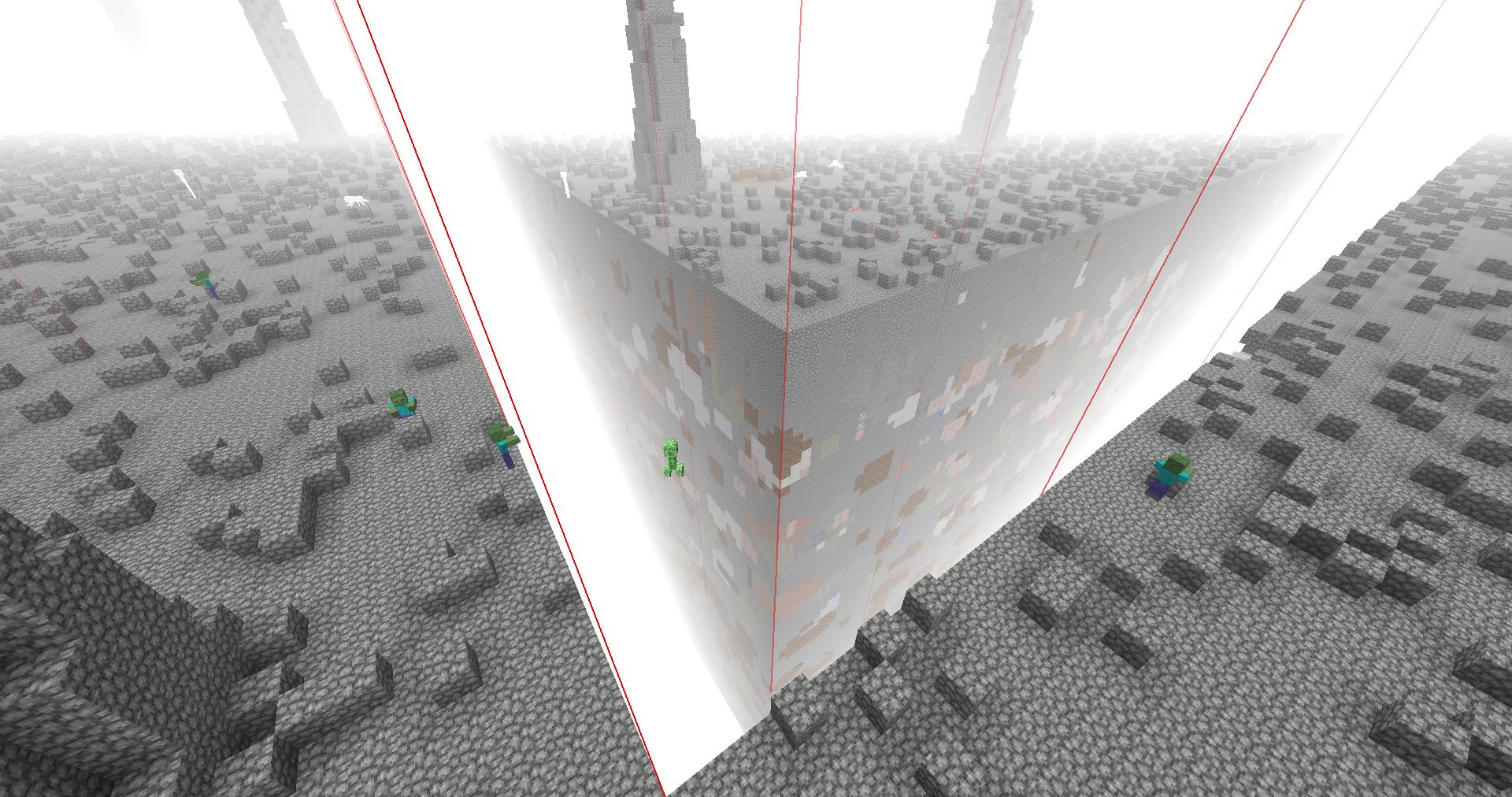
My video settings
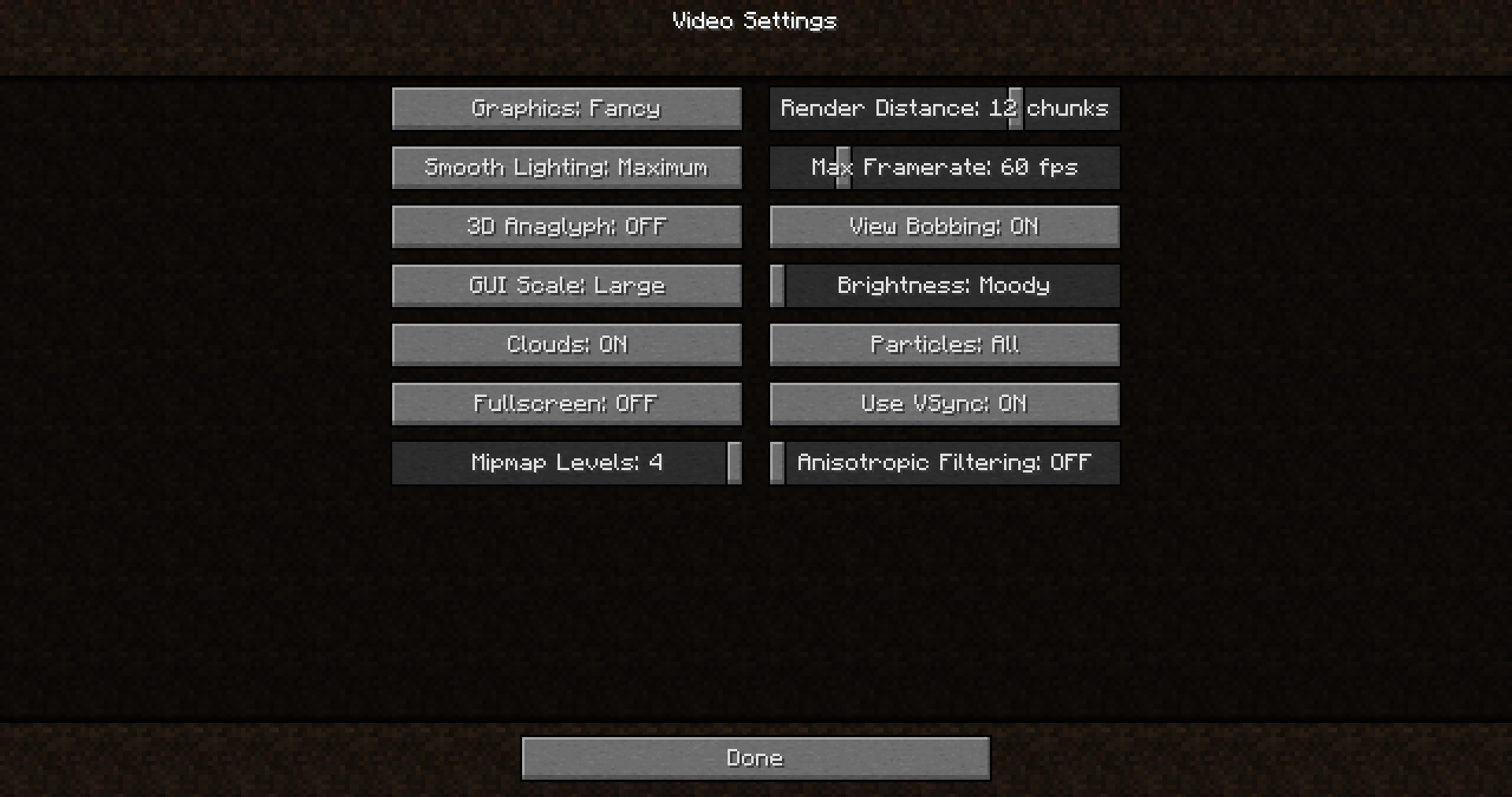
Mind you its not a big problem, just annoying.
Missing chunks
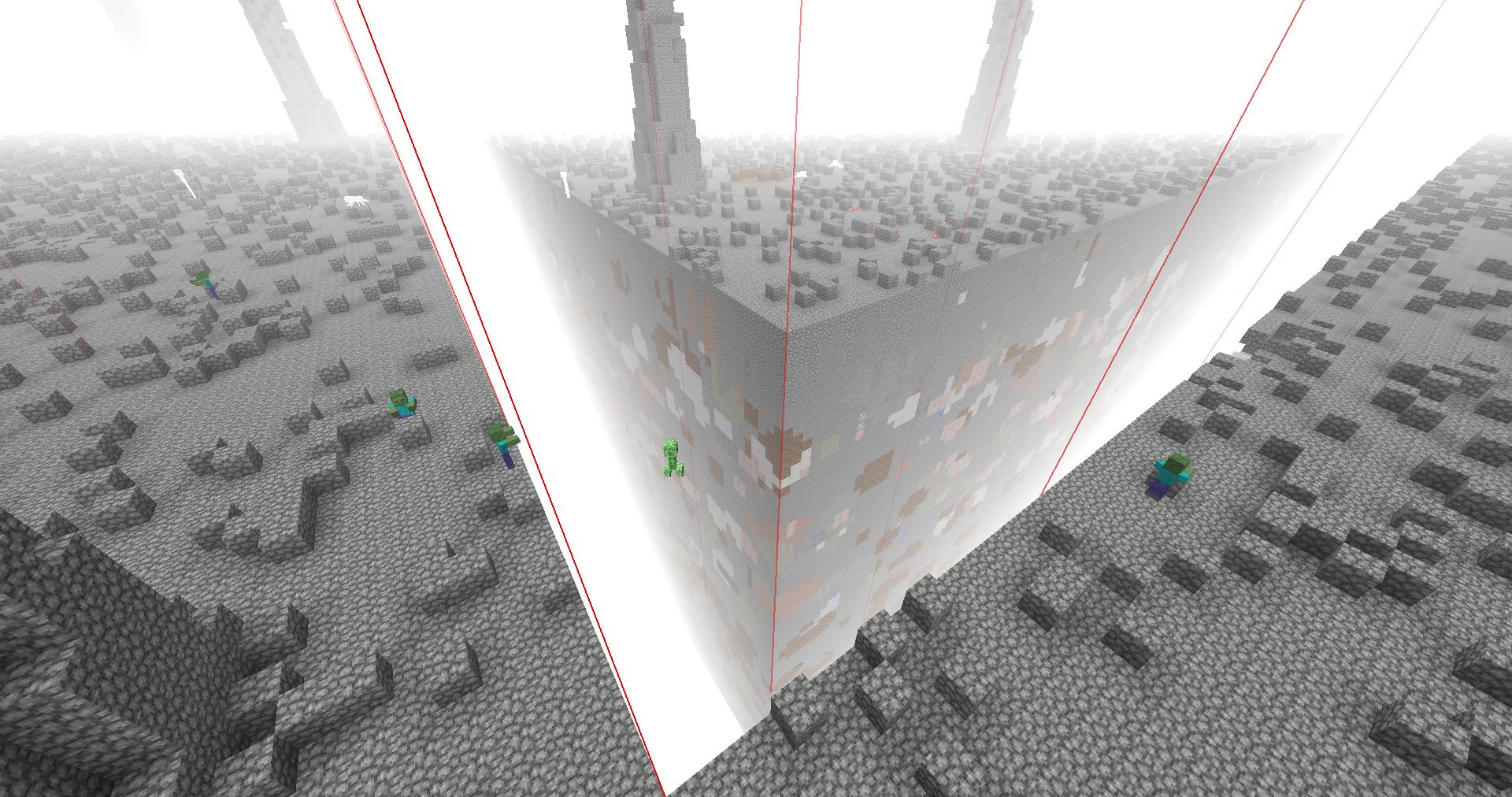
My video settings
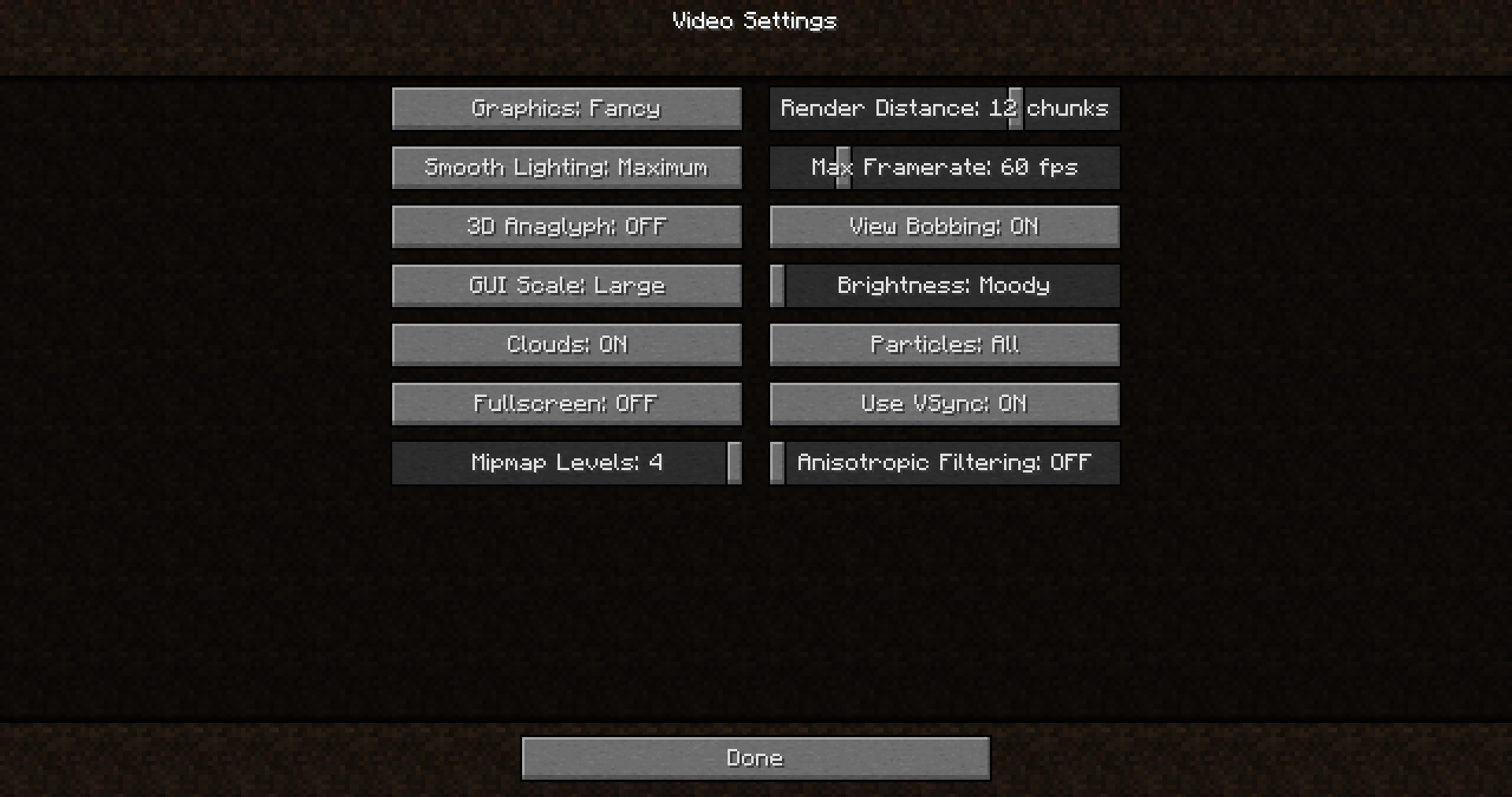
Mind you its not a big problem, just annoying.
I never played in deep dark before, the problem can be the deep dark, however tomorrow I'll compare the setings, today I'm not in computer. Thanks.Rendering issues really are generally not modpack related. I'd compare video settings between your other packs and this one and see if you have any differences.
Here's a glitch I got, crashed after that. I don't think it was a memory problem since I put in 5GB of RAM for the game to run.
Uau, look a terror film, hahahaha.Here's a glitch I got, crashed after that. I don't think it was a memory problem since I put in 5GB of RAM for the game to run.
I have a problem with the compact machines, is the first time I use this mod and doesn't work very well, if I in and out many times in or between compact machines the mine crash and close, the modpack is very good but I think has any problems with any mods.
just a suggestion, may have already been suggested but for the emergency cube quest, you may want to tell players to click it with the personal shrinking device.
That's a great example of what I suggested. +1 for them demonstrating how to scale it.Try this:
Still gonna take a while to cook all the cobble into stone though.
Can you pastebin a crashlog of the crash you're getting?Uau, look a terror film, hahahaha.
I have a problem with the compact machines, is the first time I use this mod and doesn't work very well, if I in and out many times in or between compact machines the mine crash and close, the modpack is very good but I think has any problems with any mods.
As requested of a few others, can you pastebin the FML log from when it crashed? I've heard of a couple of people getting this sort of graphical thing and the log might help.Here's a glitch I got, crashed after that. I don't think it was a memory problem since I put in 5GB of RAM for the game to run.
Also, are you using optifine or any other mods that aren't in the pack?
Fair enough. The usage of the device is explained in the previous quest, but having an extra little pointer may be helpful early on. Will create an issue.just a suggestion, may have already been suggested but for the emergency cube quest, you may want to tell players to click it with the personal shrinking device.
Killing chickens should get you this (at least it did in 1.1.16 when I just tried it). The bang chicken is just a random chance or something.Is there any way to get the other kind of chicken?