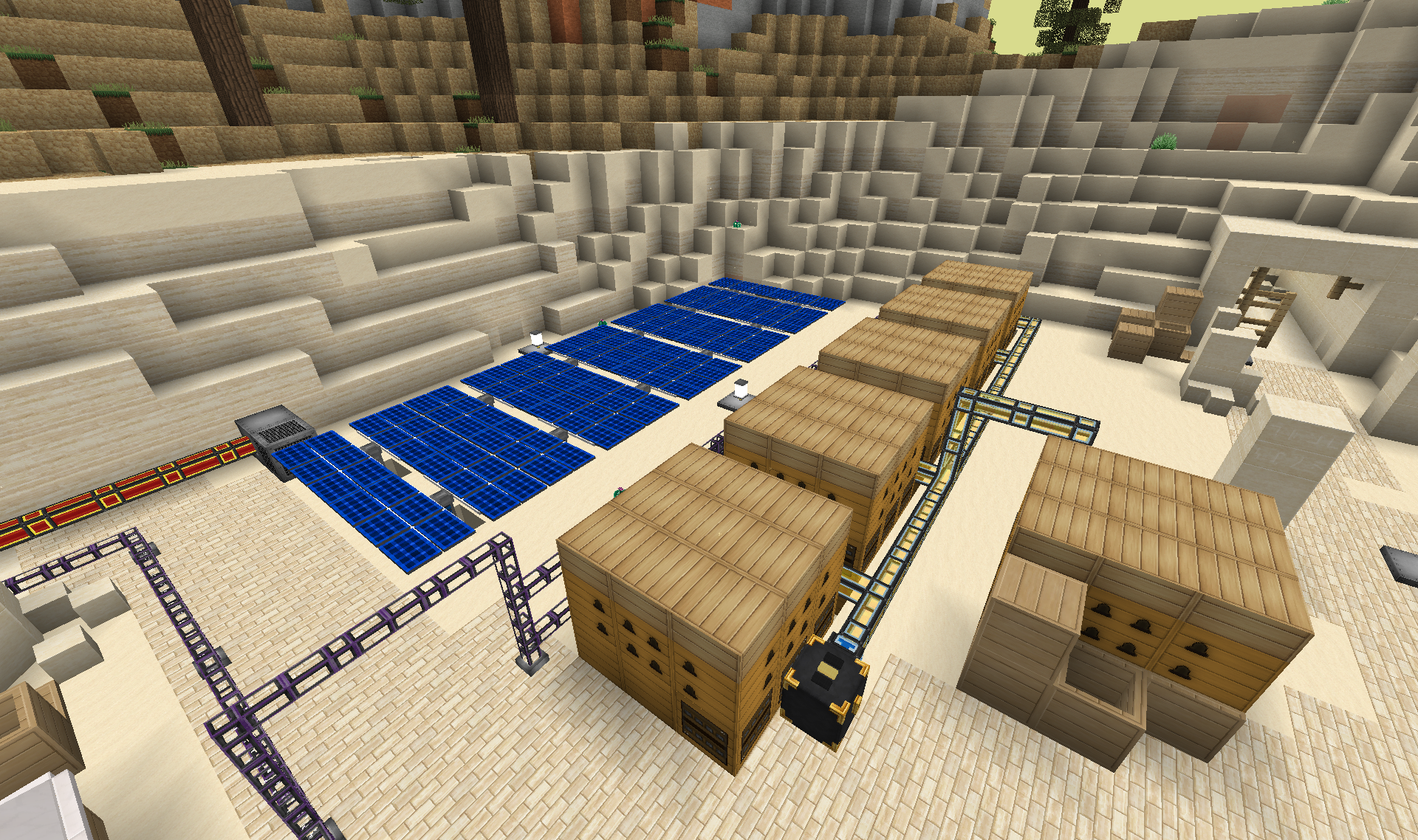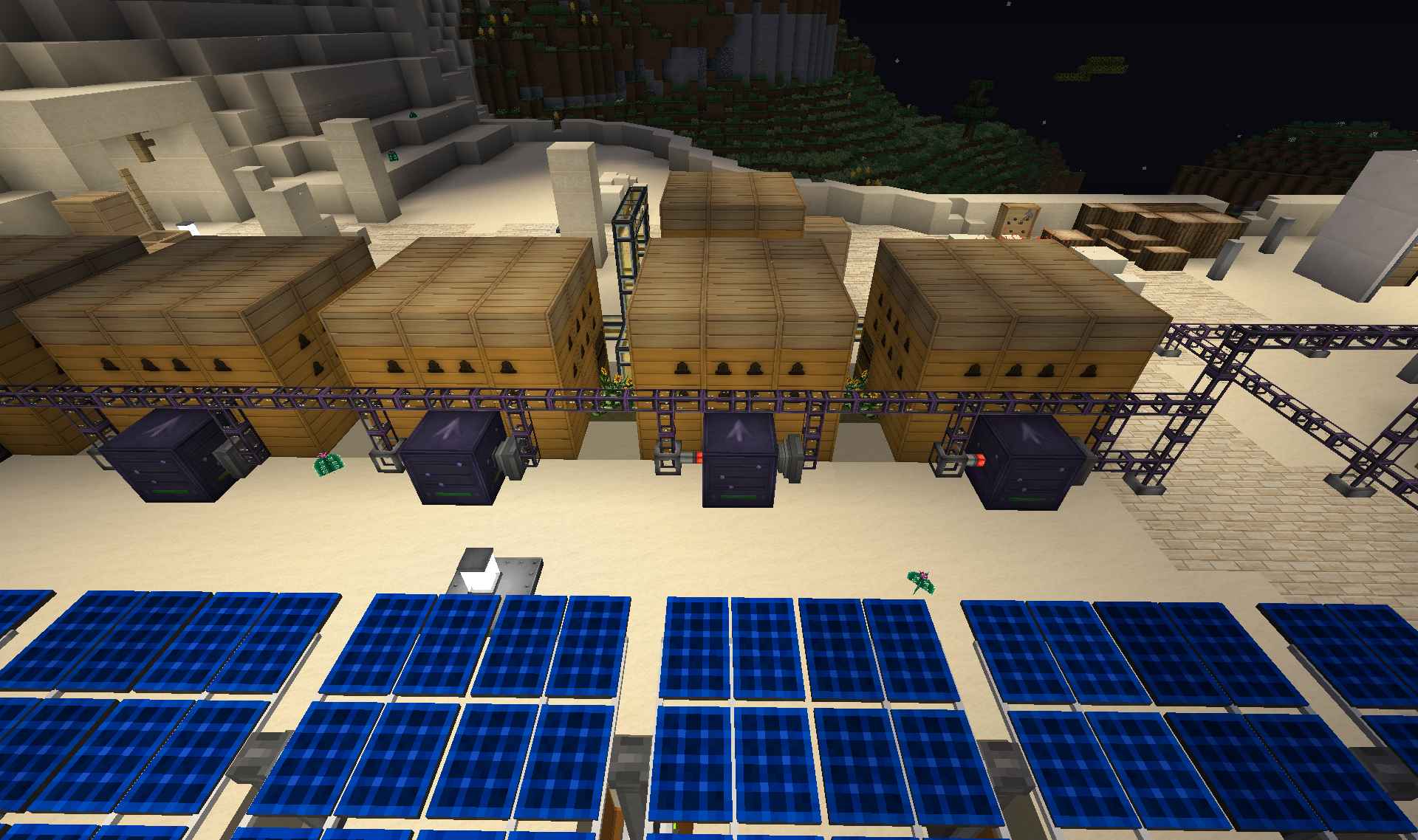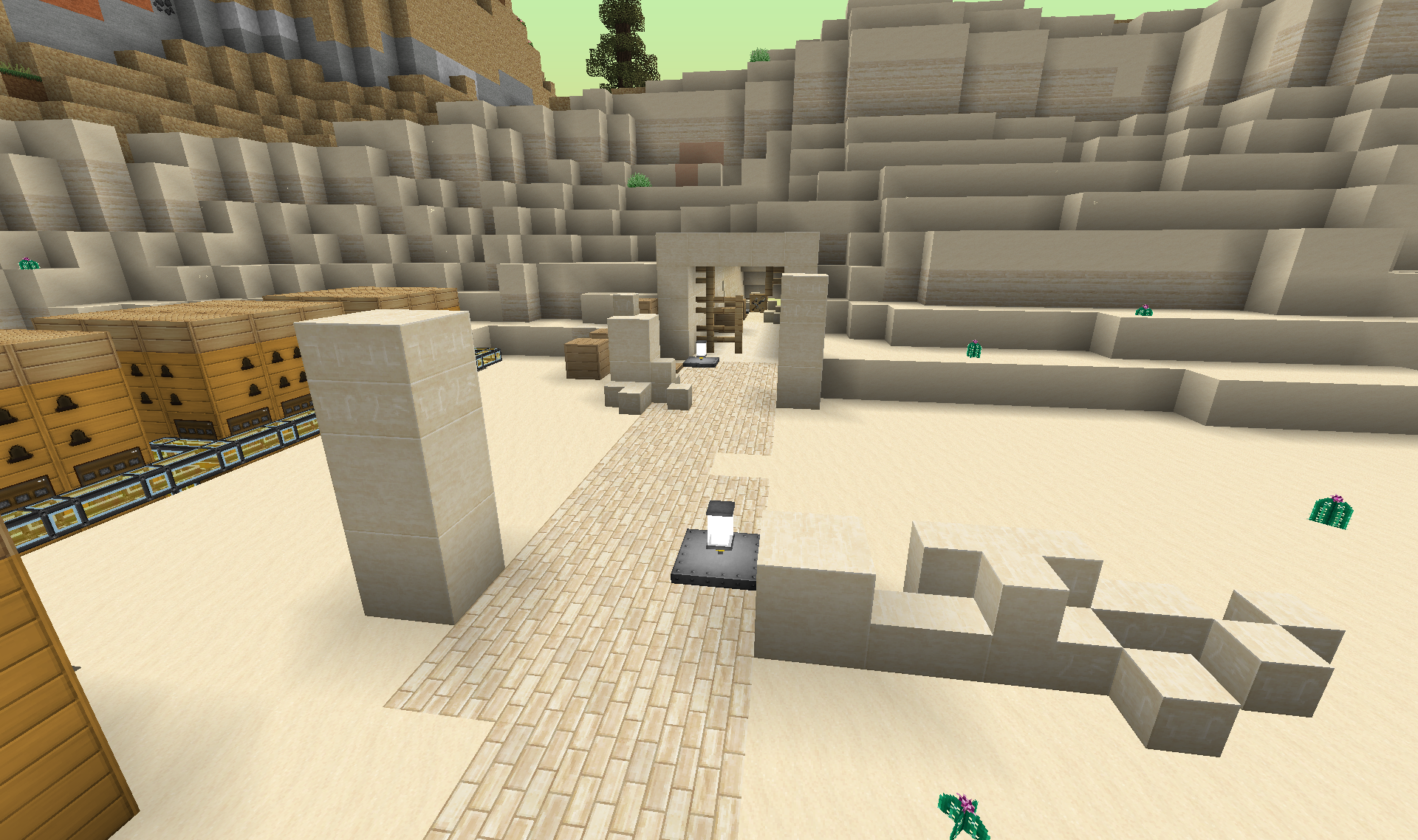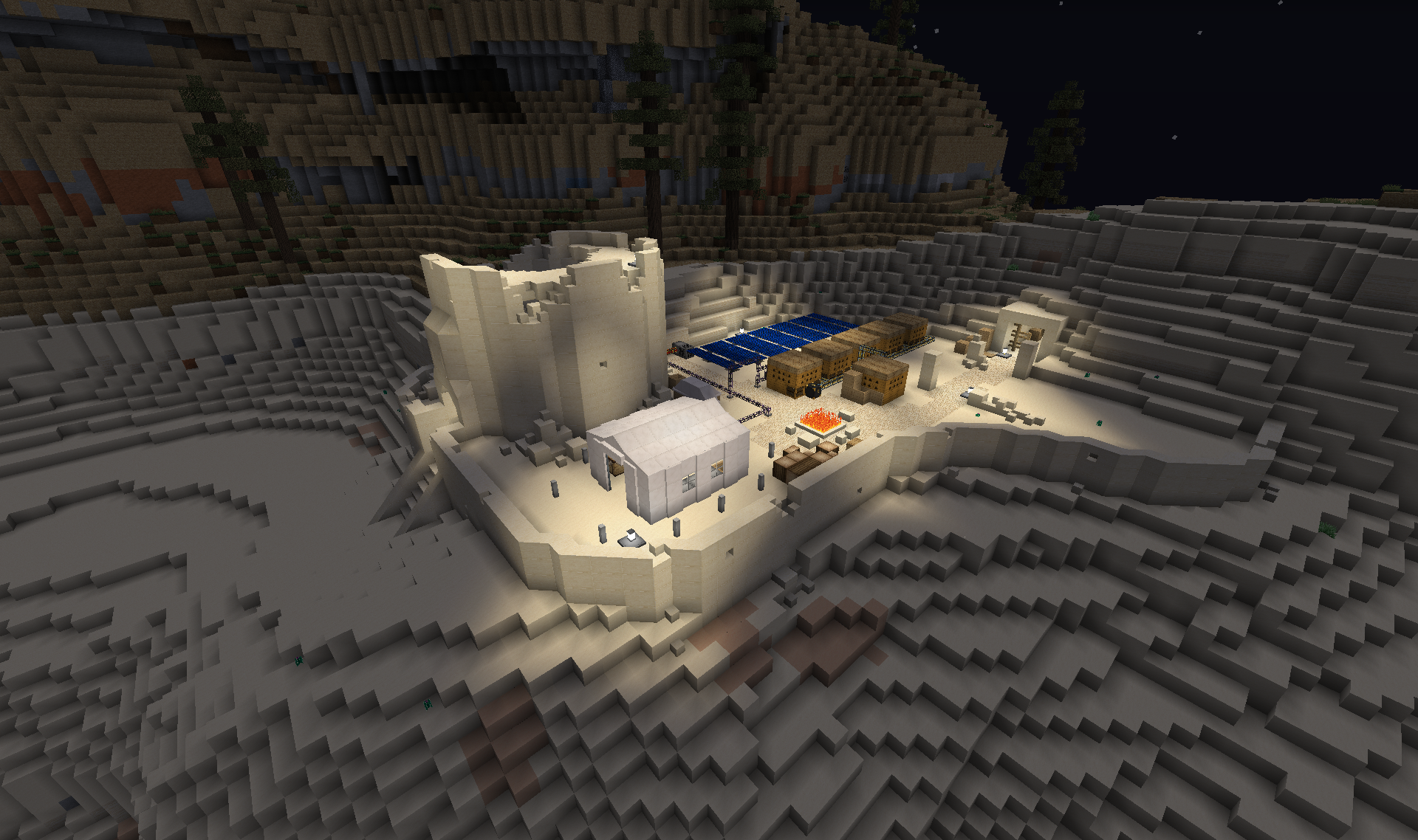Any hopes for a guide to micro blocks? You seem to be well versed with them
There are a total of 12 microblock types(based on the Forge Multipart mod):

These are: Slab, Panel, Cover, Pillar, Post, Strip, Notch, Corner, Nook, Hollow Slab, Hollow Panel and Hollow Cover.
Before we do anything I think it is important that we talk about how each are crafted. In order to do so you will need a Saw. Forge Multipart supplies 3 variants: Stone, Iron and Diamond Saw. The only difference is the durability, each saw will cut every kind of blocks. So if you are pressed for materials the stone saw will do fine.
The cutting of the microblocks is rather intuitive. Basically you place the saw in your crafting UI/crafting table and then a compatible block in the direction that you want it split. Like if you want a block split down the middle into Slabs, then you place the block below the saw so that it saws down through the block. Simple right? If not then I made this to show all the different options for cutting the microblocks:
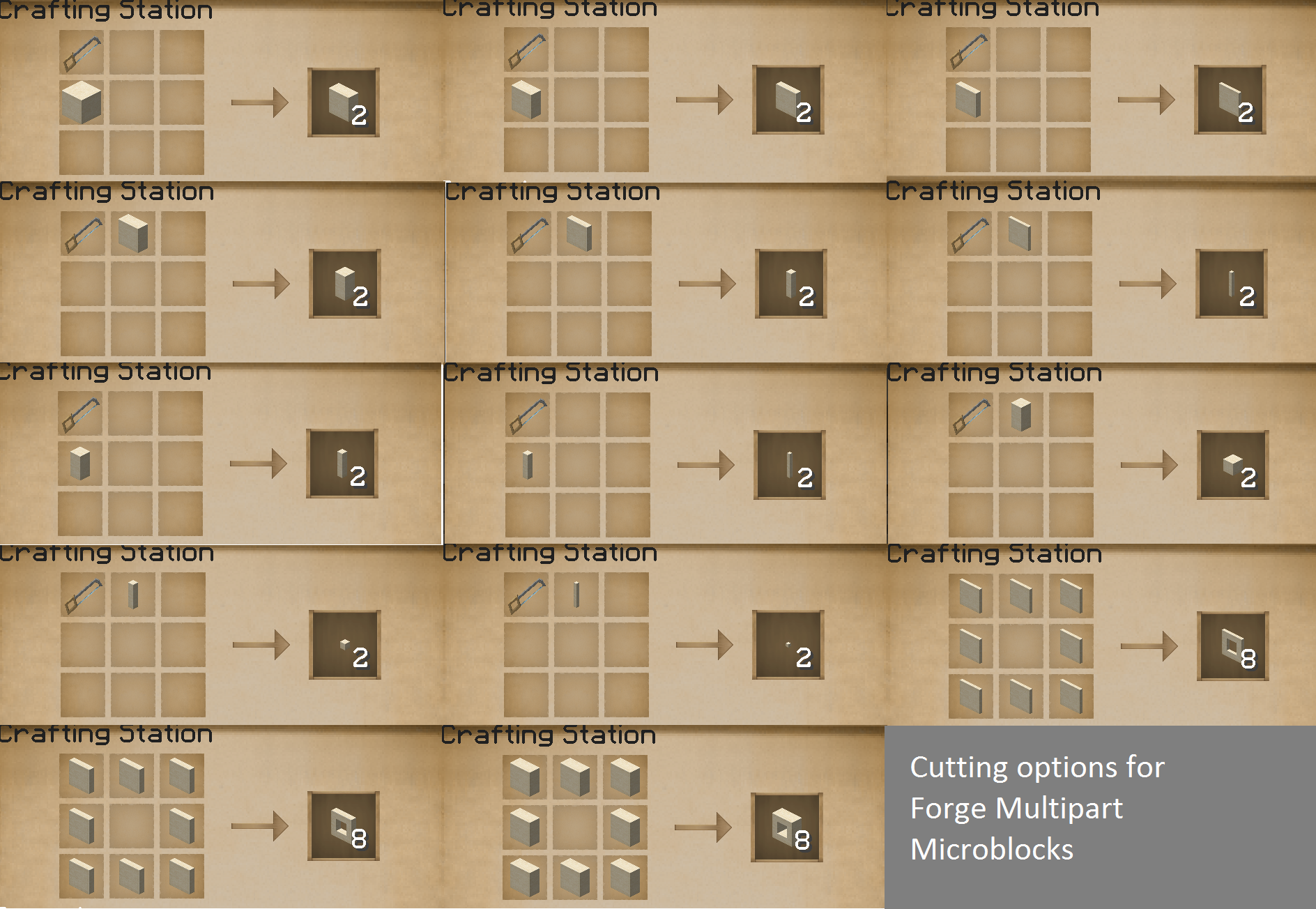
Now what can we do with these microblocks? Well the blocks can be used like any other blocks and placed out in the world like normal. But one of the more special features is that they can actually be put back together again in the same blocks space(this might sound daft as we just cut them apart but it is actually really clever
Take for example these columns:
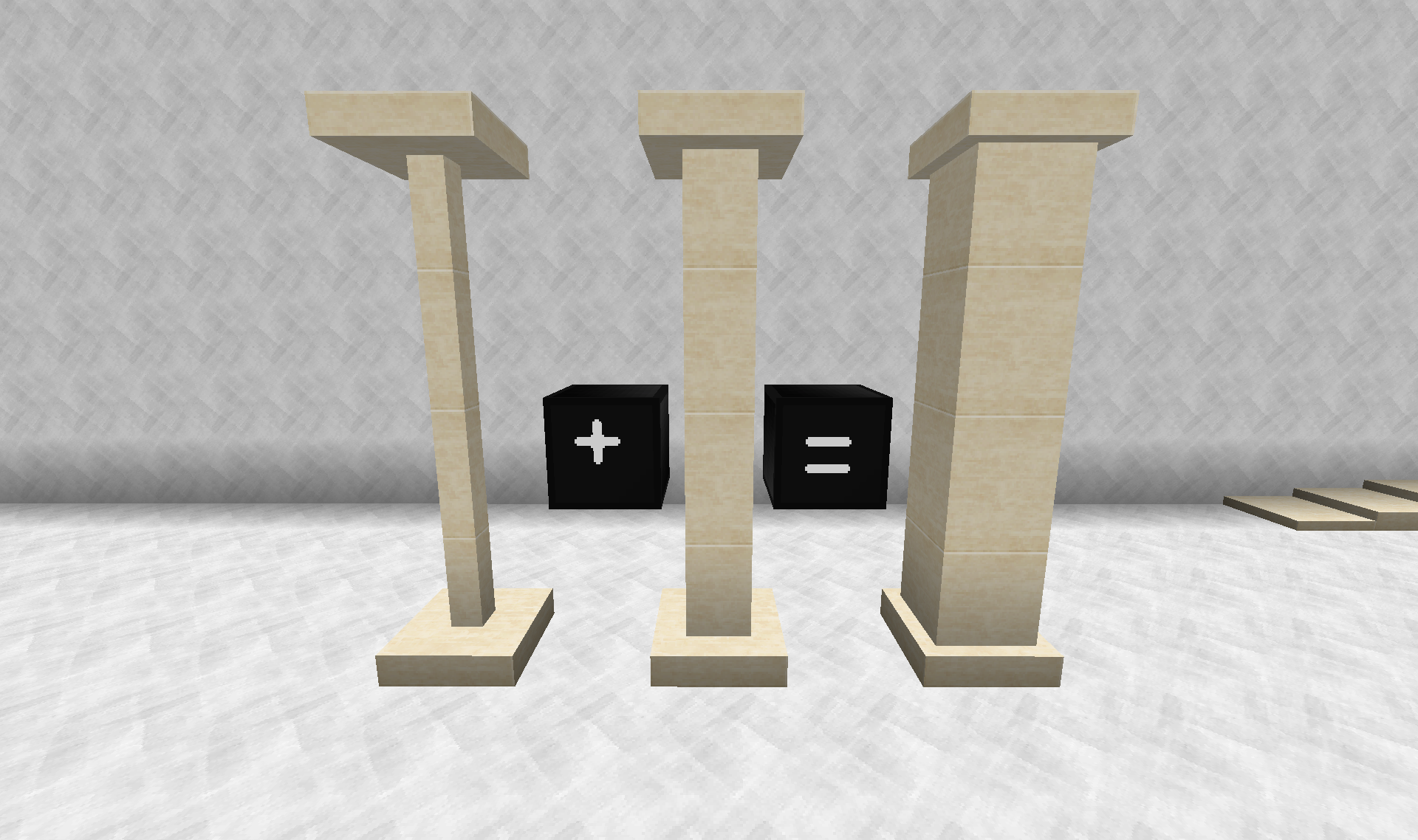
As you can see the Post(left) is really skinny, the Pillar(middle) is also too thin. Then we are kinda out of options as the only other alternative is a full sized block. Well no because what happens when we apply a Post to a Pillar? We get the column to the right! You can add microblocks together like this based on the "math" of how they are cut. A Post is half a Pillar(see the cutting chart) and we therefore added that thickness.
Same thing applies to Slabs, Panels and Covers:

You can stack them with down to a Covers step like shown above. From left to right: Cover, Panel(cause Panel=2 Covers right?), Cover+Panel, Slab, Slab+Cover, Slab+Panel, Slab+Cover+Panel, Full Block.
You can also Combine materials in the same block:
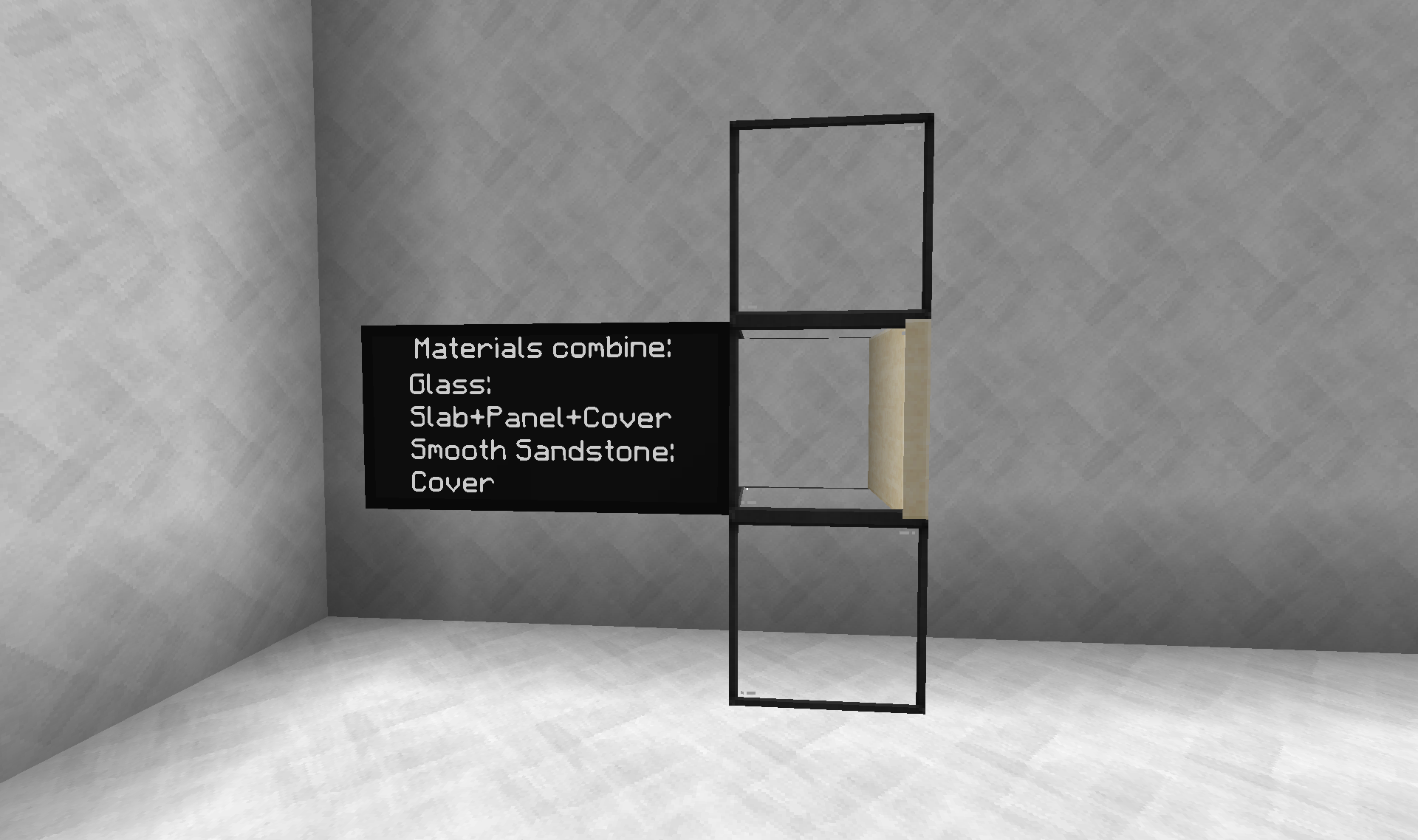
Here I seemingly put a Cover "into" a Glass wall. But in reality I just build the glass up to full thickness minus one cover and then put the sandstone cover in. You can have different materials in the same block like this, but they cannot occupy the same space in the block, except for certain smaller parts like Cover corners etc.:

Here 3 covers meet and occupy the same block without problems. This can be really handy for situations when you have thin walls with different materials on either side of the wall.
Lastly Microblocks can be really handy for hiding things(at least in 1.6, doesn't work with new TD conduits etc.) like conduits and Project Red wires:

Notice how I applied a Cover to the bend of the Project Red Wire as well to change the cosmetic looks of it. More on the Project Red Wires and Logic Gates later.