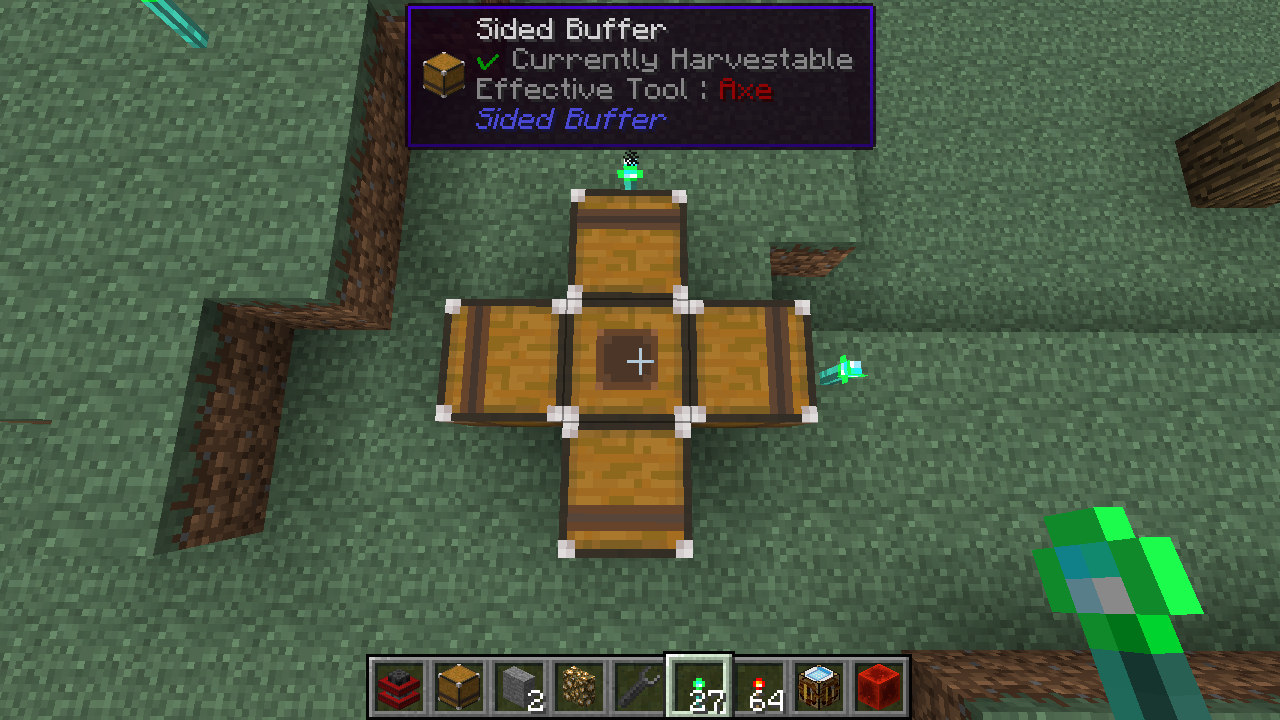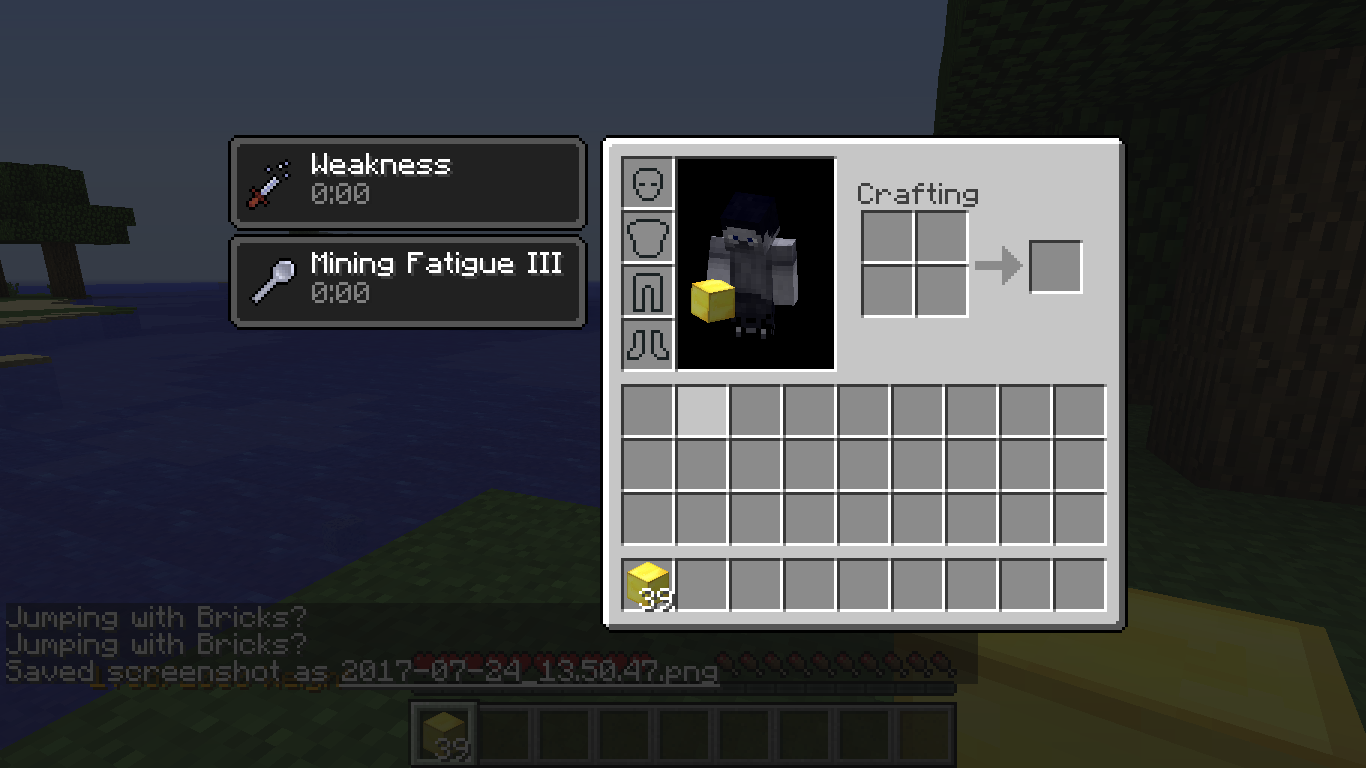and @Cocanuta with MiniHeads
and @npo6ka with Bag'o'Sleep
Cocanuta said:Collectable figurines for your Minecraft world
MiniHeads scratches that collector itch we all get from time to time. Inspired by collectable vinyl toy brands such as Pop, MiniHeads adds miniture figures for you to collect and display to your Minecraft world.
While visiting a village blacksmith, underground dungeon, nether fortress or stronghold you might come across a Minihead. These adorable and addictive little figures can be placed, displayed and traded with friends. To display your MiniHeads you can construct a Display Case, which will hold and display 6 MiniHeads. The Display Case visuals will connect vertically to adjacent Display cases.
And if your the type of collector who prefers to keep your prised possessions sealed in their box, super rare boxed variants of every MiniHead are out there to find! Boxed MiniHeads can be displayed just like their unboxed counterparts, and can even be unboxed themselves. Though this process is irreversible.
Display Case Crafting Recipe
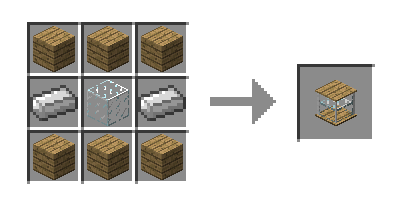
MiniHead Unboxing Recipe
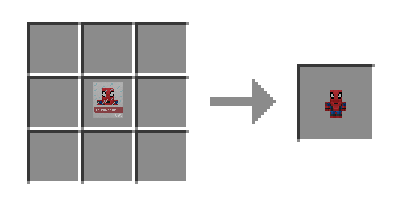
Series 1
MiniHeads is a brand new mod with a lot of plans for future updates. Each major update will feature a new series of MiniHeads to collect. Sometimes these series will be themed, other times they will be random.
Series 1 includes:
If you have any suggestions for future MiniHeads please leave it in a comment.
- Genie
- Batman
- Spider-Man
- Iron Man
- John Wick
- Jon Snow
- Kylo Ren
- Marty McFly
- Deadpool
- Vision
- Finn
- Captain America
- Daredevil
- Black Panther
- Eric Cartman
- Lara Croft
- Harry Potter
All Rights Reserved
The characters or brands used in MiniHeads are the property of their respective owners. MiniHeads is entirely non-profit and claims no ownership over the characters depicted in the mod.
Bugs
This is the first release of MiniHeads so there will no doubt be bugs and optimisation that needs to be done.
The initial release is for 1.10.2 but I will be releasing a 1.12 version soon once the kinks have been ironed out.
and @npo6ka with Bag'o'Sleep
npo6ka said:It's a simple mod that adds one thing to the game - a sleeping bag. The sleeping bag allows players to miss the night in the world.
The sleeping bag allows you to go to bed in 1 click. When a player wakes up the sleeping bag puts back in the player's inventory. When a player goes to sleep on the sleeping bag, a new spawn point is not set for him.