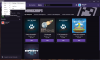Everytime I launched a modpack through the Twitch desktop app, it launches an old launcher (1.6.84 specifically). When I try to log in, it says I cannot connect to any servers (i'm assuming this is because it is using such an outdated launcher?)
My vanilla minecraft is up to date and runs fine. so i am confused as to why a 1.7.10 modpack is still being launched with a 1.6 launcher.
would really appreciate any help on this as I really want to play project ozone 2
thanks so much!
My vanilla minecraft is up to date and runs fine. so i am confused as to why a 1.7.10 modpack is still being launched with a 1.6 launcher.
would really appreciate any help on this as I really want to play project ozone 2
thanks so much!