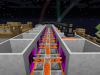E
Exclose
Guest
Summary of the problem Textures of conduit connectors not showing
Pack Version 2.5.4
What is the bug? I dont reaally know if this is a bug or not but im so annoyed and bored of this. So my problem is with textures. Whenever im connecting a conduit doesn't matter what conduit it is. I mean it doesn't matter if its an energy conduit or a fluid conduit. It just doesnt show the texture of the connected conduit. It just shows the missing texture. Even if it is connected to another Ender IO machine it doesn't show it.
Mod & Version Ender IO
Link to log file
Is it repeatable? Just place a conduit and make it connect to anything that it can connect to.
Known Fix Im here for the freaking solution
Pack Version 2.5.4
What is the bug? I dont reaally know if this is a bug or not but im so annoyed and bored of this. So my problem is with textures. Whenever im connecting a conduit doesn't matter what conduit it is. I mean it doesn't matter if its an energy conduit or a fluid conduit. It just doesnt show the texture of the connected conduit. It just shows the missing texture. Even if it is connected to another Ender IO machine it doesn't show it.
Mod & Version Ender IO
Link to log file
Is it repeatable? Just place a conduit and make it connect to anything that it can connect to.
Known Fix Im here for the freaking solution