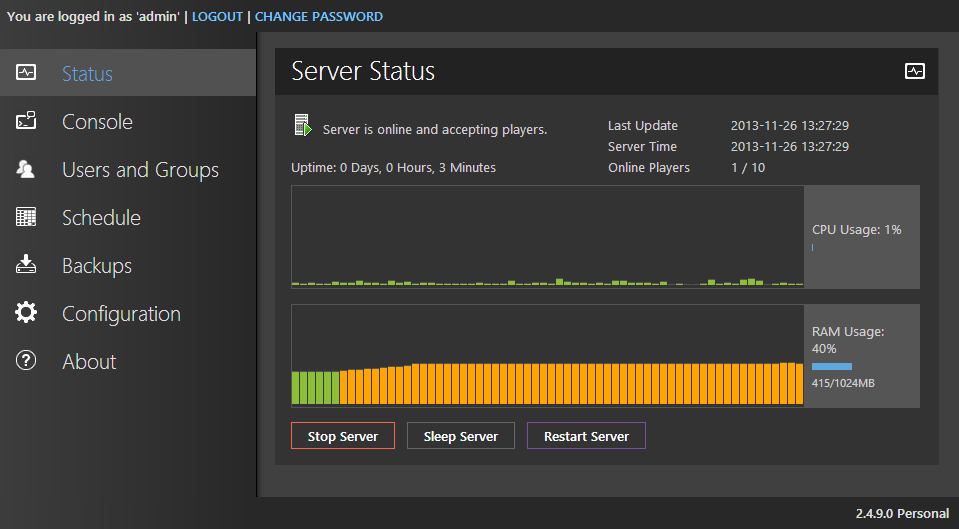hi. how do i actually start FTB on a rootserver?
do i just have to run the ServerStart.sh like i'd run the ServerStart.bat on windows?
and if so, how do i define the Ram that minecraft is allowed to use?
sorry, i am not too familiar with linux servers, the last time i had one was just after the FTB launcher was introduced.
i didn't find a tutorial for it on youtube,
i only found vanilla server tutorials on a root server, or FTB server tutorials on a windows PC
do i just have to run the ServerStart.sh like i'd run the ServerStart.bat on windows?
and if so, how do i define the Ram that minecraft is allowed to use?
sorry, i am not too familiar with linux servers, the last time i had one was just after the FTB launcher was introduced.
i didn't find a tutorial for it on youtube,
i only found vanilla server tutorials on a root server, or FTB server tutorials on a windows PC