Here's another log.
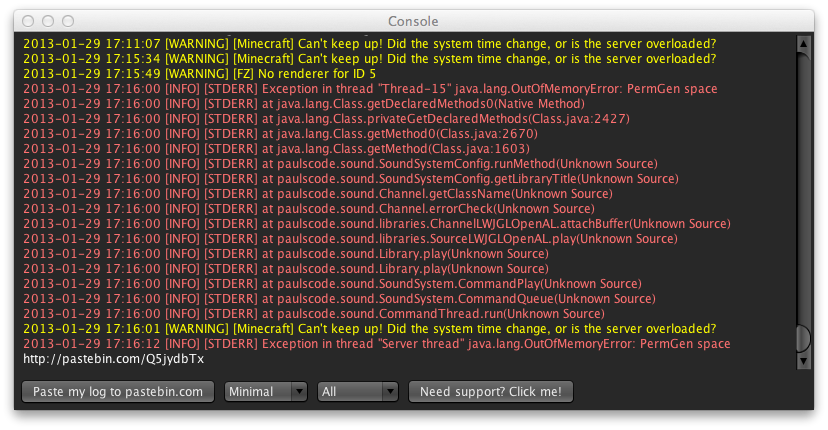
This time it looks like a sound error. What's the newest version of lwjgl that will work with Java 6 because updating that seems to help people with sound related problems in vanilla.
Oh and just like Amblydoper I'm using a ChickenChunks chunk loader.
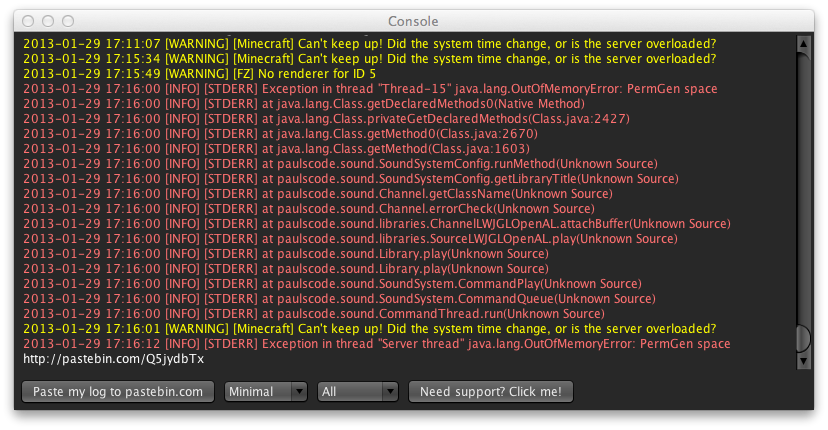
This time it looks like a sound error. What's the newest version of lwjgl that will work with Java 6 because updating that seems to help people with sound related problems in vanilla.
Oh and just like Amblydoper I'm using a ChickenChunks chunk loader.