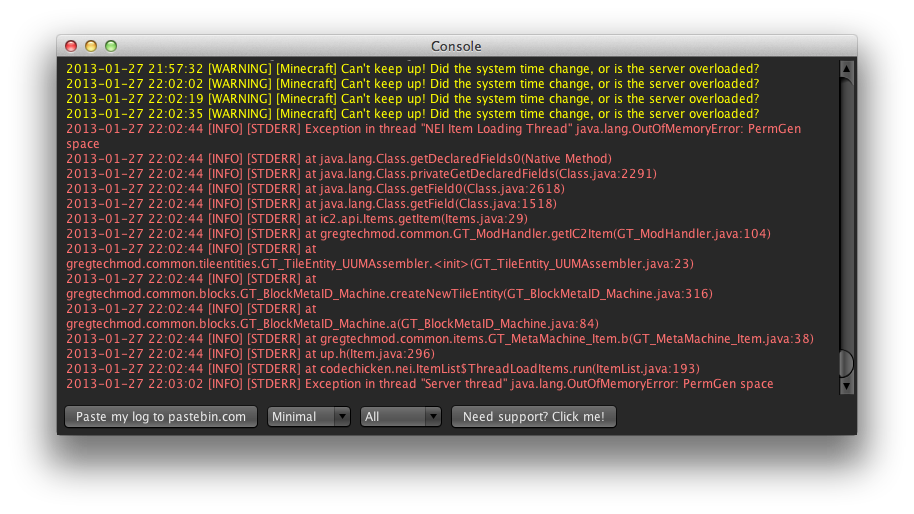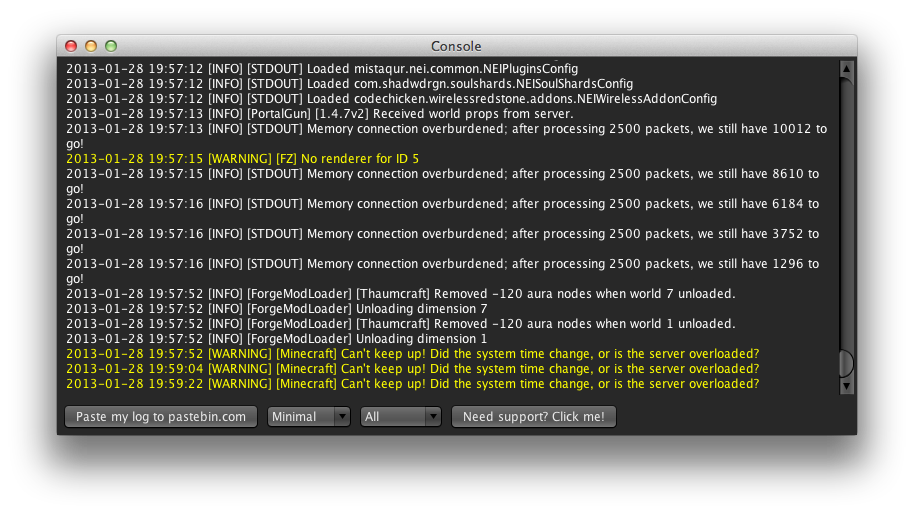Recently I keep having this error occuring about every 30mins. The weird part about this is I can tell when it's going to crash when Minecraft goes into slow motion. I get smooth FPS but things like jumping is in slow motion, and then lag spikes start occurring until this screen shows up.
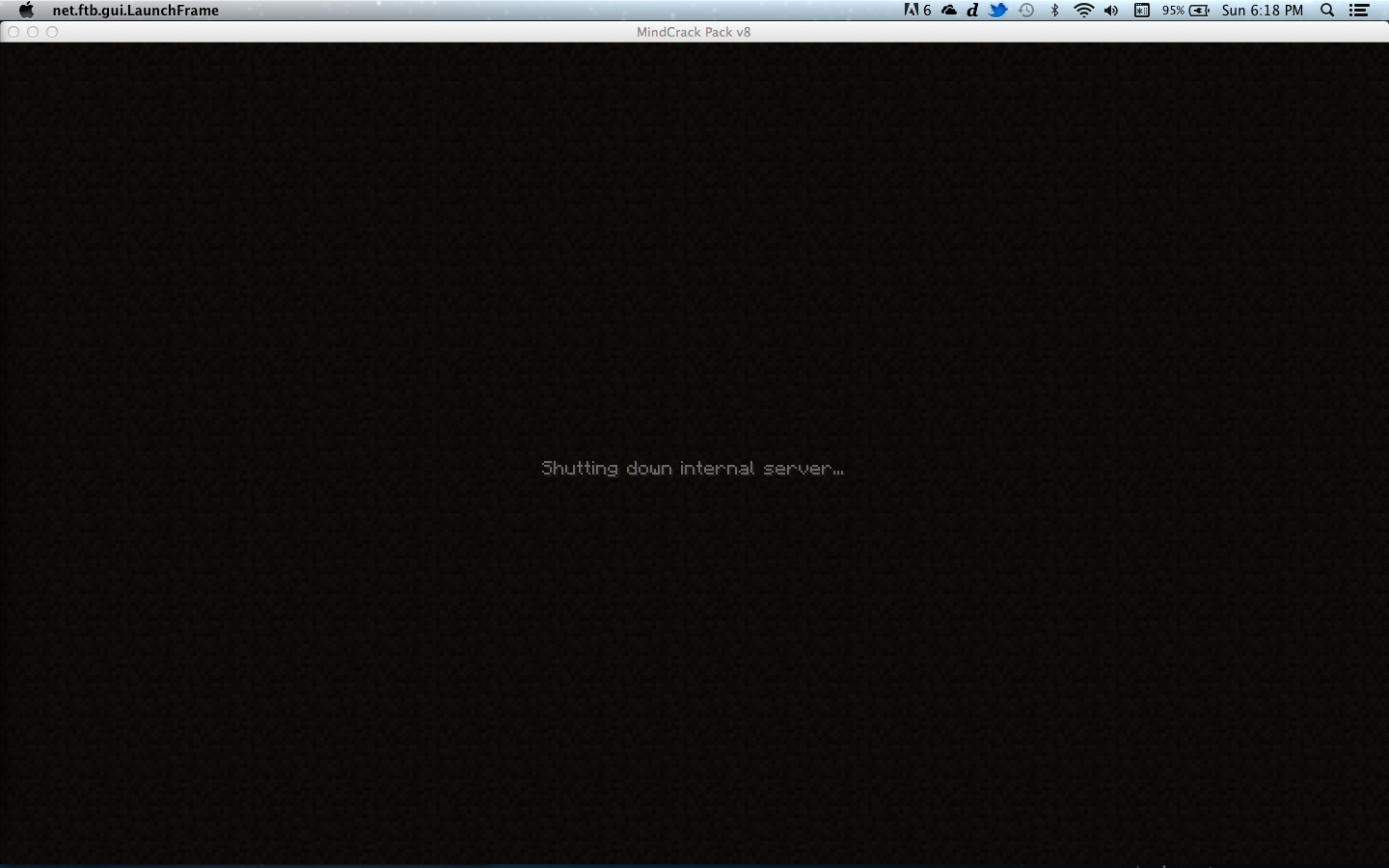
Then I have to Force Quit to close it.
Here's the console right after it displays "Shutting down the internal server". It shows some Computer Craft errors because as I right clicked a Turtle this happened but it has happened randomly before.
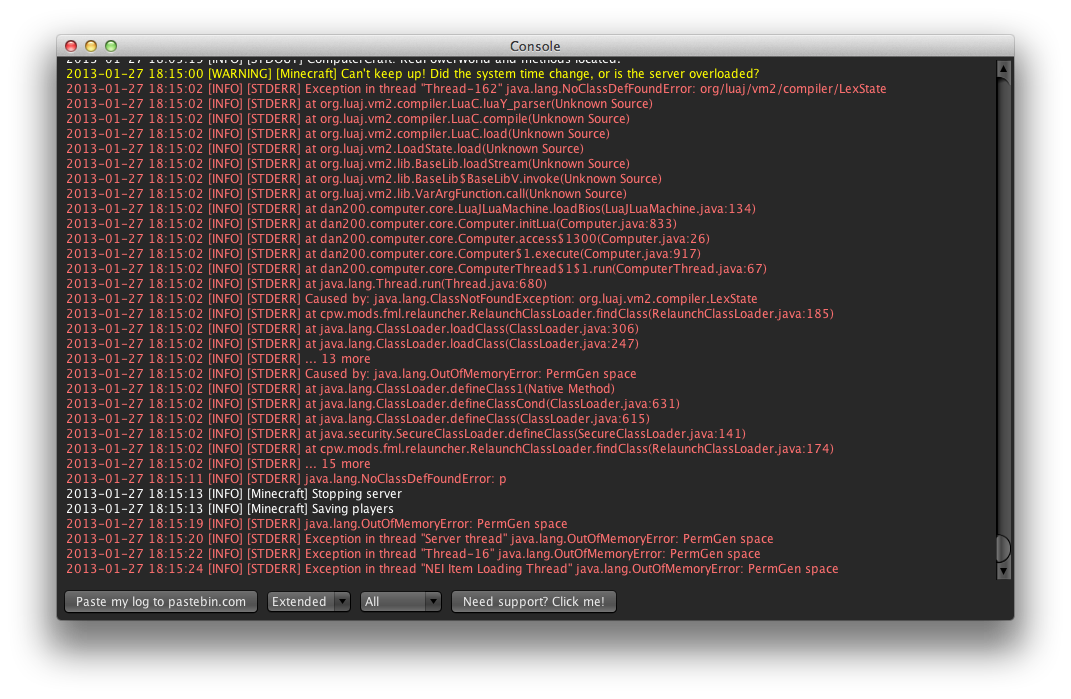
And some more info:
Mindcrack Pack v8
Mac OSX 10.8
Java 6
Originally allocated 6GB out of 8GB of Ram, saw this thread, changed it to 3GB, still happened, now running at 2GB and still getting errors.
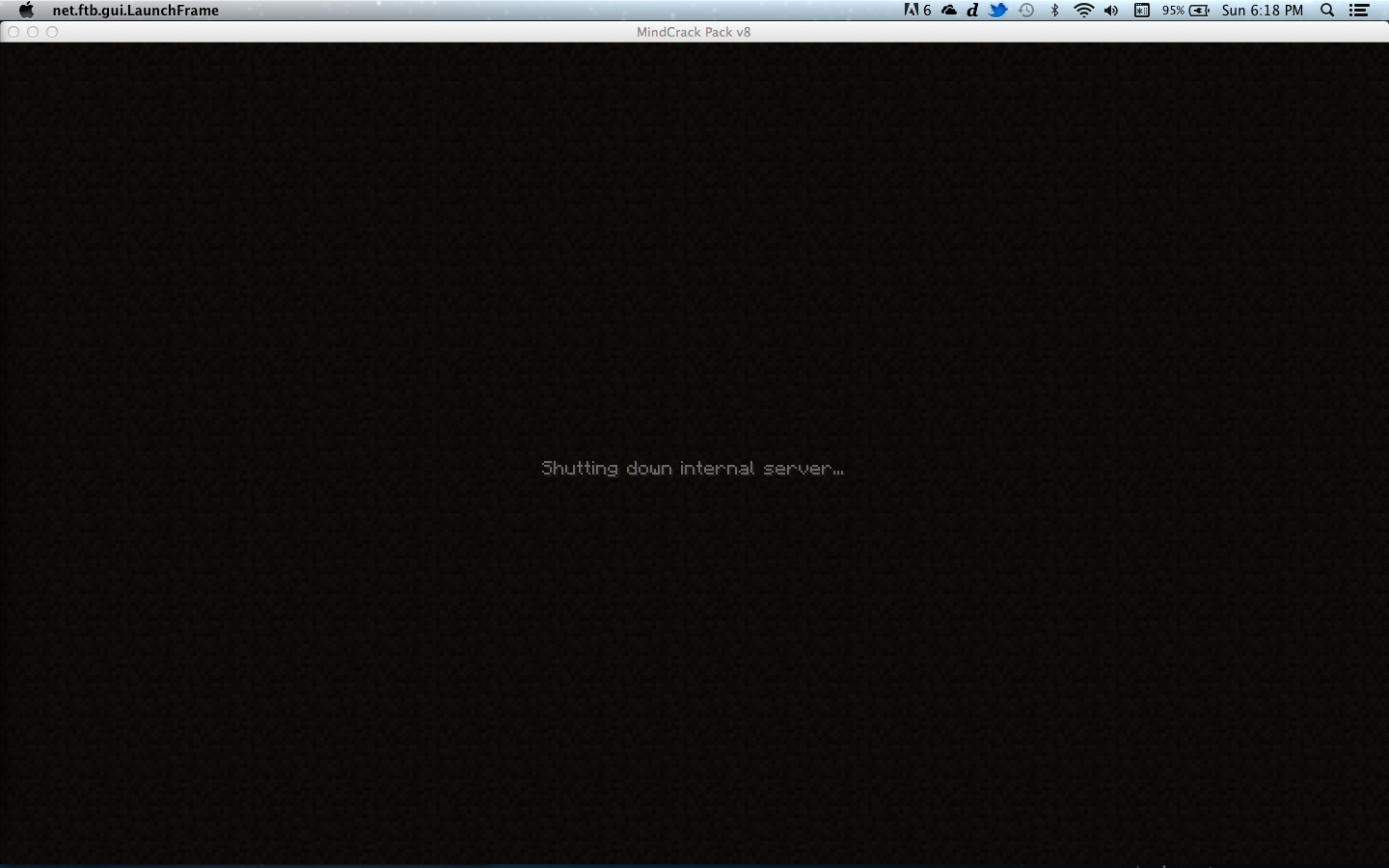
Then I have to Force Quit to close it.
Here's the console right after it displays "Shutting down the internal server". It shows some Computer Craft errors because as I right clicked a Turtle this happened but it has happened randomly before.
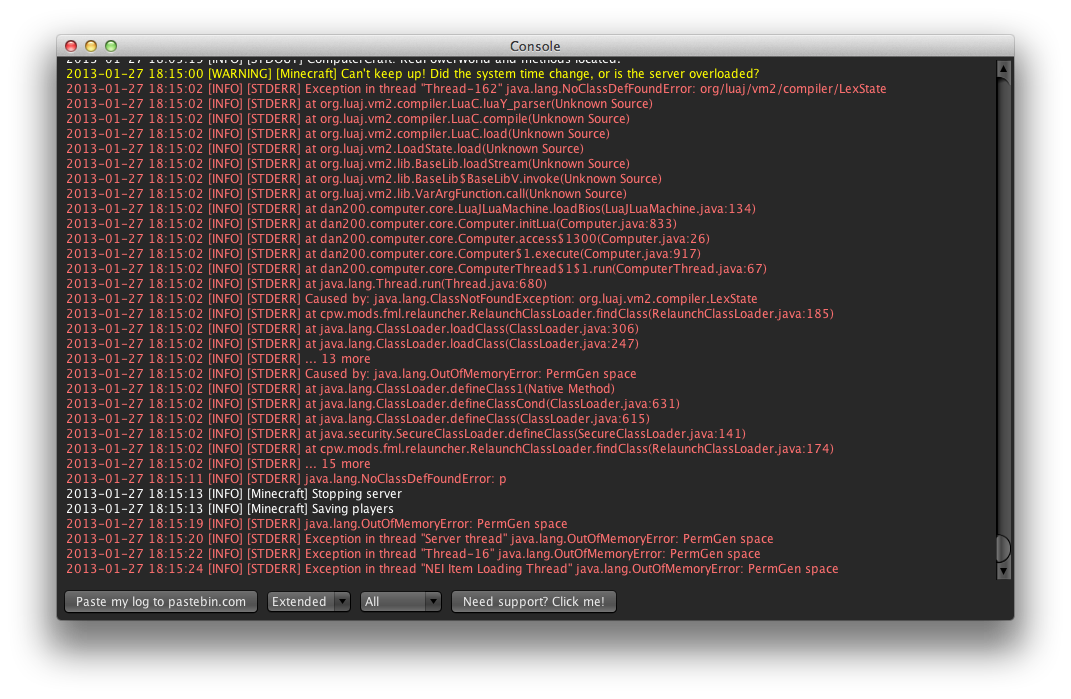
And some more info:
Mindcrack Pack v8
Mac OSX 10.8
Java 6
Originally allocated 6GB out of 8GB of Ram, saw this thread, changed it to 3GB, still happened, now running at 2GB and still getting errors.