Running FTB on linux -niel
prerequisites:
Java 7 update 45
All xcb libs provided by distro (For multimc).
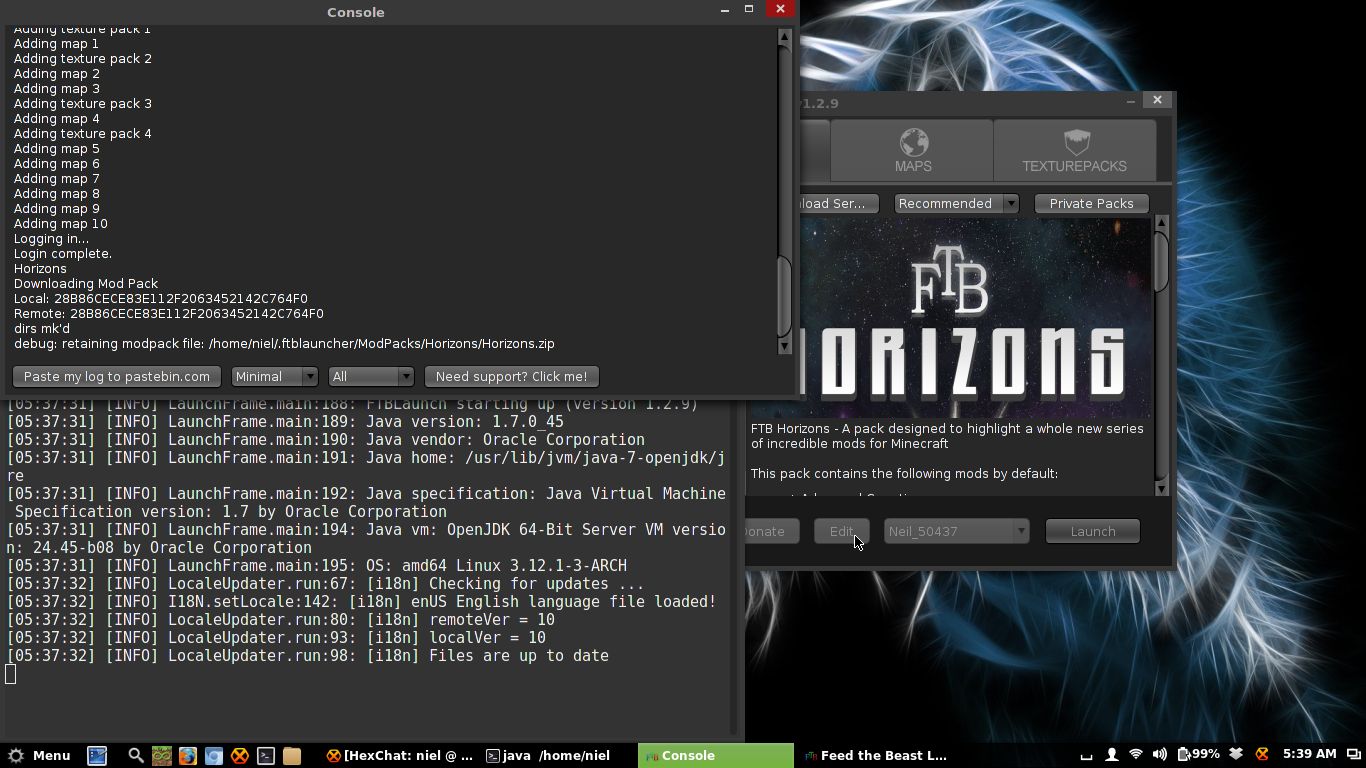
Now lets get this fixed
First find the file where the modpack has downloaded to, for me it is
/home/niel/.ftblauncher/ModPacks/Horizons/Horizons.zip
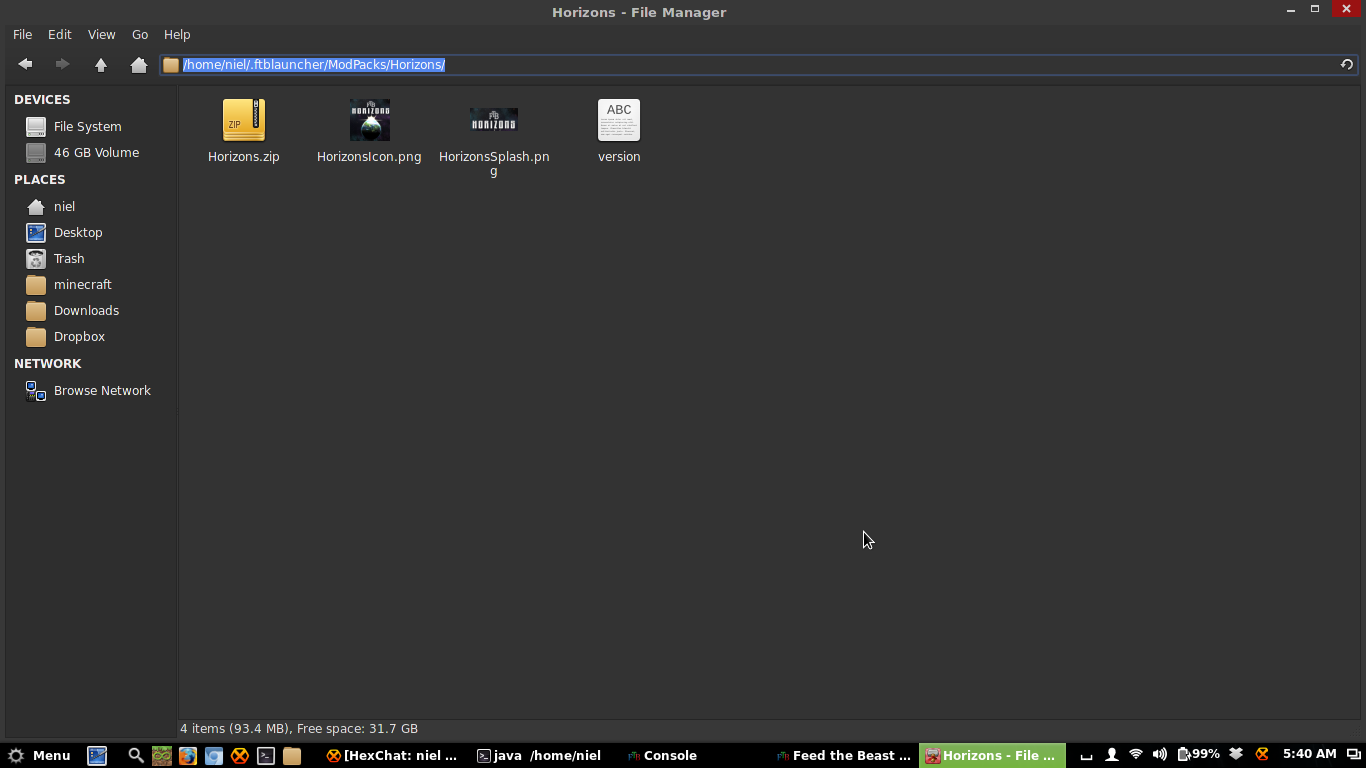
Open that up with file-roller (Or whatever you use).
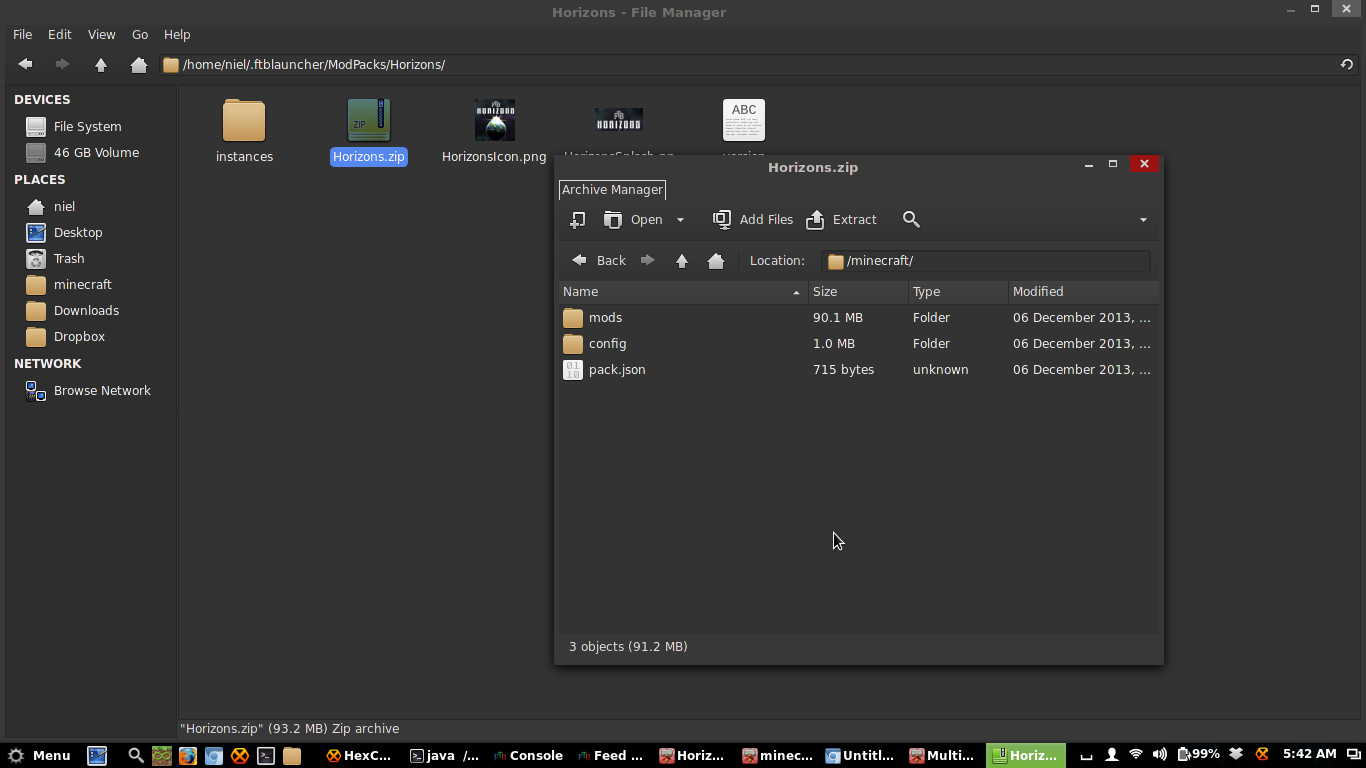
Now download multimc from http://goo.gl/2K8ypW and execute the bash script,
you will need all the xcb libs from your distro (Google it).
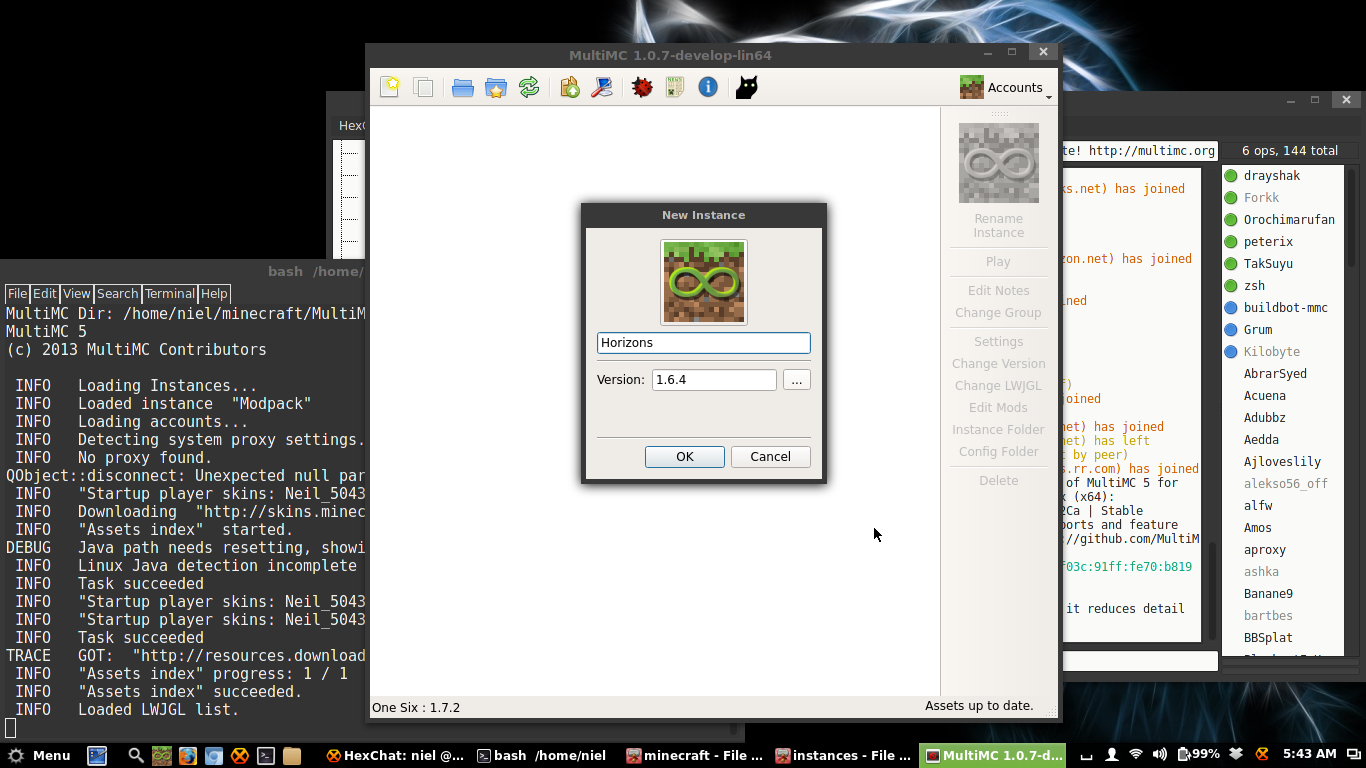
Create a pack for 1.6.4 and run it then add forge to it with the "edit mods" button.
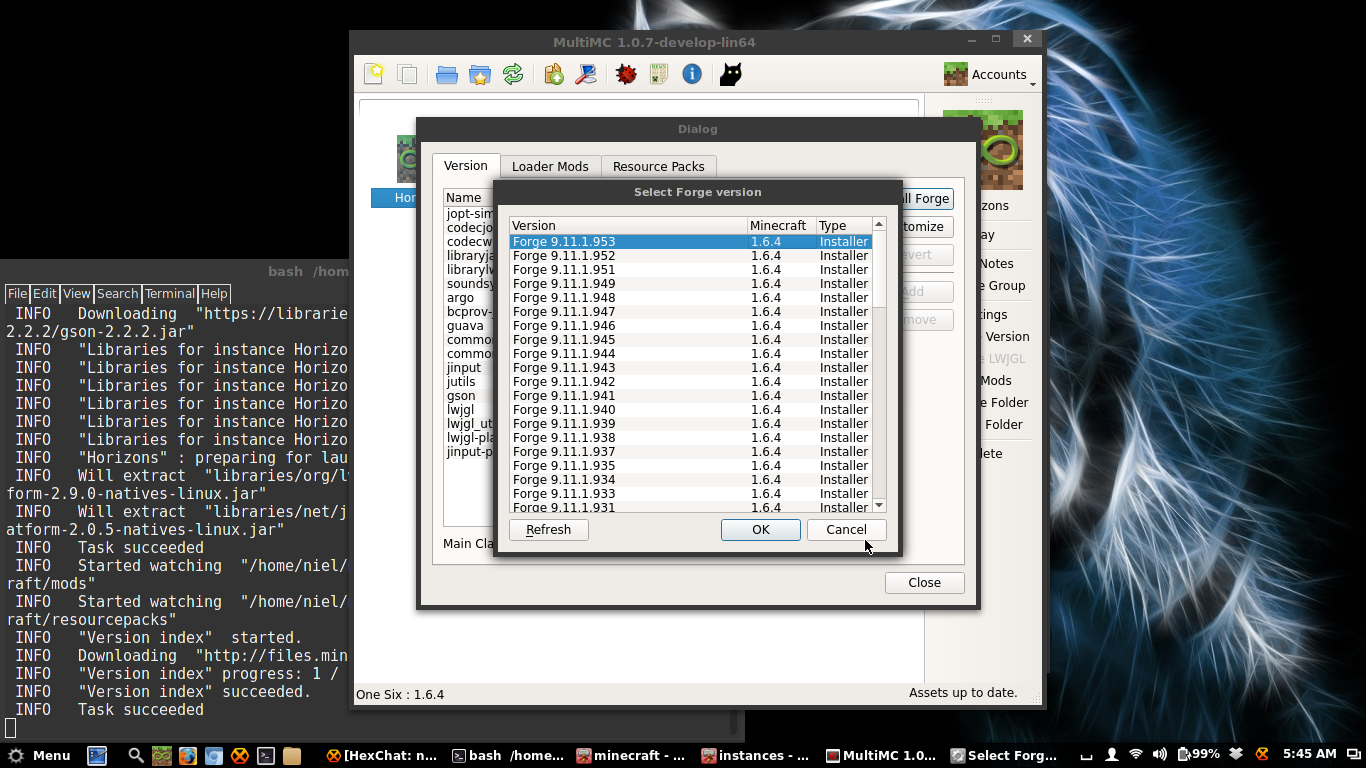
You now have 1.6.4 forge running.
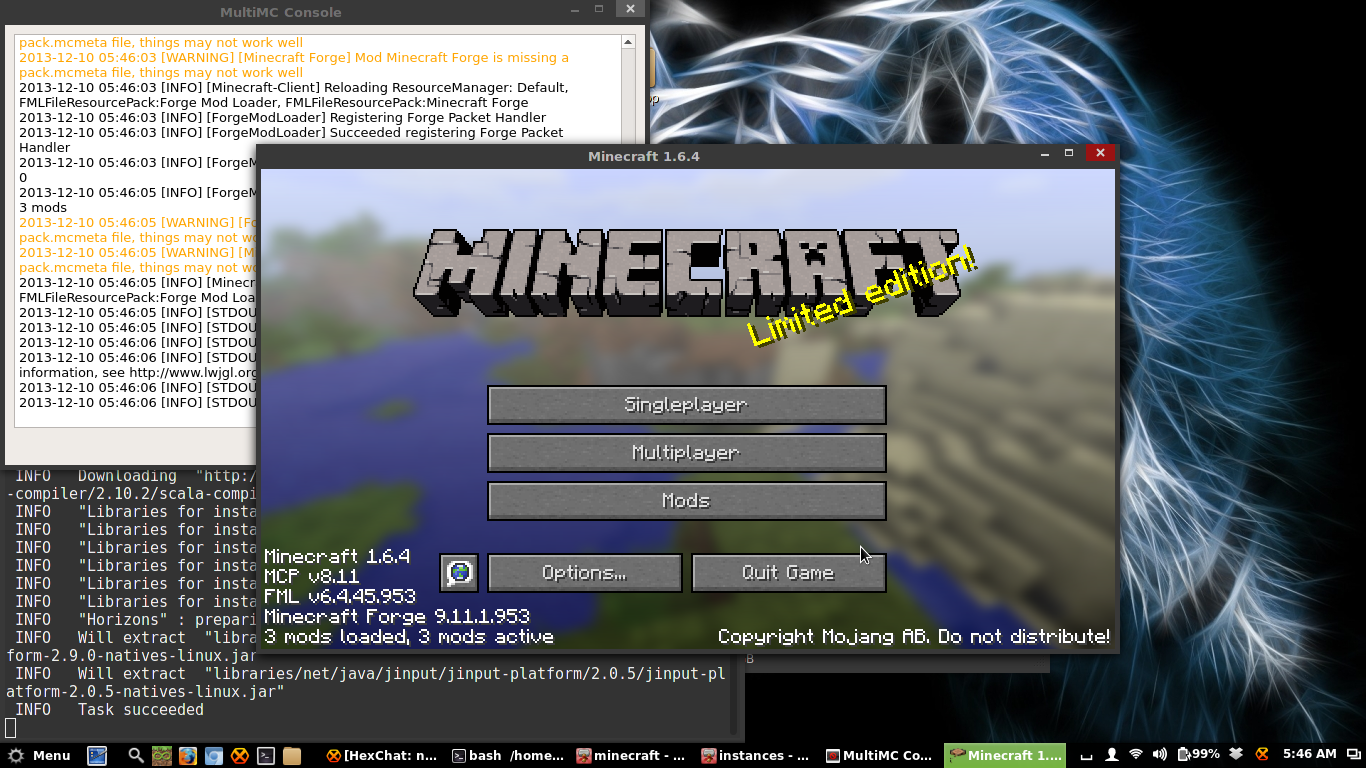
To add the mods click the folder at the top.
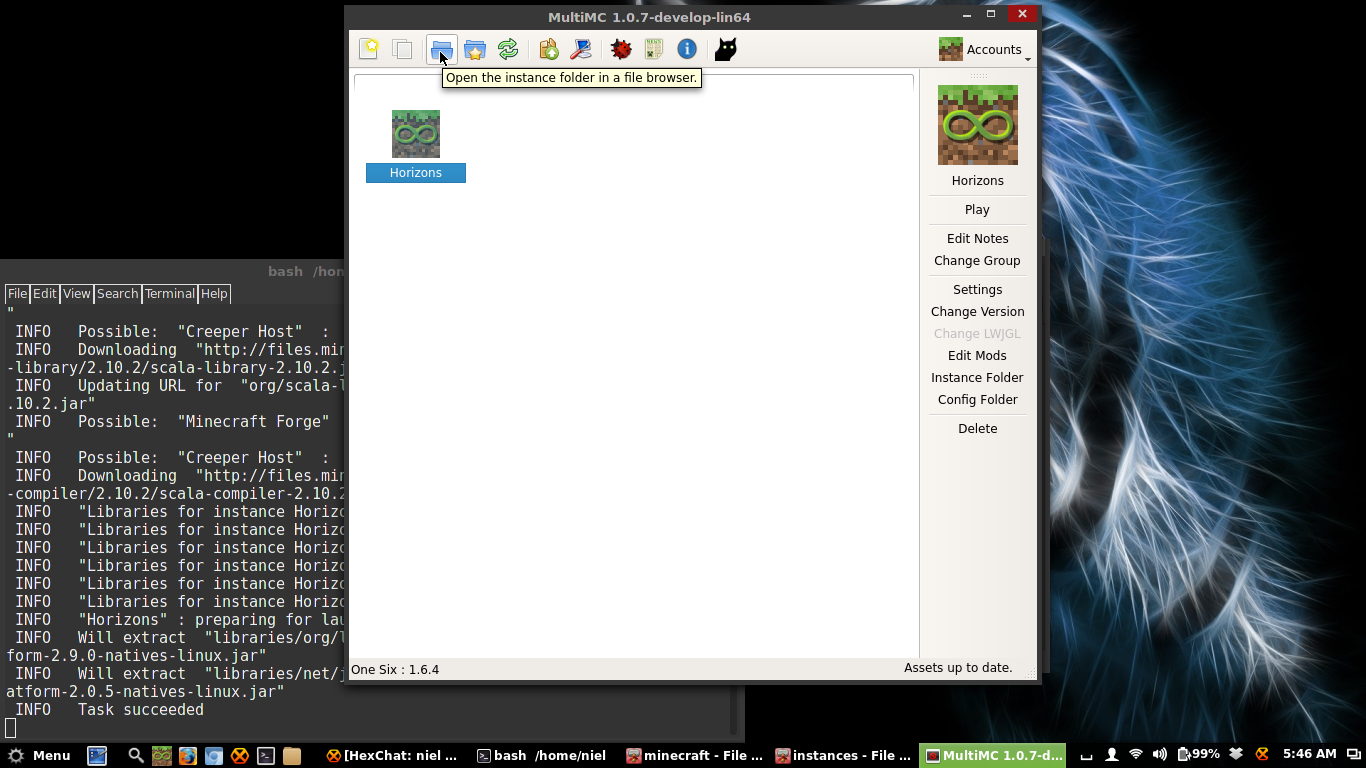 This will open the modpack, then enter the minecraft folder it will look like this.
This will open the modpack, then enter the minecraft folder it will look like this.

Copy the mods and config over that we found earlier.
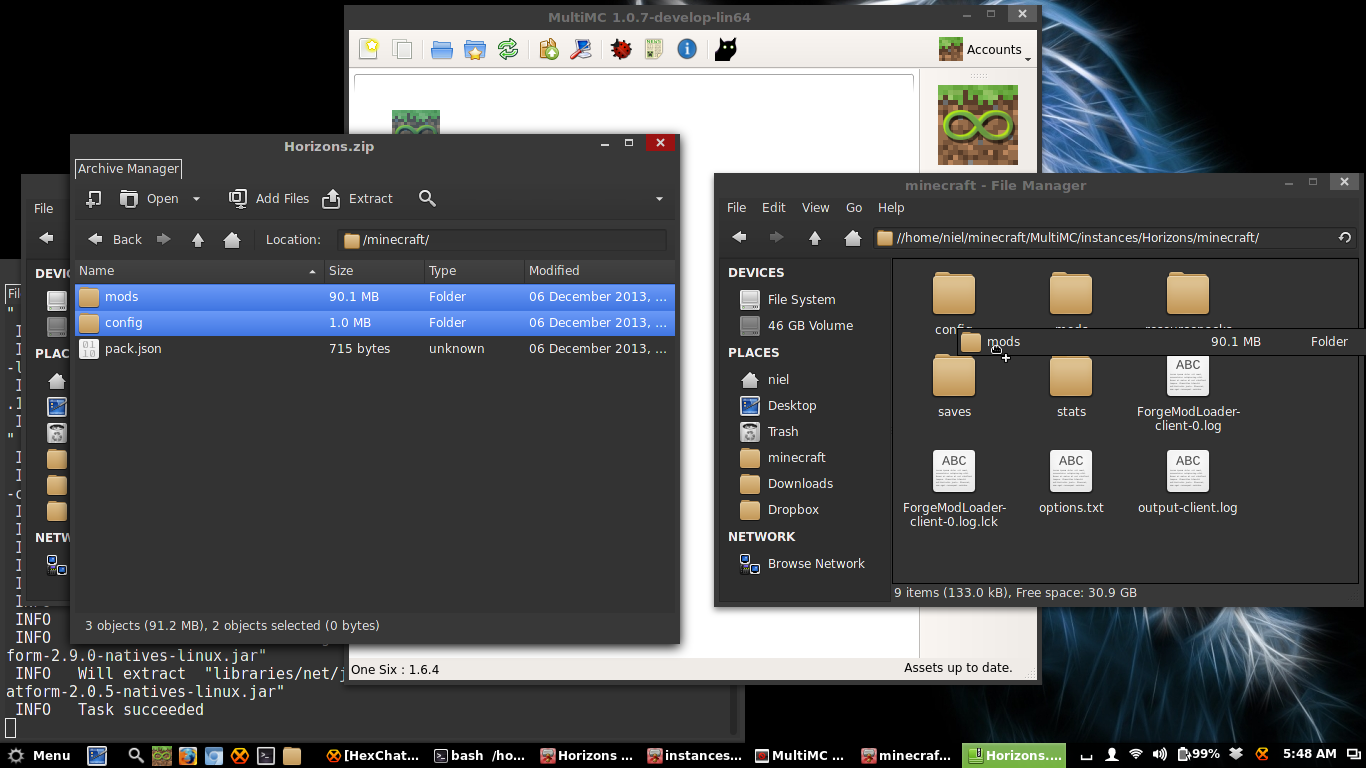
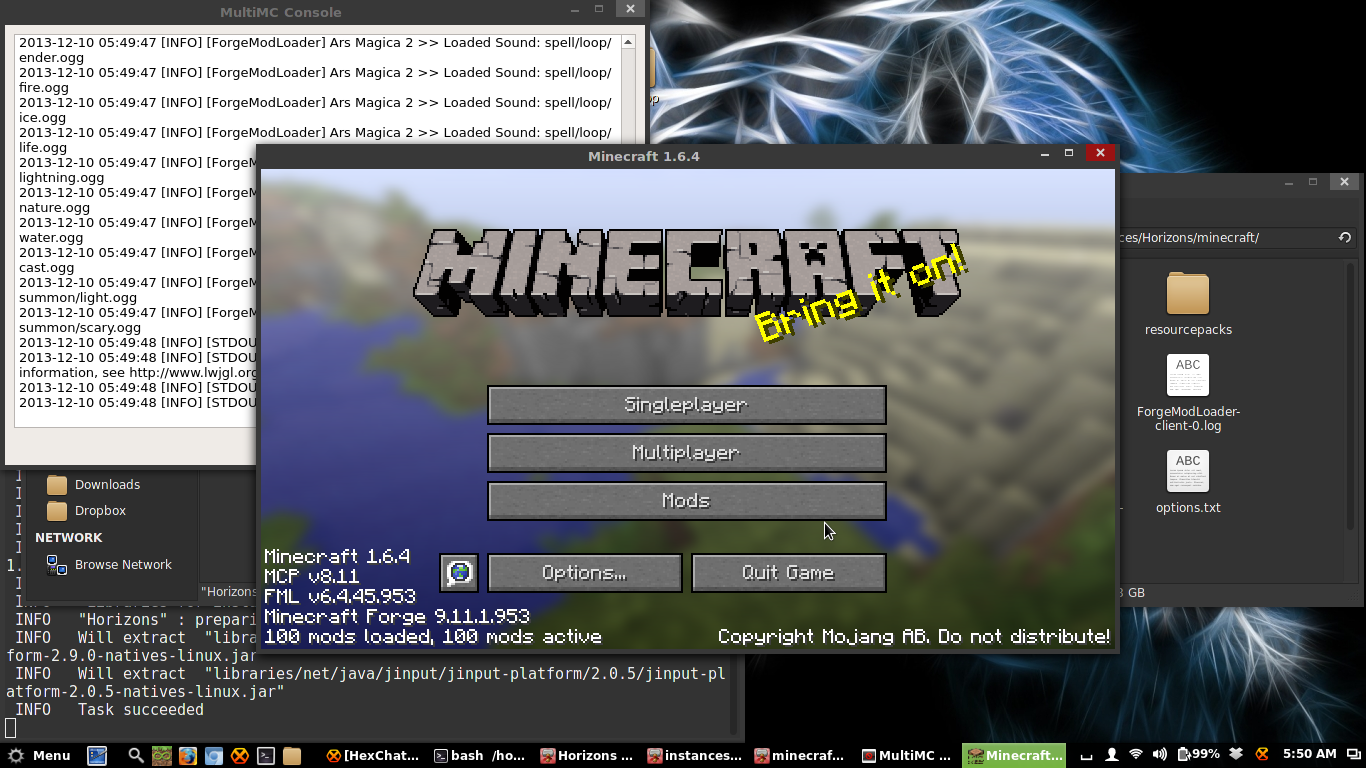
FTB Horizon should now be working if you are having issues just ask in the comments
prerequisites:
Java 7 update 45
All xcb libs provided by distro (For multimc).
Now lets get this fixed
First find the file where the modpack has downloaded to, for me it is
/home/niel/.ftblauncher/ModPacks/Horizons/Horizons.zip
Open that up with file-roller (Or whatever you use).
Now download multimc from http://goo.gl/2K8ypW and execute the bash script,
you will need all the xcb libs from your distro (Google it).
Create a pack for 1.6.4 and run it then add forge to it with the "edit mods" button.
You now have 1.6.4 forge running.
To add the mods click the folder at the top.
Copy the mods and config over that we found earlier.
FTB Horizon should now be working if you are having issues just ask in the comments
Last edited:

