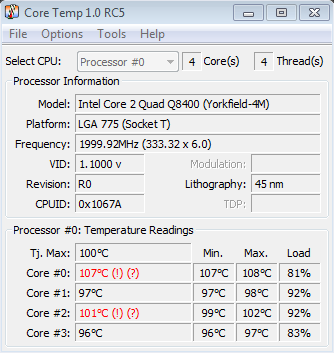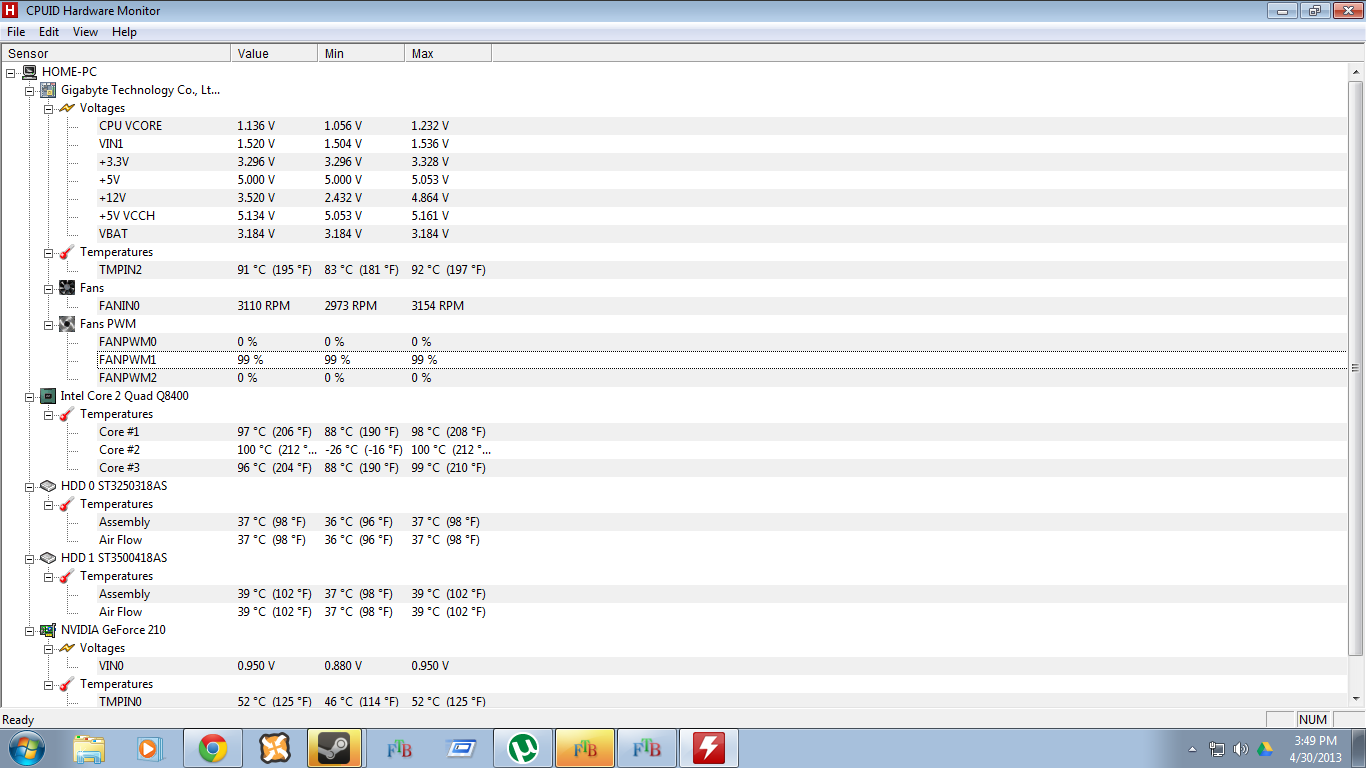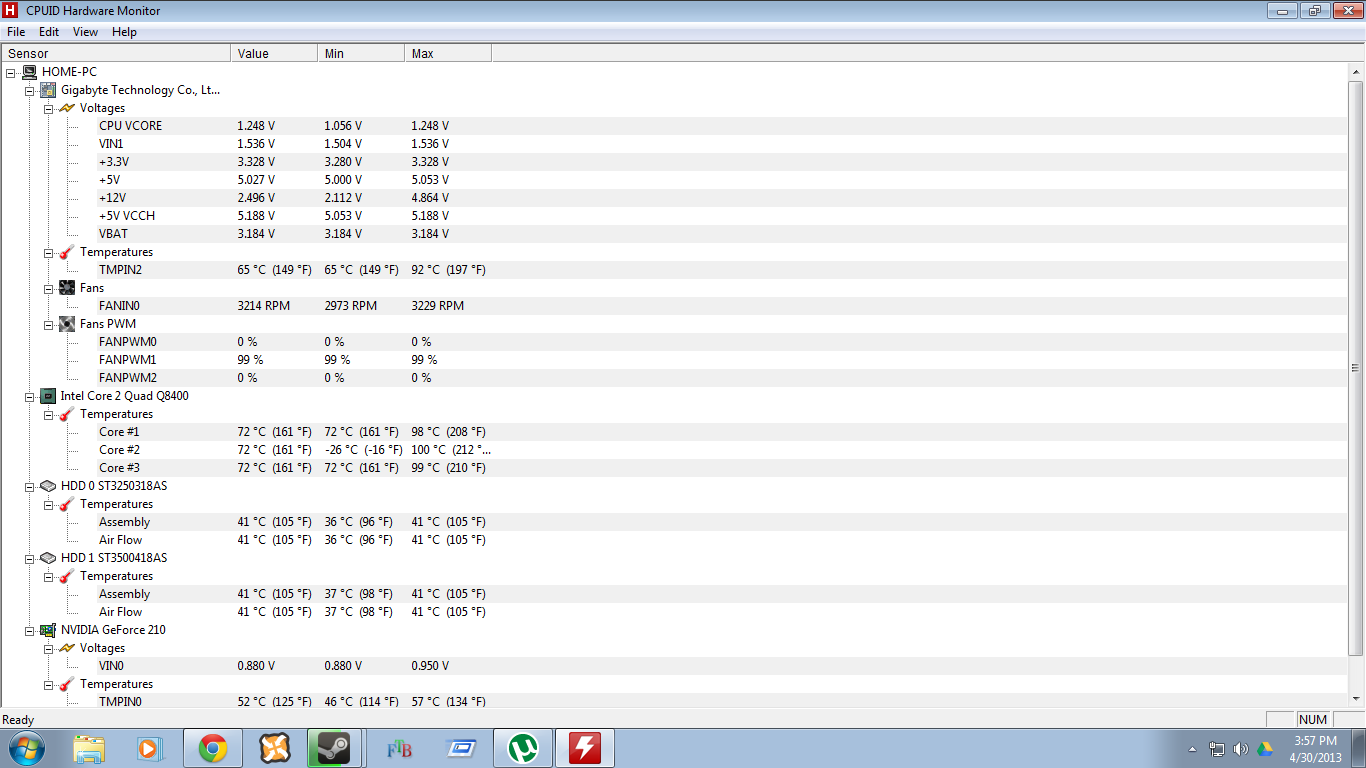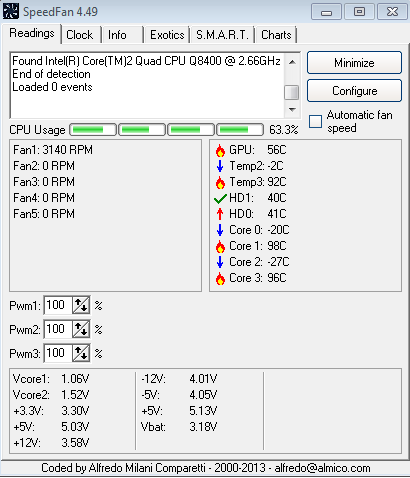
As you see, even core 0 and core 2 temp is out of bound, so it shows negative temp, and core 1 and 3 shows really frightening temps. This is taken when I am playing FTB ultimate with optifine, and it seems that my computer could melt down at any time. Any suggestion for a good cooling solution?
My pc spec:
Core 2 quad
GeForce 210
Powerlogic 250 watt and 500 pure power something
6gb ram