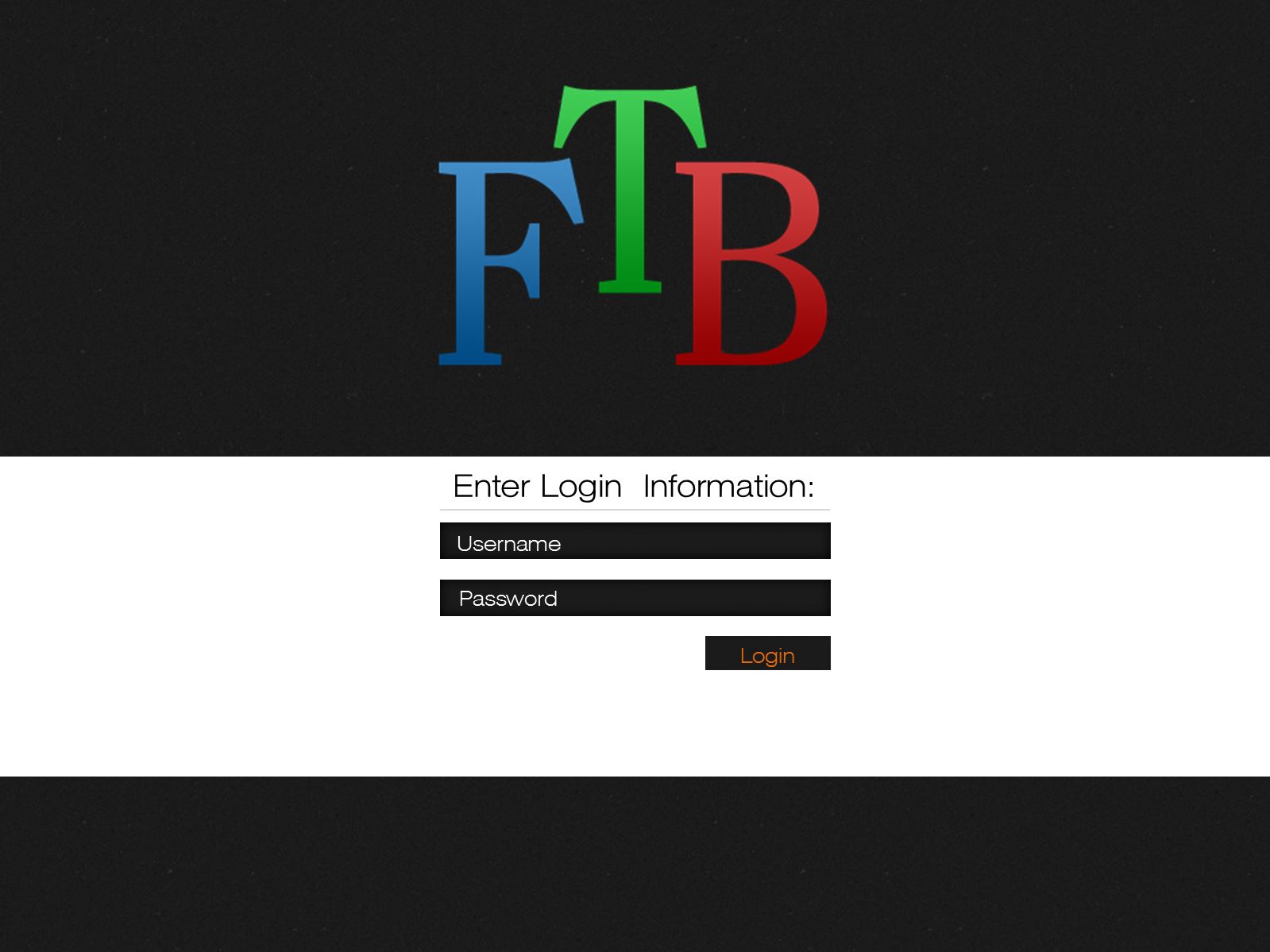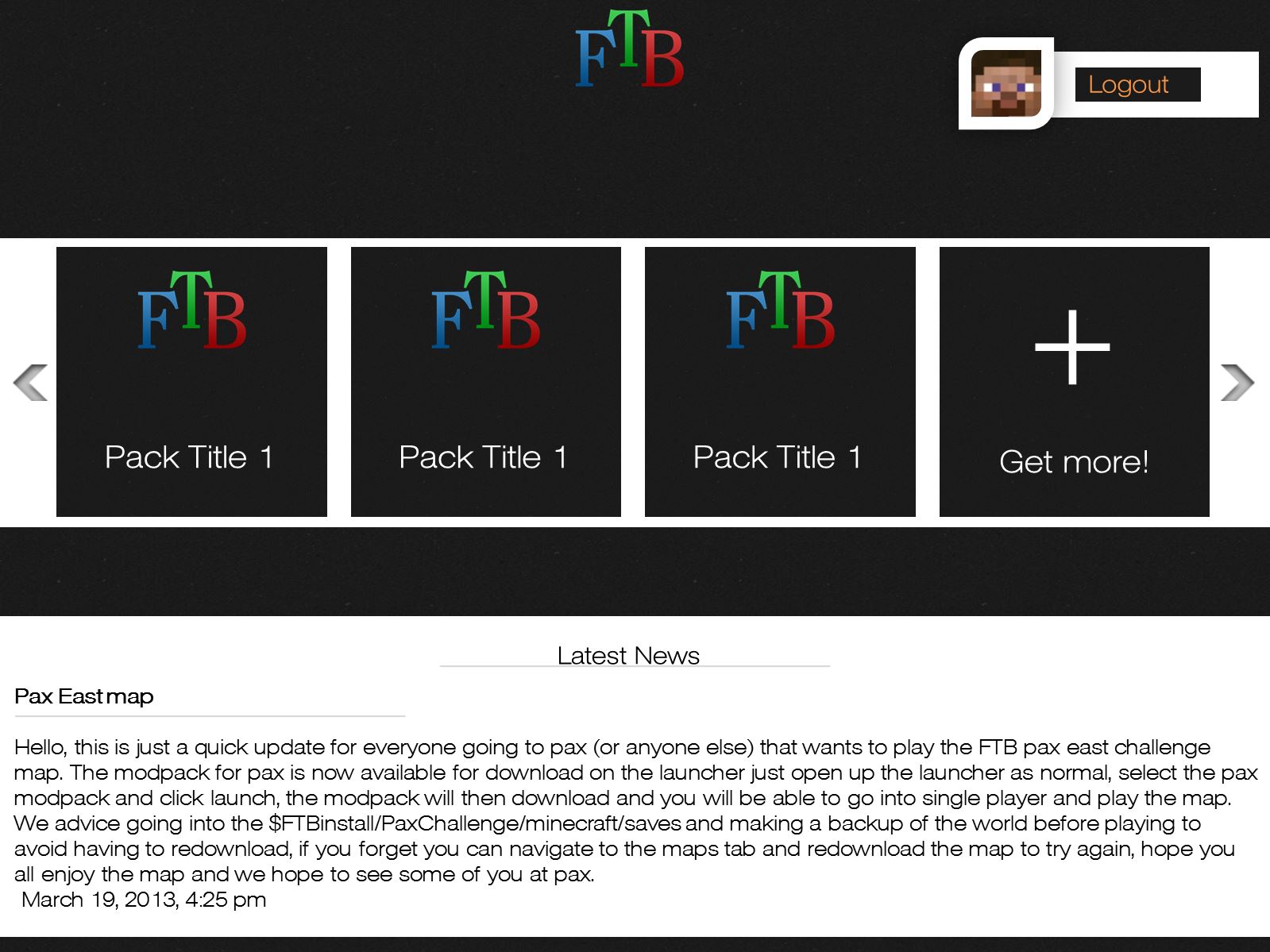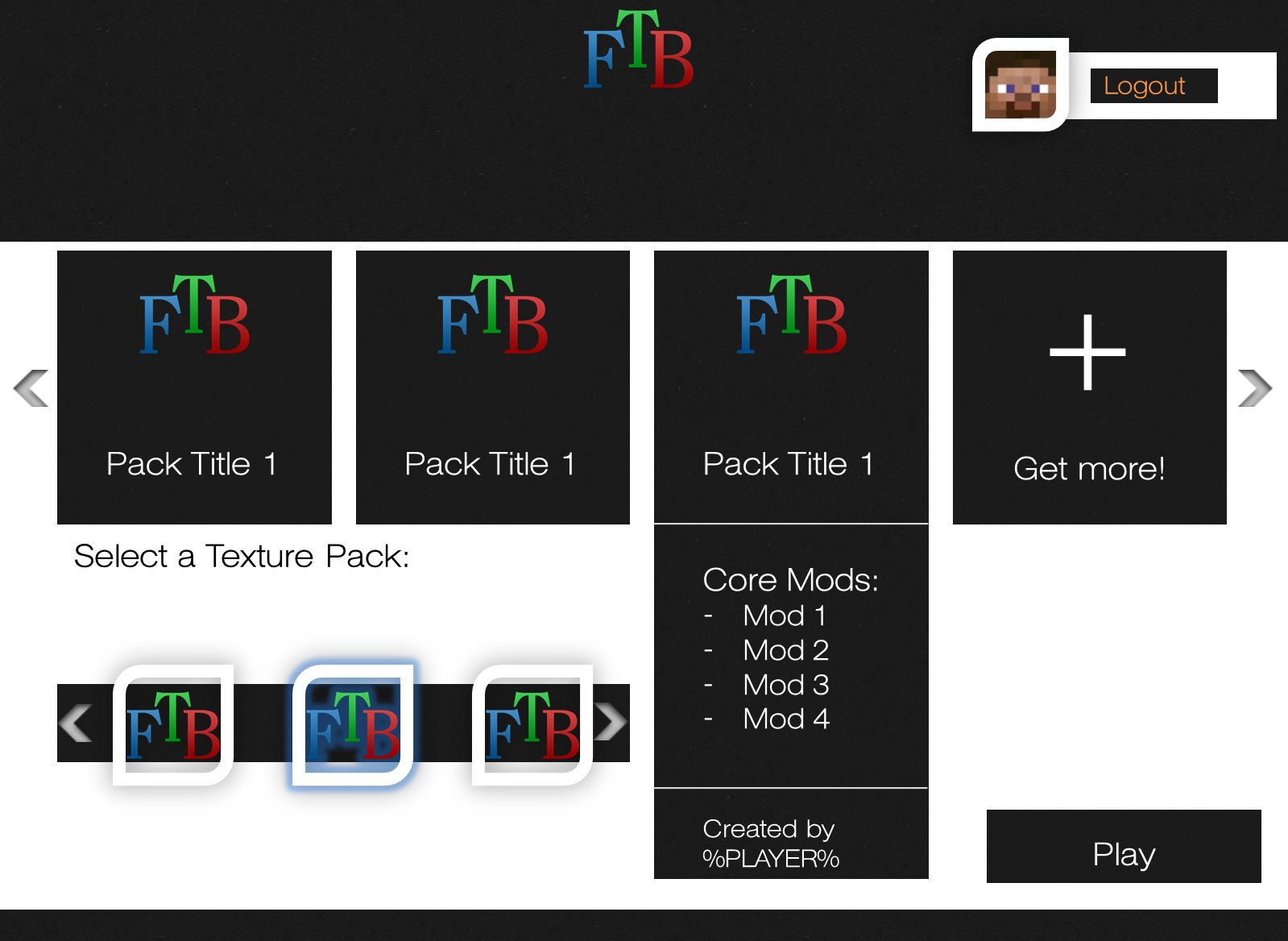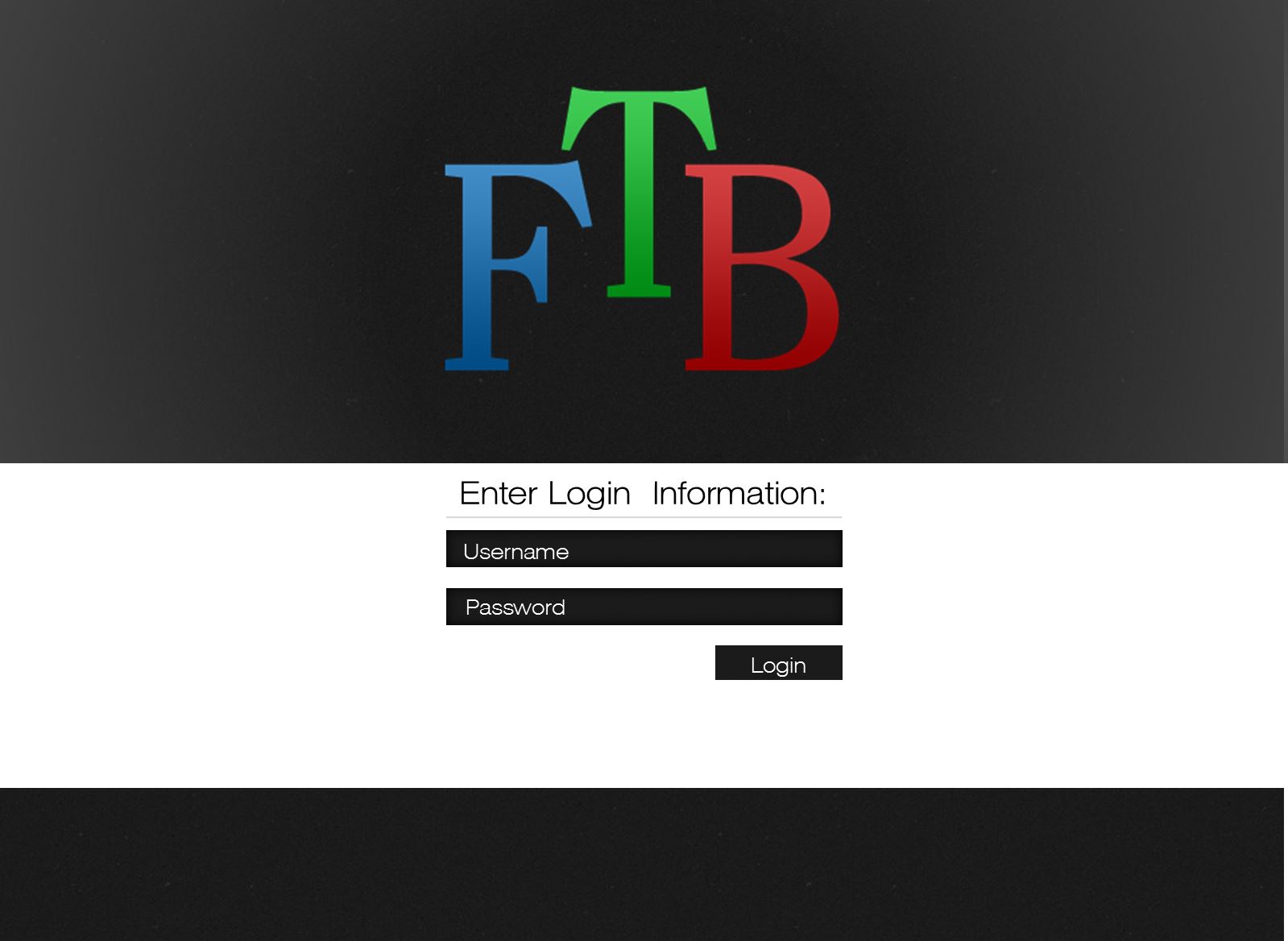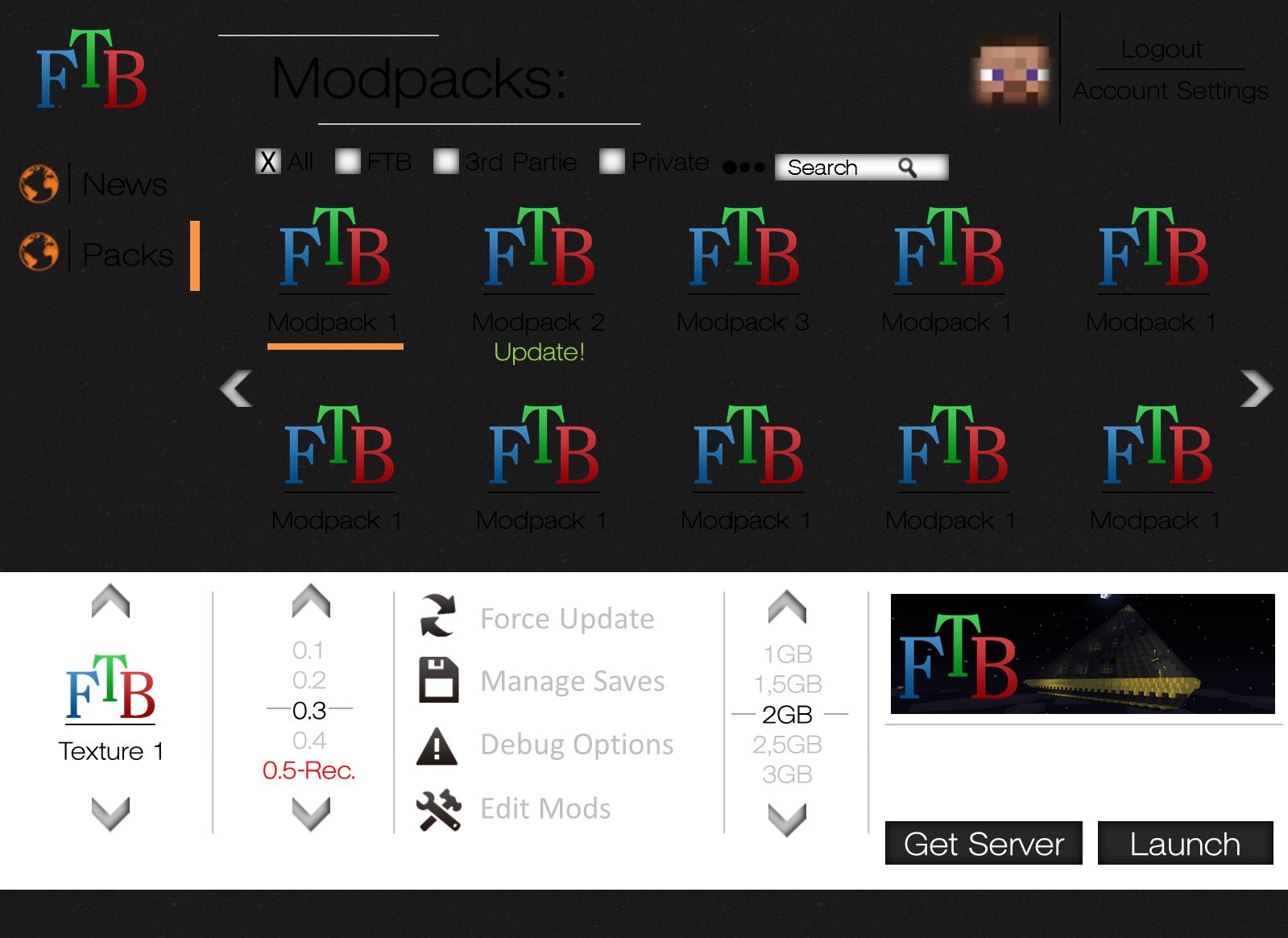Here's my attempt. Ive made it more os x style, but it could probably look different with every os (and be more in style with it). For me java apps with "one size fits all" design approach always look jarringly out of place.
Anyway, functionality wise:
For me, launcher is for launching my game and, sometimes, tweaking what mods are installed.
So, that's what i've put upfront. Don't really care for other mod packs, maps etc.
Regarding mod editing, I also never understood why there are mod/jar/core tabs. Probably developers know the distinction, but I (and users) don't need to know that.
Filter bar could be hidden via menu item.
Someone suggested world/save management and backups, so i added hypothetical tab for that. could be useful. What also could be useful if mod edit window would show mod version number and update status. Probably impossible without proper infrastructure but still, just an idea for the future.
Hope you like it,
take care!
View attachment 2383[DOUBLEPOST=1362259039][/DOUBLEPOST]I'm @antonkudin on twitter if you want to contact me.