Hi there,
i tried to update from 1.9.0 to 1.10.0 but it won't work for me.
So I decided to install a new instance of 1.10.0 but right after the server start I get these errors
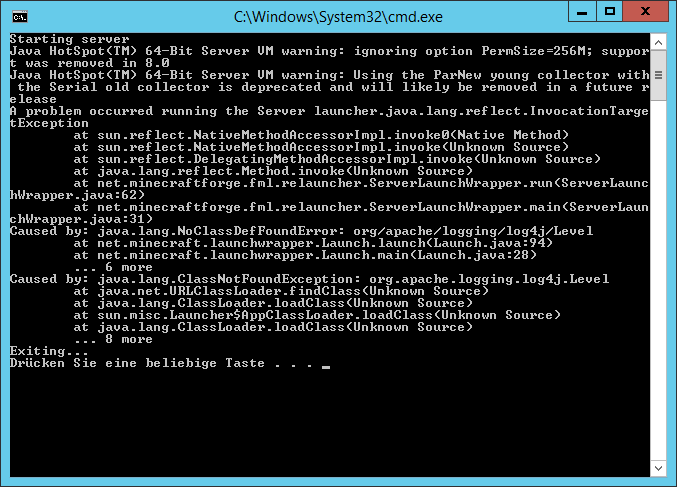
i tried to update from 1.9.0 to 1.10.0 but it won't work for me.
So I decided to install a new instance of 1.10.0 but right after the server start I get these errors
- What OS are you running?
- Windows Server 2012R2 x64
- Are you using minecraft hosting provider or a dedicated/local server not designed for minecraft?
- Dedicated/Local Server
- What version of FTB are you using? (Dont just say latest tell us the version)
- FTBBeyondServer_1.10.0
- Did you add any mods to the server pack?
- NO
- What are your server specs?
- Intel - G1610T
- 256GB SSD
- 12 GB RAM (6 for MC)