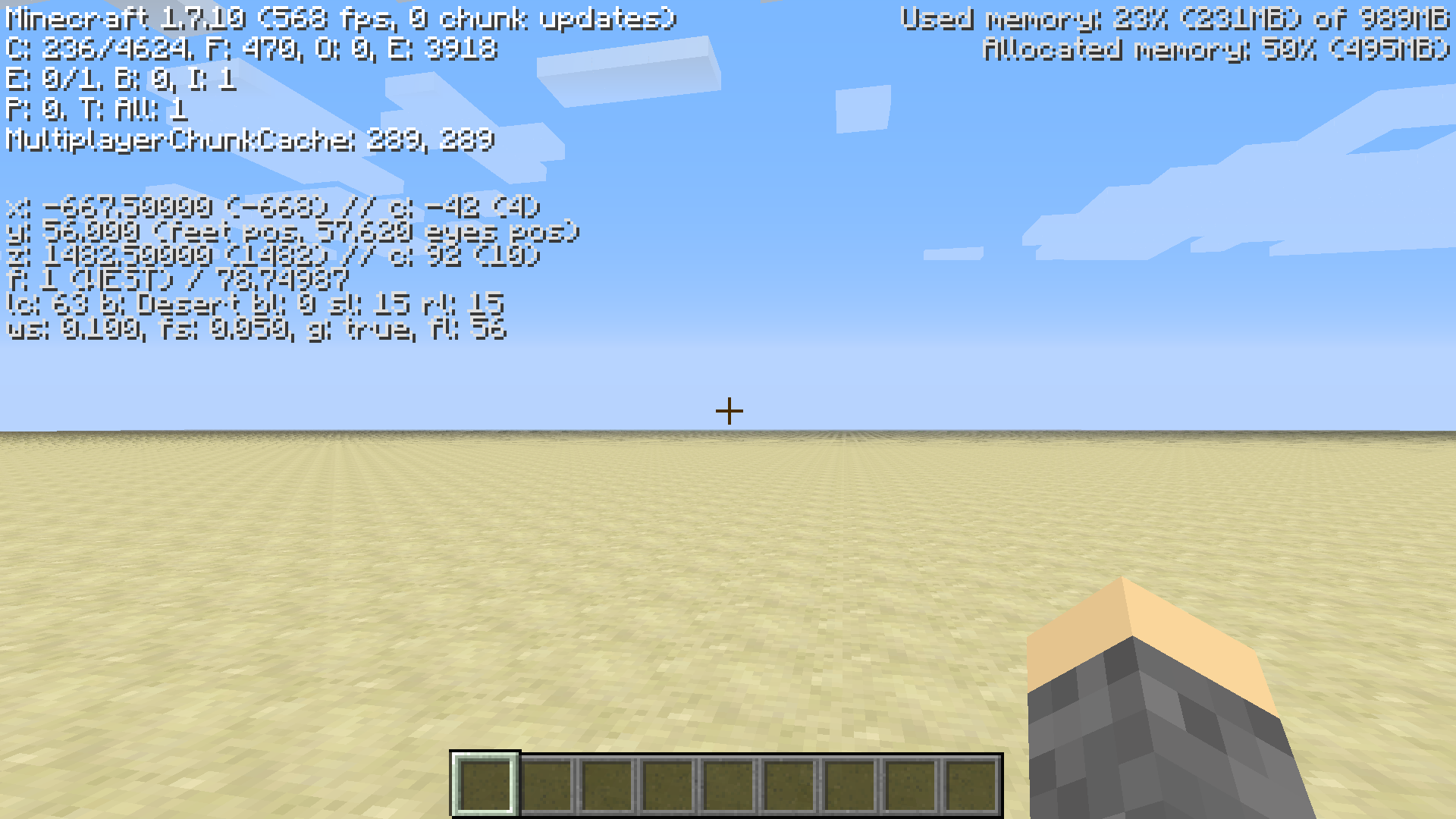Heyo, I'm the guy doing all them hardware threads. So time for another one.
Recently, I've been coming across some rumors that AMD cards get less FPS then their equivalent Nvidia cards, and the rumor does have some merit. So I need average framerates from users of cards from both brands. In the interest of keeping the bench as neutral as possible, I need the following.
Graphics settings:
Graphics: Fancy
Clouds: On
Smooth Lighting: Maximum
Mipmap Levels: 4
Anisoptric Filtering: 16
Vsync: Off
Particles: All
Render distance: 8
Brightness: Bright
Max Framerate: Unlimited
If you have Freesync or Gsync, please turn that off too, for obvious reasons.
Minecraft version: Vanilla 1.7.10
World type: Flat with redstone ready preset.
Specs I want:
Graphics card model(subvendor optional.)
CPU model(i3-4150, FX-6300, etc etc.)
OS(If Linux, please provide exact distribution and version. If Windows, just say number, such as Windows 10 or 8.)
Resolution you are running Minecraft in(720p, 900p, 1080p, 1440p, 4k, etc etc.)
Hardware requests:
Please run your CPU at stock clocks during this test if you have an unlocked multiplier/BCLCK. Results are already gonna be a bit challenging to sort through, don't need overclocks/underclocks making things even more confusing.
Please run your GPU at reference clocks if at all possible. You can alter clock and mem clock in MSI afterburner. Many GPU subvendors(Sapphire, EVGA, MSI, etc etc.) apply stock overclocks to their cards, thus why I ask.
Please try to use the latest drivers available for your card. If you can't, I understand.
Other requests:
NO OPTIFINE. Sorry guys, but optifine will just make the results murky.
No shaders, texture packs, or mods that affect graphical fidelity and/or FPS in any way.
Please run the test in Fullscreen.
Have MC running for at least 5 mins.
Thanks guys ily.
Recently, I've been coming across some rumors that AMD cards get less FPS then their equivalent Nvidia cards, and the rumor does have some merit. So I need average framerates from users of cards from both brands. In the interest of keeping the bench as neutral as possible, I need the following.
Graphics settings:
Graphics: Fancy
Clouds: On
Smooth Lighting: Maximum
Mipmap Levels: 4
Anisoptric Filtering: 16
Vsync: Off
Particles: All
Render distance: 8
Brightness: Bright
Max Framerate: Unlimited
If you have Freesync or Gsync, please turn that off too, for obvious reasons.
Minecraft version: Vanilla 1.7.10
World type: Flat with redstone ready preset.
Specs I want:
Graphics card model(subvendor optional.)
CPU model(i3-4150, FX-6300, etc etc.)
OS(If Linux, please provide exact distribution and version. If Windows, just say number, such as Windows 10 or 8.)
Resolution you are running Minecraft in(720p, 900p, 1080p, 1440p, 4k, etc etc.)
Hardware requests:
Please run your CPU at stock clocks during this test if you have an unlocked multiplier/BCLCK. Results are already gonna be a bit challenging to sort through, don't need overclocks/underclocks making things even more confusing.
Please run your GPU at reference clocks if at all possible. You can alter clock and mem clock in MSI afterburner. Many GPU subvendors(Sapphire, EVGA, MSI, etc etc.) apply stock overclocks to their cards, thus why I ask.
Please try to use the latest drivers available for your card. If you can't, I understand.
Other requests:
NO OPTIFINE. Sorry guys, but optifine will just make the results murky.
No shaders, texture packs, or mods that affect graphical fidelity and/or FPS in any way.
Please run the test in Fullscreen.
Have MC running for at least 5 mins.
Thanks guys ily.
Last edited: