Mobius FTB DW20 1.6.4
A new Server launched in February on the Direwolf20 1.6.4 Platform 1.0.19. Started off as a whitelist server but decided to become an open server in hope to attract more players. We are a Survival server on Normal difficulty with PvP enabled. We added a few extra mod to make things more interesting to have a wider range of game play in the Tech branch of mods.
Major server features include:
- Pre-generated world with a 3k border to reduce lag from generating new chunks.
- A spawn with access to machines.
- Public library.
- Transport system to go to various towns
- Mining Age with no restriction on resource gathering (Quarries, Turtles and any other creations).
- Lava Age.
- Void Age
- Free land protection (20 chunks + 5 per extra player).
- Friendly and professional Staff.
- Placement of iTnT is disabled.
- Interaction with a portable crafting table is denied due to a bug.
Pictures:
Our Spawn

A player who ventured into the Magic aspect of the mod pack
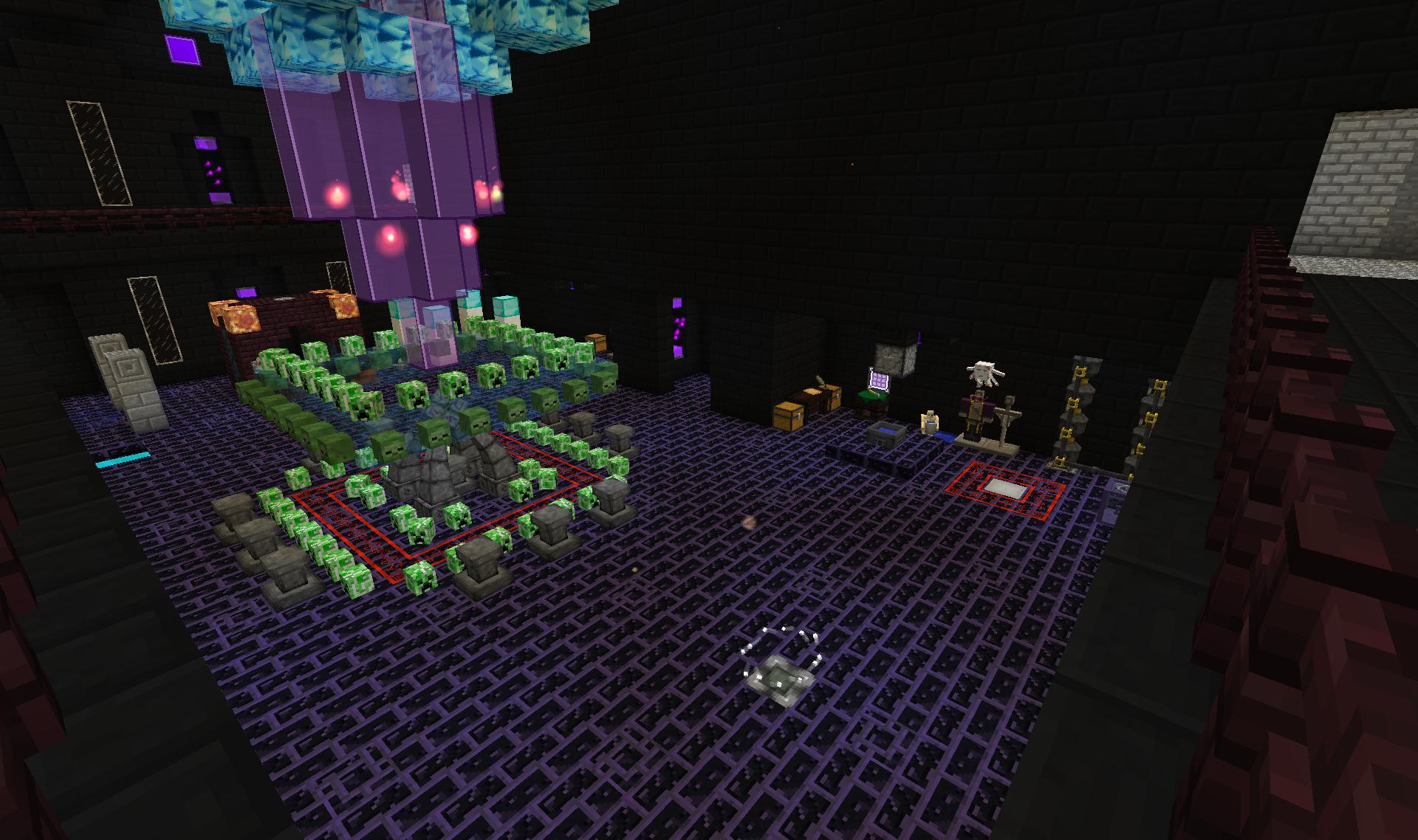
Clean tech farming build


A player who ventured into the Magic aspect of the mod pack
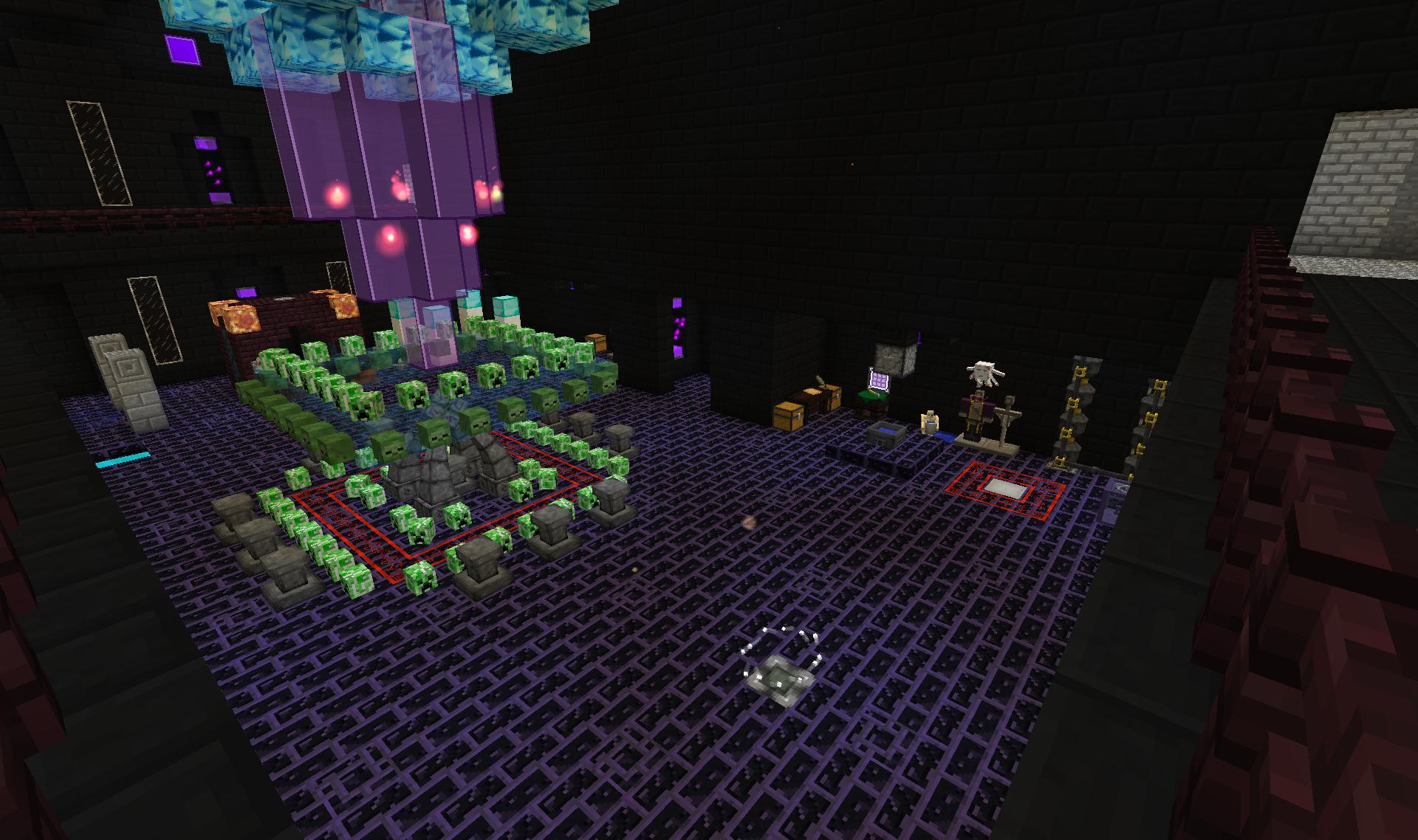
Clean tech farming build

Server Info
Address: 198.52.235.120:25565
Location: Dallas, TX
Host: HostBlaze
Slots: 25
RAM: 4Gb
Rules
- No Duplication Glitches.
- No Griefing.
- No Stealing.
- Do not impersonate Staff
- Dont spam chat.
- Be mature.
- Respect other players/staff.
- No begging to items/power.
- No 3rd party clients or cheat mods.
- Do not bypass protections.
- No PvP in players homes or with OP items/armors.
- Do not use mining laser or automated mining in the overwold.
- Do not intentionally lag or crash the server.
- Do not abuse bugs to help you progress faster.
- Ask staff before using fillers
- Be reasonable with chunk loaders.
Extra mod instalation guide
The extra mods installed will be:
- Gregtech by GregoriusT
- ExtraBiomesXL by Annysia
- Bibliowoods (ExtraBiomesXL) by Nuchaz
- Advance Solar Panels by SeNtiMeL
- Gravitation Suite by SeNtiMeL
Installation (Instructions are also provided in the download)
- From the FTB launcher select recommended build for Direwolf20 1.6.4
- download and install and run the game once if you have not done this before.
- once the client is loaded at the title screen close it and re-open the FTB launcher
- Click on Edit Mod Pack.
- Disable these mods:
BiomesOPlenty-universal-1.6.4-1.2.1.416
compactsolars-universal-1.6.4-4.4.19.224
6. Click open folder
7. Go up one directory in your folder structure.
You should see multiple forders (compendiumunlocks, config, coremods, crash-reports, hats, mods, ect..)
8. Drop both folder from the Zip file you downloaded and override all files.
9. Close the Mod Pack Editor and launch your game.
The first time launching with the new mods will take a while be patient. If you have any problems let us know and we will help you out.
Plugins
- Essentials
- Towny
- World Gard, Edit and Border (staff only)
- LWC
- Prism2 (Very detailed logging plugin)
- NoItem
- And other plugins for server administration
Owner:
- marcallaire
- jakeman070593
- leeber2002
- Position Open
And welcome to Mobius.
Last edited:

