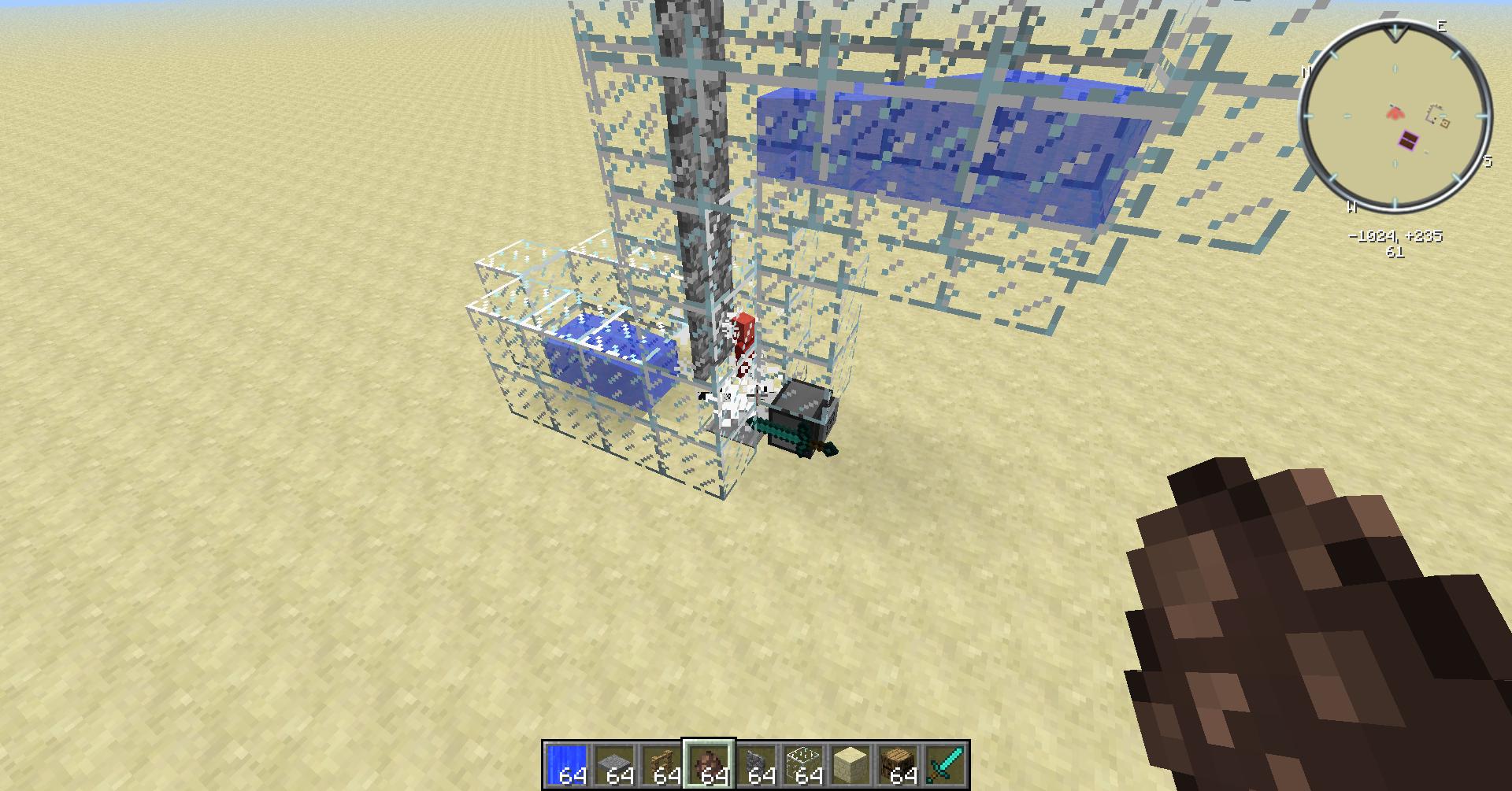Melee turtles not working?
- Thread starter Djharts
- Start date
-
The FTB Forum is now read-only, and is here as an archive. To participate in our community discussions, please join our Discord! https://ftb.team/discord
You are using an out of date browser. It may not display this or other websites correctly.
You should upgrade or use an alternative browser.
You should upgrade or use an alternative browser.
Is there something i'm doing wrong?
The video isn't going to be able to help us know if your setup, specifically, is at fault. First off, test if the turtles are able to attack by standing in front of one (make sure you can get away quickly as they WILL hit you) with some armor on so they don't kill you.
If they hit you, then they are working, so it is an issue with flow of mobs to get close enough to them. Post screenshots of your setup, then. If they do not hit you, post a screenshot of your code.
I've found that turtle attacks have an extremely short range. Even if a mob is standing in the block directly in front of a turtle, it might be too far away. They really have to be pressed right up against the turtle for it to be able to hit them.
Im using the same setup the problem im having is the turtles dont show the os line after i put in the startup script so it sits there. im sure its because i have no idea what im doing but so far i cant find a solution
I think there have been a few bugs with melee turtles recently, but like Guswut said, screenshots would be nice.

first accessing the turtle

edit startup command

putting in the attack program then saved and exited

and this is what i get in DW20's video it went back to the turtle os screen mine goes blank ideas?
Umm, either reset the turtle (CTRL+R, hold it for moment) and the startip program will start or just type "startup" and hit ENTER to start it manually. It seems you just make the program, never start it...
put a sleep command in the program within the loop, minimum of sleep(0.1)
a longer sleep will make the turtle attack less frequently, but cause less lag.
A really nice way to do it that I saw recently posted was this:
Code:
while true do
if NOT turtle.attack() then
sleep(0.2)
end
endSo the turtle attacks as fast as possible, but when it cannot hit anything, it waits a fifth of a second then tries again.
A really nice way to do it that I saw recently posted was this:
Code:while true do if NOT turtle.attack() then sleep(0.2) end end
So the turtle attacks as fast as possible, but when it cannot hit anything, it waits a fifth of a second then tries again.
With water pushing them toward the turtle you can use a pressure plate infront of the turtle to activate it.
Code:
while true do
if not turtle.attack() and not rs.getInput("front") then
os.pullEvent("redstone")
end
endTo drop them down a pit to a killing turtle you can just line the wall opposite the turtle with covers and mobs will always be in range.
Pit test: