I have recently had a very difficult time with my ftbapp launcher for mac. It stopped working a few days ago and I am not sure exactly what the issue is. when I try to click on the play button of any modpack nothing seems to happen. In an attempt to solve this I removed java and then reinstalled the new version. This gave me no success. Although I was able to go into the contents of my ftbapp and found this error log.
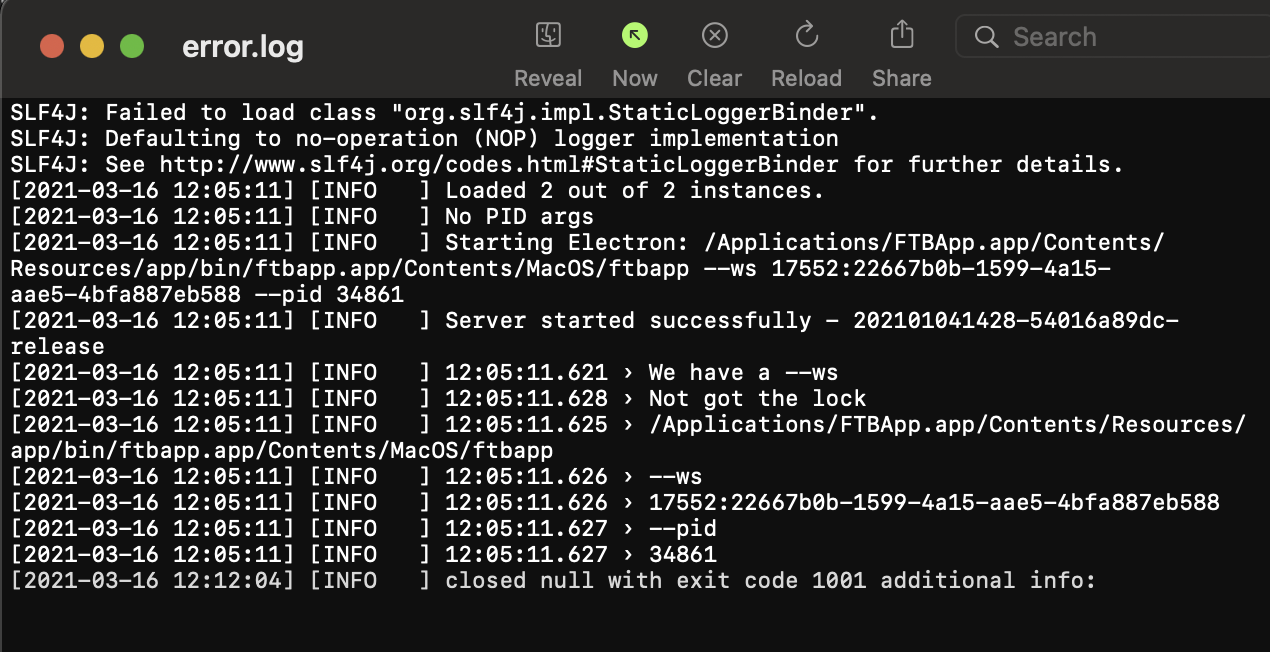
Quite frankly I have no idea what this means. I also deleted the ftbapp and redownloaded it with no evail. I would hate to lose all of the progress and time I have spent on my modpacks and any help or ideas would be greatly appreciated.
Quite frankly I have no idea what this means. I also deleted the ftbapp and redownloaded it with no evail. I would hate to lose all of the progress and time I have spent on my modpacks and any help or ideas would be greatly appreciated.