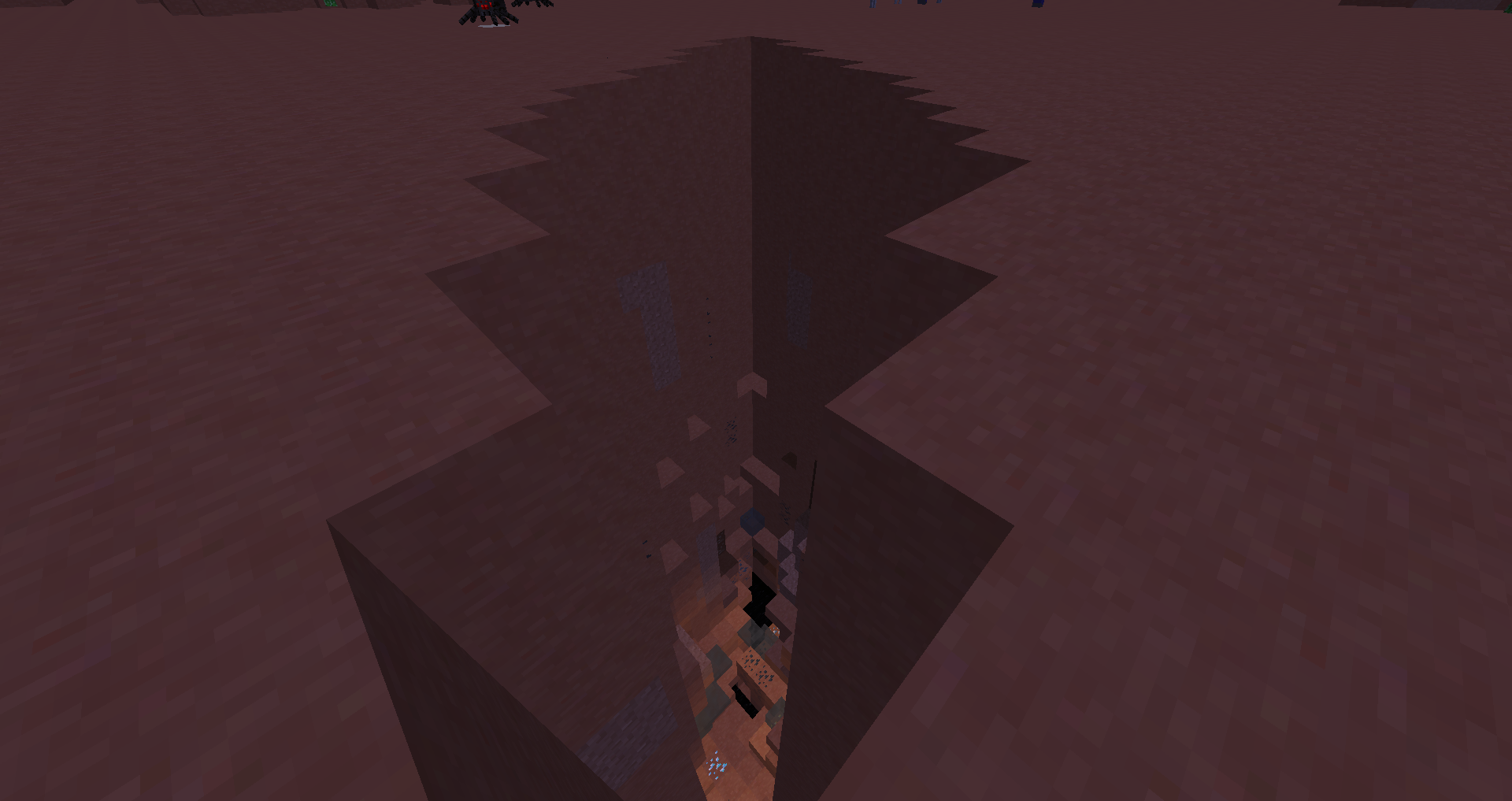[LISTED][1.7.10]BlastOff! [Hardcore/EasyCore, HQM][170++Quests] version 1.3.3STABLE
- Thread starter karmarcharger
- Start date
-
The FTB Forum is now read-only, and is here as an archive. To participate in our community discussions, please join our Discord! https://ftb.team/discord
You are using an out of date browser. It may not display this or other websites correctly.
You should upgrade or use an alternative browser.
You should upgrade or use an alternative browser.
It's a known bug (which I thought was fixed in the last version)I died in my Ezycore world but after the collection of my items the MyFit was no-where to be seen. I immediately spawned in a new one but all of my stats have been lost. Is there anyway to fix this?
Did you trying registering the new one to you by right clicking it on the ground?
No, ill try that outIt's a known bug (which I thought was fixed in the last version)
Did you trying registering the new one to you by right clicking it on the ground?
karmarcharger a few things i dont know if you know.
1. You have NEI addons but crafting stations from tinkers construct don't function with NEI.
2. Mariculture crucible furnace will still produce electrum and silver when metal dust is put in.
1. You have NEI addons but crafting stations from tinkers construct don't function with NEI.
2. Mariculture crucible furnace will still produce electrum and silver when metal dust is put in.
I've started the Flaxbeard's quests to make the brass ingots, but I have searched for hours in the spires but I have found no Zinc ore!! So what do i do?
Find the certus quartz spires. Dig in the middle area, usually 6 blocks up from the floor. Tons of zinc.
Wow I must be luck the closest spire to me was one of those. Got 30 zinc from it. :3Find the certus quartz spires. Dig in the middle area, usually 6 blocks up from the floor. Tons of zinc.
I found to spires right next to each other and got a total of 60 zinc.Wow I must be luck the closest spire to me was one of those. Got 30 zinc from it. :3
Now when i try to place the copper ingots in the Flaxbeards crucible (by dropping the item) it does not take it, although it takes the zinc ingots. I'm guessing this is because they are AE ingots, and to get Flaxbeard copper ingots you have to go through a series of methods involving a vat. Is there another way then using a vat?
Did you put the zinc ingots in first or the copper ones. Try putting the zinc then the copper. If you have magnetization on your armor it also won't workI found to spires right next to each other and got a total of 60 zinc.
Now when i try to place the copper ingots in the Flaxbeards crucible (by dropping the item) it does not take it, although it takes the zinc ingots. I'm guessing this is because they are AE ingots, and to get Flaxbeard copper ingots you have to go through a series of methods involving a vat. Is there another way then using a vat?
Use Java 7, go to advance options and select java7When I try to launch it, the Console says this
FTB Launcher logs:
[19:50:21] [DEBUG] Main.main:142: Launcher arguments: []
[19:50:21] [DEBUG] Main.main:153: FTB Launcher CI Build #: 272, Git SHA: 8948d8dcd213
[19:50:21] [INFO] JGoogleAnalyticsTracker$2.run:484: AnalyticsBackgroundThread started
[19:50:21] [INFO] MainHelpers.printInfo:33: FTBLaunch starting up (version 1.4.4 Build: 10404)
[19:50:21] [DEBUG] MainHelpers.printInfo:34: System's default JVM: (This is not always used to launch MC)
[19:50:21] [DEBUG] MainHelpers.printInfo:35: Java version: 1.8.0_25
[19:50:21] [DEBUG] MainHelpers.printInfo:36: Java vendor: Oracle Corporation
[19:50:21] [DEBUG] MainHelpers.printInfo:37: Java home: C:\Program Files\Java\jre1.8.0_25
[19:50:21] [DEBUG] MainHelpers.printInfo:38: Java specification: Java Virtual Machine Specification version: 1.8 by Oracle Corporation
[19:50:21] [DEBUG] MainHelpers.printInfo:40: Java vm: Java HotSpot(TM) 64-Bit Server VM version: 25.25-b02 by Oracle Corporation
[19:50:21] [INFO] MainHelpers.printInfo:41: OS: Windows 8.1 6.3 (64-bit)
[19:50:21] [INFO] MainHelpers.printInfo:42: Launcher Install Dir: C:\Users\Taylor\Downloads
[19:50:21] [INFO] MainHelpers.printInfo:43: System memory: 5863M free, 8096M total
[19:50:21] [ERROR] OutputOverride.write:45: From Console: Jan 18, 2015 7:50:21 PM java.util.prefs.WindowsPreferences <init>
WARNING: Could not open/create prefs root node Software\JavaSoft\Prefs at root 0x80000002. Windows RegCreateKeyEx(...) returned error code 5.
[19:50:21] [INFO] JavaFinder.parseJavaVersion:175: The FTB Launcher has found the following Java versions installed:
[19:50:21] [INFO] JavaFinder.parseJavaVersion:177: Java Version: 1.8.0_25 sorted as: 1.8.0_25 32 Bit Java at : C:\Program Files (x86)\Java\jre1.8.0_25\bin\java.exe
[19:50:21] [INFO] JavaFinder.parseJavaVersion:177: Java Version: 1.8.0_25 sorted as: 1.8.0_25 64 Bit Java at : C:\Program Files\Java\jre1.8.0_25\bin\java.exe
[19:50:21] [INFO] JavaFinder.parseJavaVersion:177: Java Version: 1.8.0_25 sorted as: 1.8.0_25 64 Bit Java at : C:\Program Files\Java\jre1.8.0_25\bin\java.exe
[19:50:21] [INFO] JavaFinder.parseJavaVersion:207: Preferred: Java Version: 1.8.0_25 sorted as: 1.8.0_25 64 Bit Java at : C:\Program Files\Java\jre1.8.0_25\bin\java.exe
[19:50:21] [INFO] DownloadUtils.run:431: DownloadUtils.run() starting
[19:50:21] [INFO] I18N.addFiles:97: [i18n] Fallback enUS loaded
[19:50:21] [INFO] I18N.setLocale:120: [i18n] enUS English (US) language file loaded!
[19:50:21] [INFO] LoadingDialog.advance:48: Checking installation location
[19:50:22] [DEBUG] DownloadUtils.run:451: Balance Settings: 0.75 > 0.20352709196134655
[19:50:22] [INFO] DownloadUtils.run:453: Balance has selected Automatic:CurseCDN
[19:50:22] [DEBUG] Benchmark.logBenchAs:73: Download Utils Bal took 110 ms.
[19:50:22] [INFO] LoadingDialog.advance:48: Loading user data
[19:50:22] [DEBUG] Benchmark.logBenchAs:73: Download Utils CH took 281 ms.
[19:50:22] [DEBUG] Benchmark.logBenchAs:73: Download Utils Curse took 328 ms.
[19:50:22] [INFO] DownloadUtils.run:507: DL ready
[19:50:22] [INFO] DownloadUtils.run:540: Using download server Automatic:CurseCDN on host ftb.cursecdn.com (198.41.209.102)
[19:50:22] [DEBUG] Benchmark.logBenchAs:73: Download Utils Init took 328 ms.
[19:50:22] [DEBUG] OSUtils.getMacAddress:353: Interface: Realtek PCIe FE Family Controller : eth1
[19:50:22] [INFO] LoadingDialog.advance:48: Creating Console window
[19:50:22] [DEBUG] AuthlibDLWorker.doInBackground:58: Loading Authlib...
[19:50:22] [INFO] LoadingDialog.advance:48: Creating main window
[19:50:23] [INFO] AuthlibDLWorker.downloadJars:137: Local Authlib Version is good, skipping Download
[19:50:23] [INFO] AuthlibDLWorker.doInBackground:70: Adding Authlib to Classpath
[19:50:23] [INFO] OptionsPane.<init>:153: [i18n] Added 0 enUS to options pane
[19:50:23] [INFO] OptionsPane.<init>:153: [i18n] Added 1 cyGB to options pane
[19:50:23] [INFO] OptionsPane.<init>:153: [i18n] Added 2 daDK to options pane
[19:50:23] [INFO] OptionsPane.<init>:153: [i18n] Added 3 deDE to options pane
[19:50:23] [INFO] OptionsPane.<init>:153: [i18n] Added 4 enUS to options pane
[19:50:23] [INFO] OptionsPane.<init>:153: [i18n] Added 5 enGB to options pane
[19:50:23] [INFO] OptionsPane.<init>:153: [i18n] Added 6 esES to options pane
[19:50:23] [INFO] OptionsPane.<init>:153: [i18n] Added 7 fiFI to options pane
[19:50:23] [INFO] OptionsPane.<init>:153: [i18n] Added 8 frFR to options pane
[19:50:23] [INFO] OptionsPane.<init>:153: [i18n] Added 9 itIT to options pane
[19:50:23] [INFO] OptionsPane.<init>:153: [i18n] Added 10 nlNL to options pane
[19:50:23] [INFO] OptionsPane.<init>:153: [i18n] Added 11 noNO to options pane
[19:50:23] [INFO] OptionsPane.<init>:153: [i18n] Added 12 maHU to options pane
[19:50:23] [INFO] OptionsPane.<init>:153: [i18n] Added 13 ptBR to options pane
[19:50:23] [INFO] OptionsPane.<init>:153: [i18n] Added 14 ptPT to options pane
[19:50:23] [INFO] OptionsPane.<init>:153: [i18n] Added 15 ruRU to options pane
[19:50:23] [INFO] OptionsPane.<init>:153: [i18n] Added 16 svSE to options pane
[19:50:23] [INFO] OptionsPane.<init>:153: [i18n] Added 17 zhCN to options pane
[19:50:23] [INFO] I18N.setLocale:120: [i18n] enUS English (US) language file loaded!
[19:50:23] [DEBUG] Benchmark.logBenchAs:73: UnreadNews Init took 16 ms.
[19:50:23] [DEBUG] Benchmark.logBenchAs:73: Authlib DL Worker Init took 924 ms.
[19:50:23] [INFO] LoadingDialog.advance:48: Setting up Launcher
[19:50:23] [DEBUG] UpdateChecker.<init>:72: Launcher Install path: C:\Users\Taylor\Downloads\FTB_Launcher.jar
[19:50:23] [INFO] LoadingDialog.advance:48: Downloading pack data
[19:50:24] [INFO] ModpackLoader.run:72: Loading modpack information for modpacks.xml...
[19:50:24] [DEBUG] UpdateChecker.shouldUpdate:133: updater: buildjenk 272 < betajenk 273|| version 10404 < 10405
[19:50:24] [DEBUG] UpdateChecker.shouldUpdate:134: latest = 10404
[19:50:24] [INFO] AbstractModPackPane$3.run:155: Adding FTB Pack: 1 (Direwolf20)
[19:50:24] [INFO] AbstractModPackPane$3.run:155: Adding FTB Pack: 2 (Resurrection)
[19:50:24] [INFO] AbstractModPackPane$3.run:155: Adding FTB Pack: 3 (Monster)
[19:50:24] [INFO] AbstractModPackPane$3.run:155: Adding FTB Pack: 4 (Direwolf20)
[19:50:24] [INFO] AbstractModPackPane$3.run:155: Adding FTB Pack: 5 (Alpha FTBLite 3)
[19:50:24] [INFO] AbstractModPackPane$3.run:155: Adding FTB Pack: 6 (Alpha FTB Mage Quest)
[19:50:24] [INFO] AbstractModPackPane$3.run:155: Adding FTB Pack: 7 (Horizons)
[19:50:24] [INFO] AbstractModPackPane$3.run:155: Adding FTB Pack: 8 (Tech World 2)
[19:50:24] [INFO] AbstractModPackPane$3.run:155: Adding FTB Pack: 9 (Magic World 2)
[19:50:24] [INFO] AbstractModPackPane$3.run:155: Adding FTB Pack: 10 (FTBLite2)
[19:50:24] [INFO] AbstractModPackPane$3.run:155: Adding FTB Pack: 11 (FTB Unleashed)
[19:50:24] [INFO] AbstractModPackPane$3.run:155: Adding FTB Pack: 12 (FTB Ultimate)
[19:50:24] [INFO] AbstractModPackPane$3.run:155: Adding FTB Pack: 13 (Unstable 1.7.x (Public Beta Test Pack))
[19:50:24] [INFO] AbstractModPackPane$3.run:155: Adding FTB Pack: 14 (FTB Lite)
[19:50:24] [INFO] AbstractModPackPane$3.run:155: Adding FTB Pack: 15 (Direwolf20 1.5 v2)
[19:50:24] [INFO] AbstractModPackPane$3.run:155: Adding FTB Pack: 16 (Direwolf20 Pack)
[19:50:24] [INFO] AbstractModPackPane$3.run:155: Adding FTB Pack: 17 (MindCrack Pack)
[19:50:24] [INFO] AbstractModPackPane$3.run:155: Adding FTB Pack: 18 (YogCraft Modpack)
[19:50:24] [INFO] AbstractModPackPane$3.run:155: Adding FTB Pack: 19 (FTB Unhinged)
[19:50:24] [INFO] AbstractModPackPane$3.run:155: Adding FTB Pack: 20 (Magic World)
[19:50:24] [INFO] AbstractModPackPane$3.run:155: Adding FTB Pack: 21 (Tech World)
[19:50:24] [INFO] AbstractModPackPane$3.run:155: Adding FTB Pack: 22 (Pax Prime 2014 Map)
[19:50:24] [INFO] AbstractModPackPane$3.run:155: Adding FTB Pack: 23 (Pax East 2014 Map)
[19:50:24] [INFO] AbstractModPackPane$3.run:155: Adding FTB Pack: 24 (Pax Challenge Pack 2013)
[19:50:24] [INFO] AbstractModPackPane$3.run:155: Adding FTB Pack: 25 (Feed The Beast Retro SSP)
[19:50:24] [INFO] AbstractModPackPane$3.run:155: Adding FTB Pack: 26 (Feed The Beast Retro SMP)
[19:50:24] [INFO] AbstractModPackPane$3.run:155: Adding FTB Pack: 27 (Slow's Stream Pack)
[19:50:24] [INFO] AbstractModPackPane$3.run:155: Adding FTB Pack: 28 (Feed The Beast Beta Pack A)
[19:50:24] [INFO] ModpackLoader.run:72: Loading modpack information for thirdparty.xml...
[19:50:24] [INFO] AbstractModPackPane$3.run:155: Adding Third Party Pack: 1 (Material Energy^4)
[19:50:24] [INFO] AbstractModPackPane$3.run:155: Adding Third Party Pack: 2 (TolkienCraft II)
[19:50:24] [INFO] AbstractModPackPane$3.run:155: Adding Third Party Pack: 3 (Running Red 2: Vampire Money)
[19:50:24] [INFO] AbstractModPackPane$3.run:155: Adding Third Party Pack: 4 (The Dark Trilogy)
[19:50:24] [INFO] AbstractModPackPane$3.run:155: Adding Third Party Pack: 5 (Crash Landing)
[19:50:24] [INFO] AbstractModPackPane$3.run:155: Adding Third Party Pack: 6 (Agrarian Skies: Hardcore Quest)
[19:50:24] [INFO] AbstractModPackPane$3.run:155: Adding Third Party Pack: 7 (Material Energy^3)
[19:50:24] [INFO] AbstractModPackPane$3.run:155: Adding Third Party Pack: 8 (Test Pack Please Ignore)
[19:50:24] [INFO] AbstractModPackPane$3.run:155: Adding Third Party Pack: 9 (Running Red)
[19:50:24] [INFO] AbstractModPackPane$3.run:155: Adding Third Party Pack: 10 (EPiCCRAFT)
[19:50:24] [INFO] AbstractModPackPane$3.run:155: Adding Third Party Pack: 11 (BloodNBones)
[19:50:24] [INFO] AbstractModPackPane$3.run:155: Adding Third Party Pack: 12 (Magic Farm 2:Adventures in Technology)
[19:50:24] [INFO] AbstractModPackPane$3.run:155: Adding Third Party Pack: 13 (Vanilla Minecraft)
[19:50:24] [INFO] ModpackLoader.run:72: Loading modpack information for BlastOff.xml...
[19:50:24] [DEBUG] ModpackLoader.run:143: All packlists loaded
[19:50:24] [DEBUG] Benchmark.logBenchAs:73: Modpack Loader Init took 736 ms.
[19:50:24] [DEBUG] Benchmark.logBenchAs:73: Launcher Startup(Modpacks loaded) took 3613 ms.
[19:50:24] [INFO] MapLoader.run:44: loading map information...
[19:50:24] [INFO] TexturePackLoader.run:44: loading texture pack information...
[19:50:24] [INFO] AbstractModPackPane$3.run:155: Adding Third Party Pack: 14 (Blast Off!)
[19:50:24] [INFO] LoadingDialog.advance:48: Opening main window
[19:50:24] [DEBUG] Benchmark.logBenchAs:73: Texture Pack Load took 140 ms.
[19:50:24] [DEBUG] Benchmark.logBenchAs:73: Launcher Startup(maps and texturepacks loaded) took 3769 ms.
[19:50:24] [DEBUG] Benchmark.logBenchAs:73: MapLoader run took 281 ms.
[19:50:25] [DEBUG] Benchmark.logBenchAs:73: Launcher Startup(main window opened and ready to use) took 4066 ms.
[19:50:25] [INFO] TexturepackPane$6.run:255: Adding texture pack 1 (Soartex Fanver)
[19:50:25] [INFO] TexturepackPane$6.run:255: Adding texture pack 2 (Jadedcat Mixpack)
[19:50:25] [INFO] TexturepackPane$6.run:255: Adding texture pack 3 (Invictus)
[19:50:25] [INFO] TexturepackPane$6.run:255: Adding texture pack 4 (Faithful)
[19:50:25] [INFO] TexturepackPane$6.run:255: Adding texture pack 5 (JohnSmith Technicians Remix)
[19:50:25] [INFO] TexturepackPane$6.run:255: Adding texture pack 6 (Familiar yet Different)
[19:50:25] [INFO] TexturepackPane$6.run:255: Adding texture pack 7 (Love And Tolerance)
[19:50:25] [INFO] MapUtils$6.run:265: Adding map 1 (Agrarian Skies Default Map)
[19:50:25] [INFO] MapUtils$6.run:265: Adding map 2 (Agrarian Skies Flat Map)
[19:50:25] [INFO] MapUtils$6.run:265: Adding map 3 (Agrarian Skies Server Map)
[19:50:25] [INFO] MapUtils$6.run:265: Adding map 4 (Direwolf20 Map Ep.0)
[19:50:25] [INFO] MapUtils$6.run:265: Adding map 5 (FTB Pax Challenge)
[19:50:25] [INFO] MapUtils$6.run:265: Adding map 6 (Direwolf20 Map Ep.0)
[19:50:25] [INFO] MapUtils$6.run:265: Adding map 7 (Direwolf20 Map Ep.10)
[19:50:25] [INFO] MapUtils$6.run:265: Adding map 8 (Direwolf20 Map Ep.20)
[19:50:25] [INFO] MapUtils$6.run:265: Adding map 9 (Direwolf20 Map Ep.30)
[19:50:25] [INFO] MapUtils$6.run:265: Adding map 10 (Direwolf20 Map Ep.40)
[19:50:25] [INFO] MapUtils$6.run:265: Adding map 11 (Direwolf20 Map Ep.50)
[19:50:25] [INFO] MapUtils$6.run:265: Adding map 12 (Direwolf20 Map Ep.80)
[19:50:25] [INFO] MapUtils$6.run:265: Adding map 13 (FTB Normal)
[19:50:25] [INFO] MapUtils$6.run:265: Adding map 14 (FTB Insanity)
[19:50:34] [INFO] LaunchFrame.doLogin:437: Logging in...
[19:50:34] [DEBUG] AuthlibHelper.authenticateWithAuthlib:63: Username given Not 100% sure, mojangdata might contain different username
[19:50:34] [INFO] AuthlibHelper.authenticateWithAuthlib:64: Beginning authlib authentication attempt
[19:50:34] [INFO] AuthlibHelper.authenticateWithAuthlib:65: successfully created YggdrasilAuthenticationService
[19:50:34] [DEBUG] AuthlibHelper.authenticateWithAuthlib:72: mojangData was passed to current method
[19:50:34] [DEBUG] AuthlibHelper.authenticateWithAuthlib:75: Loading mojangData into authlib
[19:50:34] [DEBUG] AuthlibHelper.authenticateWithAuthlib:133: Authentication is valid
[19:50:34] [DEBUG] AuthlibHelper.authenticateWithAuthlib:136: loggedIn() && CanPlayOnline()
[19:50:34] [DEBUG] AuthlibHelper.authenticateWithAuthlib:140: Authentication done, returning LoginResponse
[19:50:34] [DEBUG] Benchmark.logBenchAs:73: Login Worker Run took 347 ms.
[19:50:35] [DEBUG] LaunchFrame$14.done:479: responseStr: good
[19:50:35] [INFO] LaunchFrame$14.done:482: Login complete.
[19:50:35] [DEBUG] User.writeObject:185: starting...
[19:50:35] [DEBUG] LaunchFrame$14.done:486: user data saved
[19:50:35] [DEBUG] LaunchFrame.runGameUpdater:530: ForceUpdate: false
[19:50:35] [DEBUG] LaunchFrame.runGameUpdater:531: installPath: C:\Users\Taylor\Downloads
[19:50:35] [DEBUG] LaunchFrame.runGameUpdater:532: pack dir: BlastOff
[19:50:35] [DEBUG] LaunchFrame.runGameUpdater:533: pack check path: BlastOff\version
[19:50:35] [INFO] MCInstaller.gatherAssets:127: Checking local assets file, for MC version1.7.10 Please wait!
[19:50:35] [DEBUG] MCInstaller.gatherAssets:132: Checking pack libraries
[19:50:35] [DEBUG] MCInstaller.gatherAssets:184: Checking minecraft version json
[19:50:35] [DEBUG] MCInstaller.gatherAssets:199: checking minecraft libraries
[19:50:35] [DEBUG] MCInstaller.gatherAssets:267: Checking minecraft assets
[19:50:35] [DEBUG] MCInstaller.gatherAssets:281: Starting TaskHandler to check MC assets
[19:50:36] [DEBUG] Benchmark.logBenchAs:73: parallel asset check took 515 ms.
[19:50:36] [INFO] MCInstaller.launchMinecraft:328: Setting up native libraries for Blast Off! v Recommended Version MC 1.7.10
[19:50:36] [DEBUG] MCInstaller.launchMinecraft:355: packbaseJSON 1.7.10
[19:50:36] [INFO] MCLauncher.syncAssets:271: Syncing Assets:
[19:50:36] [INFO] MCLauncher.launchMinecraft:76: Java Path: C:\Program Files\Java\jre1.8.0_25\bin\javaw.exe
[19:50:36] [INFO] MCLauncher.launchMinecraft:77: Pack: Blast Off! 1.7.10
[19:50:36] [INFO] MCLauncher.setMemory:254: Setting MinMemory to 256
[19:50:36] [INFO] MCLauncher.setMemory:256: Setting MaxMemory to 2048
[19:50:36] [INFO] MCLauncher.launchMinecraft:99: Defaulting PermSize to 256m
[19:50:37] [main/INFO]: Loading tweak class name cpw.mods.fml.common.launcher.FMLTweaker
[19:50:37] [main/ERROR]: Unable to launch
java.lang.ClassNotFoundException: cpw.mods.fml.common.launcher.FMLTweaker
at java.net.URLClassLoader$1.run(Unknown Source) ~[?:1.8.0_25]
at java.net.URLClassLoader$1.run(Unknown Source) ~[?:1.8.0_25]
at java.security.AccessController.doPrivileged(Native Method) ~[?:1.8.0_25]
at java.net.URLClassLoader.findClass(Unknown Source) ~[?:1.8.0_25]
at java.lang.ClassLoader.loadClass(Unknown Source) ~[?:1.8.0_25]
at sun.misc.Launcher$AppClassLoader.loadClass(Unknown Source) ~[?:1.8.0_25]
at java.lang.ClassLoader.loadClass(Unknown Source) ~[?:1.8.0_25]
at net.minecraft.launchwrapper.LaunchClassLoader.findClass(LaunchClassLoader.java:106) ~[launchwrapper-1.11.jar:?]
at java.lang.ClassLoader.loadClass(Unknown Source) ~[?:1.8.0_25]
at java.lang.ClassLoader.loadClass(Unknown Source) ~[?:1.8.0_25]
at java.lang.Class.forName0(Native Method) ~[?:1.8.0_25]
at java.lang.Class.forName(Unknown Source) ~[?:1.8.0_25]
at net.minecraft.launchwrapper.Launch.launch(Launch.java:98) [launchwrapper-1.11.jar:?]
at net.minecraft.launchwrapper.Launch.main(Launch.java:28) [launchwrapper-1.11.jar:?]
Java HotSpot(TM) 64-Bit Server VM warning: ignoring option PermSize=256m; support was removed in 8.0
[19:50:38] [DEBUG] Benchmark.logBenchAs:73: UnreadNews Init took 31 ms.
[19:50:56] Logs copied to clipboard
And it doesnt work..... Help please
Right click the MyFit on the ground to sync it with youI died in my Ezycore world but after the collection of my items the MyFit was no-where to be seen. I immediately spawned in a new one but all of my stats have been lost. Is there anyway to fix this?
I put the zinc ones in first, but as soon as I drop the copper ones in the crucible they just sit there until i pick them up.Did you put the zinc ingots in first or the copper ones. Try putting the zinc then the copper. If you have magnetization on your armor it also won't work
It happens randomly for me. it gets so bad i cant move but a relog fixes iti only get the myfit rubber banding when i eat a creeper essence bush fruit. That's why i don't eat it anymore.
I found to spires right next to each other and got a total of 60 zinc.
Now when i try to place the copper ingots in the Flaxbeards crucible (by dropping the item) it does not take it, although it takes the zinc ingots. I'm guessing this is because they are AE ingots, and to get Flaxbeard copper ingots you have to go through a series of methods involving a vat. Is there another way then using a vat?
If you still have the original copper crumbs, throw that into the flaxbeard crucible, pour it into an ingot mold, put copper ingot (should say Flaxbeard on NEI) in a drawer. Put the other copper ingots (TiCon, Galacticcraft) into where the Flaxbeard copper ingots are and it will automatically convert them into where the Flaxbeard crucible will accept copper in ingot form.
Getting bored of climbing UP spires? No worries have fun tumbling down ravines!
I wonder whats the black liquid at the bottom?
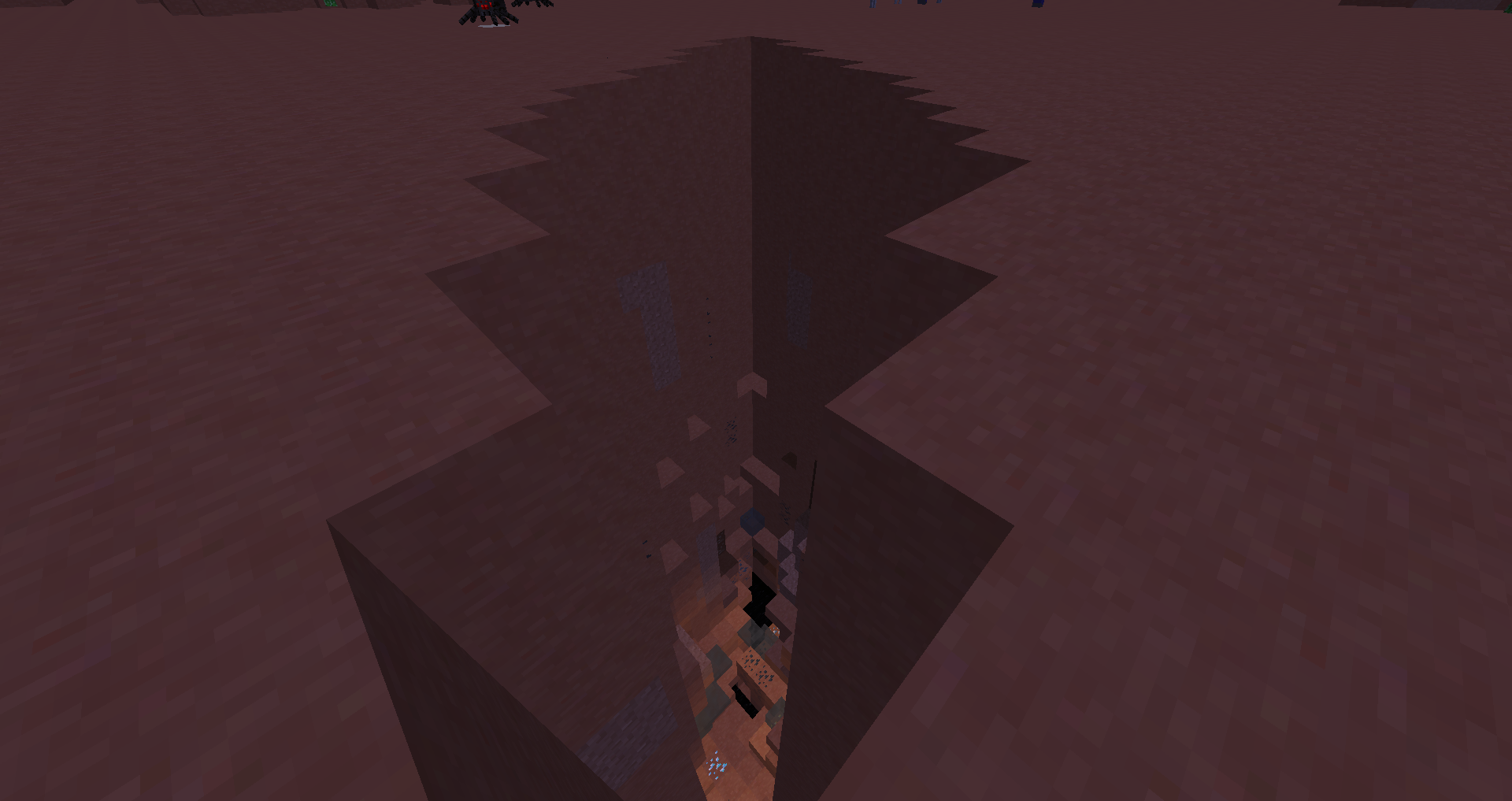
I wonder whats the black liquid at the bottom?
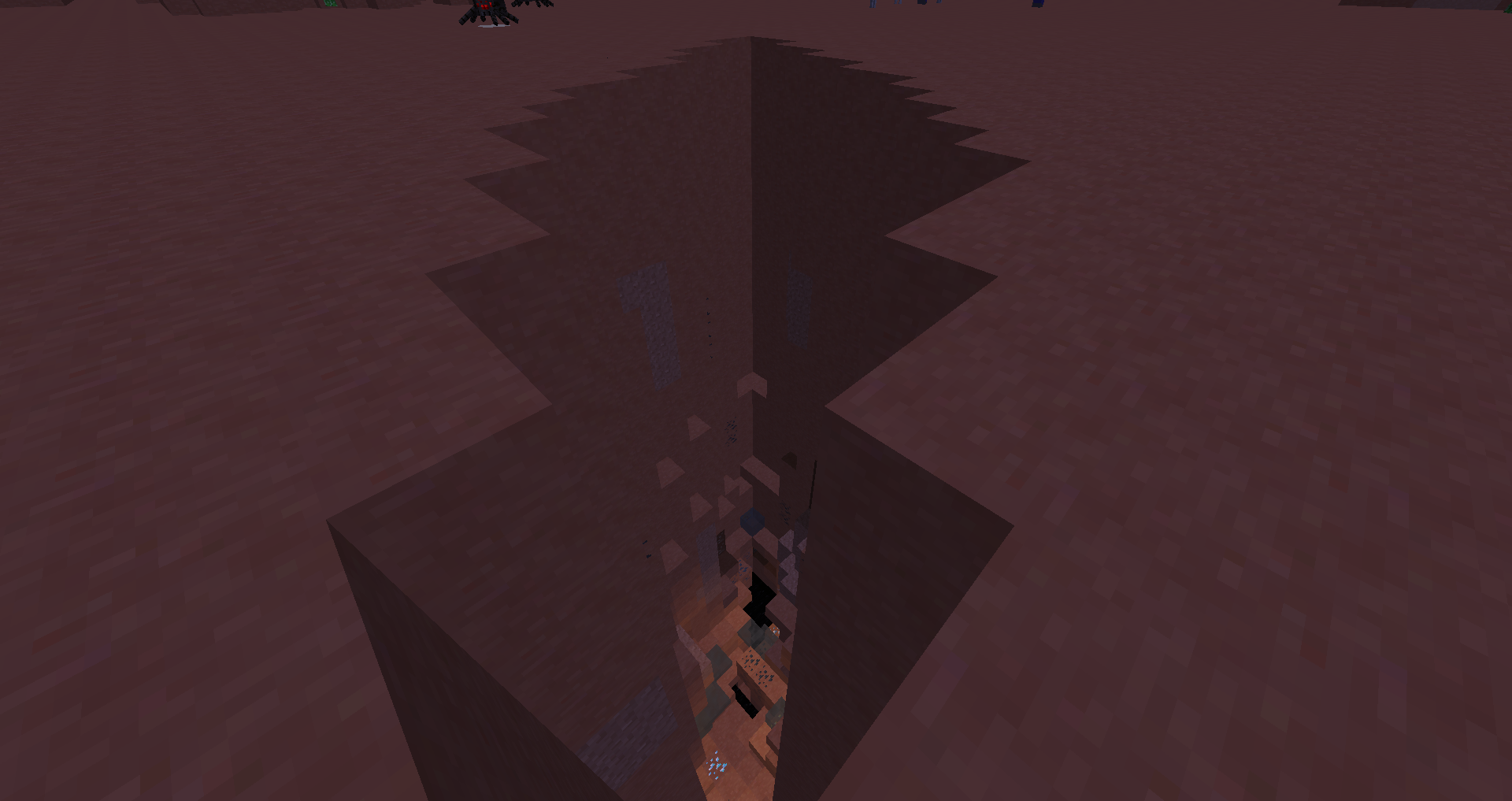
So a new start for the new update?Getting bored of climbing UP spires? No worries have fun tumbling down ravines!
I wonder whats the black liquid at the bottom?