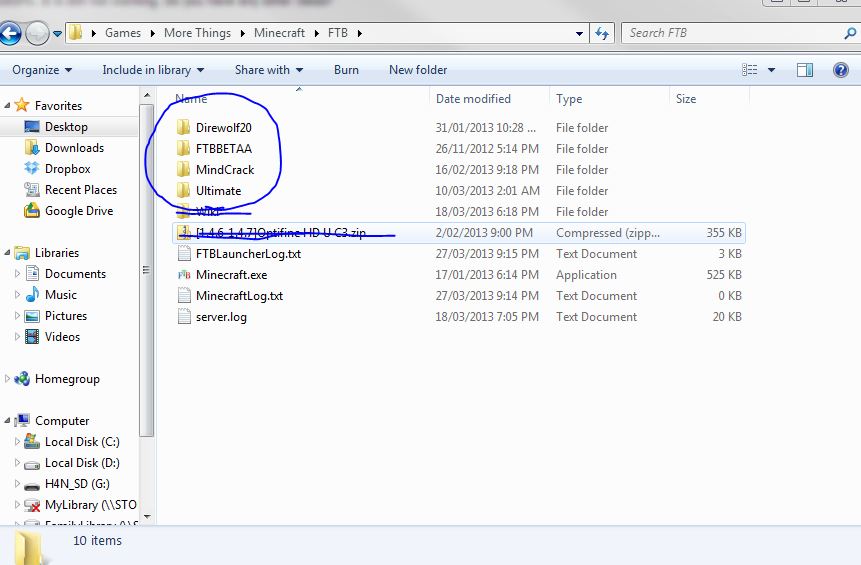I have been on the forum for about 15 minutes so forgive me if this is in the wrong place.
My lenovo thinkpad is not launching ftb at all and I have been off for 5 days. I finally came here because I could not find the answer on google. The laptop gets to the screen where it says mojang in orange but when that should end, it crashes.
I have a lenovo thinkpad. It runs off windows. It was created in 2008.
The error report I was given is attached. Originally I pasted it but it was quite long so I decided to attach it
My lenovo thinkpad is not launching ftb at all and I have been off for 5 days. I finally came here because I could not find the answer on google. The laptop gets to the screen where it says mojang in orange but when that should end, it crashes.
I have a lenovo thinkpad. It runs off windows. It was created in 2008.
The error report I was given is attached. Originally I pasted it but it was quite long so I decided to attach it