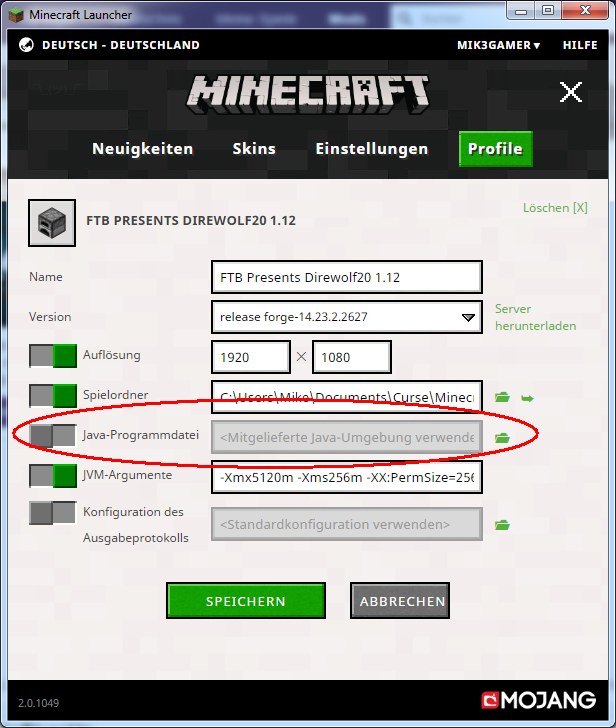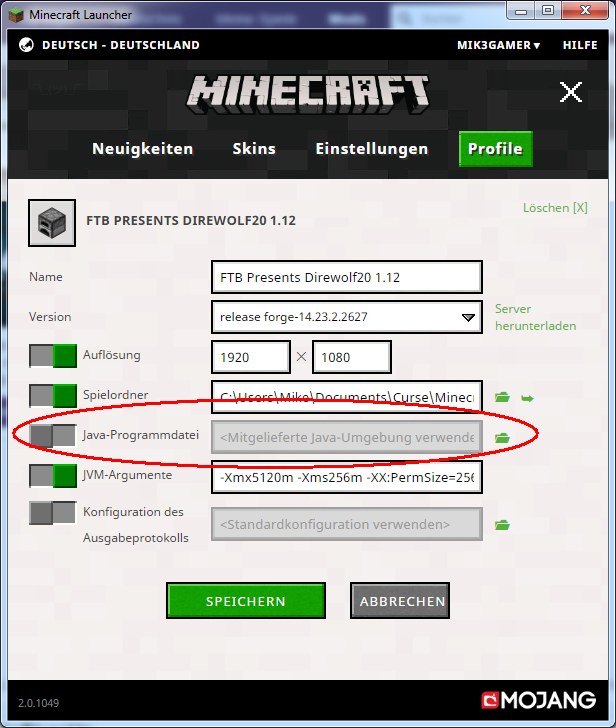it actually shows the java version? didnt notice it yet. gonna check that
*edit*
no. or at least not all FTB modpacks, obviously.
i checked it on direwolf20. it only shows modpack version, minecraft version and forge version. but not the java version
You're correct... I was thinking Minecraft and Forge versions. If you go in-game and hit the [F3] diagnostics key the Java version and some memory usage info is in the very upper right corner.
I also did some investigating... When Mojang first started loading the Java runtime at game start it supposedly would not do so if another version of Java was detected on your system. Now it looks as if the path to Java on your disk is coded into the Mojang launcher, which causes the default version (1.8.0_25) to be used.
If you edit the Java launcher you should be able to point it to the newer version you want.
When the Mojang window pops up to play your game select the "Launch Options" button just under the Minecraft banner at the top of the window.
Select "Advanced Settings". On my screen this shows the Profile I loaded, "Latest Release" version and "Latest Snapshot". Click your profile.
This screen shows everything you can change:
Profile Name and Version
Screen Resolution
Game Directory
Java Executable *** says "Use bundled Java Runtime" by default, set to non-changeable (switch on the left side of the textbox)
JVM Arguments
Log Config
You have to set switch on the left hand side of the line to "Green" to change that entry, or it'll be grayed out.
Hope this helps.