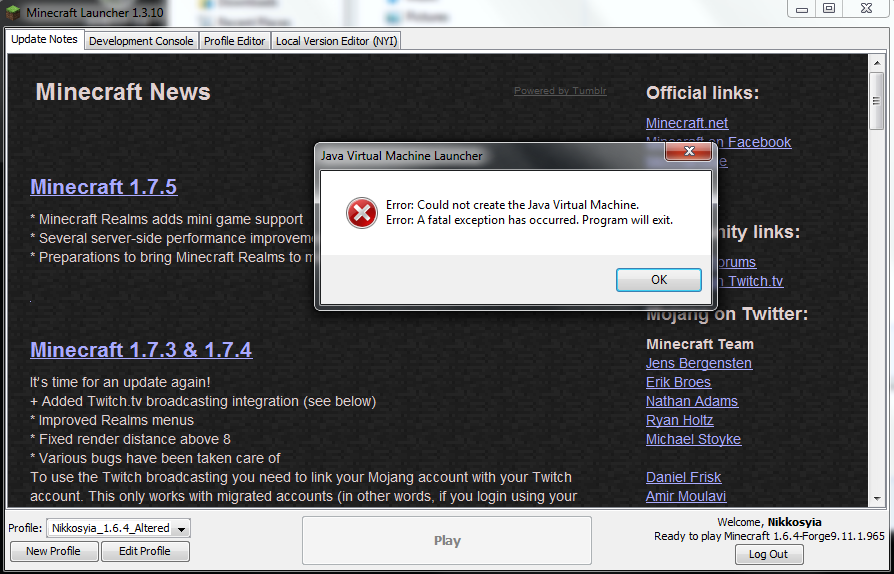-Dfml.ignorePatchDiscrepancies=true -Dfml.ignoreInvalidMinecraftCertificates=true -XX:NewRatio=4 -XX:SurvivorRatio=3 -XX:TargetSurvivorRatio=80 -XX:MaxTenuringThreshold=8 -XX:+UseParNewGC -XX:+UseConcMarkSweepGC -XX:SoftRefLRUPolicyMSPerMB=0 -XX:MaxGCPauseMillis=20 -XX:GCPauseIntervalMillis=250 -XX:MaxGCMinorPauseMillis=7 -XX:+CMSClassUnloadingEnabled -XX:+ExplicitGCInvokesConcurrentAndUnloadsClasses -XX:+UseCMSInitiatingOccupancyOnly -XX:CMSInitiatingOccupancyFraction=50 -XX:+BindGCTaskThreadsToCPUs -XX:+TieredCompilation -XX:Tier0ProfilingStartPercentage=0 -XX:Tier3InvocationThreshold=3 -XX:Tier3MinInvocationThreshold=2 -XX:Tier3CompileThreshold=2 -XX:Tier3BackEdgeThreshold=10 -XX:Tier4InvocationThreshold=4 -XX:Tier4MinInvocationThreshold=3 -XX:Tier4CompileThreshold=2 -XX:Tier4BackEdgeThreshold=8 -XX:TieredCompileTaskTimeout=5000 -XX:Tier3DelayOn=50 -XX:Tier3DelayOff=25 -XX:+UseFastEmptyMethods -XX:-DontCompileHugeMethods -XX:+AlwaysCompileLoopMethods -XX:+CICompilerCountPerCPU -XX:+UseStringCache -XX:+UseNUMA -XX:SurvivorRatio=3 -XX:TargetSurvivorRatio=80 -XX:MaxTenuringThreshold=8 -XX:+UseParNewGC -XX:+UseConcMarkSweepGC -XX:MaxGCPauseMillis=10 -XX:GCPauseIntervalMillis=50 -XX:MaxGCMinorPauseMillis=7 -XX:+ExplicitGCInvokesConcurrent -XX:+UseCMSInitiatingOccupancyOnly -XX:CMSInitiatingOccupancyFraction=60 -XX:+BindGCTaskThreadsToCPUs -Xnoclassgc -XX:+OptimizeStringConcat -XX:+UseFastAccessorMethods -Xrs -XX:+AggressiveOpts -Xnoclassgc -DJINTEGRA_NATIVE_MODE -DJINTEGRA_COINIT_VALUE=0 -Dsun.io.useCanonCaches=false -Djline.terminal=jline.UnsupportedTerminal -XX:ThreadPriorityPolicy=42 -XX:CompileThreshold=3000 -XX:+UseConcMarkSweepGC -XX:+UseParNewGC -XX:MaxHeapFreeRatio=20 -XX:MinHeapFreeRatio=12 -XX:MaxPermSize=256m -Xms512m -Xmx2048m -XX:NewSize=100m -XX:SurvivorRatio=6 -XX:MaxTenuringThreshold=4 -XX:+PrintHeapAtGC -XX:+PrintTenuringDistribution -XX:+PrintCommandLineFlags -XX:+PrintGCDetails -Xloggc:GC.log -XX

arallelGCThreads=2 -XX:+TieredCompilation -XX:TargetSurvivorRatio=90 -XX:MaxTenuringThreshold=15 -XX:+UnlockExperimentalVMOptions -XX:+UseAdaptiveGCBoundary -XX:+UseGCOverheadLimit -XX:+UseBiasedLocking -Xverify:none -XX:UseSSE=3 -XX:+UseThreadPriorities -Djava.net.preferIPv4Stack=true -XX:+UseStringCache -XX:+DisableExplicitGC -XX:+UseConcMarkSweepGC -XX:+UseParNewGC -XX:+CMSParallelRemarkEnabled -XX

arallelGCThreads=3 -XX:MaxGCPauseMillis=5 -XX:+UseAdaptiveGCBoundary -XX:-UseGCOverheadLimit -XX:+UseBiasedLocking -XX:SurvivorRatio=8 -XX:TargetSurvivorRatio=90 -XX:MaxTenuringThreshold=15 -Xnoclassgc -XX:UseSSE=3 -XX:+UseLargePages -XX:+UseFastAccessorMethods -XX:+UseStringCache -XX:+UseCompressedStrings -XX:+OptimizeStringConcat -XX

ermSize=1024m -XX:ReservedCodeCacheSize=2048m -XX:ThreadPriorityPolicy=42 -XX:+TieredCompilation -XX:TargetSurvivorRatio=90 -XX:SurvivorRatio=8 -XX:MaxTenuringThreshold=15 -XX:+UnlockExperimentalVMOptions -XX:+UseBiasedLocking -XX:UseSSE=3 -XX:+UseCodeCacheFlushing -XX:+UseThreadPriorities -XX:+UseFastAccessorMethods -XX:+AggressiveOpts -XX:+ReduceSignalUsage -XX:+UseInterpreter -XX:+UseFastEmptyMethods -XX:+UseSharedSpaces -XX:AllocatePrefetchStyle=1 -XX:+AlwaysCompileLoopMethods -XX:SharedReadOnlySize=30m -XX:+UseConcMarkSweepGC -XX:+RewriteFrequentPairs -XX:+OptimizeStringConcat -XX:+CMSCleanOnEnter -XX:+UseSplitVerifier -XX:+UseInlineCaches -XX:+UseCompressedOops -Djava.net.preferIPv4Stack=true -XX:+UseLargePages -XX:+UseStringCache -XX:+OptimizeStringConcat -XX:+UseGCOverheadLimit -XX:+UseBiasedLocking -Xnoclassgc -Xverify:none -XX:UseSSE=3 -XX:+UnlockExperimentalVMOptions -XX:+UseAdaptiveGCBoundary -XX:+PrintGCTimeStamps -XX:+PrintGCApplicationStoppedTime -XX:-OmitStackTraceInFastThrow -Djava.net.preferIPv4Stack=true -Dorg.apache.jasper.compiler.disablejsr199=true -XX:+CMSIncrementalMode -XX:+CMSPermGenSweepingEnabled -XX:+CMSClassUnloadingEnabled -XX:+PrintTenuringDistribution -XX:+UseCMSInitiatingOccupancyOnly -XX:+HeapDumpOnOutOfMemoryError -XX:+CMSPermGenSweepingEnabled -XX:+CMSIncrementalMode -XX:+CMSPermGenSweepingEnabled -XX:+CMSIncrementalMode -XX:+PrintGCDateStamps -XX:MaxTenuringThreshold=15 -XX

arallelGCThreads=4 -XX:+CMSParallelRemarkEnabled -XX

arallelCMSThreads=2 -XX:+CMSScavengeBeforeRemark -XX:+UseConcMarkSweepGC -XX:+UseCMSInitiatingOccupancyOnly -XX:CMSInitiatingOccupancyFraction=50 -XX:+UsePerfData -XX:+PerfDataSaveToFile -XX:+PerfDisableSharedMem -XX:+UseCompressedStrings -XX:+HeapDumpOnOutOfMemoryError -XX:+AlwaysCompileLoopMethods -XX:-DontCompileHugeMethods -XX:Tier4BackEdgeThreshold=8 -XX:TieredCompileTaskTimeout=5000 -XX:Tier0ProfilingStartPercentage=0 -XX:Tier3InvocationThreshold=3 -XX:Tier3MinInvocationThreshold=2 -XX:Tier3CompileThreshold=2 -XX:Tier3BackEdgeThreshold=10 -XX:Tier4InvocationThreshold=4 -XX:Tier4MinInvocationThreshold=3 -XX:+CMSClassUnloadingEnabled -XX:+ExplicitGCInvokesConcurrentAndUnloadsClasses -XX:Tier3DelayOn=50 -XX:Tier3DelayOff=25 -XX:+CICompilerCountPerCPU -XX:+UseMembar -XX:+UseCompressedStrings -XX:+UsePerfData -XX:GCHeapFreeLimit=40 -XX:+ForceTimeHighResolution -XX:+UseParNewGC -XX:+UseConcMarkSweepGC -XX:SoftRefLRUPolicyMSPerMB=0 -XX:MaxGCPauseMillis=40 -XX:GCPauseIntervalMillis=150 -XX:MaxGCMinorPauseMillis=7 -XX:+CMSClassUnloadingEnabled -XX:+ExplicitGCInvokesConcurrentAndUnloadsClasses -XX:+UseCMSInitiatingOccupancyOnly -XX:CMSInitiatingOccupancyFraction=50 -XX:+TieredCompilation -XX:Tier0ProfilingStartPercentage=0 -XX:Tier3InvocationThreshold=3 -XX:Tier3MinInvocationThreshold=2 -XX:Tier3CompileThreshold=2 -XX:Tier3BackEdgeThreshold=10 -XX:Tier4InvocationThreshold=4 -XX:Tier4MinInvocationThreshold=3 -XX:Tier4CompileThreshold=2 -XX:Tier4BackEdgeThreshold=8 -XX:TieredCompileTaskTimeout=1000 -XX:+UseFastEmptyMethods -XX:-DontCompileHugeMethods -XX:+AlwaysCompileLoopMethods -XX:+CICompilerCountPerCPU -XX:+UseCompressedStrings -XX:+UseBiasedLocking -Xincgc -XX:MaxGCPauseMillis=10 -XX:SoftRefLRUPolicyMSPerMB=10000 -XX:+CMSParallelRemarkEnabled -XX

arallelGCThreads=10 -Djava.net.preferIPv4Stack=true -XX:UseSSE=4 -XX:TieredCompileTaskTimeout=5000 -XX:Tier3DelayOn=50 -XX:Tier3DelayOff=25 -XX:+UseFastEmptyMethods -XX:-DontCompileHugeMethods -XX:+AlwaysCompileLoopMethods -XX:CMSInitiatingOccupancyFraction=50 -XX:+BindGCTaskThreadsToCPUs -XX:+TieredCompilation -XX:Tier0ProfilingStartPercentage=0 -XX:Tier3InvocationThreshold=3 -XX:Tier3MinInvocationThreshold=2 -XX:Tier3CompileThreshold=2 -XX:Tier3BackEdgeThreshold=10 -XX:Tier4InvocationThreshold=4 -XX:Tier4MinInvocationThreshold=3 -XX:Tier4CompileThreshold=2 -XX:Tier4BackEdgeThreshold=8 -XX:+ExplicitGCInvokesConcurrentAndUnloadsClasses -XX:MaxTenuringThreshold=4 -XX:+PrintHeapAtGC -XX:+PrintTenuringDistribution -XX:+DisableExplicitGC XX:-DontCompileHugeMethods
arallelGCThreads=