I have seen a mod called AMIDST that let you view the entire world map for a vanilla server. Is there something like this for FTB
Is there a mod that will let you view the world map
- Thread starter unholywar23
- Start date
-
The FTB Forum is now read-only, and is here as an archive. To participate in our community discussions, please join our Discord! https://ftb.team/discord
You are using an out of date browser. It may not display this or other websites correctly.
You should upgrade or use an alternative browser.
You should upgrade or use an alternative browser.
http://www.minecraftforum.net/topic...c-web-based-maps-for-minecraft/#entry18859919
dynmap, have used it in bukkit servers for a really long time. You can really tweak the hell out of it.
dynmap, have used it in bukkit servers for a really long time. You can really tweak the hell out of it.
will this work with a FTB server and if so how do I get it to workhttp://www.minecraftforum.net/topic...c-web-based-maps-for-minecraft/#entry18859919
dynmap, have used it in bukkit servers for a really long time. You can really tweak the hell out of it.
It's server side only, and like cloud said it's a forge mod so it'll work. I haven't checked but you should look at which version of forge FTB uses (depending on the modpad you choose) and download the proper version.
Yes Dynmap works fine with the main FTB Modpack (FTB Beta A - MC v1.4.2 as of this post). If you visit http://www.minecraftforum.net/topic/1543523-dynmap-dynamic-web-based-maps-for-minecraft/ and download the one that says "Minecraft v1.4.2 with Forge v6.0.1: DynmapForge v1.2 - [Adfly] [Direct]" it will work fine --- the key there is to match your FTB server's MC version with the MC version listed on the Dynmap page.
Having said that, make sure you keep up with Mystcraft worlds if you use them on your FTB server. Without making some kind of config file edit, Dynmap will generate world maps of each new Mystcraft Age, which eats up a LOT of memory and CPU on your server. Be sure to follow http://forum.feed-the-beast.com/threads/warning-about-dynmap.2428/ to see if anyone elaborates on the config edit that needs to be made.
I plan on messing around with my config tomorrow to see if I can't disable Mystcraft Ages being generated by Dynmap. If I figure it out before someone elaborates.. well, then I'll elaborate
EDIT: Elaborated on FTB Modpack Version
Having said that, make sure you keep up with Mystcraft worlds if you use them on your FTB server. Without making some kind of config file edit, Dynmap will generate world maps of each new Mystcraft Age, which eats up a LOT of memory and CPU on your server. Be sure to follow http://forum.feed-the-beast.com/threads/warning-about-dynmap.2428/ to see if anyone elaborates on the config edit that needs to be made.
I plan on messing around with my config tomorrow to see if I can't disable Mystcraft Ages being generated by Dynmap. If I figure it out before someone elaborates.. well, then I'll elaborate
EDIT: Elaborated on FTB Modpack Version
Ok I added it, but am i doing it wrong because when I go to my ip it says could not update. world not found.Yes Dynmap works fine with the main FTB Modpack (FTB Beta A - MC v1.4.2 as of this post). If you visit http://www.minecraftforum.net/topic/1543523-dynmap-dynamic-web-based-maps-for-minecraft/ and download the one that says "Minecraft v1.4.2 with Forge v6.0.1: DynmapForge v1.2 - [Adfly] [Direct]" it will work fine --- the key there is to match your FTB server's MC version with the MC version listed on the Dynmap page.
Having said that, make sure you keep up with Mystcraft worlds if you use them on your FTB server. Without making some kind of config file edit, Dynmap will generate world maps of each new Mystcraft Age, which eats up a LOT of memory and CPU on your server. Be sure to follow http://forum.feed-the-beast.com/threads/warning-about-dynmap.2428/ to see if anyone elaborates on the config edit that needs to be made.
I plan on messing around with my config tomorrow to see if I can't disable Mystcraft Ages being generated by Dynmap. If I figure it out before someone elaborates.. well, then I'll elaborate
EDIT: Elaborated on FTB Modpack Version
Here is a screen shot of my web console. Is this the right spot to put it in
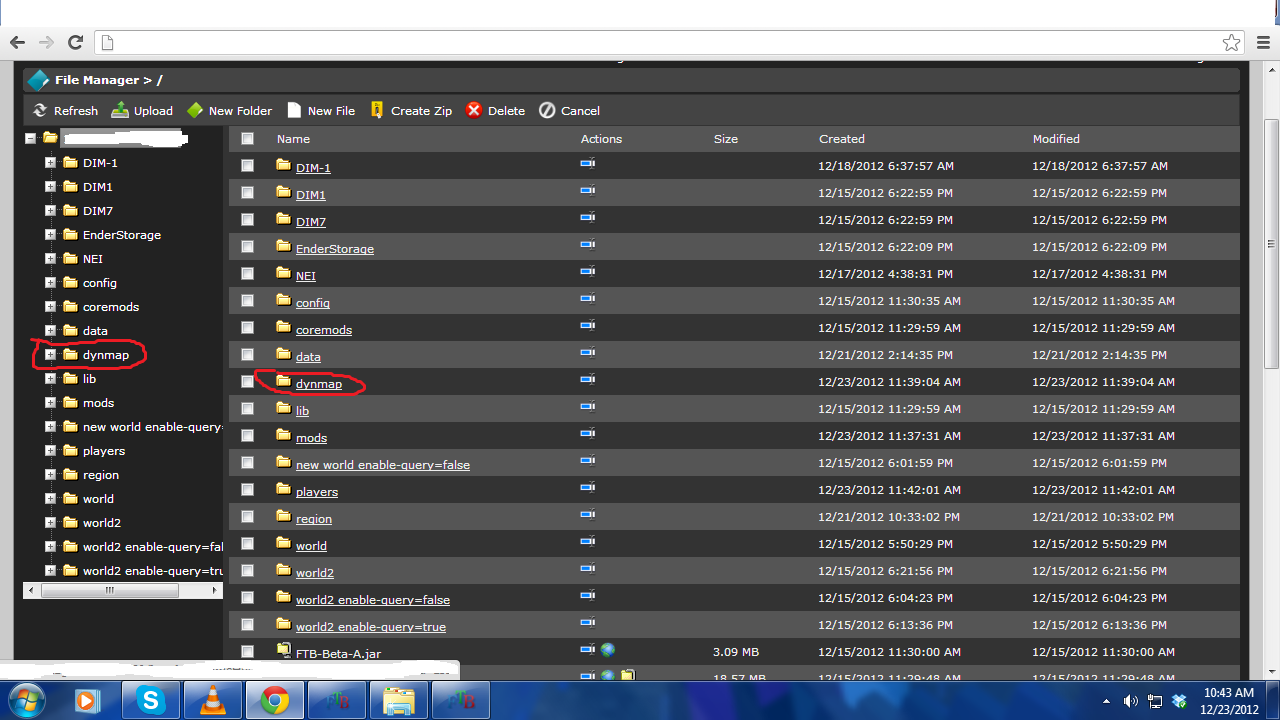
There is also JourneyMap. Not sure how it compares to Dynamap, but it's there as an alternative. It says it works "as-is" with forge, but I'm not sure how well. Haven't tested.
Journey map is no good on ftb. It cant render the extra biomes. The mini map in game is better
Ah, well. I guess dynamap is it then.
Can someone help me fix the problem im having
Did you add :8123 to the end of your IP?
Directions say to go to http://localhost:8123/ or http://ip-address-of-server:8123
But it looks like you placed it in the right spot...
ya i added that
Did you add :8123 to the end of your IP?
Directions say to go to http://localhost:8123/ or http://ip-address-of-server:8123
But it looks like you placed it in the right spot...
Can someone help me fix the problem im having
Be sure you have also placed the following file in the "mods" folder with your FTB server if you haven't done that (see attached image). Note that when you extracted the Forge version of Dynmap, you ended up with two folders, one called "mods" and one called "dynmap." The dynmap folder you have placed correctly, and I'm asking you to make sure what was in the "mods" folder gets placed into the "mods" folder already in your FTB Server --- don't try to overwrite, or merge, or anything fancy.. just take the file out of the mods folder created by extracting dynmap (the dynmap1.2.zip file) and place that in your FTB Server's "mods" folder.
When you launch your server, you should see a bunch of lines in the server console relating to dynmap. If you don't see these, there is something else wrong. If you do see them in the server console and you still can't log into your dynmap from a browser, keep reading.
Make sure you have your router set to forward TCP port 8123 to the computer running the FTB server. There are many places that show you how to do this if you don't already know, but this is something you would've already had to do if you are running an FTB server from your home; you simply need to make another port forwarding entry in your router's advanced settings.
EDIT: Added images for clarity. Hope it helps!

Its installed right but I keep getting that message.Be sure you have also placed the following file in the "mods" folder with your FTB server if you haven't done that (see attached image). Note that when you extracted the Forge version of Dynmap, you ended up with two folders, one called "mods" and one called "dynmap." The dynmap folder you have placed correctly, and I'm asking you to make sure what was in the "mods" folder gets placed into the "mods" folder already in your FTB Server --- don't try to overwrite, or merge, or anything fancy.. just take the file out of the mods folder created by extracting dynmap (the dynmap1.2.zip file) and place that in your FTB Server's "mods" folder.
View attachment 670
When you launch your server, you should see a bunch of lines in the server console relating to dynmap. If you don't see these, there is something else wrong. If you do see them in the server console and you still can't log into your dynmap from a browser, keep reading.
View attachment 671
Make sure you have your router set to forward TCP port 8123 to the computer running the FTB server. There are many places that show you how to do this if you don't already know, but this is something you would've already had to do if you are running an FTB server from your home; you simply need to make another port forwarding entry in your router's advanced settings.
EDIT: Added images for clarity. Hope it helps!
Have you given your world a custom name?
You need to check in your worlds.txt file (I think that's what it's called) and make sure the world names match.
You may also try running a /dynmap fullrender <worldname> operation in the server console. This forces Dynmap to update the maps. I do not advise doing this if you have people logged in to your server, though.
You need to check in your worlds.txt file (I think that's what it's called) and make sure the world names match.
You may also try running a /dynmap fullrender <worldname> operation in the server console. This forces Dynmap to update the maps. I do not advise doing this if you have people logged in to your server, though.
There's MCMap that will also generate a static map. More useful for single player or to get an image snapshot. Just ran it on my test world. Here's the image (warning, 6 meg file).
Doesn't do mod textures, and those big orange boxes are redpower windmills.
Doesn't do mod textures, and those big orange boxes are redpower windmills.
will it work for multi player ?There's MCMap that will also generate a static map. More useful for single player or to get an image snapshot. Just ran it on my test world. Here's the image (warning, 6 meg file).
Doesn't do mod textures, and those big orange boxes are redpower windmills.
There is also unmined, which is not a mod but an outside program.
http://www.minecraftforum.net/topic/1171344-142-unmined-fast-live-mapper-tool/page__hl__ unmined
It says 1.4.2 but I have used it with 1.4.5, haven't tried with 1.4.6 yet. I thought it was supposed to be version independent (as long as it was a MC version using Anvil chunks). I have used it since 1.2.5. It works well. I dont know about extra biomes since I dont use it. It is also handy in the nether. It works real time as well as offline.
I've used Journeymap as well. It is also a pretty good.
http://www.minecraftforum.net/topic/1171344-142-unmined-fast-live-mapper-tool/page__hl__ unmined
It says 1.4.2 but I have used it with 1.4.5, haven't tried with 1.4.6 yet. I thought it was supposed to be version independent (as long as it was a MC version using Anvil chunks). I have used it since 1.2.5. It works well. I dont know about extra biomes since I dont use it. It is also handy in the nether. It works real time as well as offline.
I've used Journeymap as well. It is also a pretty good.