So I recently got back into FTB revelations and it’s been great, however there’s some inventory management that’s been annoying me for the past week or so. It’s nothing gamebreaking, but it’s getting pretty irritating and I’m not quite sure how to get it to stop. Basically whenever i hold shift over an item, it (I say it because I have no idea which mod is doing this) is highlighting all the spots where the item CAN’T go in red, so anytime I’m shift clicking items in any inventory I’m seeing this red including the applied energistics 2 me terminal, which basically sets my screen ablaze with red, which is getting very annoying. I saw it happening in direwolf20s first episode in his newest playthrough on the first episode, but it was gone by the second episode and he never mentioned it. Any clarification anyone could offer on this annoying feature would be great. Thanks!
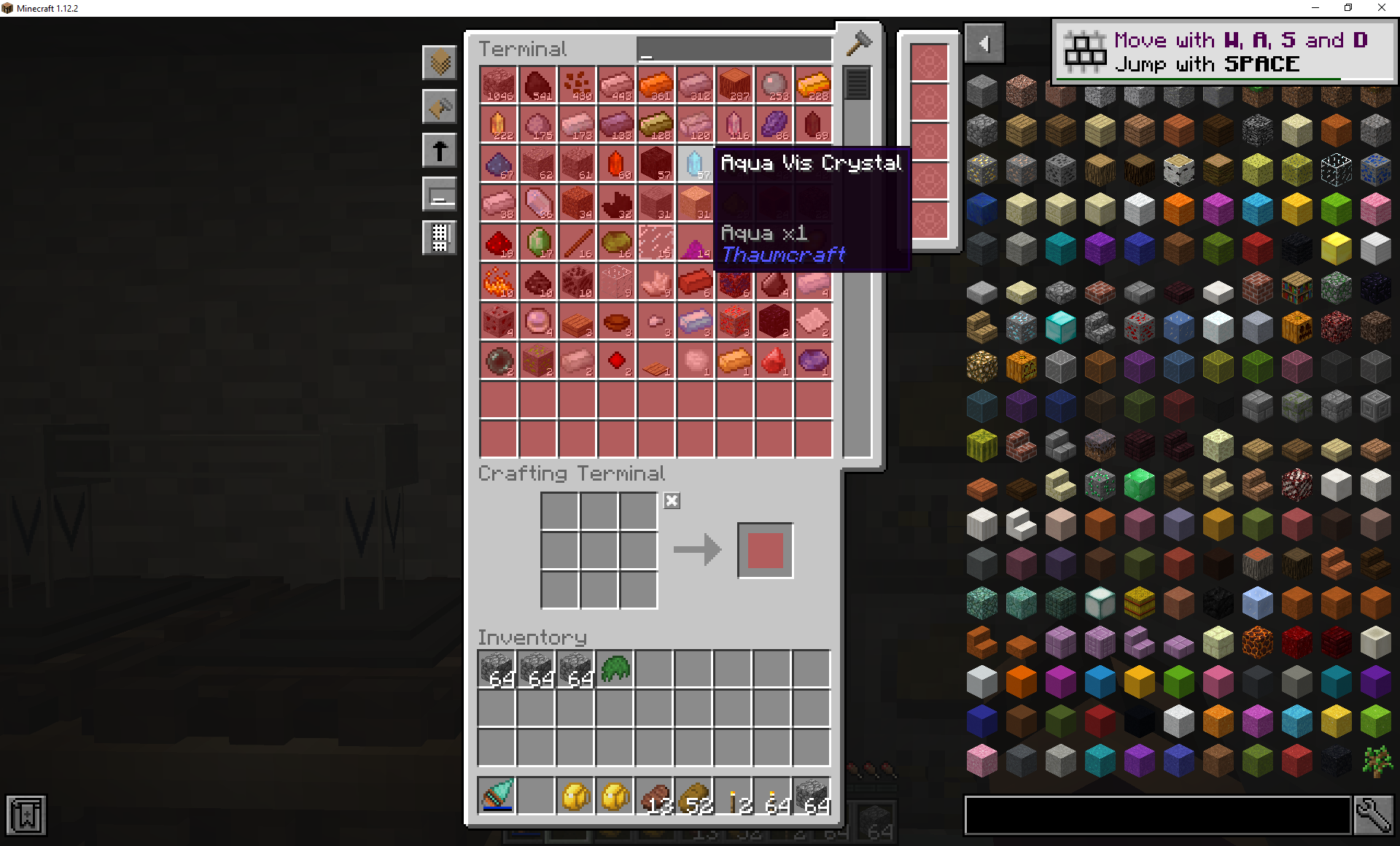
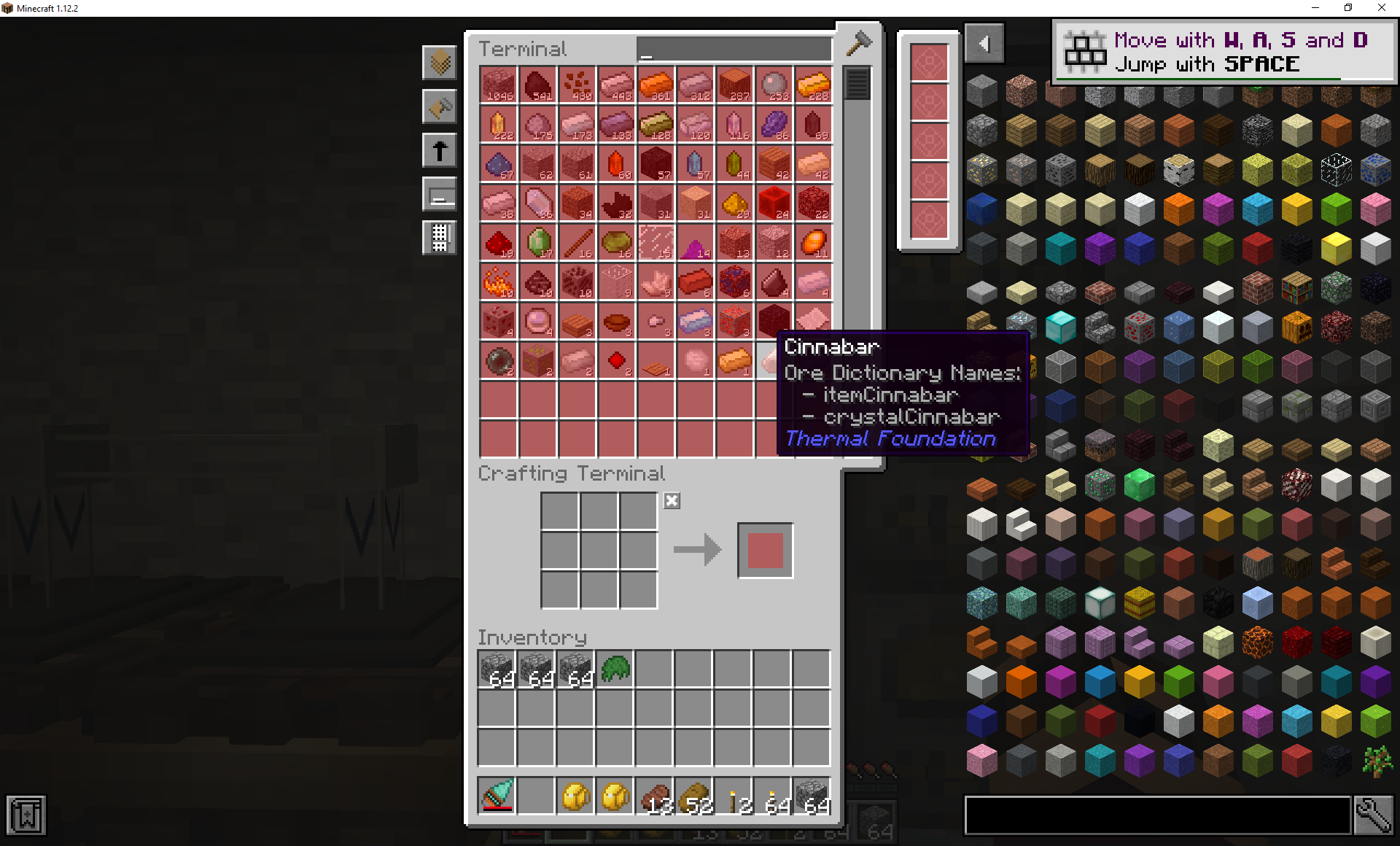
Inventory management help (FTB Revelations)
- Thread starter Rheiad
- Start date
-
Tech Support section is for getting help with FTB related problems. If there's a repeatable issue that can be labeled as a bug, then please use the issue tracker for the pack or the app at GitHub issue trackers - If there's no repository for a pack that means that the pack is old and/or will not be updated. Bugs for older packs will not be fixed, unless they are critical.
-
The FTB Forum is now read-only, and is here as an archive. To participate in our community discussions, please join our Discord! https://ftb.team/discord

