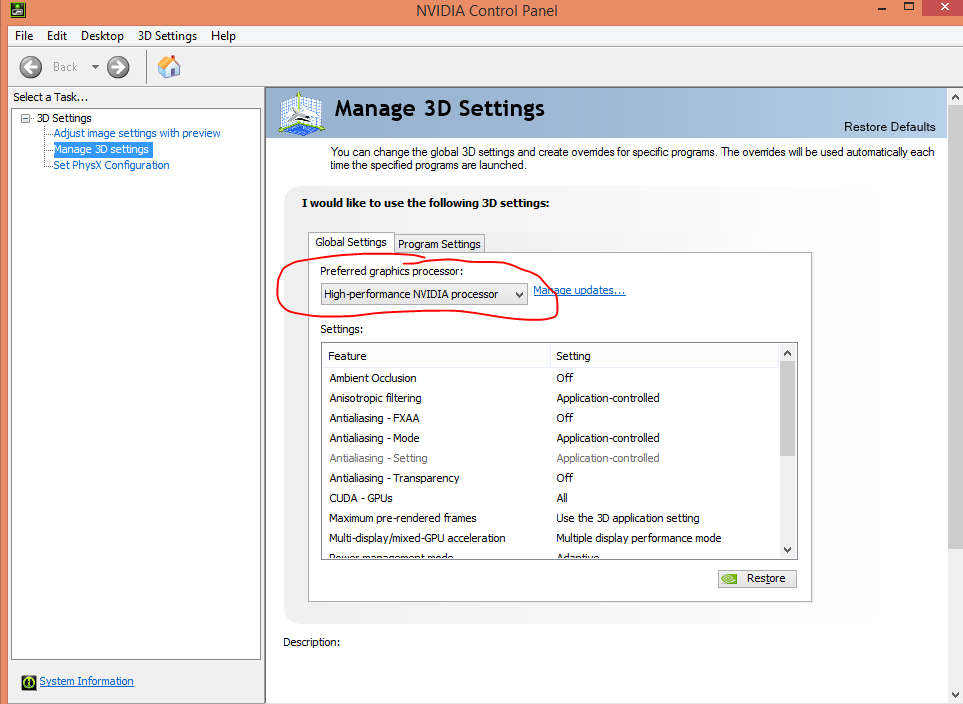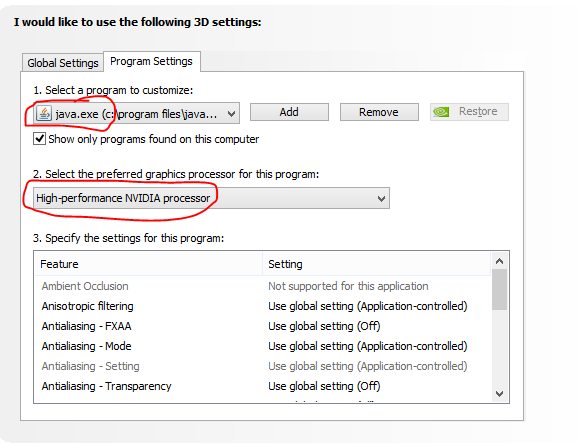Hey fellow FTB players,
I am not sure, if this is the right place for it, but I have been trying to fix this the whole day and am kinda tired.
I am experiencing the socalled Lag Spikes of Death (L.S.O.D.) when playing any of my Unleashed worlds. It only happens with Unleashed, not with Vanilly MC nor any other FTB modpack.
I tried about anything suggested on the internet from Optifone up to a virtual partition on my RAM, but nothing worked.
Does anybody have any single clue what I could be doing?
I really want to play FTB again...
I am not sure, if this is the right place for it, but I have been trying to fix this the whole day and am kinda tired.
I am experiencing the socalled Lag Spikes of Death (L.S.O.D.) when playing any of my Unleashed worlds. It only happens with Unleashed, not with Vanilly MC nor any other FTB modpack.
I tried about anything suggested on the internet from Optifone up to a virtual partition on my RAM, but nothing worked.
Does anybody have any single clue what I could be doing?
I really want to play FTB again...