Note: I can't put this on the support site as the OpenID providers are not showing on the login screen.
The FTB launcher's options page states "Your system does not contain Java 7(Minecraft does not support Java 8 on Mac)."
This is incorrect, as I am executing the launcher with "Java(TM) SE Runtime Environment (build 1.7.0_55-b13)"
Launcher log Pastebin
As well, the text display for this appears to not be rendering correctly. Screenshot:
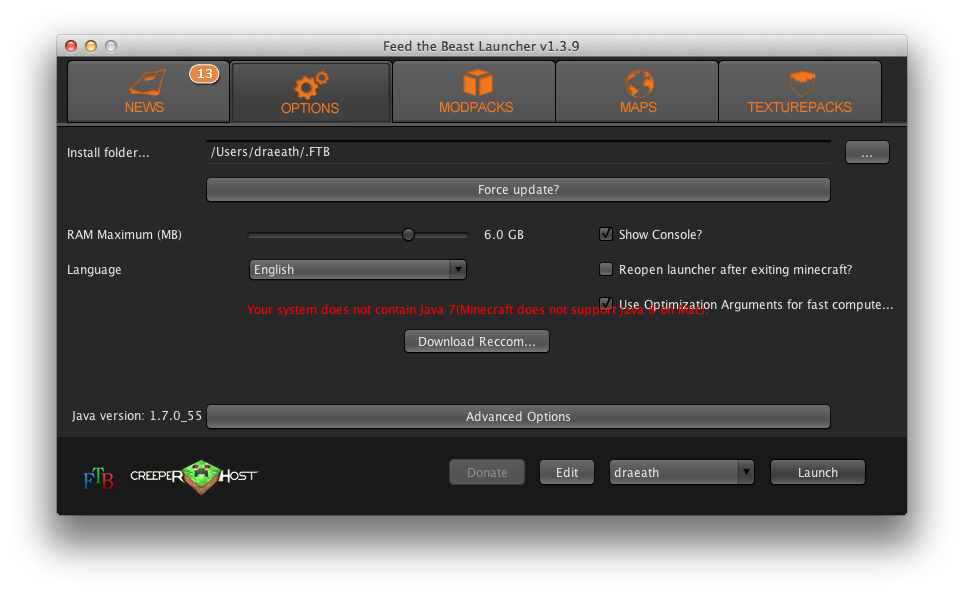
Note that this doesn't interfere with operation, it seems to work just dandy.
The FTB launcher's options page states "Your system does not contain Java 7(Minecraft does not support Java 8 on Mac)."
This is incorrect, as I am executing the launcher with "Java(TM) SE Runtime Environment (build 1.7.0_55-b13)"
Launcher log Pastebin
As well, the text display for this appears to not be rendering correctly. Screenshot:
Note that this doesn't interfere with operation, it seems to work just dandy.