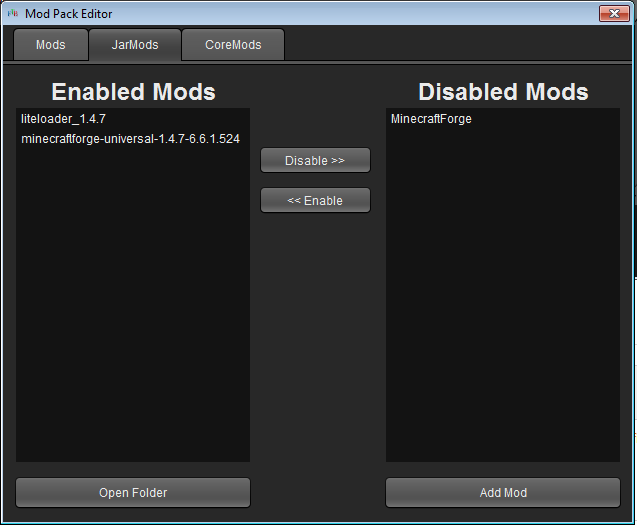2013-02-22 19:09:11 [SEVERE] [ForgeModLoader] This version of FML is built for Minecraft 1.4.6, we have detected Minecraft 1.4.7 in your minecraft jar file
2013-02-22 19:09:11 [INFO] [STDOUT] A CRITICAL PROBLEM OCCURED INITIALIZING MINECRAFT - LIKELY YOU HAVE AN INCORRECT VERSION FOR THIS FML
I've been deleting the old folder and redownload it...but i still get this message every time...when it is loaded and i close out the window and re-launch the modpack it will always want to re-download the pack when it is loaded. i also deleted my launcher and re-downloaded that as well. help!?
2013-02-22 19:09:11 [INFO] [STDOUT] A CRITICAL PROBLEM OCCURED INITIALIZING MINECRAFT - LIKELY YOU HAVE AN INCORRECT VERSION FOR THIS FML
I've been deleting the old folder and redownload it...but i still get this message every time...when it is loaded and i close out the window and re-launch the modpack it will always want to re-download the pack when it is loaded. i also deleted my launcher and re-downloaded that as well. help!?