Server Name:
Feed The Sin
Max Players:
75
IP:
mc.se7ensins.com
Rules:
Current Staff:
Ranks:
Sinner, Moderator, Admin, Owner
Plugins:
Factions
Short Description:
Feed The Sin, is a community Feed The Beast server that was made with the Se7ensins Members in mind. You can use this server to just play some good ol' Minecraft or you can even take it a step further and try and meet a few fellow members on the server and build up a house together with Factions, and become the strongest faction on the server!
 Thank you BeastNode for sponsoring our server! We really appreciate it!
Thank you BeastNode for sponsoring our server! We really appreciate it!
I would also like to thank Visio Rusty and Joshrpg for all of the help with the server! Without them, this server wouldn't of been possible!
Feed The Sin
Max Players:
75
IP:
mc.se7ensins.com
Rules:
- No Cracked Clients
- No Exploits
- Don't ask for staff
- Don't Flame
- No Griefing
Current Staff:
Ranks:
Sinner, Moderator, Admin, Owner
Plugins:
Factions
Short Description:
Feed The Sin, is a community Feed The Beast server that was made with the Se7ensins Members in mind. You can use this server to just play some good ol' Minecraft or you can even take it a step further and try and meet a few fellow members on the server and build up a house together with Factions, and become the strongest faction on the server!
1. Download the FTB launcher from their website here
2. Run the launcher as admin and login to your Mincraft account.
3. Scroll through the list of mods and look for the Direwolf20 modpack that is on 1.6.4 it should be near the top.
4. Once it done downloading it should launch itself, if it doesn't click the launch button in the bottom right corner of the launcher and give it a minute. If it looks like the game froze on the splash screen, just let it sit. The game is trying to load the mods
2. Run the launcher as admin and login to your Mincraft account.
3. Scroll through the list of mods and look for the Direwolf20 modpack that is on 1.6.4 it should be near the top.
4. Once it done downloading it should launch itself, if it doesn't click the launch button in the bottom right corner of the launcher and give it a minute. If it looks like the game froze on the splash screen, just let it sit. The game is trying to load the mods
I would also like to thank Visio Rusty and Joshrpg for all of the help with the server! Without them, this server wouldn't of been possible!