This has happened a few times since trying the modpack. I read that the bugs section of the forum was archived, and I wasn't able to find a tracker for the modpack on GitHub
Modpack Version: 1.1.1
Issue: I've uninstalled and re-downloaded the modpack a few times, however the game continues to crash. And displays this error
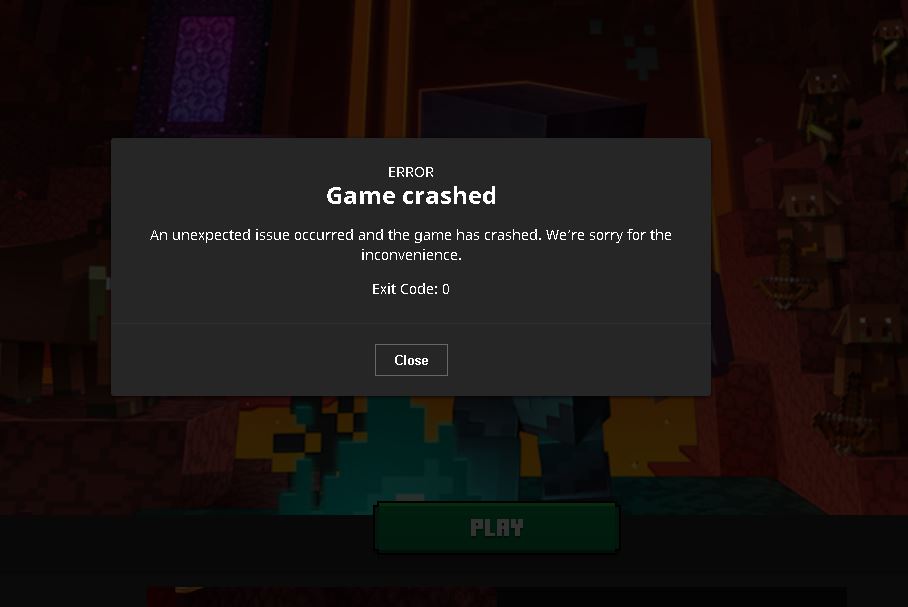
The game will run well for a few minutes, but no more than about 10 and then crash. I have also increased the instance memory to 9GB, as I know that that had been a source of errors on previous modpacks.
Edit: I've also made sure that I'm running the latest Java 8, as the description noted that 9 was unsupported
(06 Apr 21) Edit: I updated my graphics driver, and it ran much smoother and longer, however after about an hour the game crashed and displayed the same "Exit Code: 0" I've also added my computer specs at the bottom of this post. I've also noted that this same crash occured when trying to play the revelations modpack, which is the one that I had mainly used before
Link to Log or Crash File Paste: Here
Is it Repeatable?: This has happened each time that I use the modpack, however I've noticed that it happens more quickly while the game is loading previously unexplored map areas, or shortly after dying and re-spawning me
Mod/s Affected: N/A -- complete modpack
Known Fix: N/A
Device Specifications:
Processor: Intel(R) Core(TM) i7-7700 CPU @ 3.60GHz 3.60 GHz
Installed RAM: 16.0 GB
System type: 64-bit operating system, x64-based processor
Windows Specifications:
Edition: Windows 10 Home
Version: 20H2
Installed on: 2021-01-20
OS build: 19042.867
Experience: Windows Feature Experience Pack 120.2212.551.0
Graphics Information:
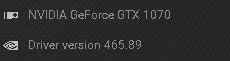
Thank you in advance for any advice and/or help!
Modpack Version: 1.1.1
Issue: I've uninstalled and re-downloaded the modpack a few times, however the game continues to crash. And displays this error
The game will run well for a few minutes, but no more than about 10 and then crash. I have also increased the instance memory to 9GB, as I know that that had been a source of errors on previous modpacks.
Edit: I've also made sure that I'm running the latest Java 8, as the description noted that 9 was unsupported
(06 Apr 21) Edit: I updated my graphics driver, and it ran much smoother and longer, however after about an hour the game crashed and displayed the same "Exit Code: 0" I've also added my computer specs at the bottom of this post. I've also noted that this same crash occured when trying to play the revelations modpack, which is the one that I had mainly used before
Link to Log or Crash File Paste: Here
Is it Repeatable?: This has happened each time that I use the modpack, however I've noticed that it happens more quickly while the game is loading previously unexplored map areas, or shortly after dying and re-spawning me
Mod/s Affected: N/A -- complete modpack
Known Fix: N/A
Device Specifications:
Processor: Intel(R) Core(TM) i7-7700 CPU @ 3.60GHz 3.60 GHz
Installed RAM: 16.0 GB
System type: 64-bit operating system, x64-based processor
Windows Specifications:
Edition: Windows 10 Home
Version: 20H2
Installed on: 2021-01-20
OS build: 19042.867
Experience: Windows Feature Experience Pack 120.2212.551.0
Graphics Information:
Thank you in advance for any advice and/or help!
Last edited: