What resource packs are available for Dw20 1.7.10?
All the Dw20 packs have the same name, so I can't tell for which version the resource pack is (it happens in all the resource packs, pic below is just an example)
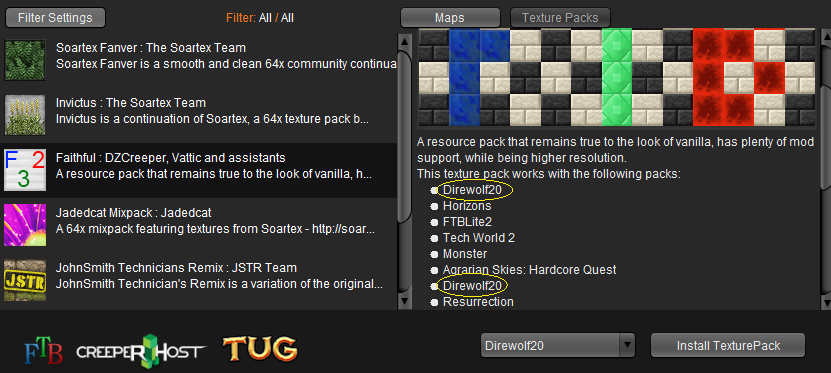
Also, whenever I try to filter settings, this error shows up in the console
This seems to me that it is a bug, I'm not sure
Maybe you should include the MC version in the pack's name (ex. Direwolf20 1.7.10, Direwolf20 1.6.4...)
Additional info:
I think this is the right place for this topic but I'm sorry if it is on the wrong place
I'll be waiting for some reply.
Thanks
All the Dw20 packs have the same name, so I can't tell for which version the resource pack is (it happens in all the resource packs, pic below is just an example)
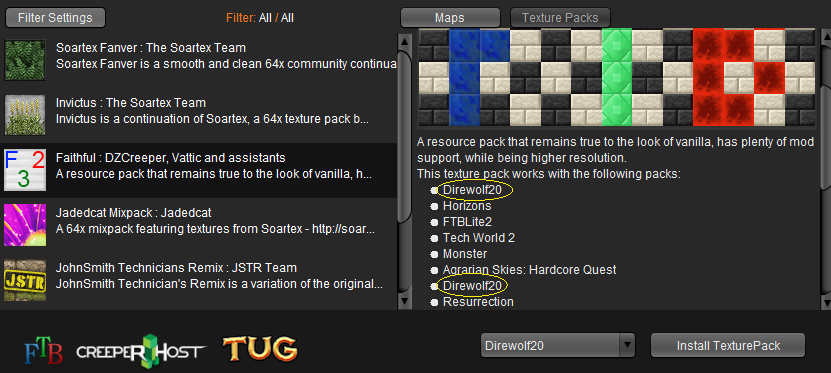
Also, whenever I try to filter settings, this error shows up in the console
Code:
Unhandled exception in Thread[AWT-EventQueue-0,6,main]: java.lang.NullPointerExceptionThis seems to me that it is a bug, I'm not sure
Maybe you should include the MC version in the pack's name (ex. Direwolf20 1.7.10, Direwolf20 1.6.4...)
Additional info:
Code:
AnalyticsBackgroundThread started
FTBLaunch starting up (version 1.4.5 Build: 10405)
OS: Windows 7 6.1 (64-bit)
Launcher Install Dir: D:\Dropbox\FTB
System memory: 5628M free, 8092M total
The FTB Launcher has found the following Java versions installed:
Java Version: 1.8.0_25 sorted as: 1.8.0_25 32 Bit Java at : C:\Program Files (x86)\Java\jre1.8.0_25\bin\java.exe
Java Version: 1.8.0_25 sorted as: 1.8.0_25 64 Bit Java at : C:\Program Files\Java\jre1.8.0_25\bin\java.exe
Java Version: 1.8.0_05 sorted as: 1.8.0_5 64 Bit Java at : C:\Program Files\Java\jdk1.8.0_05\bin\java.exe
Java Version: 1.8.0_25 sorted as: 1.8.0_25 64 Bit Java at : C:\Windows\system32\java.exe
Java Version: 1.8.0_25 sorted as: 1.8.0_25 64 Bit Java at : C:\Program Files\Java\jre1.8.0_25\bin\java.exe
Preferred: Java Version: 1.8.0_25 sorted as: 1.8.0_25 64 Bit Java at : C:\Program Files\Java\jre1.8.0_25\bin\java.exeI think this is the right place for this topic but I'm sorry if it is on the wrong place
I'll be waiting for some reply.
Thanks

