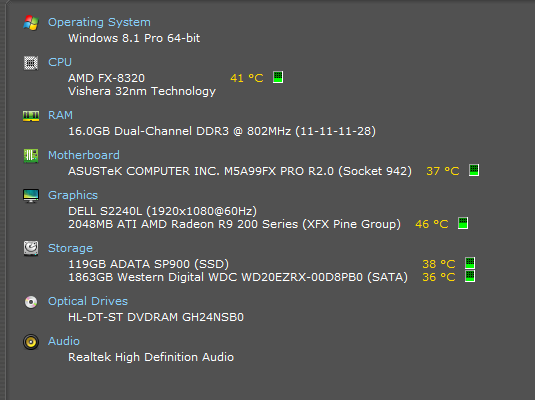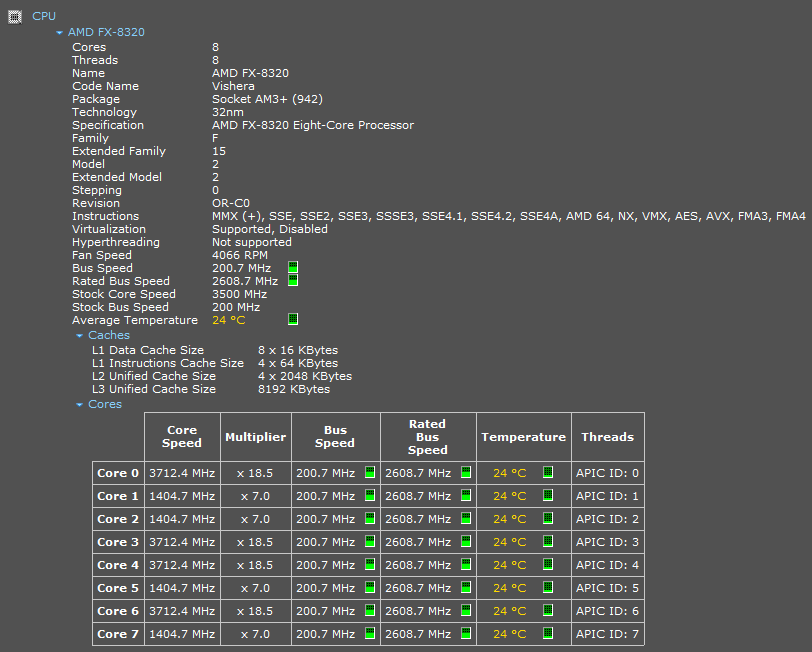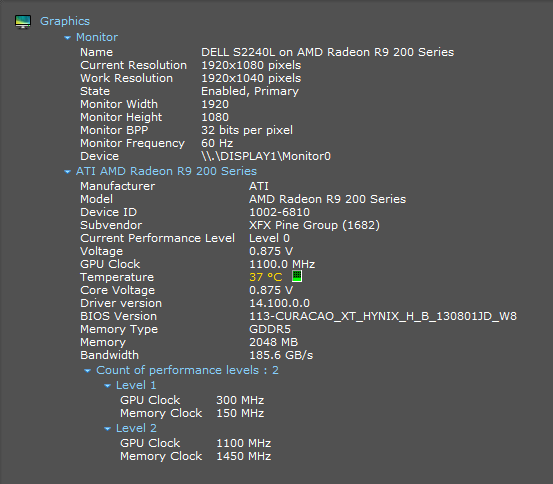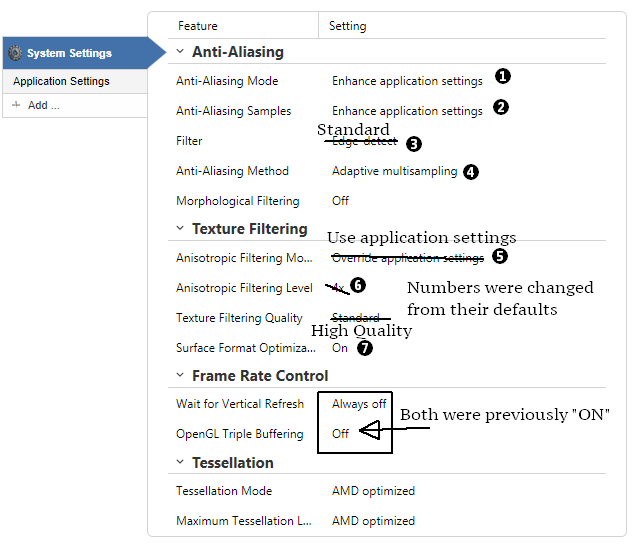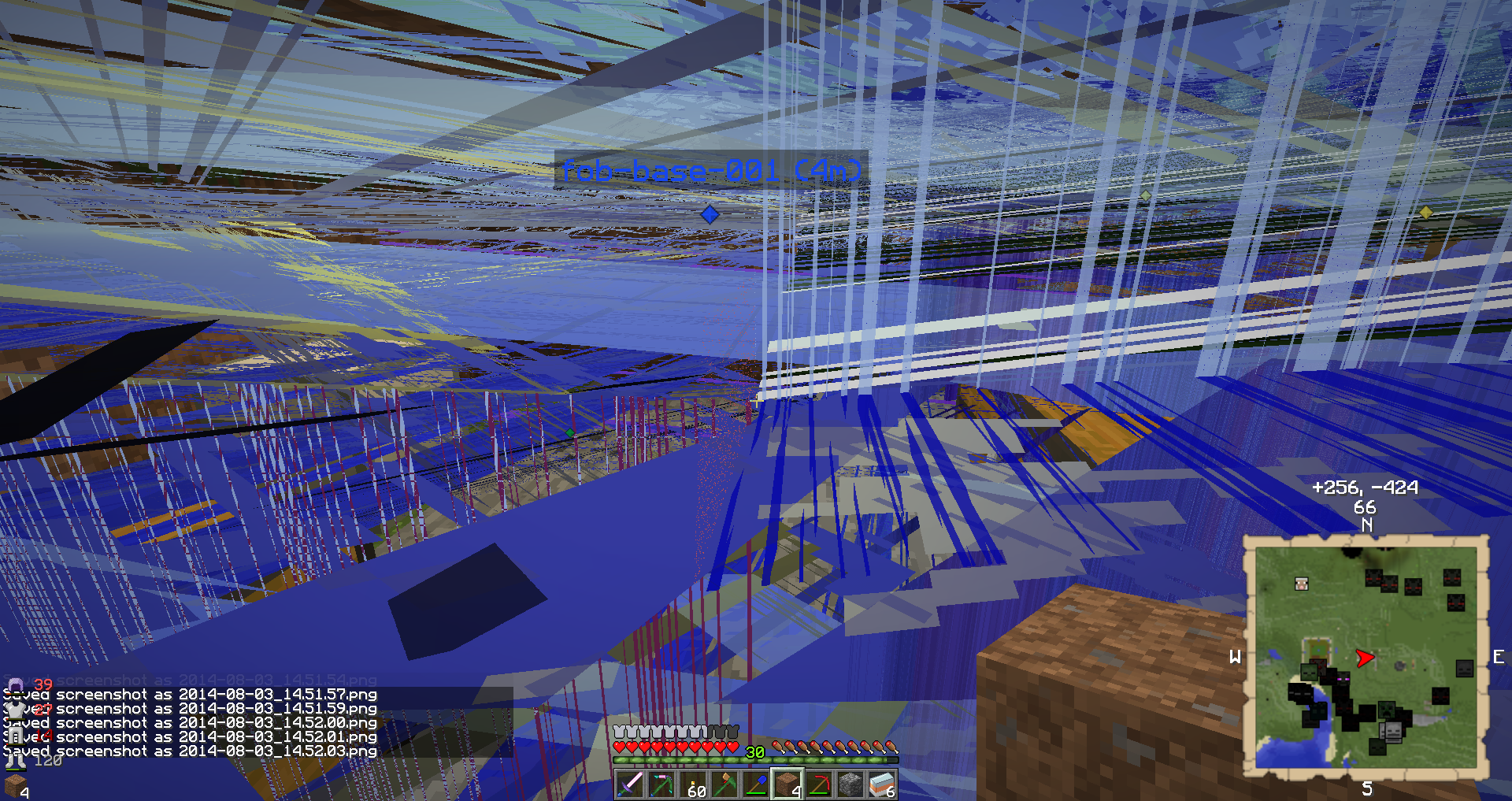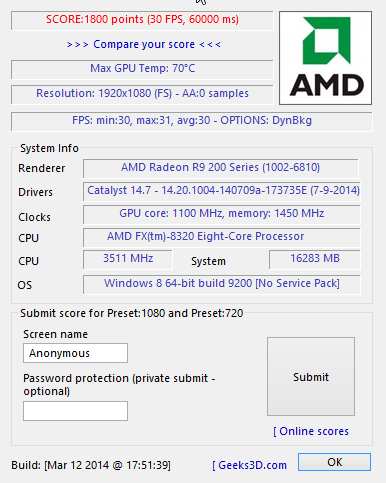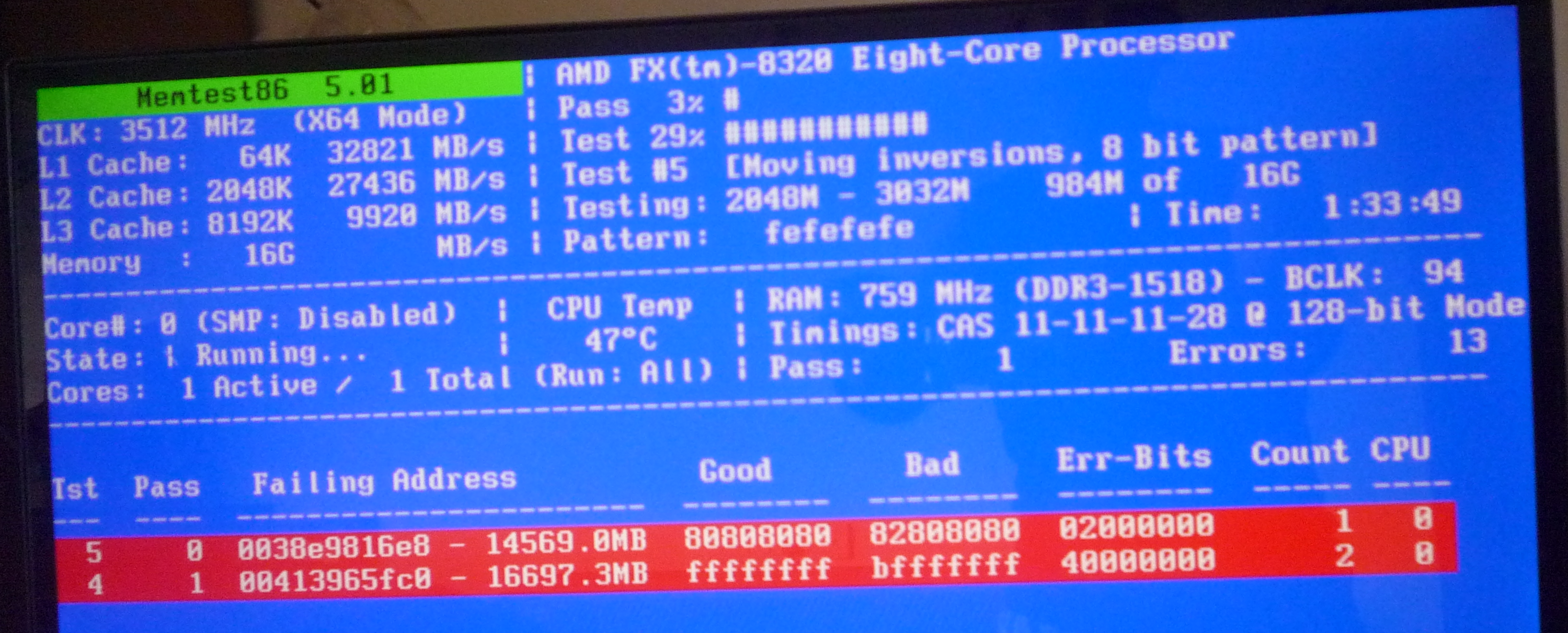Operating System: Windows 8.1 Pro 64-bit
CPU: AMD FX-8320 Vishera
RAM: Corsair Vengeance 16.0GB Dual-Channel DDR3
Motherboard ASUSTeK M5A99FX PRO R2.0
Monitor: DELL S2240L (1920x1080@60Hz)
Graphics Card: 2048MB ATI AMD Radeon R9 200 Series (XFX Pine Group)
Disks:
119GB ADATA SP900 (SSD)
1863GB Western Digital (SATA)
Optical Drives: HL-DT-ST DVDRAM GH24NSB0
Audio: Realtek High Definition Audio
Java
Java Runtime Environment
Path C:\Program Files (x86)\Java\jre7\bin\java.exe
Path C:\Program Files\Java\jre7\bin\java.exe
Version 7.0
Update 65
Build 19
CPU: AMD FX-8320 Vishera
RAM: Corsair Vengeance 16.0GB Dual-Channel DDR3
Motherboard ASUSTeK M5A99FX PRO R2.0
Monitor: DELL S2240L (1920x1080@60Hz)
Graphics Card: 2048MB ATI AMD Radeon R9 200 Series (XFX Pine Group)
Disks:
119GB ADATA SP900 (SSD)
1863GB Western Digital (SATA)
Optical Drives: HL-DT-ST DVDRAM GH24NSB0
Audio: Realtek High Definition Audio
Java
Java Runtime Environment
Path C:\Program Files (x86)\Java\jre7\bin\java.exe
Path C:\Program Files\Java\jre7\bin\java.exe
Version 7.0
Update 65
Build 19
I retained my FTB setup from my older machine: So, I still have FpsPlus+ added to the 1.6.4 jar.
No optifine
I always play with the faithful32 pack - even with my previous low-end rig.
Lately I tried to use Soartex and Sphax for variety, but I get so confused at all the textures that I revert to faithful 10 minutes later.
tl;dr: - FpsPlus+, no optifine, faithful32 resource pack
The only JVM arguments I use are these:
Code:
-Xmx3G -Xms2048m -XX:PermSize=256M -Dfml.ignoreInvalidMinecraftCertificates=true
-Dfml.ignorePatchDiscrepancies=trueLast two are mandatory, and needed by FpsPlus+. So, they stay.
And despite these specs, I never go beyond 30 fps on any mod pack that I play with. I am fluctuating between 13 and 24 fps 90% of the time. So, I mostly read all those fps fix and fps boost threads with unconcealed amusement. And I am scratching my head wondering what the hell is wrong at my end! Gameplay is fluid for me, so mostly I notice the fps only after reading one of those threads. For fun, I copied down some of the JVM args that were floating around last week and before that and used them all. Those list of args:
Old FTB args from eyamaz
Code:
-Xmx3G -Xms2048m -XX:PermSize=256M -XX:MaxPermSize=512m -Xincgc -XX:ParallelGCThreads=2 -Dfml.ignoreInvalidMinecraftCertificates=true -Dfml.ignorePatchDiscrepancies=true -XX:+UseParNewGC -XX:+UseConcMarkSweepGC -XX:+CICompilerCountPerCPU -XX:+TieredCompilation -XX:+AggressiveOpts -XX:+UseFastAccessorMethods -XX:+UseParNewGC -XX:+UseConcMarkSweepGC -XX:+BindGCTaskThreadsToCPUs -XX:+UseCMSInitiatingOccupancyOnly -XX:CMSInitiatingOccupancyFraction=80 -XX:+CMSClassUnloadingEnabled
Some spigot server argument that seemingly helped someone
-Dfml.ignoreInvalidMinecraftCertificates=true -Dfml.ignorePatchDiscrepancies=true -XX:ReservedCodeCacheSize=256M -DJINTEGRA_NATIVE_MODE -DJINTEGRA_COINIT_VALUE=0 -Dsun.io.useCanonCaches=false -XX:ThreadPriorityPolicy=42 -XX:CompileThreshold=1500 -XX:+TieredCompilation -XX:TargetSurvivorRatio=90 -XX:MaxTenuringThreshold=15 -XX:+UseBiasedLocking -Xverify:none -XX:UseSSE=3 -XX:+OptimizeStringConcat -XX:+UseFastAccessorMethods -Xrs -XX:+UseCompressedOops -XX:+UseConcMarkSweepGC -XX:+UseParNewGC -XX:+CMSIncrementalPacing -XX:+AggressiveOpts
For all Java
-XX:-DisableExplicitGC -XX:-RelaxAccessControlCheck -XX:MaxPermSize=128M -XX:MinHeapFreeRatio=30 -XX:+UseFastAccessorMethods -Xmn=2000M -Xmx=2000M
For big packs
-Dfml.ignoreInvalidMinecraftCertificates=true -Dfml.ignorePatchDiscrepancies=true -XX:NewRatio=3 -XX:SurvivorRatio=3 -XX:TargetSurvivorRatio=80 -XX:MaxTenuringThreshold=8 -XX:+UseParNewGC -XX:+UseConcMarkSweepGC -XX:MaxGCPauseMillis=10 -XX:GCPauseIntervalMillis=50 -XX:MaxGCMinorPauseMillis=7 -XX:+ExplicitGCInvokesConcurrent -XX:+UseCMSInitiatingOccupancyOnly -XX:CMSInitiatingOccupancyFraction=60 -XX:+BindGCTaskThreadsToCPUs -Xnoclassgc
For test packs:
-Dfml.ignoreInvalidMinecraftCertificates=true -Dfml.ignorePatchDiscrepancies=true -Xms512M -Xmx2048M -XX:PermSize=256m -XX:+UseLargePages -XX:+AggressiveOpts -XX:+UseFastAccessorMethods -XX:+OptimizeStringConcat -XX:+UseBiasedLocking -Xincgc -XX:MaxGCPauseMillis=10 -XX:SoftRefLRUPolicyMSPerMB=10000 -XX:+CMSParallelRemarkEnabled -XX:ParallelGCThreads=10 -Djava.net.preferIPv4Stack=true(Predictably) Zilch happens to my performance in terms of my FPS. On MultiMC, minecraft actually crashes while using one of those arguments *wry smile*
I logged into an FTB Monster world, pranced around a bit, and logged off. Here's the console log:
But on a more serious note, I am curious and surprised at most of the threads that boost off to 120fps or so after copying some random JVM args... Meanwhile in Alca land, ^^ well you can see for yourself.
So, anyone else using this class of AMD or Radeon? Does anyone have any idea how to make Minecraft optimally use my rig? Other suggestions for me to get to the mythical 60-160fps range?
Thanks in advance.