
Decorating your home, but sick of the ugly mismatched chests littering the place? Then give them a splash of customization with Chests+! This mod is incredibly simple, but allows you to dye chests using any of the dye colors Minecraft offers.
Dying a chest is simple, and can be done at any stage.
Crafting a chest and want it to be red? Create a chest like normal but toss a piece of red dye in the middle.
Already have a chest and want to make it green? Just toss it anywhere in the crafting grid along with that beautiful green dye.
Have a brown chest but want it to be blue? Just toss it in a crafting grid with a piece of blue dye.
Already have a chest placed and full of items, simply sneak and right-click with any dye to change its color.
Finally, want to get a normal vanilla chest back? Simply put any colored chest in the crafting grid and receive a vanilla one in return!
Dynamic Chests! Crafted like a normal chest, but with smooth-stone in the middle. Place one in the world and shift-right-click with a block to change the chest's texture.
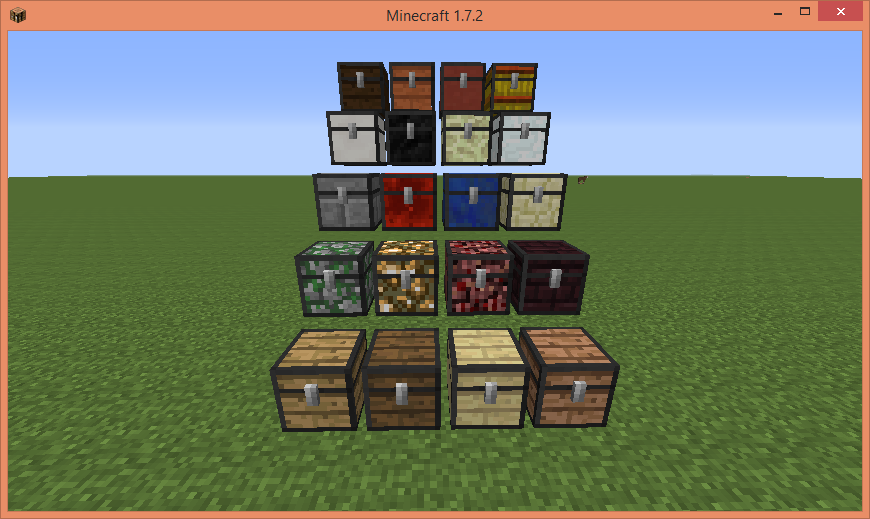
These chests act just like a single vanilla chest, but they won't connect to adjacent chests, allowing for more compact placement.
Direct Download (1.7.2)
Direct Download (1.6.4)
NOTE: The 1.6.X version hasn't yet been updated to v2. It will be coming shortly.
Installation:
This mod is for 1.7.X (1.7.0 - 1.7.2); grab the files using one of the download links above! I will only be supporting the most current version of Minecraft so please do not ask about updates for 1.6.4.
Installation notes:
This is a Forge mod for Minecraft version 1.7.X. Make sure you are using the latest version of Forge for 1.7.X and put the jar file in your mods folder.
Regarding Mod Packs:
I've had a lot of people ask me about mod packs lately, so this is my official say on the matter. Permission is automatically granted, unless a mod pack is found to be breaking a mod's license/the author's wishes regarding packs, in which case permission is automatically revoked.
Last edited: