1.6.4 Shader Mod working properly (Download link) or: Get your Minecraft beautified!
- Thread starter Siigari
- Start date
-
The FTB Forum is now read-only, and is here as an archive. To participate in our community discussions, please join our Discord! https://ftb.team/discord
You are using an out of date browser. It may not display this or other websites correctly.
You should upgrade or use an alternative browser.
You should upgrade or use an alternative browser.
We have amazing graphics cards blessed by the graphic cards godsI dont get this...
How can people play with this?!
I tested Sildurs... And that made my WHOLE COMPUTER go nuts, EVERYTHING lagged.
And yet I have a pretty high end computer
dont use maxI dont get this...
How can people play with this?!
I tested Sildurs... And that made my WHOLE COMPUTER go nuts, EVERYTHING lagged.
And yet I have a pretty high end computer
If a GTX 580 3GB with same performace as a 780 I dont know what to do with lifeWe have amazing graphics cards blessed by the graphic cards gods
I had two of em, both screwed my computerdont use max
Intel Core i5 2500K @ 4.20GHz
I have a 2gb 770 and it works fine, dedicate more ram if you are on a packIf a GTX 580 3GB with same performace as a 780 I dont know what to do with life
I had two of em, both screwed my computer
I have a 2gb 770 and it works fine, dedicate more ram if you are on a pack
Oh, well I dedicated 2GB since the Java perimeters thingy tells me to do that
Im on direwolf's pack
yeah... I have 64gigs and dedicated 9 to ftb, sildurs was laggy before i did that. try dedicating 4 or 5Yeee.... I have 16GB Ram :/
Oh, well I dedicated 2GB since the Java perimeters thingy tells me to do that
Im on direwolf's pack
ok then he should do that, i dedicated 5 and it still sucked for me until i dedicated 9I dedicate 3.5.
you are using sildurs pre 8.3 right (not max) if you still have a problem try manually downloading it from the siteSigh... Did not change anything :/ I tried 3, and also 10 afterwards for the heck of it, but no change at all, still SUPER laggy.
I did set Graphics to Fast, and AA and such things is off.
I guess my computer sucks even tho it doesnt :/
I don't think just saying it in your thread will work, try telling a mod directlyMove this to Texture Packs please, mods.
Im having an issue with SEUS v10.0 standard and Ultra.
When I try to activate them in the options menu it comes up with an ingame error saying "[Shaders] Error : Invalid program composite" then "Shaders Initialized" with my view being this picture.
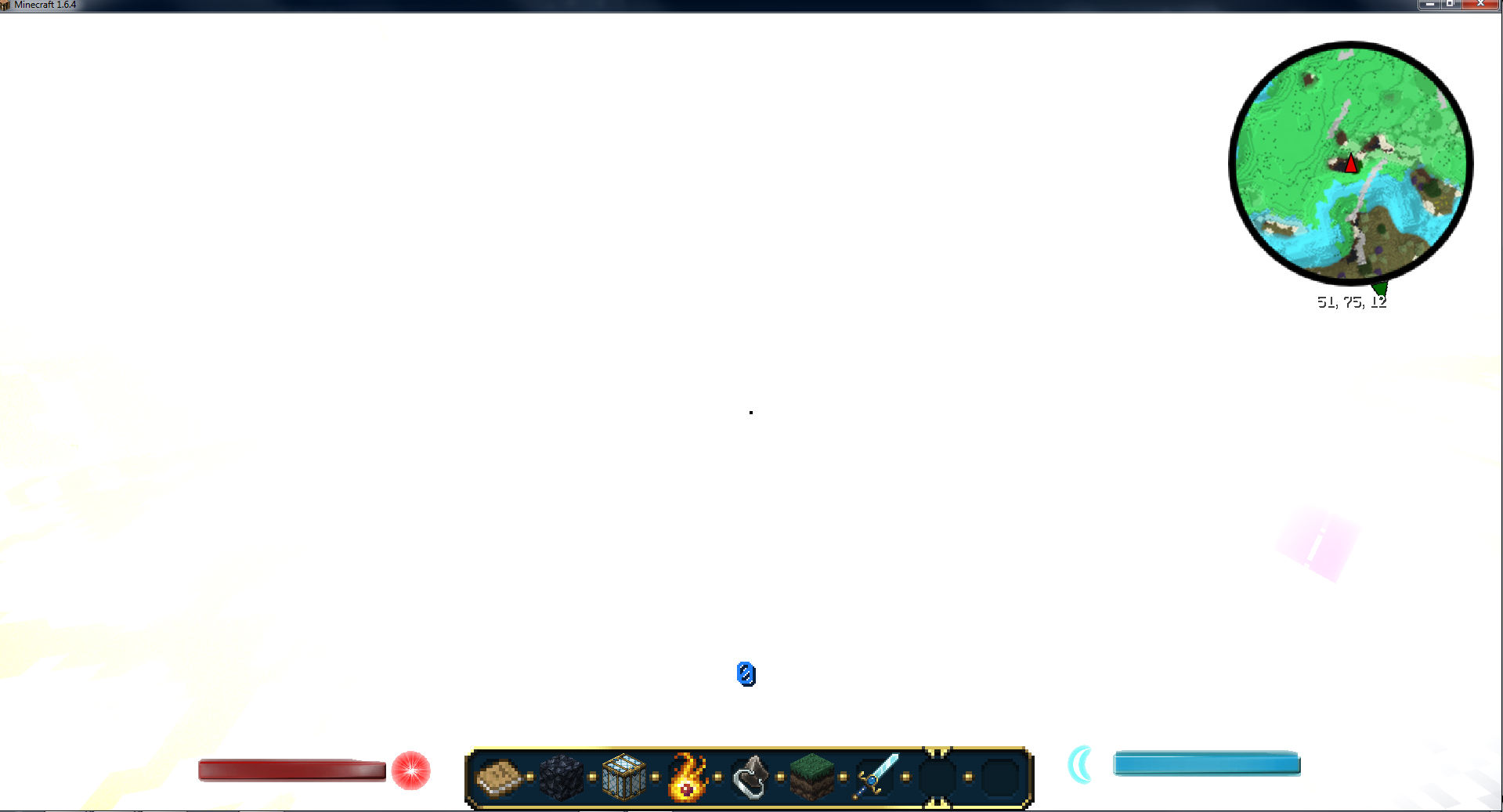
Compared to this which is SEUS v10.1 (which is kinda buggy with a few things like the clouds flickering and getting a light blue filter whenever I morph which is why Im not keen on sticking with it) please excuse the quality, I had to use paint and resize it till it was within uploading requirements.
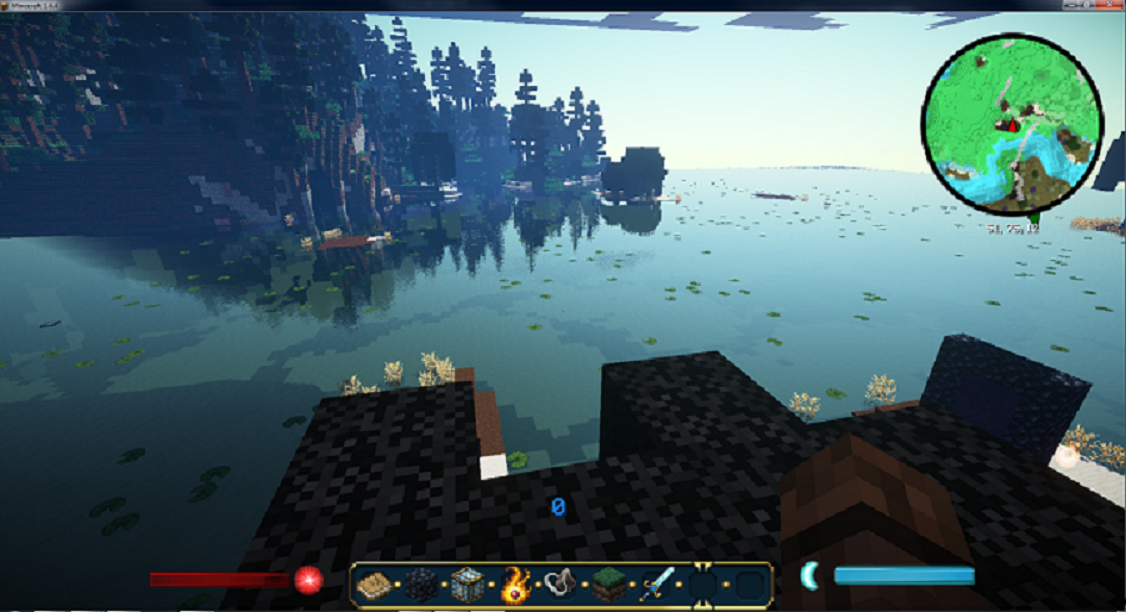
Im using direwolfs modpack, I have a 8Gb dedicated to ftb and my graphics card is a GTX 450.
I followed these instructions to the letter so I have no Idea what would cause this.
Any ideas would be greatly appreciated.
When I try to activate them in the options menu it comes up with an ingame error saying "[Shaders] Error : Invalid program composite" then "Shaders Initialized" with my view being this picture.
Compared to this which is SEUS v10.1 (which is kinda buggy with a few things like the clouds flickering and getting a light blue filter whenever I morph which is why Im not keen on sticking with it) please excuse the quality, I had to use paint and resize it till it was within uploading requirements.
Im using direwolfs modpack, I have a 8Gb dedicated to ftb and my graphics card is a GTX 450.
I followed these instructions to the letter so I have no Idea what would cause this.
Any ideas would be greatly appreciated.
My friend has that same issue with Morph. I tried it, too. Apparently it has something to do with being between the blocks which the game isn't good at. Extreme fog and flickering is common with morph and shaders.
Have you tried Slidurs? Have you changed your grqaohics settings to fast?
Have you tried Slidurs? Have you changed your grqaohics settings to fast?
My friend has that same issue with Morph. I tried it, too. Apparently it has something to do with being between the blocks which the game isn't good at. Extreme fog and flickering is common with morph and shaders.
I just tried morphing in V4 and it worked fine. No lightblue filter and the words stay readable in the menu for morph.
Have you tried Slidurs? Have you changed your graphics settings to fast?
Sadly the Slidurs you provided make minecraft tank hard along with V4 high, extreme and ultra. The only ones that work for me are CUDA (which looks incredibly weird), SEUS v10 RC7 (barely but it makes it impossible to see through water and turns lights blue at night), SEUS v10.1 and V4 medium.
My graphics settings is on fast and all the options thats noted to be changed has been.
I realize this is rehashed in a lot of these threads but can someone explain to me if there is something I need to do to get SEUS to work with FTB (DW20) and a SPHAX texture pack? It works fine on vanilla (no FTB). It works fine on FTB without SPHAX. It also works fine with just the shaders and vanilla textures.
I can run SEUS (Ultra) in FTB and the shaders are beautiful at roughly 60-70FPS. But as soon as I turn the texture pack on it takes my PC to its knees and runs at 1-2 FPS using the 8GB of RAM I allocated. I can't go higher unfortunately.
Does it make sense that turning SPHAX on will make it jump from a 2-3GB average to 8GB? Is it really that much of an extra draw? Or am I doing something wrong?
*EDIT
Specs:
CPU i5-2500k
GPU: ATI 6950
RAM: 8GB
Win64 + Java 64
I can run SEUS (Ultra) in FTB and the shaders are beautiful at roughly 60-70FPS. But as soon as I turn the texture pack on it takes my PC to its knees and runs at 1-2 FPS using the 8GB of RAM I allocated. I can't go higher unfortunately.
Does it make sense that turning SPHAX on will make it jump from a 2-3GB average to 8GB? Is it really that much of an extra draw? Or am I doing something wrong?
*EDIT
Specs:
CPU i5-2500k
GPU: ATI 6950
RAM: 8GB
Win64 + Java 64
Texture packs just try to add more stuff into memory just the 256 texture packs can make some people lag hard.