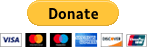Luma - A lighting Mod for Forge

Luma is a mod for Minecraft Forge all about Lighting.
It's in a very early stage right now, but expect it to grow a lot over the next months.
Current version: 0.2.2 (MC 1.6.2 Forge 9.10.0.804) direct download
Changes in this version:
Changelog:
Current features:

Direct Download of current version (0.2.2): direct download
More Information: www.kelmai.com/luma
Introduction Video:
Like my mod? Help me pay for hosting:
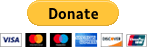

Luma is a mod for Minecraft Forge all about Lighting.
It's in a very early stage right now, but expect it to grow a lot over the next months.
Current version: 0.2.2 (MC 1.6.2 Forge 9.10.0.804) direct download
Changes in this version:
- [NEW] Added colored Fixtures
- [FIX] Moved Fixtures down a bit when displayed as Inventory Items
- Optimised render code
- Changed standard starting IDs (Block: 3750 / Item: 12050) - can be changed in the config file
Changelog:
0.2.2 - 2013-09-04
- [NEW] Added colored Fixtures
- [FIX] Moved Fixtures down a bit when displayed as Inventory Items
- Optimised render code
- Changed standard starting IDs (Block: 3750 / Item: 12050) - can be changed in the config file
0.2.1 - 2013-09-01
- [NEW] Added custom tab "Luma" to creative mode inventory. All Luma blocks/items moved there
- [NEW] New custom Renderer for Luma Lamps / Multilamps. disables Shading and makes the lamps glow more
- [NEW] Added Debug Item only accessible in creative mode/NEI. Shows information in chat about the block that was right clicked. Will probably be removed at v1.0
- [FIX] "Off"-states of blocks were shown in NEI. Fixed by disabling them using the NEI API
- [FIX] Tweaked bar textures for caged lamps
0.2.0 - 2013-08-27
- [NEW] New Block: Luma Fixtures (only white for now)
- [FIX] Corrected Textures for Multilamp - No longer has strange artifacts in corners
- More internal code cleanup
0.1.1 - 2013-08-19
- [FIX] Levers can now be placed directly on lamps
- Transferred code to GIT repository
- Internal code cleanup / refactoring
0.1.0 - 2013-08-18
- First Release
- [NEW] Added colored Fixtures
- [FIX] Moved Fixtures down a bit when displayed as Inventory Items
- Optimised render code
- Changed standard starting IDs (Block: 3750 / Item: 12050) - can be changed in the config file
0.2.1 - 2013-09-01
- [NEW] Added custom tab "Luma" to creative mode inventory. All Luma blocks/items moved there
- [NEW] New custom Renderer for Luma Lamps / Multilamps. disables Shading and makes the lamps glow more
- [NEW] Added Debug Item only accessible in creative mode/NEI. Shows information in chat about the block that was right clicked. Will probably be removed at v1.0
- [FIX] "Off"-states of blocks were shown in NEI. Fixed by disabling them using the NEI API
- [FIX] Tweaked bar textures for caged lamps
0.2.0 - 2013-08-27
- [NEW] New Block: Luma Fixtures (only white for now)
- [FIX] Corrected Textures for Multilamp - No longer has strange artifacts in corners
- More internal code cleanup
0.1.1 - 2013-08-19
- [FIX] Levers can now be placed directly on lamps
- Transferred code to GIT repository
- Internal code cleanup / refactoring
0.1.0 - 2013-08-18
- First Release
Current features:
- Luma Lamps:
Dyeable Lights, designed to provide a clean, almost industrial looking light source.
Luma Lamps output the maximum possible light level and are powered by redstone. They come in normal and inverted varieties, as well as plain and caged versions.
Screenshot:
Recipes:
Luma Lamp
Caged Luma Lamp
Inverted Luma Lamp
Inverted Caged Luma Lamp

- Luma Fixture
Luma Fixtures are wall (and floor/ceiling) mountable lamps, powered by redstone. They come in caged and inverted versions.
Their placement behaviour corresponds to torches. That means, if the block they're placed on is destroyed, they will drop as items.
Comes in all 16 colors (color white with dyes, like wool)
Screenshot:
Recipes:
Luma Fixture (4x)
Inverted Luma Fixture (4x)
Caged Luma Fixture (4x)
Caged Inverted Luma Fixture (4x)

- Multilamp:
Changes its color according to the strength of Redstone power it receives. This is especially useful when used with other mods like Computercraft which can output different power levels.
It comes in a normal and a caged version.
The Multilamp requires a new item called Chroma Stone in its crafting recipe.
Screenshot:
Recipes:
Chroma Stone
Multilamp
Caged Multilamp


Direct Download of current version (0.2.2): direct download
More Information: www.kelmai.com/luma
Introduction Video:
Like my mod? Help me pay for hosting: