Manual Launcher Update and Tug
- Thread starter Captainnana
- Start date
-
The FTB Forum is now read-only, and is here as an archive. To participate in our community discussions, please join our Discord! https://ftb.team/discord
You are using an out of date browser. It may not display this or other websites correctly.
You should upgrade or use an alternative browser.
You should upgrade or use an alternative browser.
This is what I'm getting every time I start the launcher, after updating from the main page. If I click Yes, it closes and reloads the launcher, giving the same update prompt. If I click no, I am able to download and run modpacks as normal.
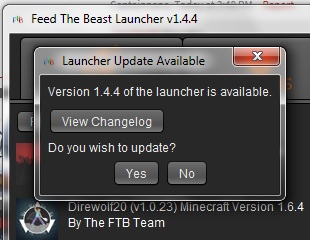
The old launcher put the "ftblauncher" folder in the same location as the FTB_Launcher.exe file (for me, C:\FTB). The new launcher is putting the "ftblauncher" folder in AppData/Local. This folder seems to have just the splash screens and version info for all of the downloads (modpacks/textures/maps). The modpacks themselves are going in a subfolder of the launcher location.
Just to be sure it wasn't me doing something stupid, I deleted everything (including both the old ftblauncher folder and the new one, as well as the folder that held all the modpacks) and loaded the launcher from scratch in an empty folder. Same problem. It's playable, but requests an update every time you load the launcher.
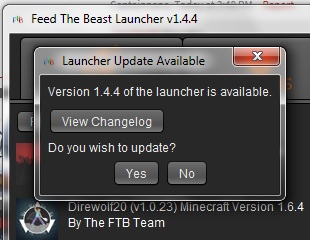
The old launcher put the "ftblauncher" folder in the same location as the FTB_Launcher.exe file (for me, C:\FTB). The new launcher is putting the "ftblauncher" folder in AppData/Local. This folder seems to have just the splash screens and version info for all of the downloads (modpacks/textures/maps). The modpacks themselves are going in a subfolder of the launcher location.
Just to be sure it wasn't me doing something stupid, I deleted everything (including both the old ftblauncher folder and the new one, as well as the folder that held all the modpacks) and loaded the launcher from scratch in an empty folder. Same problem. It's playable, but requests an update every time you load the launcher.
This is what I'm getting every time I start the launcher, after updating from the main page. If I click Yes, it closes and reloads the launcher, giving the same update prompt. If I click no, I am able to download and run modpacks as normal.
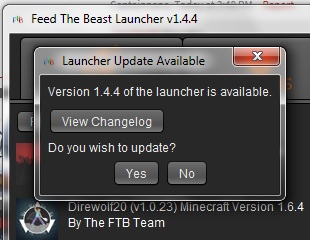
The old launcher put the "ftblauncher" folder in the same location as the FTB_Launcher.exe file (for me, C:\FTB). The new launcher is putting the "ftblauncher" folder in AppData/Local. This folder seems to have just the splash screens and version info for all of the downloads (modpacks/textures/maps). The modpacks themselves are going in a subfolder of the launcher location.
Just to be sure it wasn't me doing something stupid, I deleted everything (including both the old ftblauncher folder and the new one, as well as the folder that held all the modpacks) and loaded the launcher from scratch in an empty folder. Same problem. It's playable, but requests an update every time you load the launcher.
I'm having the exact same issue. I haven't deleted any old directories though just downloaded and ran the new launcher.[DOUBLEPOST=1414544392][/DOUBLEPOST]
I'm having the exact same issue. I haven't deleted any old directories though just downloaded and ran the new launcher.
Some additional information (on mac):
Here was an error, looks like there was a space in the URL where there was not supposed to be one:
http://feed-the-beast.com/launcher/change-log/Version 1.4.4
[20:54:18] [ERROR] URI$Parser.fail:2829->OSUtils.browse:467: Could not open link: http://feed-the-beast.com/launcher/change-log/Version 1.4.4: java.net.URISyntaxException: Illegal character in path at index 53: http://feed-the-beast.com/launcher/change-log/Version 1.4.4
Last edited:
This is what I'm getting every time I start the launcher, after updating from the main page. If I click Yes, it closes and reloads the launcher, giving the same update prompt. If I click no, I am able to download and run modpacks as normal.
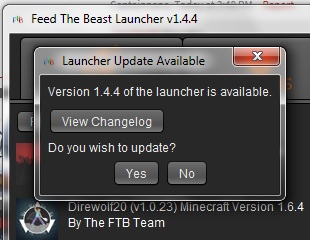
The old launcher put the "ftblauncher" folder in the same location as the FTB_Launcher.exe file (for me, C:\FTB). The new launcher is putting the "ftblauncher" folder in AppData/Local. This folder seems to have just the splash screens and version info for all of the downloads (modpacks/textures/maps). The modpacks themselves are going in a subfolder of the launcher location.
Just to be sure it wasn't me doing something stupid, I deleted everything (including both the old ftblauncher folder and the new one, as well as the folder that held all the modpacks) and loaded the launcher from scratch in an empty folder. Same problem. It's playable, but requests an update every time you load the launcher.
Same here ever time i lunch it i get that but when i click yes it locks up
If you're on a PC and still experiencing the same problem on the old launcher, try enabling beta version downloads, that should work to get you a beta launcher that should then automatically update itself. That worked for me, anyway. I'm not sure if this would solve the issue Mac users are having, though.
Cheers ...
BrickVoid
Cheers ...
BrickVoid
He's using the generally accepted meaning, not the technically correct meaning. While I don't agree with it, it's really not worth trying to change the opinion of like 80% of the internet.You realize PC stands for personal computer and macbooks are pc's even my macbook a1181 using ubuntu (a distro of linux) is a pc
You realize PC stands for personal computer and macbooks are pc's even my macbook a1181 using ubuntu (a distro of linux) is a pc
He's using the generally accepted meaning, not the technically correct meaning. While I don't agree with it, it's really not worth trying to change the opinion of like 80% of the internet.
I define a PC as anything with more external storage than a single microSD card, a keyboard that an adult can easily type with and a screen even my mother could comfortably read.
Well then Count my 7" tablet in (class 10 32GB micro sd card
Doesn't qualify. Neither does my 10" Nook HD+ with it's 64GB max class 10 microSD support (I have 32GB installed right now) and 1080i screen resolution (I also have the optional HDMI "dongle" allwing me to display on my 24" monitor) due to the fact that there is only a single SD card slot and no way to even use an external USB device.
There is an undocumented Bluetooth interface but due to a lack of a decent antenna in the Nook it's operation is "iffy" at best and doesn't work well with MC pocket edition or Survivalcraft, a MC lookalike for phones, tablets and "phablets" (whoever coined that term needs to [CENSORED]).
Last edited:
well there is a way...If you hooked up the micro usb to a shell of a computer and opened up the back etc ...
There may be, but I consider "smart"phones as failed phones because phone operations are sacrificed to add all the other crap. I have yet to see a smartphone with the phone usability range of a Motorola flipfone.
Tablets I consider to be "handicapped" hardware since there is absolutely no reason that at least one bi-directional USB port isn't included... That would at least allow offline storage onto an external harddrive and if you use a USB hub you could also use a regular keyboard and mouse, at least on your desk.
While my 32GB SD card will literally store thousands of books (example: Cisco 12.3 IOS command reference is a .pdf file with imbedded pictures and diagrams, 1131 pages - just over 8MB storage; most books are less than 300KB) I can only store about 4 hours of HD video at 8GB/hr.)
Adding a USB/Ethernet adaptor would give you a secure, if slow network connection as well. Being a network technician, I know how unsecure WiFi really is
Last edited:
Yes indeed but the yoga tablet-computer has all that (thats not what i have)
If you consider devices like the Microsoft Surface 3 Pro to be a tablet-computer then I would agree, although I still consider the Surface series to be severely lacking in I/O ports and expandability for the price they are charging... Almost as bad as Apple products (dons fireproof groincloth)
Tablets I consider to be "handicapped" hardware since there is absolutely no reason that at least one bi-directional USB port isn't included... That would at least allow offline storage onto an external harddrive and if you use a USB hub you could also use a regular keyboard and mouse, at least on your desk.
Most android tablets do have this, it's called an OTG (on-the-go) cable, plugs into the microUSB slot. Mine literally got delivered like 3 hours ago, used it successfully to hook a wireless mouse up to my tablet. Considering I already had a bluetooth keyboard, and a 64GB C10 MicroSD card, that makes it a PC in my mind, since I can complete work, play games and do my web dev projects on it (got Apache, PHP and MySQL servers running on there).
Edit: Should note, I admit I haven't yet tried a USB hub.
Most android tablets do have this, it's called an OTG (on-the-go) cable, plugs into the microUSB slot. Mine literally got delivered like 3 hours ago, used it successfully to hook a wireless mouse up to my tablet. Considering I already had a bluetooth keyboard, and a 64GB C10 MicroSD card, that makes it a PC in my mind, since I can complete work, play games and do my web dev projects on it (got Apache, PHP and MySQL servers running on there).
Edit: Should note, I admit I haven't yet tried a USB hub.
I will grudgingly agree if you can use a hub and connect external storage (still only 1 SD slot) and have some way to display on a larger screen.
Us old men can be pretty stubborn, you know...
External storage works with the OTG cable, plus there's a microSD slot and internal storage.I will grudgingly agree if you can use a hub and connect external storage (still only 1 SD slot) and have some way to display on a larger screen.
Us old men can be pretty stubborn, you know...
Currently testing the USB hub... that apparently works too, got my USB, keyboard and mouse all plugged in at once. I'd hate to see the battery life however...
Display on larger screen? Chromecast ftw.
support.feed-the-beast.comUpdated to the new Launcher, and now Crash, after Crash, after Crash... w/o any warning...