Wrong tier of Nightvision Potion.Also for some reason I cannot enchant my Dark Steel Helm with Night Vision... any ideas? I have the helm at Empowered IV and a potion of night vision in my dark steel anvil, but it won't work.
[1.7.10 | Unlisted] Obscurity - Jampacked 2 Winner
- Thread starter SnowShock35
- Start date
-
The FTB Forum is now read-only, and is here as an archive. To participate in our community discussions, please join our Discord! https://ftb.team/discord
You are using an out of date browser. It may not display this or other websites correctly.
You should upgrade or use an alternative browser.
You should upgrade or use an alternative browser.
Nope, works like a charm.A night vision potion completely blinds the player in the Deep Dark, I'm assuming night vision on the dark steel helm does not?
You do need to be careful though, as with the night vision on, you don't see really see if you are in a well lit area.
Of course there are items for that too
S
Squishychew
Guest
Also for some reason I cannot enchant my Dark Steel Helm with Night Vision... any ideas? I have the helm at Empowered IV and a potion of night vision in my dark steel anvil, but it won't work.
My guess is its a meta data issue and you are using a "dropped" potion, try and use one you have crafted the old vanilla way
T
Tea_man
Guest
I have a problem with qusting book, it seems that it don't recognize jetpack. The game once said something about missing blocks, after loading the world. Is there anything i can do?
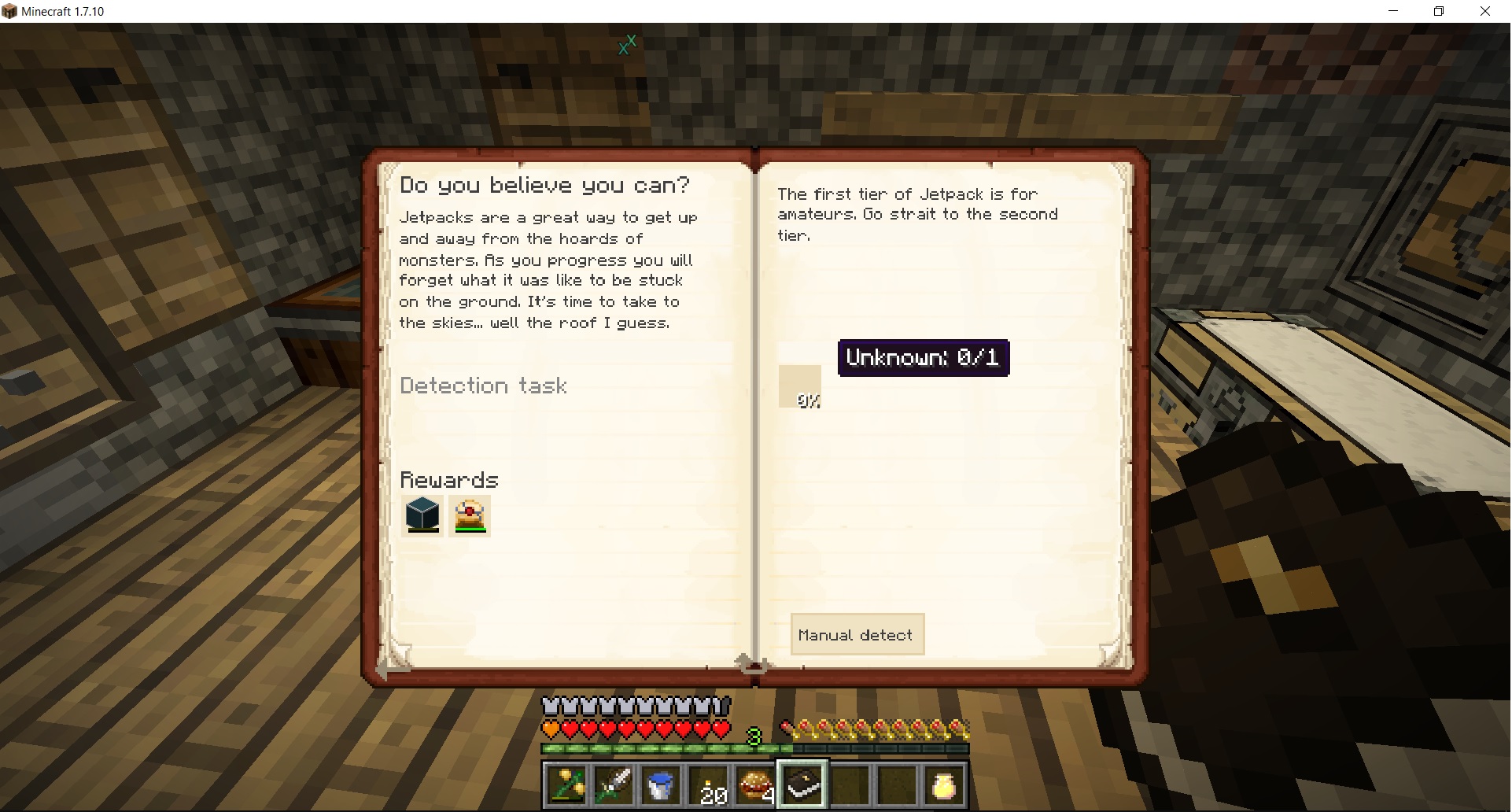
I am enjoying this modpack a great deal, however I've found a problem and I'd like to know if anyone else is seeing it before I put it on github.
It is possible to make pam's harvestcraft apple trees using an apple plus an oak sapling, but when the apple tree sapling is planted, I have gotten normal oak trees with no apples. This has happened four times. I did not use bone meal on the last one, it made no difference.
If apple trees and other fruit trees are deliberately broken, it might be nice to remove the recipe so we don't have a false expectation which causes us to waste apples which we need for quest completion.
It is possible to make pam's harvestcraft apple trees using an apple plus an oak sapling, but when the apple tree sapling is planted, I have gotten normal oak trees with no apples. This has happened four times. I did not use bone meal on the last one, it made no difference.
If apple trees and other fruit trees are deliberately broken, it might be nice to remove the recipe so we don't have a false expectation which causes us to waste apples which we need for quest completion.
This actually isn't the case anymore, as far as I'm aware and when this was a thing it was actually considered a bug according to what the author of Extra Utilities told me.A night vision potion completely blinds the player in the Deep Dark, I'm assuming night vision on the dark steel helm does not?
So I'm guessing what's happened is that you've updated and the quest is somewhat broken, easiest way to fix this is to follow the following steps and that should fix it. Let me know if you have any troubles.I have a problem with qusting book, it seems that it don't recognize jetpack. The game once said something about missing blocks, after loading the world. Is there anything i can do?View attachment 25636
How to fix the quest issue:
1. Type /hqm edit in chat (Make sure cheats are enabled if they're not - [Open to Lan and enable cheats to make this work])
2. Find the quest in the enchanted edit quest book it gives you, then shift click to complete the quest.
3. Finally throw away the cheat quest book and go back to the regular one and claim your reward
Huh that's a bit of a strange issue. you sure once the apple(or any fruit) tree grows that there are no buds hanging from it? If not, then I'm unsure what else to suggest as they should work perfectly fine :/I am enjoying this modpack a great deal, however I've found a problem and I'd like to know if anyone else is seeing it before I put it on github.
It is possible to make pam's harvestcraft apple trees using an apple plus an oak sapling, but when the apple tree sapling is planted, I have gotten normal oak trees with no apples. This has happened four times. I did not use bone meal on the last one, it made no difference.
If apple trees and other fruit trees are deliberately broken, it might be nice to remove the recipe so we don't have a false expectation which causes us to waste apples which we need for quest completion.
Hi everybody, I'm on my second play-through, and have encountered something this time that I didn't the first time. Zombies spawning rarely, but right in front of me, within 20 blocks of my magnum torch. Not Thaumcraft zombies, no sinister nodes, just plain zombies. My base at 0,0, the first cube location.
My first world I set up a server on my PC so my wife and I could play together. This time around I'm just doing single player world. I've also seen a few rare "special" mobs that never appeared on the server version, with sparkle effects labeled venemous, spined. Perhaps this is causing spawns around magnum torches, but I've never had a "special" zombie spawn by my torches.
I've taken to hiding behind a glass wall when i go afk, and every zombie that spawns in this manner exhibits the same behavior; initially they all just stand in one spot nodding their head, endlessly, until I show myself, then they track me. I don't know what mod might be causing this, or what config differences there are from server to single player.
Anybody?
My first world I set up a server on my PC so my wife and I could play together. This time around I'm just doing single player world. I've also seen a few rare "special" mobs that never appeared on the server version, with sparkle effects labeled venemous, spined. Perhaps this is causing spawns around magnum torches, but I've never had a "special" zombie spawn by my torches.
I've taken to hiding behind a glass wall when i go afk, and every zombie that spawns in this manner exhibits the same behavior; initially they all just stand in one spot nodding their head, endlessly, until I show myself, then they track me. I don't know what mod might be causing this, or what config differences there are from server to single player.
Anybody?
Hai there,Hi everybody, I'm on my second play-through, and have encountered something this time that I didn't the first time. Zombies spawning rarely, but right in front of me, within 20 blocks of my magnum torch. Not Thaumcraft zombies, no sinister nodes, just plain zombies. My base at 0,0, the first cube location.
My first world I set up a server on my PC so my wife and I could play together. This time around I'm just doing single player world. I've also seen a few rare "special" mobs that never appeared on the server version, with sparkle effects labeled venemous, spined. Perhaps this is causing spawns around magnum torches, but I've never had a "special" zombie spawn by my torches.
I've taken to hiding behind a glass wall when i go afk, and every zombie that spawns in this manner exhibits the same behavior; initially they all just stand in one spot nodding their head, endlessly, until I show myself, then they track me. I don't know what mod might be causing this, or what config differences there are from server to single player.
Anybody?
Sorry to hear you're experiencing this problem. The named mobs with particle effects are for sure from Thaumcraft. (They can be disabled in config\Thaumcraft.cfg - look for the special mob spawning option towards the bottom)
I don't know why they're spawning within the range of your magnum torch as this shouldn't be the case and nor would singleplayer vs multiplayer make any exception for this error to occur.
As far as I remember light doesn't stop mobs spawning in the Deep Dark but the Magnum torch should for sure so I am rather confused by this.
Sorry I couldn't help more, I'll perhaps get one of the other team members to look into it in more detail if your issue persists.
Cheers, Snow
I don't think it's *that* different but you can give it a try. Stick one inside and one outside (there's a map a few pages back that shows the pregenerated areas) see which does better. The main difference though is that a couple of items didn't spawn at all inside the pregenerated area (i.e. quartz).So I've read that some of the ore gen in the pre-gen areas is different than outside these areas... Would my ender quarries find more ores if I took them outside say, 1400x1400 or so? Diamonds and gold are frustratingly rare in the area around spawn, and some of the quests require a ludicrous amount of them. Dark Soularium Chestplate, I'm looking at you!
Hi everybody, I'm on my second play-through, and have encountered something this time that I didn't the first time. Zombies spawning rarely, but right in front of me, within 20 blocks of my magnum torch. Not Thaumcraft zombies, no sinister nodes, just plain zombies. My base at 0,0, the first cube location.
My first world I set up a server on my PC so my wife and I could play together. This time around I'm just doing single player world. I've also seen a few rare "special" mobs that never appeared on the server version, with sparkle effects labeled venemous, spined. Perhaps this is causing spawns around magnum torches, but I've never had a "special" zombie spawn by my torches.
I've taken to hiding behind a glass wall when i go afk, and every zombie that spawns in this manner exhibits the same behavior; initially they all just stand in one spot nodding their head, endlessly, until I show myself, then they track me. I don't know what mod might be causing this, or what config differences there are from server to single player.
Anybody?
Sounds like you might have Optifine installed. If you do, you're going to have to remove it. Not only because of this, but because it causes giant overpowered spiders to come and one-shot you in your sleep.
source: https://github.com/rwtema/extrautilities/issues/318
I am enjoying this modpack a great deal, however I've found a problem and I'd like to know if anyone else is seeing it before I put it on github.
It is possible to make pam's harvestcraft apple trees using an apple plus an oak sapling, but when the apple tree sapling is planted, I have gotten normal oak trees with no apples. This has happened four times. I did not use bone meal on the last one, it made no difference.
If apple trees and other fruit trees are deliberately broken, it might be nice to remove the recipe so we don't have a false expectation which causes us to waste apples which we need for quest completion.
Keep in mind that the apples start off green. If you're standing under the tree and it's not well lit they can be difficult to see. There are definitely green apples there and they will - with time - turn into red, harvestable, juicy apples which you can eat.
Sounds like you might have Optifine installed. If you do, you're going to have to remove it. Not only because of this, but because it causes giant overpowered spiders to come and one-shot you in your sleep.
source: https://github.com/rwtema/extrautilities/issues/318
Nope, no optifine. Just plain zombies, I only mentioned champion mobs cause they spawn similarly rare, and thought maybe they were the ones bypassing the magnum code.
I've scoured the mod and config folders, disabled thaumcraft champion mobs, tested vanilla sprinkles mob settings, no luck. I've gone back and run my first server again, the problem doesn't exist there. I've compared the instances, single and smp, can't find it. My next test would be see if this issue exists in the overword, see if it's EU or deep dark only, but I'm sick of troubleshooting for a while.
It's very annoying... but I finally have a reason to set up a turret system now.
It's very annoying... but I finally have a reason to set up a turret system now.
...Which has led to the discovery that turrets can kill withers... upgraded railgun, less than 5 shots. Sweet.
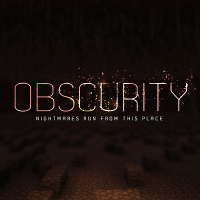
Important Announcement!
Johnny Has Vanished | No Longer Listed | What's Going On? | The Future...
Download the pack from the FTB Launcher or Curse Now!
For all the changelogs click here: Changelog
Report any found issues here: Issue Tracker
Hello all, hope you're all well. I'd first just like to apologise for my extremely long leave of absence I never planned to take one in the first place and nor did I think it would take so long for me to get a semi-sized task complete but, it looks like I was wrong there. Now before you start trying to growl and rip my head off for no new content let me go into a little detail on what's happened over the last half year or so.
1. JohnnyMobbins is gone! - So this was a shock to both myself and will probably also be so to you all aswell. Johnny has disappeared and has been gone for over 5/6 months now with no contact from him at all. The last I heard from him he was having a few troubles with real life but besides that, not a word from him. Because of this Johnny will no longer be associated with the project going forward. If Johnny happens to come back and wishes to continue then he'll be back on board and we'll carry on together as a team but for now we must say farewell to the badass chicken, Johnny. (Johnny will still be listed as a co-author of the project until otherwise stated)
2. Obscurity is No longer a listed pack on the launcher! - So for anyone unaware, the FTB Third-Party pack team have changed the way listed packs work over the last few months and they decided, to keep content fresh, to phase out older listed packs and replace them with newer packs. This being said at the beginning of April Obscurity was removed as a listed pack from the launcher meaning you'll now have to use the code again (I've added it on the front page at the top).
3. Development is at a halt until further notice! - So as you're probably aware there's been no news or updates in well over half a year now and although I've tried with every breath to work on it I've honestly lost my faith in the project - especially now with the lack of a team to help out. That being said, I've made a good amount of progress on v2.0.0 but, unable to proceed further due to lacking skills in map building and quest writing. Meaning that I've become even less enthusiastic about the project therefore not wanting to work on it again. I really wanted to get 2.0.0 out and still am hoping to. However, with the rapid development of 1.9 taking place now it's not long before it will become deprecated and lost. I'm open to help and suggestions at this point so please comment them below or via Twitter (@SnowShock35)
4. The future! - What's next? Honestly, I'm unsure as of yet. I've already got things in the work for 1.9 and other cool things but Obscurity's future is yet undetermined...
That's all for now. Terribly sorry again for my absence and I'm hoping to be around more now and have some upcoming future projects but for now take it easy friends and keep darkness at bay...
Last edited:
What about sharing what you have from 2.0 in github? Someone might want to continue, or at the very least it wont disappear when totally forget about it and format your HD 
Obscurity is a great pack. I played it twice, first with a regular base, and the second time with a base completely inside compact machines. Such a nice challenge was to have 99% of your base in cubes. The pack have some many good ideas, some many concepts to further explore in future packs. A total success IMO.
I take your post as closure, and that's is a good thing. I look forward to play your next pack, in 1.7.10, 1.8.9 or whatever version
Thanks for your work, I had lots of fun.
PS: I hated the lava pit
Obscurity is a great pack. I played it twice, first with a regular base, and the second time with a base completely inside compact machines. Such a nice challenge was to have 99% of your base in cubes. The pack have some many good ideas, some many concepts to further explore in future packs. A total success IMO.
I take your post as closure, and that's is a good thing. I look forward to play your next pack, in 1.7.10, 1.8.9 or whatever version
Thanks for your work, I had lots of fun.
PS: I hated the lava pit
I'm getting an error when i try to install/launch Obscurity from the FTB Launcher.
I've tried Java 7, 8, 9 on 4 different computers Windows, Linux and Mac with the same result.
- Error unzipping modpack!!!
In the console/log it prints the following:
[17:18:42] [INFO] ModManager$ModManagerWorker.downloadModPack:207: Downloading Mod Pack
[17:18:42] [DEBUG] ModManager$ModManagerWorker.downloadModPack:216: pack dir: Obscurity
[17:18:42] [DEBUG] ModManager$ModManagerWorker.downloadModPack:217: dynamicLoc: /Users/lowfire/Library/Application Support/ftblauncher/
[17:18:42] [DEBUG] ModManager$ModManagerWorker.downloadModPack:218: installPath: /Users/lowfire/ftb
[17:18:42] [DEBUG] ModManager$ModManagerWorker.downloadModPack:219: baseLink: privatepacks/Obscurity/1_1_16/
[17:19:20] [INFO] DownloadUtils.backupIsValid:335: Issue with new md5 method, attempting to use backup method.
[17:19:20] [INFO] DownloadUtils.backupIsValid:377: Local: 2D64E923B95EF27DA0C10AFDD19EA649
[17:19:20] [INFO] DownloadUtils.backupIsValid:378: Remote: 2D64E923B95EF27DA0C10AFDD19EA649
[17:19:20] [DEBUG] ModManager$ModManagerWorker.downloadModPack:248: Extracting pack.
[17:19:20] [DEBUG] ModManager$ModManagerWorker.downloadModPack:249: Purging mods, coremods, instMods
[17:19:20] [INFO] ModManager.clearModsFolder:439: Mods Folder: /Users/lowfire/ftb/Obscurity/minecraft/mods
[17:19:20] [INFO] ModManager.clearModsFolder:441: Dynamic Folder: /Users/lowfire/Library/Application Support/ftblauncher/ModPacks/Obscurity/minecraft/mods
[17:19:20] [DEBUG] ModManager$ModManagerWorker.downloadModPack:266: Extracting pack.
[17:19:22] [ERROR] InflaterInputStream.read:164->FTBFileUtils.extractZipTo:153: Error while extracting zip: java.util.zip.ZipException: invalid code lengths set
java.util.zip.InflaterInputStream.read(InflaterInputStream.java:164)
java.util.zip.ZipInputStream.read(ZipInputStream.java:194)
net.ftb.util.FTBFileUtils.extractZipTo(FTBFileUtils.java:143)
net.ftb.tools.ModManager$ModManagerWorker.downloadModPack(ModManager.java:267)
net.ftb.tools.ModManager$ModManagerWorker.doInBackground(ModManager.java:87)
net.ftb.tools.ModManager$ModManagerWorker.doInBackground(ModManager.java:66)
javax.swing.SwingWorker$1.call(SwingWorker.java:295)
java.util.concurrent.FutureTask.run(FutureTask.java:266)
javax.swing.SwingWorker.run(SwingWorker.java:334)
java.util.concurrent.ThreadPoolExecutor.runWorker(ThreadPoolExecutor.java:1142)
java.util.concurrent.ThreadPoolExecutor$Worker.run(ThreadPoolExecutor.java:617)
java.lang.Thread.run(Thread.java:745)
[17:19:22] [INFO] FTBFileUtils.backupExtract:169: Extracting (Backup way)
[17:19:24] [ERROR] InflaterInputStream.read:164->FTBFileUtils.backupExtract:195: Error while extracting zip: java.util.zip.ZipException: invalid code lengths set
java.util.zip.InflaterInputStream.read(InflaterInputStream.java:164)
java.util.zip.ZipInputStream.read(ZipInputStream.java:194)
java.io.FilterInputStream.read(FilterInputStream.java:107)
net.ftb.util.FTBFileUtils.backupExtract(FTBFileUtils.java:186)
net.ftb.util.FTBFileUtils.extractZipTo(FTBFileUtils.java:154)
net.ftb.tools.ModManager$ModManagerWorker.downloadModPack(ModManager.java:267)
net.ftb.tools.ModManager$ModManagerWorker.doInBackground(ModManager.java:87)
net.ftb.tools.ModManager$ModManagerWorker.doInBackground(ModManager.java:66)
javax.swing.SwingWorker$1.call(SwingWorker.java:295)
java.util.concurrent.FutureTask.run(FutureTask.java:266)
javax.swing.SwingWorker.run(SwingWorker.java:334)
java.util.concurrent.ThreadPoolExecutor.runWorker(ThreadPoolExecutor.java:1142)
java.util.concurrent.ThreadPoolExecutor$Worker.run(ThreadPoolExecutor.java:617)
java.lang.Thread.run(Thread.java:745)
[17:19:24] [ERROR] ErrorUtils.tossError:38: Error unzipping modpack!!!
[17:19:27] [DEBUG] LaunchFrame.runGameUpdater:665: initializeMods: Failed to Init mods! Aborting to menu.
[17:19:27] [DEBUG] Benchmark.logBenchAs:73: UnreadNews Init took 13 ms.
[17:19:27] [DEBUG] Benchmark.logBenchAs:73: UnreadNews Init took 16 ms.
I've tried Java 7, 8, 9 on 4 different computers Windows, Linux and Mac with the same result.
- Error unzipping modpack!!!
In the console/log it prints the following:
[17:18:42] [INFO] ModManager$ModManagerWorker.downloadModPack:207: Downloading Mod Pack
[17:18:42] [DEBUG] ModManager$ModManagerWorker.downloadModPack:216: pack dir: Obscurity
[17:18:42] [DEBUG] ModManager$ModManagerWorker.downloadModPack:217: dynamicLoc: /Users/lowfire/Library/Application Support/ftblauncher/
[17:18:42] [DEBUG] ModManager$ModManagerWorker.downloadModPack:218: installPath: /Users/lowfire/ftb
[17:18:42] [DEBUG] ModManager$ModManagerWorker.downloadModPack:219: baseLink: privatepacks/Obscurity/1_1_16/
[17:19:20] [INFO] DownloadUtils.backupIsValid:335: Issue with new md5 method, attempting to use backup method.
[17:19:20] [INFO] DownloadUtils.backupIsValid:377: Local: 2D64E923B95EF27DA0C10AFDD19EA649
[17:19:20] [INFO] DownloadUtils.backupIsValid:378: Remote: 2D64E923B95EF27DA0C10AFDD19EA649
[17:19:20] [DEBUG] ModManager$ModManagerWorker.downloadModPack:248: Extracting pack.
[17:19:20] [DEBUG] ModManager$ModManagerWorker.downloadModPack:249: Purging mods, coremods, instMods
[17:19:20] [INFO] ModManager.clearModsFolder:439: Mods Folder: /Users/lowfire/ftb/Obscurity/minecraft/mods
[17:19:20] [INFO] ModManager.clearModsFolder:441: Dynamic Folder: /Users/lowfire/Library/Application Support/ftblauncher/ModPacks/Obscurity/minecraft/mods
[17:19:20] [DEBUG] ModManager$ModManagerWorker.downloadModPack:266: Extracting pack.
[17:19:22] [ERROR] InflaterInputStream.read:164->FTBFileUtils.extractZipTo:153: Error while extracting zip: java.util.zip.ZipException: invalid code lengths set
java.util.zip.InflaterInputStream.read(InflaterInputStream.java:164)
java.util.zip.ZipInputStream.read(ZipInputStream.java:194)
net.ftb.util.FTBFileUtils.extractZipTo(FTBFileUtils.java:143)
net.ftb.tools.ModManager$ModManagerWorker.downloadModPack(ModManager.java:267)
net.ftb.tools.ModManager$ModManagerWorker.doInBackground(ModManager.java:87)
net.ftb.tools.ModManager$ModManagerWorker.doInBackground(ModManager.java:66)
javax.swing.SwingWorker$1.call(SwingWorker.java:295)
java.util.concurrent.FutureTask.run(FutureTask.java:266)
javax.swing.SwingWorker.run(SwingWorker.java:334)
java.util.concurrent.ThreadPoolExecutor.runWorker(ThreadPoolExecutor.java:1142)
java.util.concurrent.ThreadPoolExecutor$Worker.run(ThreadPoolExecutor.java:617)
java.lang.Thread.run(Thread.java:745)
[17:19:22] [INFO] FTBFileUtils.backupExtract:169: Extracting (Backup way)
[17:19:24] [ERROR] InflaterInputStream.read:164->FTBFileUtils.backupExtract:195: Error while extracting zip: java.util.zip.ZipException: invalid code lengths set
java.util.zip.InflaterInputStream.read(InflaterInputStream.java:164)
java.util.zip.ZipInputStream.read(ZipInputStream.java:194)
java.io.FilterInputStream.read(FilterInputStream.java:107)
net.ftb.util.FTBFileUtils.backupExtract(FTBFileUtils.java:186)
net.ftb.util.FTBFileUtils.extractZipTo(FTBFileUtils.java:154)
net.ftb.tools.ModManager$ModManagerWorker.downloadModPack(ModManager.java:267)
net.ftb.tools.ModManager$ModManagerWorker.doInBackground(ModManager.java:87)
net.ftb.tools.ModManager$ModManagerWorker.doInBackground(ModManager.java:66)
javax.swing.SwingWorker$1.call(SwingWorker.java:295)
java.util.concurrent.FutureTask.run(FutureTask.java:266)
javax.swing.SwingWorker.run(SwingWorker.java:334)
java.util.concurrent.ThreadPoolExecutor.runWorker(ThreadPoolExecutor.java:1142)
java.util.concurrent.ThreadPoolExecutor$Worker.run(ThreadPoolExecutor.java:617)
java.lang.Thread.run(Thread.java:745)
[17:19:24] [ERROR] ErrorUtils.tossError:38: Error unzipping modpack!!!
[17:19:27] [DEBUG] LaunchFrame.runGameUpdater:665: initializeMods: Failed to Init mods! Aborting to menu.
[17:19:27] [DEBUG] Benchmark.logBenchAs:73: UnreadNews Init took 13 ms.
[17:19:27] [DEBUG] Benchmark.logBenchAs:73: UnreadNews Init took 16 ms.
Last edited:
Hi lowfire,I'm getting an error when i try to install/launch Obscurity from the FTB Launcher.
I've tried Java 7, 8, 9 on 4 different computers Windows, Linux and Mac with the same result.
- Error unzipping modpack!!!
In the console/log it prints the following:
[17:18:42] [INFO] ModManager$ModManagerWorker.downloadModPack:207: Downloading Mod Pack
[17:18:42] [DEBUG] ModManager$ModManagerWorker.downloadModPack:216: pack dir: Obscurity
[17:18:42] [DEBUG] ModManager$ModManagerWorker.downloadModPack:217: dynamicLoc: /Users/lowfire/Library/Application Support/ftblauncher/
[17:18:42] [DEBUG] ModManager$ModManagerWorker.downloadModPack:218: installPath: /Users/lowfire/ftb
[17:18:42] [DEBUG] ModManager$ModManagerWorker.downloadModPack:219: baseLink: privatepacks/Obscurity/1_1_16/
[17:19:20] [INFO] DownloadUtils.backupIsValid:335: Issue with new md5 method, attempting to use backup method.
[17:19:20] [INFO] DownloadUtils.backupIsValid:377: Local: 2D64E923B95EF27DA0C10AFDD19EA649
[17:19:20] [INFO] DownloadUtils.backupIsValid:378: Remote: 2D64E923B95EF27DA0C10AFDD19EA649
[17:19:20] [DEBUG] ModManager$ModManagerWorker.downloadModPack:248: Extracting pack.
[17:19:20] [DEBUG] ModManager$ModManagerWorker.downloadModPack:249: Purging mods, coremods, instMods
[17:19:20] [INFO] ModManager.clearModsFolder:439: Mods Folder: /Users/lowfire/ftb/Obscurity/minecraft/mods
[17:19:20] [INFO] ModManager.clearModsFolder:441: Dynamic Folder: /Users/lowfire/Library/Application Support/ftblauncher/ModPacks/Obscurity/minecraft/mods
[17:19:20] [DEBUG] ModManager$ModManagerWorker.downloadModPack:266: Extracting pack.
[17:19:22] [ERROR] InflaterInputStream.read:164->FTBFileUtils.extractZipTo:153: Error while extracting zip: java.util.zip.ZipException: invalid code lengths set
java.util.zip.InflaterInputStream.read(InflaterInputStream.java:164)
java.util.zip.ZipInputStream.read(ZipInputStream.java:194)
net.ftb.util.FTBFileUtils.extractZipTo(FTBFileUtils.java:143)
net.ftb.tools.ModManager$ModManagerWorker.downloadModPack(ModManager.java:267)
net.ftb.tools.ModManager$ModManagerWorker.doInBackground(ModManager.java:87)
net.ftb.tools.ModManager$ModManagerWorker.doInBackground(ModManager.java:66)
javax.swing.SwingWorker$1.call(SwingWorker.java:295)
java.util.concurrent.FutureTask.run(FutureTask.java:266)
javax.swing.SwingWorker.run(SwingWorker.java:334)
java.util.concurrent.ThreadPoolExecutor.runWorker(ThreadPoolExecutor.java:1142)
java.util.concurrent.ThreadPoolExecutor$Worker.run(ThreadPoolExecutor.java:617)
java.lang.Thread.run(Thread.java:745)
[17:19:22] [INFO] FTBFileUtils.backupExtract:169: Extracting (Backup way)
[17:19:24] [ERROR] InflaterInputStream.read:164->FTBFileUtils.backupExtract:195: Error while extracting zip: java.util.zip.ZipException: invalid code lengths set
java.util.zip.InflaterInputStream.read(InflaterInputStream.java:164)
java.util.zip.ZipInputStream.read(ZipInputStream.java:194)
java.io.FilterInputStream.read(FilterInputStream.java:107)
net.ftb.util.FTBFileUtils.backupExtract(FTBFileUtils.java:186)
net.ftb.util.FTBFileUtils.extractZipTo(FTBFileUtils.java:154)
net.ftb.tools.ModManager$ModManagerWorker.downloadModPack(ModManager.java:267)
net.ftb.tools.ModManager$ModManagerWorker.doInBackground(ModManager.java:87)
net.ftb.tools.ModManager$ModManagerWorker.doInBackground(ModManager.java:66)
javax.swing.SwingWorker$1.call(SwingWorker.java:295)
java.util.concurrent.FutureTask.run(FutureTask.java:266)
javax.swing.SwingWorker.run(SwingWorker.java:334)
java.util.concurrent.ThreadPoolExecutor.runWorker(ThreadPoolExecutor.java:1142)
java.util.concurrent.ThreadPoolExecutor$Worker.run(ThreadPoolExecutor.java:617)
java.lang.Thread.run(Thread.java:745)
[17:19:24] [ERROR] ErrorUtils.tossError:38: Error unzipping modpack!!!
[17:19:27] [DEBUG] LaunchFrame.runGameUpdater:665: initializeMods: Failed to Init mods! Aborting to menu.
[17:19:27] [DEBUG] Benchmark.logBenchAs:73: UnreadNews Init took 13 ms.
[17:19:27] [DEBUG] Benchmark.logBenchAs:73: UnreadNews Init took 16 ms.
Thanks for reporting the issue to me regarding the launching not launching the pack correctly. In future, try use https://pastebin.com for your logs. Saves enormous forum posts.
This is definitely a launcher issue specifically however, to learn more about the issue I need to know the launcher version. The version number is displayed in the title bar at the top. Would you be able to tell me what that is? Thanks for your patients regarding your issue.
Hi Snow
Thanks for the quick reply. The launcher is version 1.4.12.
Just tried to install again, and it works now.
Before the file size was 47mb, now it is 221mb, roughly, for the first download.
Thanks.
Thanks for the quick reply. The launcher is version 1.4.12.
Just tried to install again, and it works now.
Before the file size was 47mb, now it is 221mb, roughly, for the first download.
Thanks.
