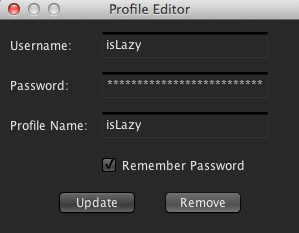Not sure if on any other operating system but whenever I close the FTB launcher and open it again, it say's incorrect username/password but I have Remember Me on. I edit the account used to login and my password has changed from around 10 characters to around 30 for some reason.
Thanks in advance for any help,
Andy
Thanks in advance for any help,
Andy