I upload this here since the official support website won't let me post it...
I've been playing FTB since the beginning and nothing was wrong until unleashed, the texture packs are behaving very strangely.
Sometimes recourse packs load without problems (Faithful, John Smith) but most of the time they load in a certain way i can't really explain.
Some textures are just see through, some are just random lines and some are loaded as parts of anything on my computer (Internet, desktop).
Example: I was just looking at a bush and it was the pixelated version of the roller coaster tycoon logo (This was with the Soartex Fanver recourse pack, the one i like the most but it gives the most trouble).
Some recourse packs always load correctly.
It's on all versions of Unleashed.
This doesn't happen when i remove the mods folder from the texture packs.
Sometimes it loads correctly but after playing for a while it goes to the weird stuff again.
I tried updating LWJGL to 2.9 but that only made my Minecraft upside-down and the problem still occurred.
This occurs with and without Optifine.
Im running it on Mac OS X 10.7.5
I use Java 6
texture packs sometimes load almost instantly but normally take ages to load although i have a decent computer with 8 gig ram (6 gig allocated to FTB, i know thats way too much but just to be sure).
Explanation of the screenshots:
1.png shows grass, loaded with some http text on it (Wtf? It should just load the textures, not my internet browser...).
2.png shows oak wood with the league of legends logo and my skyrim map (Same problem, these are on my desktop)
3.png shows a flower with a half .kmz file and the text. (Also on my desktop)
4.png shows that mobs are loaded correctly though, just as the login screen, the font, etc.
I haven't found ANYTHING on the internet about this problem, i hope it can be fixed!
If you need any extra information i'll be happy to give it.
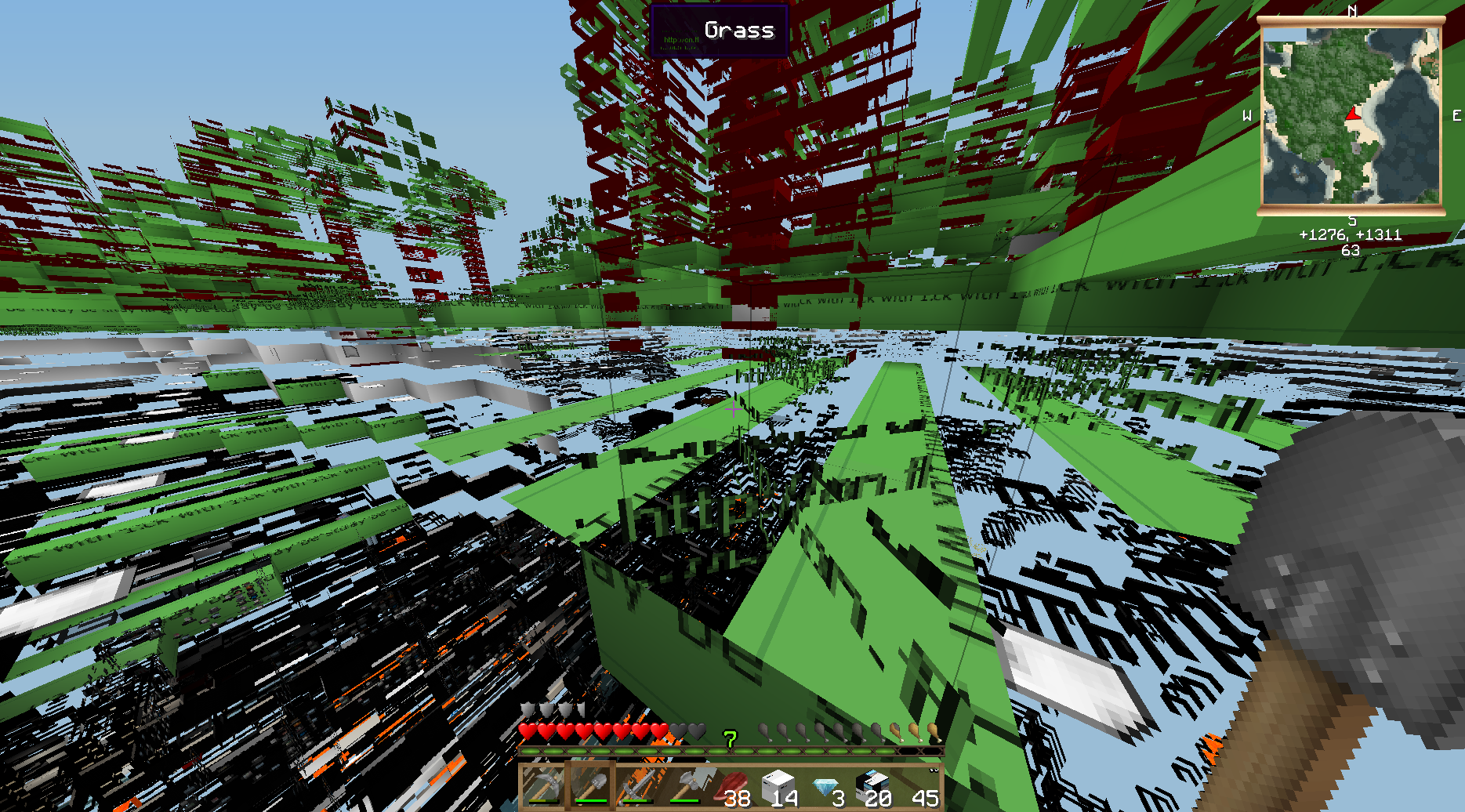



I've been playing FTB since the beginning and nothing was wrong until unleashed, the texture packs are behaving very strangely.
Sometimes recourse packs load without problems (Faithful, John Smith) but most of the time they load in a certain way i can't really explain.
Some textures are just see through, some are just random lines and some are loaded as parts of anything on my computer (Internet, desktop).
Example: I was just looking at a bush and it was the pixelated version of the roller coaster tycoon logo (This was with the Soartex Fanver recourse pack, the one i like the most but it gives the most trouble).
Some recourse packs always load correctly.
It's on all versions of Unleashed.
This doesn't happen when i remove the mods folder from the texture packs.
Sometimes it loads correctly but after playing for a while it goes to the weird stuff again.
I tried updating LWJGL to 2.9 but that only made my Minecraft upside-down and the problem still occurred.
This occurs with and without Optifine.
Im running it on Mac OS X 10.7.5
I use Java 6
texture packs sometimes load almost instantly but normally take ages to load although i have a decent computer with 8 gig ram (6 gig allocated to FTB, i know thats way too much but just to be sure).
Explanation of the screenshots:
1.png shows grass, loaded with some http text on it (Wtf? It should just load the textures, not my internet browser...).
2.png shows oak wood with the league of legends logo and my skyrim map (Same problem, these are on my desktop)
3.png shows a flower with a half .kmz file and the text. (Also on my desktop)
4.png shows that mobs are loaded correctly though, just as the login screen, the font, etc.
I haven't found ANYTHING on the internet about this problem, i hope it can be fixed!
If you need any extra information i'll be happy to give it.
Last edited by a moderator: