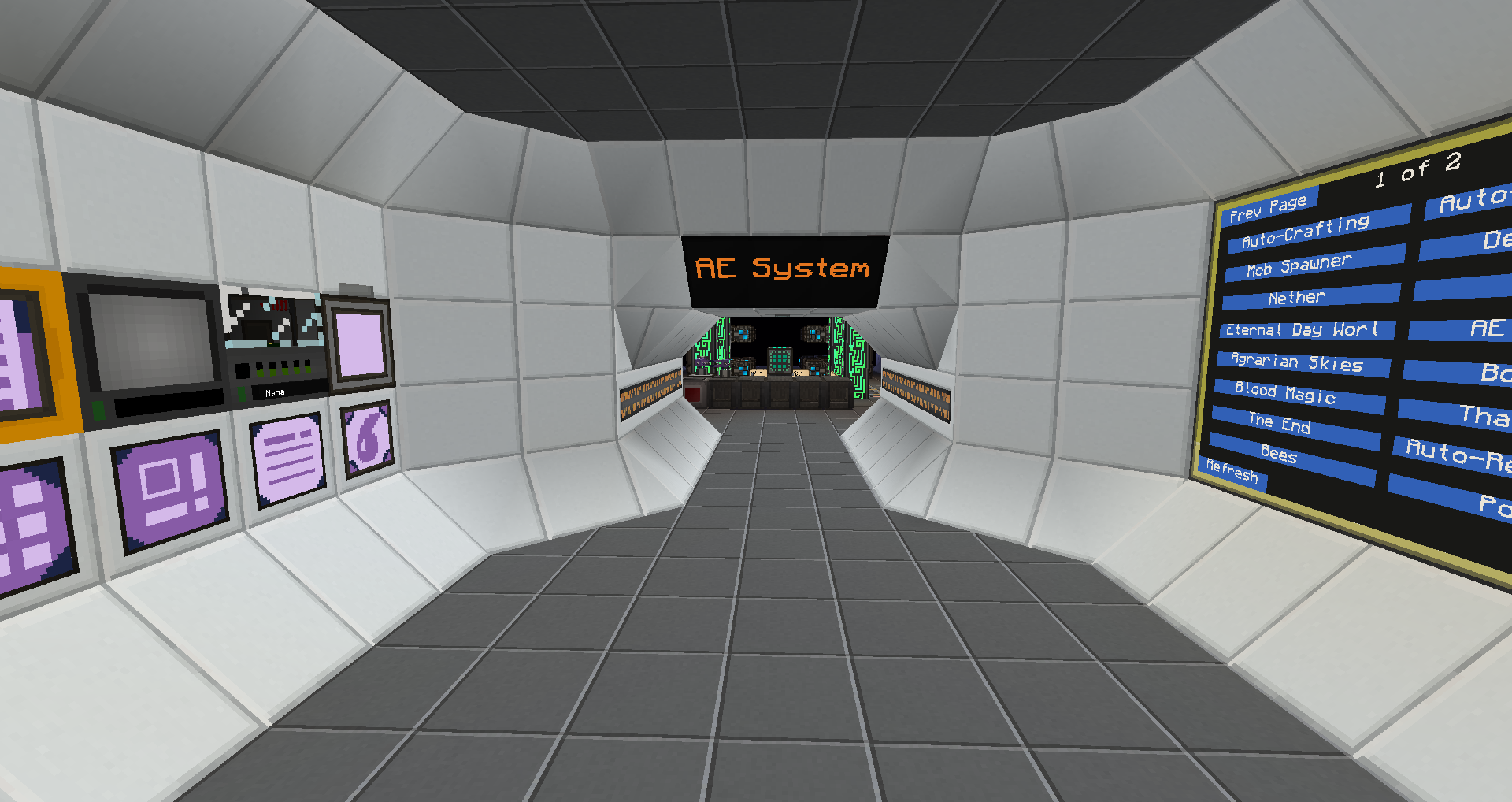
Hello and welcome to my world spotlight for my Void World base.
Summary:
1. Introduction
2. The Mentality
3. The Server
4. The Client
5. The Modpack
6. The Bases
1. Introduction:
I have recently joined a new server and spoken to a few people about my past experiences building huge bases in modded minecraft, and I've come to realise that not everybody seems to understand the importance of implementing measure to reduce the lag of both client (FPS) and server (TPS) when playing modded minecraft.
I am showcasing my latest attempt at building a modular network of bases in an attempt to have more control over the lag generated by each and every parts of my network.
2. The Mentality:
- When attempting to build lag friendly contraptions, you must always think about a way to shut them down.
- Do not build everything in the same chunk, piling up does not help.
- Avoiding TPS lag is good, but do not forget about your FPS, a lower frame rate will get on your nerves very quickly. Try and separate your buildings and make sure you are not rendering your entire base at once, lowering the radius of chunks rendered can help.
3. The Server:
My server is my laptop, ASUS G75VW-T1042V:
Intel Core i7-3610QM: 2.30 GHz
16 GB SO-DIMM DDR3 1600 MHz
SSD 128 GB
4. The Client:
Desktop computer, custom built.
Intel Core i7-950: 3.07 Ghz
12 GB DDR3 1866 Mhz (maybe)
ASUS Geforce GTX 570
SSD 256 GB
5. The Modpack
I am using a custom built modpack with 249 mods (FML Count), I have kept the mods up to date throughout my journey by using Curse Voice's Minecraft Addon and downloading the new versions daily.
a few config options have been tweaked, only Thermal Foundation's Ore Generation has been kept for the common ores. Weeds have been disabled for Agricraft (no one like weeds). Big Reactor's yellorium usage has been multiplied tenfold. and more that I have forgotten about.
the list can be found here.
6. The Bases:
This base is built in Extra Utilities' The Last Milleniun, it is composed of 13 platforms each separated by 300 blocks. Teleporting from one platform to another is accomplished via a Mystcraft Portal in combination with a Computercraft Program inserting and exporting the books in the receptacle automatically. They are also linked together via Applied Energistics 2 Quantum Bridges (more informations on AE2 coming soon)
Each Platform is made to be extended in the same direction, and chunkloaded from a Chickenchunk's Chunk Loader which is used to be activated/deactivated wirelessly, for that the Chunk Loaders are placed outside the platforms and are loaded by Chickenchunk's Spot Loader which are always active (more informations coming soon).
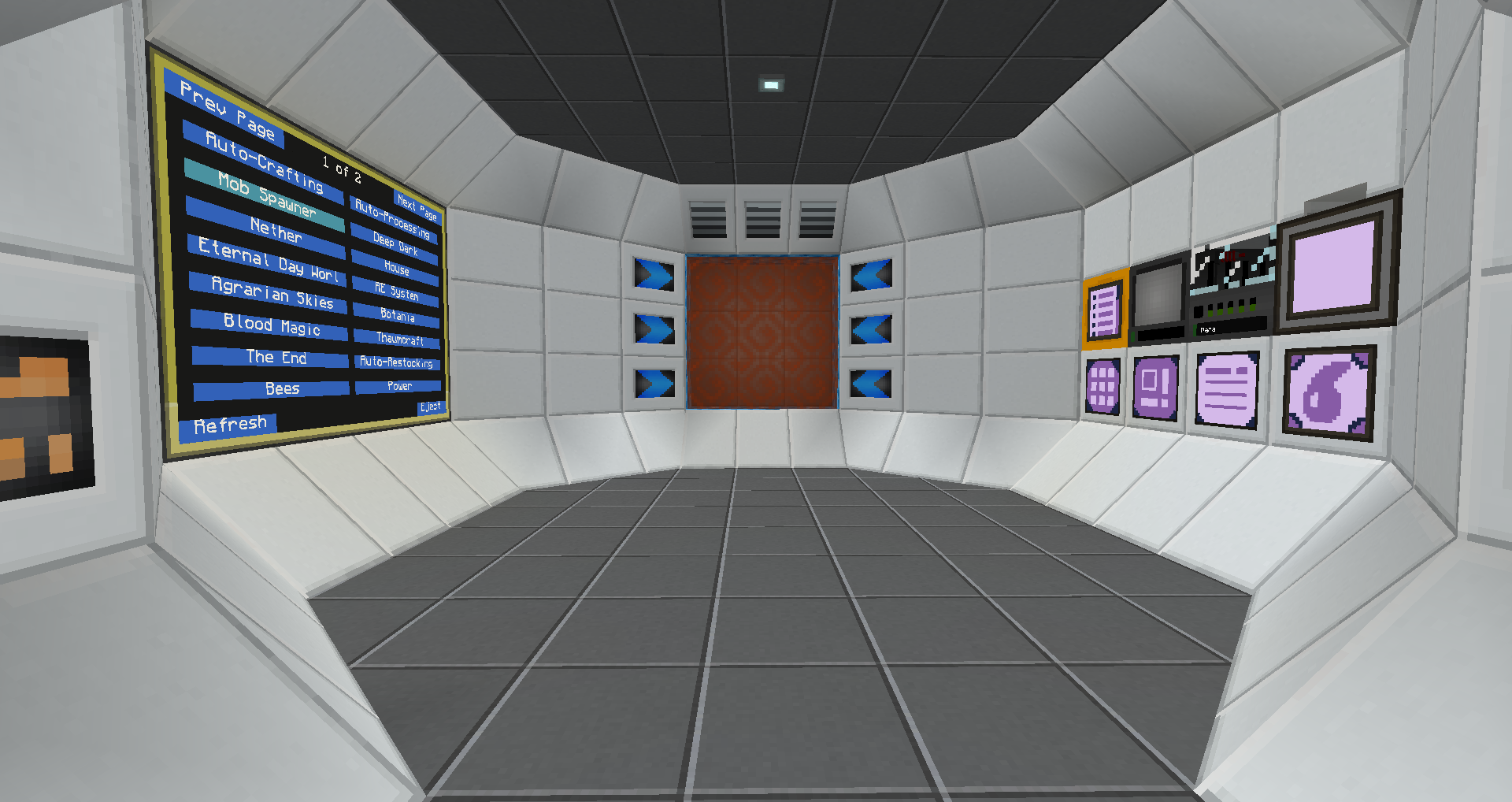
The Portal Network
Travelling between the different Platforms is accomplished via a network of Mystcraft Portals which is automated by a Computercraft program which allows you to print out the different locations on a monitor and automatically puts the book in the receptacle, leaves the portal on for 5s and then takes the book back to the original container.

For this build you will need: Mystcraft, Computercraft, OpenPeripherals.
Place your Computer and Monitors (can be any size), and import Touchpoint (pastebin get pFHeia96 Touchpoint) and Portal (pastebin get JxZiudMP Portal). Then build a Mystcraft Portal (again any shape and size), place your Book Receptacle, then any container underneath it, and another container underneath that one (see picture, I am using an enderchest and a strongbox). Place your Peripheral Proxy adjacent to the middle container and facing toward it, attach a Computercraft Proxy to it and link it to another Proxy that is attached to your Computer.
At this point you will need to edit Portal and modify the name of the containers you're using.
Here the tutorial showcasing this program:
Note the program the author is using is outdated and no longer works. My program is modified with a new version that will use the name of the book (instead of the mystcraft name) which means you need to re-name the book. There are multiple possibilities when it comes to re-naming but one of the easiest I have found is using an Applied Energistics' Cutting Knife and Inscriber, simply right click the Cutting Knife and insert an Iron Ingot and type something. Extract the Press and put it in your Inscriber, and put the item you want to rename in the middle slot, done!
Platform #1: Mob Farm
Platform #1 is a basic mob farm using Minefactory Reloaded's Mob Essence.
Unfortunately most Mob Farms are unfinished (missing lights to indicate spawner's activity, missing level emitters to auto-shutdown passive (cursed earth) mob generation when enough MobEssence has been accumulated).
There are 8 different rooms of 5x5x4 blocks:

Villagers:
Villagers are spawned by an Auto-Spawner controlled by redstone (lever on the right), they can then be used to trade using the Trading Station from OpenBlocks, or they can be "recycled" by opening the draw bridges to make them fall into a 7x7 (5x5 inside) smeltery underneath.
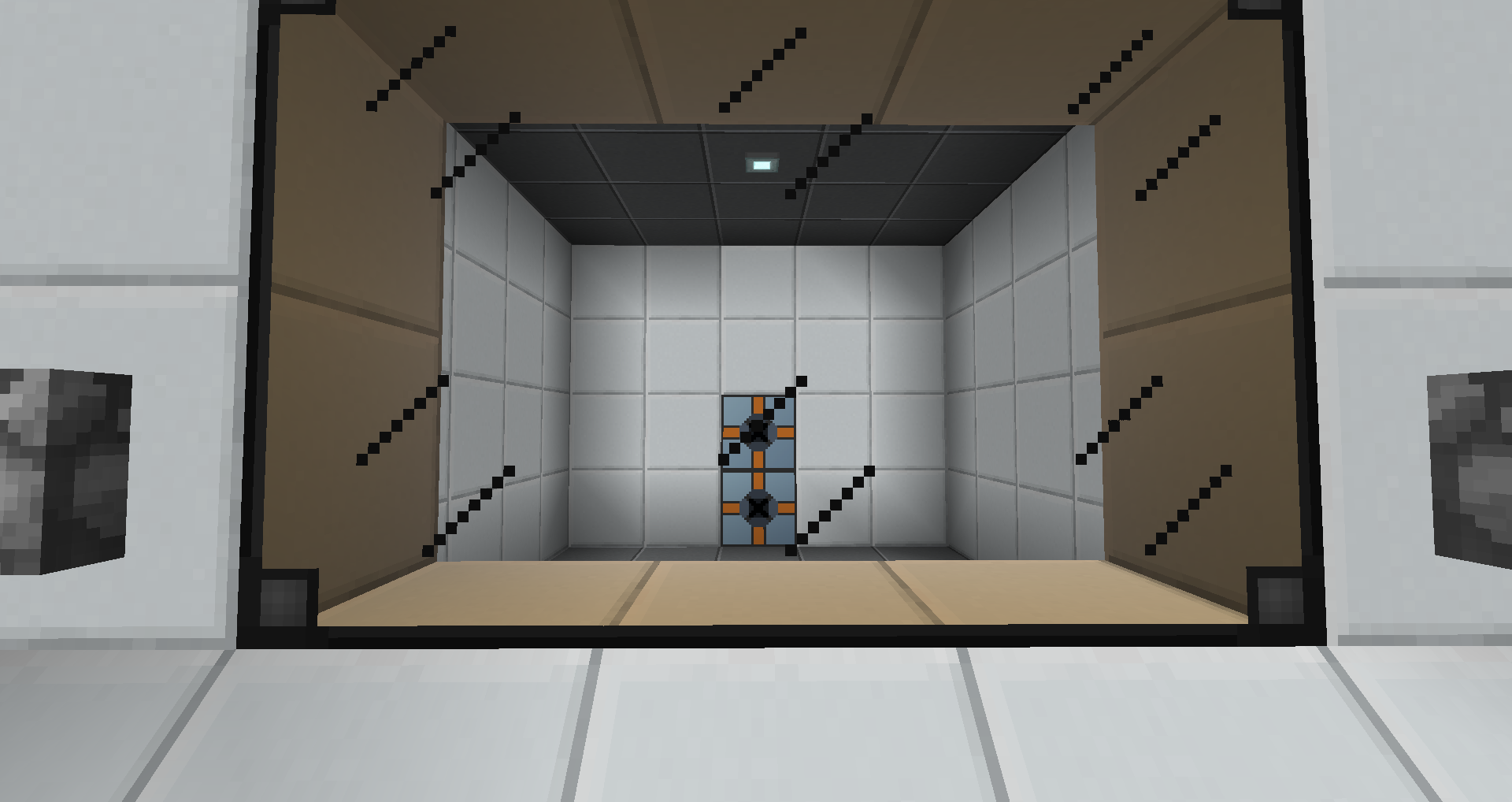
Endermen
Endermen required a bit more work than other mobs. You need heads for Ender IO's Wireless Charger.
Endermen are spawned by an MFR's Auto-Spawner in the middle of the room, they are then attracted toward Thermal Expansion's Autonomous Activator by Thaumic Tinkerer's Attractor Obelisk, and slayed by a Cleaver from Tinkers' Construct for increased chances to drop a head.
This automatically shuts down when I have 8000 ender pearls. Heads are however not included (needs more redstone work) but are over 20% of ender pearl collection, which is more than enough.
The Second autonomous activator is used to automatically capture Endermen in a Soul Vial for Ender IO's crafting. It should be working but is missing the Auto-Spawner's activation (needs more redstone work).
On a final note, do not trust TPS commands (/cofh tps, /tps...) they aren't accurate, the only one that is accurate from my experience is kcauldron's /timings (from spigot). If you want to estimate your server's lag your best bet (if you are not admin) is to use a timer and time it in real life.
More to come as I finish writing this thread, including MFR's Programs (Botania, Blood Magic, AE2, Ender IO...) , the portal network, 1 Click Armor Switcher (from anywhere), AE2 1 click defragmentation.
In the meantime check this for more screenshots.
Would you like to know more? Tell me!
Bear in mind that I have put a lot of my time in this, and while constructive criticism is appreciated, trolling will be reported.
Updates:
July 15th: wrote Travelling Between Platforms: The Portal Network
Last edited:

