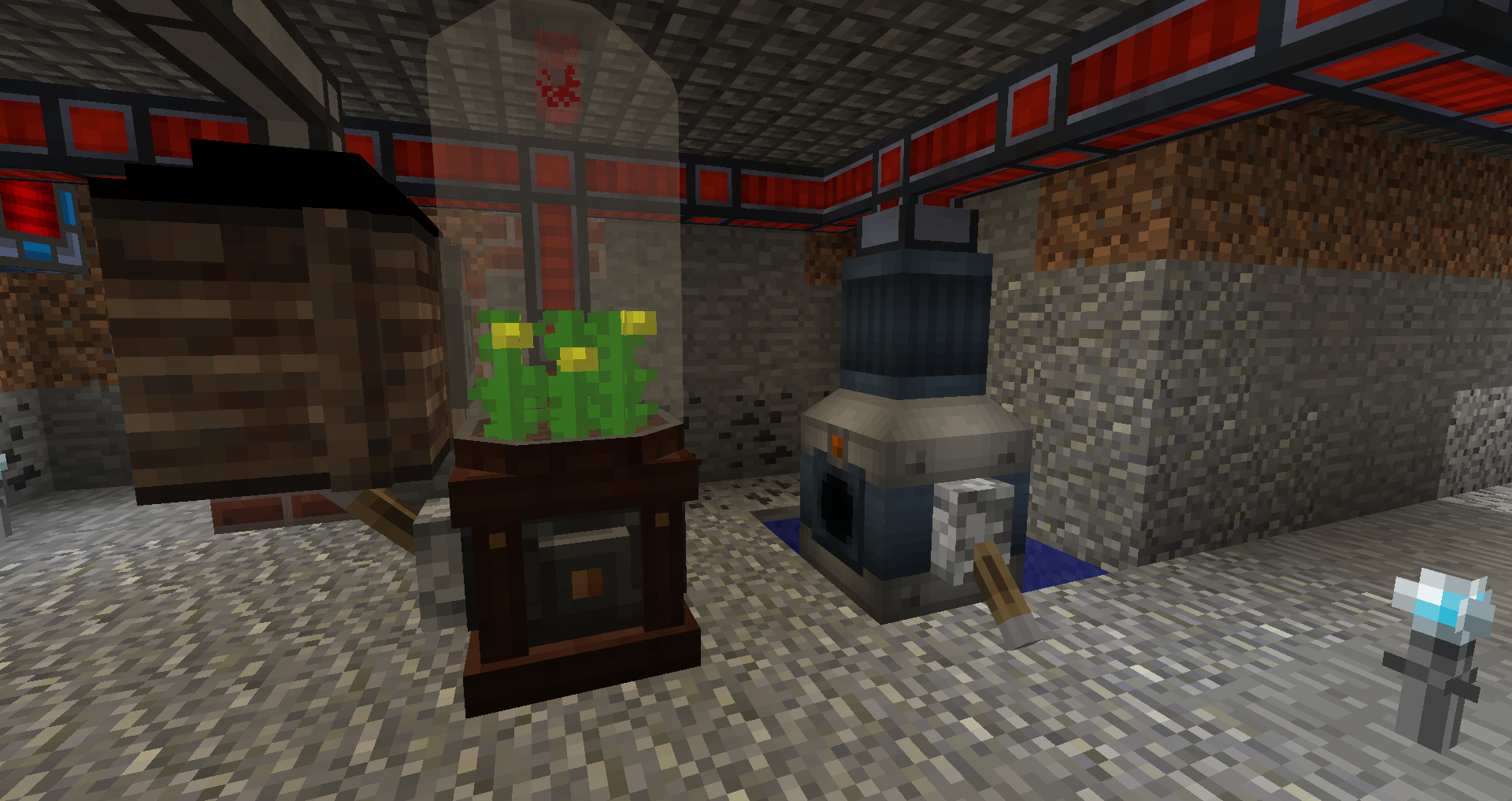D
deldinn
Guest
Summary of the problem Single Player Loading Issue
Pack Version 1.1.0
What is the bug? The game crashes after trying to load the single player map. Last thing I was working on was garden cloche and redstone flux power cables.
Mod & Version I don't know which ones caused the issue.
Link to log file http://paste.feed-the-beast.com/view/3bb51507
Is it repeatable? Every time I try and load my saved game it crashes.
Known Fix I don't know of one...
Pack Version 1.1.0
What is the bug? The game crashes after trying to load the single player map. Last thing I was working on was garden cloche and redstone flux power cables.
Mod & Version I don't know which ones caused the issue.
Link to log file http://paste.feed-the-beast.com/view/3bb51507
Is it repeatable? Every time I try and load my saved game it crashes.
Known Fix I don't know of one...