Not sure what causes this (other than it only happens when I play FTB) but while playing the newest build for FTB if I go to far or play for more than about thirty minutes my game will slow and stop within about ten seconds and my comp will alert me it has run out of memory. I'm not tech savvy at all I know my way around computers but I couldn't break down a code or hardware and fix it so I'm sorry if I don't know how to give 100% accurate details. I have a computer built for designing and creating 3D models for games and I can run multiple other games at the same time and not have any errors but running FTB Beta drains my comps resources to the point of the above statement. The 1.2.5 version is fine but trying to keep the new one up kills my comp forcing me to shut down the instance which instantly fixes the lag on my computer. I'm really not looking for a fix asap just alerting you to this so that it can be looked at and maybe fixed before you go live with the full version. Also I have no bug reports because the force shutdown of the instance doesn't seem to keep those and it always reverts me to an earlier position than when I lagged and ran out of memory. I have not changed the settings for RAM either.
Mac Running out of memory.
- Thread starter Yuki
- Start date
-
The FTB Forum is now read-only, and is here as an archive. To participate in our community discussions, please join our Discord! https://ftb.team/discord
You are using an out of date browser. It may not display this or other websites correctly.
You should upgrade or use an alternative browser.
You should upgrade or use an alternative browser.
- Status
- Not open for further replies.
If you've got java 64bit should you have no problem with increasing the max memory above the default 1gb.
And beeing a computer that's designed for 3D modeling would i guess you've got more then enough ram to take from.
So just increasing it to 2gb would probably fix that issue.
Note that even though minecraft love its ram isn't more ram always a good thing.
And beeing a computer that's designed for 3D modeling would i guess you've got more then enough ram to take from.
So just increasing it to 2gb would probably fix that issue.
Note that even though minecraft love its ram isn't more ram always a good thing.
It's not the instance crashing really it's the game soaking up memory from the computer causing the computer to crash so I'm not sure how throwing more memory onto the thing will help any when it drains the memory from the computer. I'll try and crash it again and see if I can at least get a screen shot of the crash and what I get so that it might help a bit.
Yuki go to options and set the memory use down or purcase some new ram and put it in you computer.
Yea proint that I doubt is the problem since I can run multiple other games at high settings and don't run into any problem and the memory use hasn't been changed so why it would need less from me I don't know but again it is my Mac running out of memory not the instance.
Meldiron I actually have no clue what I'm running I had a friend walk me through an update for Java but since haven't updated or anything.
Got a pic sorry couldn't find a spoiler button to hide it in a smaller thing. The Chrome, Skype, and Spotify all run up until the launcher crashes my comp then they start telling me they're paused or not responding but the moment I shut down the launcher they start back up like nothing happened. This is actually rare for me to run so little when I play games but because this has been happening I've tried cutting back to see if I was running to much and found even with nothing running this occurs when I play on the instance.
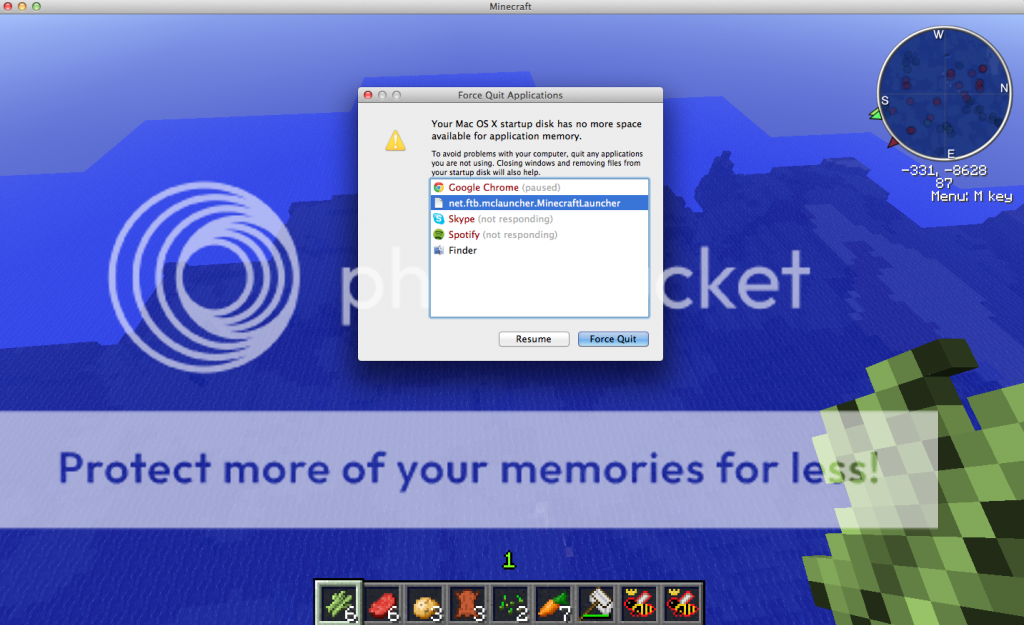
Meldiron I actually have no clue what I'm running I had a friend walk me through an update for Java but since haven't updated or anything.
Got a pic sorry couldn't find a spoiler button to hide it in a smaller thing. The Chrome, Skype, and Spotify all run up until the launcher crashes my comp then they start telling me they're paused or not responding but the moment I shut down the launcher they start back up like nothing happened. This is actually rare for me to run so little when I play games but because this has been happening I've tried cutting back to see if I was running to much and found even with nothing running this occurs when I play on the instance.
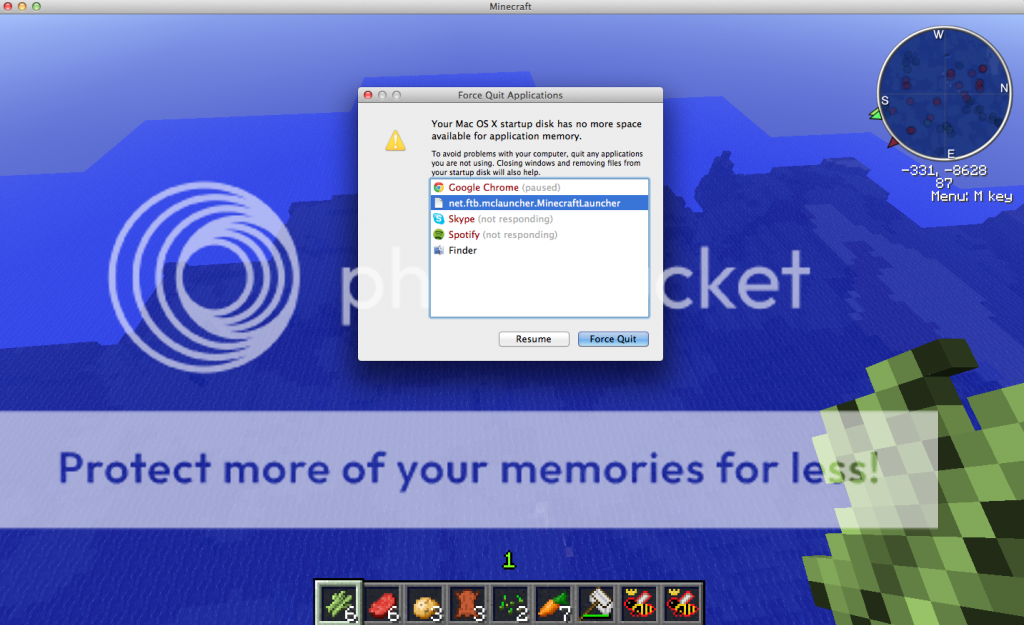
More than I would know what to do with I literally have it split in half with a Windows OS taking up the other half and I can't cram enough stuff into this to fill 10%. I have every program Adobe makes plus many more for my 3D stuff and I have yet to reach 10% and I've packed WoW onto this thing not to mention the random PC games that work on a Mac.
How much RAM are you running off of? If it's less than 2GB than the odds are your computer just can't handle the extra oomph needed for Minecraft + mods.
I've got FTB launcher running on what it starts on which I believe is 1GB. I'm not sure exactly what your asking so I assume thats it. I can tell you that I've run DW20's mods (took me till his last episode in that series to get them to run for me if that explains how bad I am at Minecraft modding) but they ran with no problem other than visual bugs which I assumed were due to my own errors but no real game or computer crashing bugs just glitches that were visual and just barely annoying. I can also run the FTB Retro with no problem like I said it's just the Beta that I can't get to run right without running out of memory on my computer.
I had this problem when I was playing Tekkit on my old HP.It says 10GB.
I had to completely remove WoW to clear up space.
(Not the best of options, but it worked)
It sounds like you have plenty of space. I don't use mac, so I'm not too sure. Do you have a disk defrag option? You may just have too much clutter.
I noticed you said you had windows on a partition, that could be causing some issues for you.
The WoW was just recently installed and the FTB was crashing before I installed it. As for the windows partition it never runs unless I shut down the Mac partition so it shouldn't be creating its own issues and I've had it in for a long time with no issues before this so I can't say it would be the cause though I'm no expert.
I've also shut down every window but FTB and it doesn't help so proint please stop I understand your probably trying to help but both times you seem to not read that I have already either tried that or don't have a problem like that.
I've also shut down every window but FTB and it doesn't help so proint please stop I understand your probably trying to help but both times you seem to not read that I have already either tried that or don't have a problem like that.
The WoW was just recently installed and the FTB was crashing before I installed it. As for the windows partition it never runs unless I shut down the Mac partition so it shouldn't be creating its own issues and I've had it in for a long time with no issues before this so I can't say it would be the cause though I'm no expert.
I've also shut down every window but FTB and it doesn't help so proint please stop I understand your probably trying to help but both times you seem to not read that I have already either tried that or don't have a problem like that.
What windows os is on your partition? Have you tried using Java 7u9 and trying to play there?
Is the windows os also 64 bit? That may cause a problem if you do.
The Windows is a 32bit and it runs fine on the Windows side but I'm not interested in playing on the Windows OS because it's a pain to not be able to pause and work on some homework and instead have to shut down the computer and restart just to change OS. Love this modpack but I'm not willing to jump through hoops just to play it.
Update: Since I tried a few things suggested the FTB launcher will no longer work at all Retro, 3rd Party, or Beta and deleting/reinstaling does nothing even when I have changed everything back to how it was before I attempted anything.
Update: Since I tried a few things suggested the FTB launcher will no longer work at all Retro, 3rd Party, or Beta and deleting/reinstaling does nothing even when I have changed everything back to how it was before I attempted anything.
- Status
- Not open for further replies.