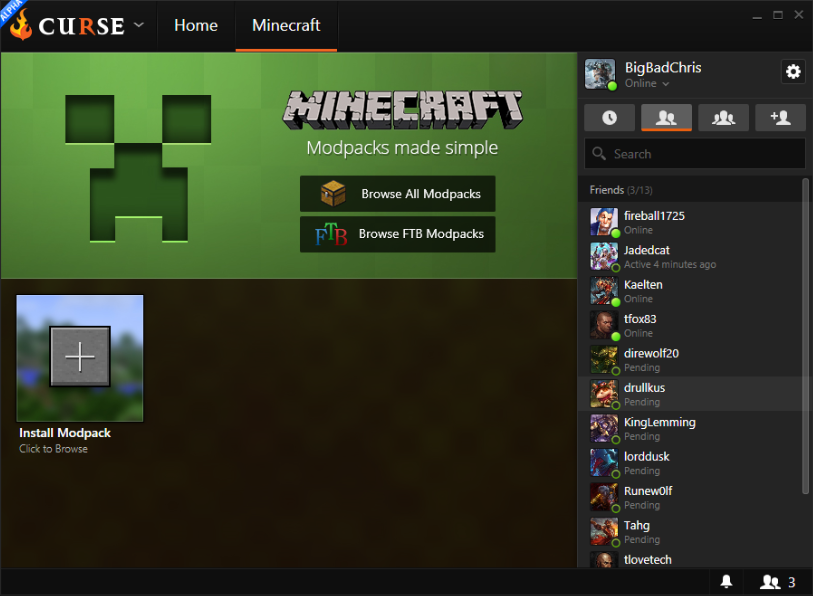F
finvarra
Guest
I have a problem, I just format my pc. I install curse, install java 7u79 (64bit) and any modpack run...
I think the problem was the java 8.
what can I do??
I think the problem was the java 8.
what can I do??
[13:17:41] [main/INFO]: Loading tweak class name cpw.mods.fml.common.launcher.FMLTweaker
[13:17:41] [main/ERROR]: Unable to launch
java.lang.ClassNotFoundException: cpw.mods.fml.common.launcher.FMLTweaker
at java.net.URLClassLoader$1.run(URLClassLoader.java:372) ~[?:1.8.0_25]
at java.net.URLClassLoader$1.run(URLClassLoader.java:361) ~[?:1.8.0_25]
at java.security.AccessController.doPrivileged(Native Method) ~[?:1.8.0_25]
at java.net.URLClassLoader.findClass(URLClassLoader.java:360) ~[?:1.8.0_25]
at java.lang.ClassLoader.loadClass(ClassLoader.java:424) ~[?:1.8.0_25]
at sun.misc.Launcher$AppClassLoader.loadClass(Launcher.java:308) ~[?:1.8.0_25]
at java.lang.ClassLoader.loadClass(ClassLoader.java:357) ~[?:1.8.0_25]
at net.minecraft.launchwrapper.LaunchClassLoader.findClass(LaunchClassLoader.java:106) ~[launchwrapper-1.12.jar:?]
at java.lang.ClassLoader.loadClass(ClassLoader.java:424) ~[?:1.8.0_25]
at java.lang.ClassLoader.loadClass(ClassLoader.java:357) ~[?:1.8.0_25]
at java.lang.Class.forName0(Native Method) ~[?:1.8.0_25]
at java.lang.Class.forName(Class.java:344) ~[?:1.8.0_25]
at net.minecraft.launchwrapper.Launch.launch(Launch.java:98) [launchwrapper-1.12.jar:?]
at net.minecraft.launchwrapper.Launch.main(Launch.java:28) [launchwrapper-1.12.jar:?]
Java HotSpot(TM) 64-Bit Server VM warning: ignoring option PermSize=256m; support was removed in 8.0