I am so exciting on what i can do on computercraft. However, I got a problem, a huge one. The text is messing around. Aw... i dont know how to describe it. Let me just show the picture, and see if anyone of you can help me this. I really want to play with this cool mod.
Need help on Computercraft programm input.
- Thread starter Cyphai
- Start date
-
The FTB Forum is now read-only, and is here as an archive. To participate in our community discussions, please join our Discord! https://ftb.team/discord
You are using an out of date browser. It may not display this or other websites correctly.
You should upgrade or use an alternative browser.
You should upgrade or use an alternative browser.
That's a strange one. Maybe its the texture pack you're using but I don't think they influence the GUI like that.
If no one else can tell you what is wrong and help you fix it, the best advice I can give is removing the texture pack, reinstalling the mod and making sure that it isn't a known bug in the version you are using. If it is a known bug then update.
Something that is a good idea to do anyway with computercraft is writing your programs in an external text editor. It makes writing your code much easier. I like to use Notepad++.
If no one else can tell you what is wrong and help you fix it, the best advice I can give is removing the texture pack, reinstalling the mod and making sure that it isn't a known bug in the version you are using. If it is a known bug then update.
Something that is a good idea to do anyway with computercraft is writing your programs in an external text editor. It makes writing your code much easier. I like to use Notepad++.
Are you using Soartex by any chance? I was having the same issue. But managed to muddle through so didn't bother looking into it more.I am so exciting on what i can do on computercraft. However, I got a problem, a huge one. The text is messing around. Aw... i dont know how to describe it. Let me just show the picture, and see if anyone of you can help me this. I really want to play with this cool mod.
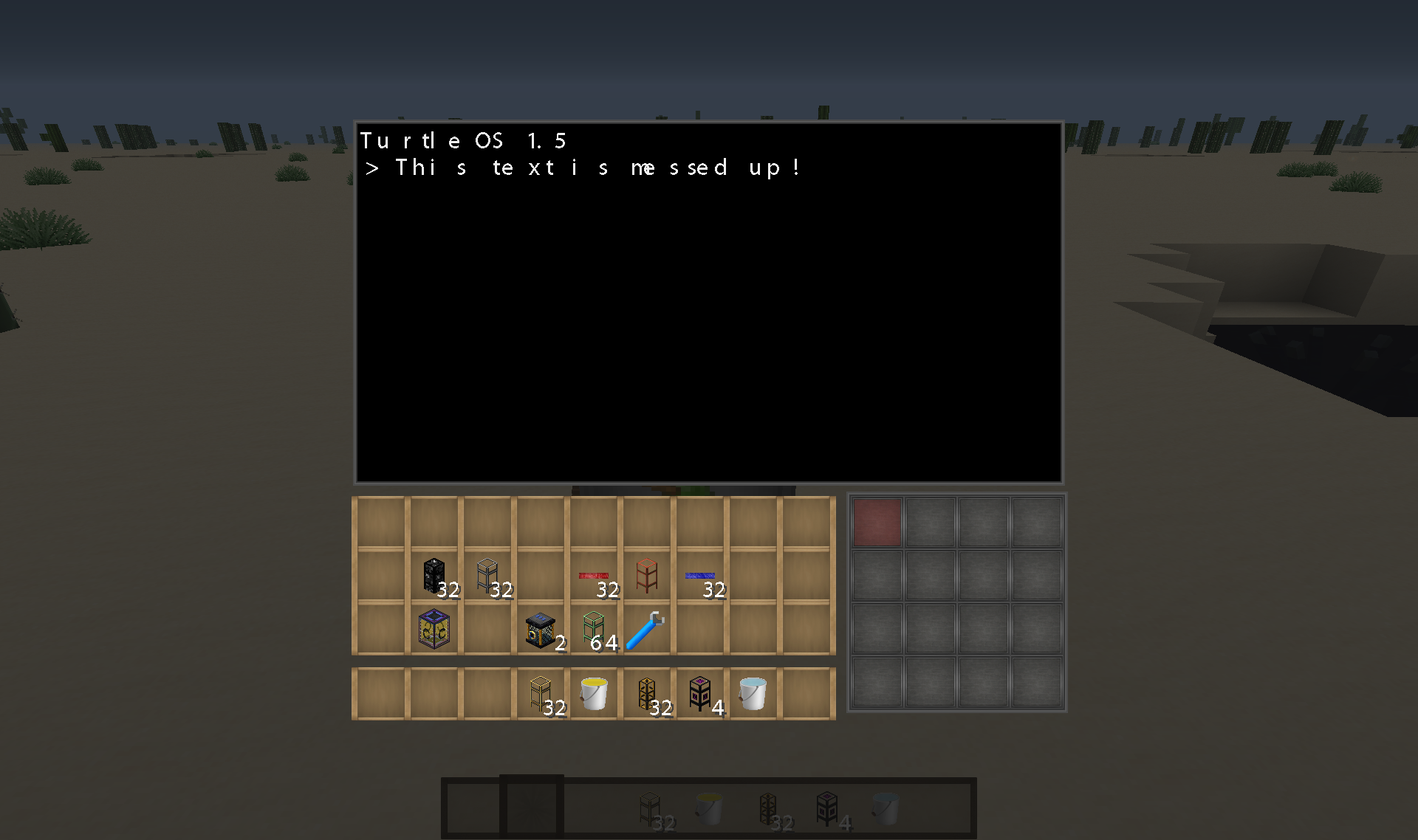
It doesnt appear to be an Full screen/windowed mode issue, nor GUI scale.
Last edited:
Hmm yeah just tried the same. Didn't change the buggy text.yes! im using Soartex. But the text still looks messy even when I remove the Soartex and change the texture to the default style.
Can the texture pack somehow change the font of the vanilla game? Or is it just a coincidence that we both use Soartex?
I mean even when the texture pack is not loaded? I know texturepacks can add custom fonts. But its still an issue if we disable the texturepacks.Yes, texture pack can change the vanilla font. There's a setting somewhere regarding the font, but you'll have to dig through the options to find it because I don't remember where exactly it is.
Check your Language settings. I believe that the font is changed there, rather than as part of the texture pack itself.
http://www.computercraft.info/forums2/index.php?/topic/17118-hd-texture-problems/
Lyqyd said:If you mean the issue where the letters are offset weirdly to the left or right of where they should be, the usual workaround is to launch the game with the default pack and then switch to your desired texture pack.
