Moved to Git-Hub
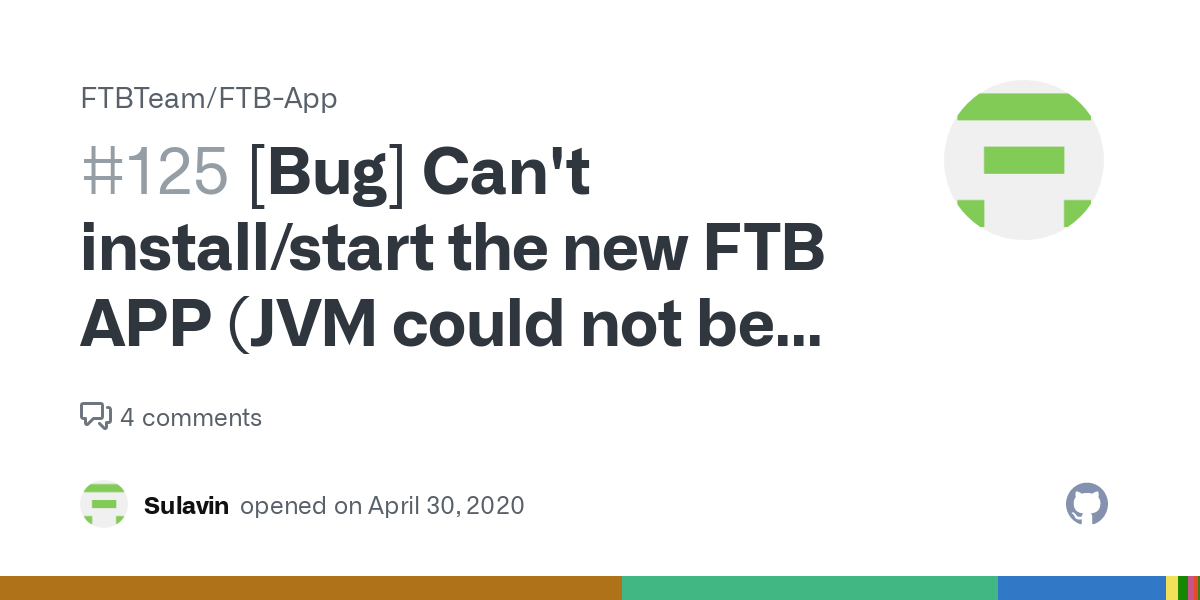
 github.com
github.com
Hey guys,
i hope this post is at the correct spot ^^.
I have a bit trouble with installing the new FTBApp.
When i start the "FTBA_windows-x64_1_0_8.exe" the install4j Wizard downloads the Java Runtime Environment. After that i get the error below.
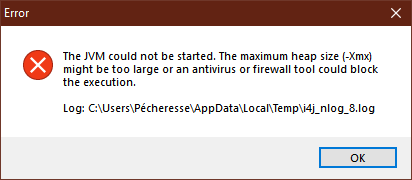
the last lines in the log are only :
I deactivated full Antivirus (Kaspersky) and Firewall.
I also tried different Heap size's like 1Gb up to 10Gb.
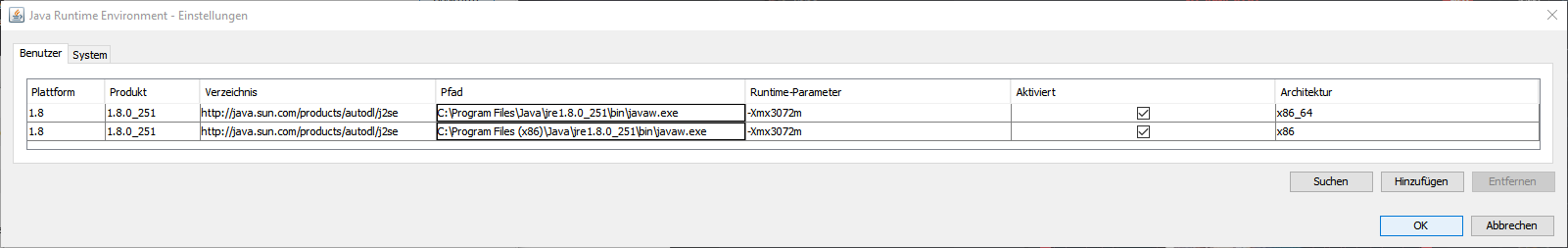
I'm running on Windows 10 Pro Build 17763
Do you guys have any ideas what else i could try?
[Bug] Can't install/start the new FTB APP (JVM could not be started) · Issue #125 · FTBTeam/FTB-App
I have a bit trouble with installing the new FTBApp. Operating System: OS: Windows 10 Pro Build 17763 Installer Version: Installer: "FTBA_windows-x64_1_0_8.exe App Version: App: - UI Version: UI: -...
Hey guys,
i hope this post is at the correct spot ^^.
I have a bit trouble with installing the new FTBApp.
When i start the "FTBA_windows-x64_1_0_8.exe" the install4j Wizard downloads the Java Runtime Environment. After that i get the error below.
the last lines in the log are only :
[65:8] used stack size 0
[65:16] Creating JVM
[65:34] ERROR: could not initialize JVM
[65:34] ERROR: Could not start JVM
[65:106] Java window visibleI deactivated full Antivirus (Kaspersky) and Firewall.
I also tried different Heap size's like 1Gb up to 10Gb.
I'm running on Windows 10 Pro Build 17763
Do you guys have any ideas what else i could try?
Last edited: