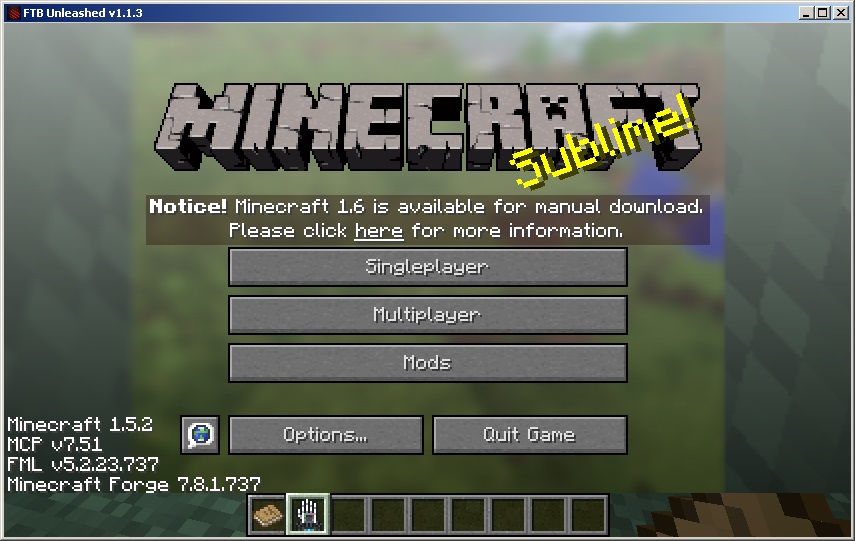OS: Win7 Ult-64
Java: Version 7 Update 40
Power suit version: ModularPowersuits-0.7.0-534
Tested with ampz and unleashed modpack.
Only added mod was [1.5.2]Schematica-v1.5.2.38 but the problem also occours with a fresh install of the mod package.
On my machine every powersuit related gui freezes as soon as it is opened.
The game continues but even if the gui is closed it does not vanish until i restart the game, making it impossible to configure or use the power suit mod.
A good example is when i try to switch to the power tool in my hotbar, the whole hotbar will freeze and constantly play the last 2 frames before the freeze(see attached pictures), same goes for all the powersuit gui parts like the customization gui or the hotkey allocation
Even going back to the main menu does not fix this glitch (also shown in the picture).
There are no things showing up in the error log, it seems to be a problem with the user interface of the power suits gui, the game still runs, there is just that flickering glitch gui overlay blocking the view.
As stated above the pictures use the power tool as example (it is just harder to navigate out of the game with the other gui parts open since they cover most of the screen)
Is there a known solution for that problem or can anybody recommend anything ?
frame1 (notice the still active hot bar)

frame2
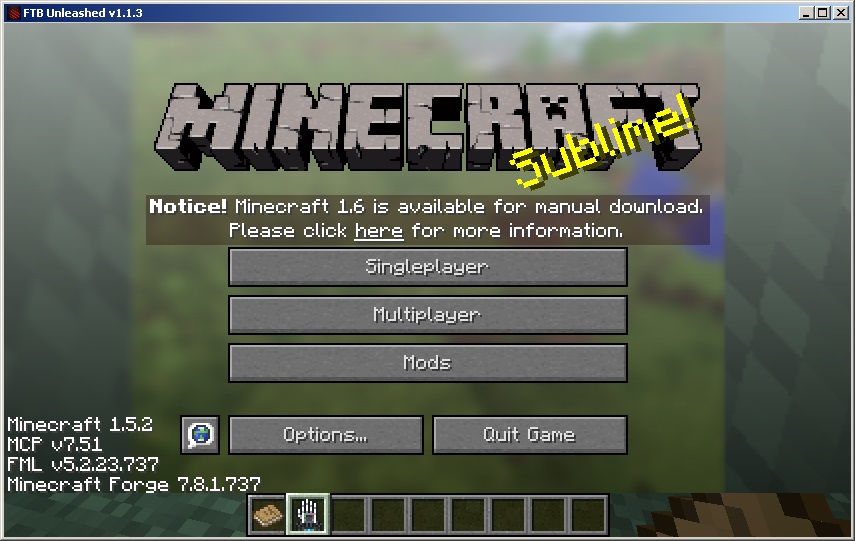
Java: Version 7 Update 40
Power suit version: ModularPowersuits-0.7.0-534
Tested with ampz and unleashed modpack.
Only added mod was [1.5.2]Schematica-v1.5.2.38 but the problem also occours with a fresh install of the mod package.
On my machine every powersuit related gui freezes as soon as it is opened.
The game continues but even if the gui is closed it does not vanish until i restart the game, making it impossible to configure or use the power suit mod.
A good example is when i try to switch to the power tool in my hotbar, the whole hotbar will freeze and constantly play the last 2 frames before the freeze(see attached pictures), same goes for all the powersuit gui parts like the customization gui or the hotkey allocation
Even going back to the main menu does not fix this glitch (also shown in the picture).
There are no things showing up in the error log, it seems to be a problem with the user interface of the power suits gui, the game still runs, there is just that flickering glitch gui overlay blocking the view.
As stated above the pictures use the power tool as example (it is just harder to navigate out of the game with the other gui parts open since they cover most of the screen)
Is there a known solution for that problem or can anybody recommend anything ?
frame1 (notice the still active hot bar)

frame2