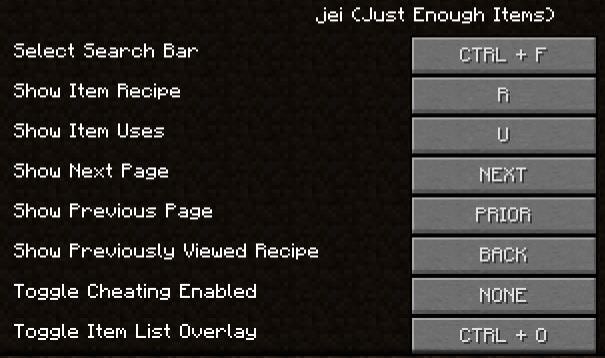A
Anton_
Guest
I've lost a Crate/Chest somewhere. Is there any way of getting JEI/RefStrg to give me a location? Or something useful? I've searched high and low, in vain.
I'm using DW20's latest modpack for his LP S9. I'm using Refined Storage ans my main inventory management, and JEI is also running.
I use RS's disk drives, but I also sometimes group certain items together in Actually Additions Crates, with External Storages on them. Sometimes I forget to set the Ext Strg to "Extract only", and RS then of course uses such a Crate for general purpose storage, seemingly in preference to disk drives (I've had a whole 64K DD sitting empty for a while now, while RS has been putting my stuff somewhere else).
If I know at least one item that is definitely in a lost Crate somewhere, is it possible to get RS or JEI to give me the co-ordinates of that external inventory? I've tried hovering over the item, and hitting "T" but that doesn't seem to work?
I'm using DW20's latest modpack for his LP S9. I'm using Refined Storage ans my main inventory management, and JEI is also running.
I use RS's disk drives, but I also sometimes group certain items together in Actually Additions Crates, with External Storages on them. Sometimes I forget to set the Ext Strg to "Extract only", and RS then of course uses such a Crate for general purpose storage, seemingly in preference to disk drives (I've had a whole 64K DD sitting empty for a while now, while RS has been putting my stuff somewhere else).
If I know at least one item that is definitely in a lost Crate somewhere, is it possible to get RS or JEI to give me the co-ordinates of that external inventory? I've tried hovering over the item, and hitting "T" but that doesn't seem to work?