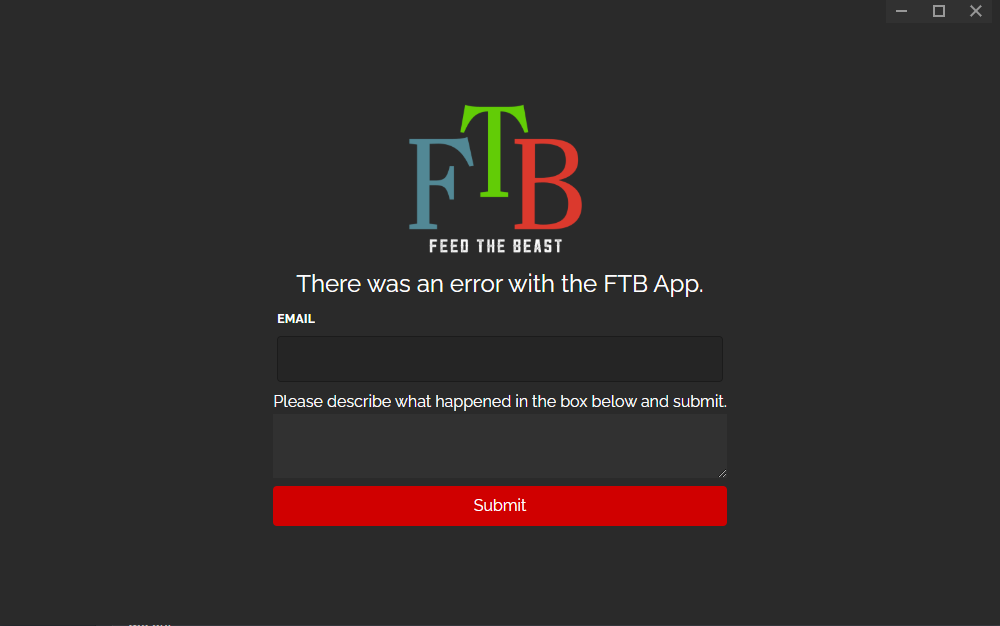Now added to github -
[Bug] There was an error with the FTB App · Issue #375 · FTBTeam/FTB-App (github.com)
----
I am now having exact same issue , and uninstalled everything, purged folders etc.
clean install from FTB website download link, same result, after 2mins of the FTB logo fading color, it presents only the Submit error report. and a generic error message.
No logs inside the installer path for overwolf.
No evidence FTB app was even installed other than the Windows 10 - Apps & features shows it on list but no install path info under classic view.
now on my 5th post uninstall attempt, and install to another drive and folder , then have it install FTB app, FTB app then agai nfails with same issue.
any attempt to send a report ,sits indefinitely as 'submitting'.
overwolf v0.159.0.31 FTB APP 1.20 .1231.1641
there is no %localappdata%\.ftba\
and no files in it after i create it and uninstall /install via Overwolf the FTB App.
I can see the OPK_File payload in temp
\appdata\local\overwolf\LOG\overwolfPerf.txt
Report Timestamp: 01/03/2021 08:38:59
id | Running | Session length | Average CPU | Average memory | Avg last CPU | Avg last Memory | Avg. 5 min CPU | Avg 5 min memory | Last Run
----------------------------------------------------------------------------------------------------------------------------------------------
1 | True | 00:09:55 | 0.1% | 116,267K | 0.1% | 116,267K | 0.2% | 122,496K |
2 | True | 00:09:55 | 0.4% | 36,088K | 0.4% | 36,088K | 0.4% | 35,911K |
3 | True | 00:09:55 | 0.0% | 12,053K | 0.0% | 12,053K | 0.0% | 12,036K |
4 | True | 00:03:11 | 0.1% | 48,535K | 0.1% | 45,359K | 0.1% | 48,288K |
5 | True | 00:03:57 | 0.0% | 39,349K | 0.0% | 39,349K | 0.0% | 39,349K |
6 | False | 00:00:05 | 0.0% | 24,444K | 0.0% | 24,364K | 0.0% | 0K | 01/03/2021 08:29:20
7 | False | 00:00:17 | 0.0% | 28,268K | 0.0% | 28,268K | 0.0% | 0K | 01/03/2021 08:29:21
8 | False | 00:00:09 | 0.0% | 25,032K | 0.0% | 25,032K | 0.0% | 0K | 01/03/2021 08:29:18
9 | False | 00:00:10 | 0.0% | 66,522K | 0.0% | 66,522K | 0.0% | 66,522K | 01/03/2021 08:35:38
1. Overwolf
2. GPU Process
3. Utility: Network Service
4. cmogmmciplgmocnhikmphehmeecmpaggknkjlbag - FTB App
5. Overwolf Store
6. ppagiehdogdjlomggmoejfamedbjggdggnjbilhe - Overwolf Remote Configurations
7. ggfmakpbllghoepnmfelddbminamnbmfelbahfdp - Overwolf General GameEvents Provider
8. cmhjmacifnhhboffmobjofpejedkbnfolcgijhpc - Achievement Rewards
9. bebanicmemnmpcomjjlnjkeionhgkkdgfdocgdam - Settings
---
\Log\trace_xxxxxxx.log
2021-01-03 08:29:00,977 (INFO) [23] WebBrowser - Create browser host: overwolf-extension://cmogmmciplgmocnhikmphehmeecmpaggknkjlbag/dist/desktop/index.html (accelerated:False direct:False hardware acceleration:True)
2021-01-03 08:29:01,000 (INFO) [UI] GAnalyticsAuditerHelper - Audit event action: Daily Active User, label: Week of registration - 2021-53, Duration: , Category: Registration
2021-01-03 08:29:01,008 (INFO) [UI] ActiveUserManager - Active User Requisite Fulfilled for day: 3, Firing active user auditing event, Week of registration: Week of registration - 2021-53
2021-01-03 08:29:01,017 (INFO) [UI] ActiveUserManager - Firing monthly active user auditing event
2021-01-03 08:29:01,031 (INFO) [UI] WebBrowser - Mute browser view after created overwolf-extension://cmogmmciplgmocnhikmphehmeecmpaggknkjlbag/dist/desktop/index.html
2021-01-03 08:29:01,305 (INFO) [UI] ExtensionWebApp - Launching app: ggfmakpbllghoepnmfelddbminamnbmfelbahfdp [Overwolf General GameEvents Provider - 160.1.0]. caller: GameEventsProviderInitialization. launchEvent: none
2021-01-03 08:29:01,315 (INFO) [UI] ExtensionWebApp - UpdateLauncherSource - no launch source found for GameEventsProviderInitialization
2021-01-03 08:29:01,322 (INFO) [23] WebBrowser - Create browser host: overwolf-extension://ggfmakpbllghoepnmfelddbminamnbmfelbahfdp/index.html?source=GameEventsProviderInitialization (accelerated:False direct:False hardware acceleration:False)
2021-01-03 08:29:01,402 (INFO) [UI] ExtensionWebApp - force window to front: Window_Extension_cmogmmciplgmocnhikmphehmeecmpaggknkjlbag_index [331498]
2021-01-03 08:29:01,597 (INFO) [UI] ExtensionWebApp - Add renderer info for app 'ggfmakpbllghoepnmfelddbminamnbmfelbahfdp': [pid:14388]
2021-01-03 08:29:03,119 (INFO) [ggfma ID 52] GamesManager - Found installed game: Counter-Strike: Global Offensive (77641), Launcher: C:\Program Files (x86)\Steam\steam.exe -applaunch 730
2021-01-03 08:29:03,126 (INFO) [ggfma ID 52] GamesSettingsManager - New detected game added to game settings storage: 7764
2021-01-03 08:29:05,569 (INFO) [OverlayService ID 17] ProcessManager - SetProcessUsage for 'C:\Program Files\Bitvise SSH Server\BssCtrl.exe' with value 'NoUsage'
2021-01-03 08:29:05,630 (INFO) [OverlayService ID 17] ProcessManager - SetProcessUsage for 'C:\Program Files (x86)\NVIDIA Corporation\NvNode\NVIDIA Web Helper.exe' with value 'NoUsage'
2021-01-03 08:29:05,697 (INFO) [OverlayService ID 17] GameInjectionScoringHelper - Potential game found: 215781 - Steam - Decision: NotSupported - Score: 10
2021-01-03 08:29:05,704 (INFO) [OverlayService ID 17] GAnalyticsAuditerHelper - Audit event action: Beta Game Started, label: Steam, Duration: , Category: GamesManager
2021-01-03 08:29:05,710 (INFO) [OverlayService ID 17] ProcessManager - SetProcessUsage for 'C:\Program Files (x86)\Steam\steam.exe' with value 'Track' [command line: "C:\Program Files (x86)\Steam\steam.exe" -silent]
2021-01-03 08:29:05,758 (INFO) [OverlayService ID 17] ProcessManager - SetProcessUsage for 'C:\Program Files (x86)\Adobe\Acrobat Reader DC\Reader\AdobeCollabSync.exe' with value 'NoUsage'
2021-01-03 08:29:05,817 (INFO) [OverlayService ID 17] GameInjectionScoringHelper - Potential game found: 215761 - Discord - Decision: NotSupported - Score: 10
2021-01-03 08:29:05,827 (INFO) [OverlayService ID 17] GAnalyticsAuditerHelper - Audit event action: Beta Game Started, label: Discord, Duration: , Category: GamesManager
2021-01-03 08:29:05,838 (INFO) [OverlayService ID 17] ProcessManager - SetProcessUsage for 'C:\Users\barry\AppData\Local\Discord\app-0.0.309\Discord.exe' with value 'Track' [command line: "C:\Users\barry\AppData\Local\Discord\app-0.0.309\Discord.exe"]
2021-01-03 08:29:05,886 (INFO) [OverlayService ID 17] GameInjectionScoringHelper - Potential game found: 215761 - Discord - Decision: NotSupported - Score: 10
2021-01-03 08:29:05,893 (INFO) [OverlayService ID 17] GAnalyticsAuditerHelper - Audit event action: Beta Game Started, label: Discord, Duration: , Category: GamesManager
2021-01-03 08:29:05,901 (INFO) [OverlayService ID 17] ProcessManager - SetProcessUsage for 'C:\Users\barry\AppData\Local\Discord\app-0.0.309\Discord.exe' with value 'Track' [command line: C:\Users\barry\AppData\Local\Discord\app-0.0.309\Discord.exe --type=crashpad-handler --user-data-dir=C:\Users\barry\AppData\Roaming\discord /prefetch:7 --no-rate-limit --no-upload-gzip --monitor-self-annotation=ptype=crashpad-handler --database=C:\Users\barry\AppData\Roaming\discord\Crashpad --url=https://sentry.io/api/146342/minidump/?sentry_key=384ce4413de74fe0be270abe03b2b35a "--annotation=_companyName=Discord Inc." --annotation=_productName=Discord --annotation=_version=0.0.309 --annotation=prod=Electron --annotation=ver=9.3.5 --initial-client-data=0x46c,0x470,0x474,0x468,0x478,0x6201038,0x6201048,0x6201054]
2021-01-03 08:29:05,949 (INFO) [OverlayService ID 17] ProcessManager - SetProcessUsage for 'C:\Users\barry\AppData\Roaming\Spotify\Spotify.exe' with value 'NoUsage'
2021-01-03 08:29:06,070 (INFO) [OverlayService ID 17] ProcessManager - SetProcessUsage for 'C:\Users\barry\AppData\Roaming\Spotify\Spotify.exe' with value 'NoUsage'
2021-01-03 08:29:06,131 (INFO) [OverlayService ID 17] ProcessManager - SetProcessUsage for 'C:\Program Files\NVIDIA Corporation\NvContainer\nvcontainer.exe' with value 'NoUsage'
2021-01-03 08:29:06,197 (INFO) [OverlayService ID 17] ProcessManager - SetProcessUsage for 'C:\Program Files\NVIDIA Corporation\NvContainer\nvcontainer.exe' with value 'NoUsage'
2021-01-03 08:29:06,255 (INFO) [OverlayService ID 17] ProcessManager - SetProcessUsage for 'C:\Program Files (x86)\Notepad++\notepad++.exe' with value 'NoUsage'
2021-01-03 08:29:06,262 (INFO) [OverlayService ID 17] ProcessManager - Process state changed. Process: 'C:\Program Files (x86)\Steam\steam.exe' [18720], state: Entered
2021-01-03 08:29:06,322 (INFO) [OverlayService ID 17] GamesManager - Found installed game: Steam (215781), Launcher:
2021-01-03 08:29:06,387 (INFO) [OverlayService ID 17] ProcessManager - SetProcessUsage for 'C:\Program Files\TC-Helicon\GoXLR_Audio_Driver\W10_x64\GoXLRAudioCplApp.exe' with value 'NoUsage'
2021-01-03 08:29:06,395 (INFO) [OverlayService ID 17] ProcessManager - Process state changed. Process: 'C:\Users\barry\AppData\Local\Discord\app-0.0.309\Discord.exe' [19980], state: Entered
2021-01-03 08:29:06,446 (INFO) [OverlayService ID 17] GamesManager - Found installed game: Discord (215761), Launcher:
2021-01-03 08:29:06,456 (INFO) [OverlayService ID 17] ProcessManager - Process state changed. Process: 'C:\Users\barry\AppData\Local\Discord\app-0.0.309\Discord.exe' [20092], state: Entered
2021-01-03 08:29:06,506 (INFO) [OverlayService ID 17] GamesManager - Found installed game: Discord (215761), Launcher:
2021-01-03 08:29:06,565 (INFO) [OverlayService ID 17] ProcessManager - SetProcessUsage for 'C:\Program Files (x86)\Corsair\CORSAIR iCUE Software\iCUE.exe' with value 'NoUsage'
2021-01-03 08:29:06,628 (INFO) [OverlayService ID 17] ProcessManager - SetProcessUsage for 'C:\Program Files (x86)\Personify\ChromaCam\ChromaCam SystemTray.exe' with value 'NoUsage'
2021-01-03 08:29:06,692 (INFO) [OverlayService ID 17] ProcessManager - SetProcessUsage for 'C:\Program Files (x86)\TC-Helicon\GOXLR\GoXLR App.exe' with value 'NoUsage'
2021-01-03 08:29:06,756 (INFO) [OverlayService ID 17] ProcessManager - SetProcessUsage for 'C:\Program Files (x86)\Adobe\Adobe Sync\CoreSync\CoreSync.exe' with value 'NoUsage'
2021-01-03 08:29:06,818 (INFO) [OverlayService ID 17] ProcessManager - SetProcessUsage for 'C:\Program Files\Google\Drive File Stream\44.0.14.0\GoogleDriveFS.exe' with value 'NoUsage'
2021-01-03 08:29:06,885 (INFO) [OverlayService ID 17] ProcessManager - SetProcessUsage for 'C:\Users\barry\AppData\Roaming\Elgato\StreamDeck\Plugins\com.barraider.twitchtools.sdPlugin\com.barraider.twitchtools.exe' with value 'NoUsage'
2021-01-03 08:29:06,949 (INFO) [OverlayService ID 17] ProcessManager - SetProcessUsage for 'C:\Program Files\Elgato\StreamDeck\StreamDeck.exe' with value 'NoUsage'
2021-01-03 08:29:07,013 (INFO) [OverlayService ID 17] ProcessManager - SetProcessUsage for 'C:\Program Files\Google\Drive File Stream\44.0.14.0\GoogleDriveFS.exe' with value 'NoUsage'
2021-01-03 08:29:07,073 (INFO) [OverlayService ID 17] ProcessManager - SetProcessUsage for 'C:\Program Files\NVIDIA Corporation\NVIDIA GeForce Experience\NVIDIA Share.exe' with value 'NoUsage'
2021-01-03 08:29:07,134 (INFO) [OverlayService ID 17] ProcessManager - SetProcessUsage for 'C:\Users\barry\AppData\Local\Microsoft\Teams\current\Teams.exe' with value 'NoUsage'
2021-01-03 08:29:07,192 (INFO) [OverlayService ID 17] ProcessManager - SetProcessUsage for 'C:\Program Files\Google\Drive File Stream\44.0.14.0\GoogleDriveFS.exe' with value 'NoUsage'
2021-01-03 08:29:07,252 (INFO) [OverlayService ID 17] ProcessManager - SetProcessUsage for 'C:\Users\barry\AppData\Local\Microsoft\Teams\current\Teams.exe' with value 'NoUsage'
2021-01-03 08:29:07,310 (INFO) [OverlayService ID 17] ProcessManager - SetProcessUsage for 'C:\Program Files\Google\Drive File Stream\44.0.14.0\GoogleDriveFS.exe' with value 'NoUsage'
2021-01-03 08:29:07,372 (INFO) [OverlayService ID 17] ProcessManager - SetProcessUsage for 'C:\Program Files\Google\Drive File Stream\44.0.14.0\GoogleDriveFS.exe' with value 'NoUsage'
2021-01-03 08:29:07,434 (INFO) [OverlayService ID 17] ProcessManager - SetProcessUsage for 'C:\Program Files (x86)\Microsoft\Edge\Application\msedge.exe' with value 'NoUsage'
2021-01-03 08:29:07,498 (INFO) [OverlayService ID 17] ProcessManager - SetProcessUsage for 'C:\Program Files\Adobe\Adobe Creative Cloud\ACC\Creative Cloud Helper.exe' with value 'NoUsage'
2021-01-03 08:29:07,560 (INFO) [OverlayService ID 17] ProcessManager - SetProcessUsage for 'W:\Program Files\ShareX\ShareX.exe' with value 'NoUsage'
2021-01-03 08:29:07,620 (INFO) [OverlayService ID 17] ProcessManager - SetProcessUsage for 'C:\Program Files\Adobe\Adobe Creative Cloud\ACC\Creative Cloud.exe' with value 'NoUsage'
2021-01-03 08:29:08,363 (INFO) [UI] ExtensionWebApp - Launching app: cmhjmacifnhhboffmobjofpejedkbnfolcgijhpc [Achievement Rewards - 160.0.11]. caller: overwolfstartlaunchevent. launchEvent: GameLaunch
2021-01-03 08:29:08,371 (INFO) [UI] ExtensionWebApp - UpdateLauncherSource - no launch source found for overwolfstartlaunchevent
2021-01-03 08:29:08,378 (INFO) [UI] GAnalyticsAuditerHelper - Audit event action: OpenedApp, label: cmhjmacifnhhboffmobjofpejedkbnfolcgijhpc, Duration: , Category: Apps
2021-01-03 08:29:08,385 (INFO) [23] WebBrowser - Create browser host: overwolf-extension://cmhjmacifnhhboffmobjofpejedkbnfolcgijhpc/background.html?source=overwolfstartlaunchevent (accelerated:False direct:False hardware acceleration:True)
2021-01-03 08:29:08,616 (INFO) [UI] ExtensionWebApp - Add renderer info for app 'cmhjmacifnhhboffmobjofpejedkbnfolcgijhpc': [pid:3548]
2021-01-03 08:29:09,619 (INFO) [23] OverwolfCefLifeSpanHandler - Closing browser overwolf-extension://ppagiehdogdjlomggmoejfamedbjggdggnjbilhe/files/index.html?source=update
2021-01-03 08:29:09,766 (INFO) [UI] WebBrowser - Dispose Browser host: index - overwolf-extension://ppagiehdogdjlomggmoejfamedbjggdggnjbilhe/files/index.html?source=update (from js: True)
2021-01-03 08:29:09,850 (INFO) [10] OWRemoteConfigurationsStartup - Launching OW remote configurations app...
2021-01-03 08:29:09,878 (INFO) [UI] ExtensionWebApp - Launching app: ppagiehdogdjlomggmoejfamedbjggdggnjbilhe [Overwolf Remote Configurations - 1.156.5]. caller: startup. launchEvent: none
2021-01-03 08:29:09,887 (INFO) [UI] ExtensionWebApp - UpdateLauncherSource - no launch source found for startup
2021-01-03 08:29:09,894 (INFO) [UI] GAnalyticsAuditerHelper - Audit event action: OpenedApp, label: ppagiehdogdjlomggmoejfamedbjggdggnjbilhe, Duration: , Category: Apps
2021-01-03 08:29:09,901 (INFO) [23] WebBrowser - Create browser host: overwolf-extension://ppagiehdogdjlomggmoejfamedbjggdggnjbilhe/files/index.html?source=startup (accelerated:False direct:False hardware acceleration:True)
2021-01-03 08:29:10,111 (INFO) [UI] ExtensionWebApp - Add renderer info for app 'ppagiehdogdjlomggmoejfamedbjggdggnjbilhe': [pid:22832]
2021-01-03 08:29:14,237 (INFO) [OverlayService ID 17] ProcessManager - SetProcessUsage for 'C:\Program Files\NVIDIA Corporation\ShadowPlay\nvsphelper64.exe' with value 'NoUsage'
2021-01-03 08:29:18,989 (INFO) [23] OverwolfCefLifeSpanHandler - Closing browser overwolf-extension://cmhjmacifnhhboffmobjofpejedkbnfolcgijhpc/background.html?source=overwolfstartlaunchevent
2021-01-03 08:29:19,000 (INFO) [UI] WebBrowser - Dispose Browser host: background - overwolf-extension://cmhjmacifnhhboffmobjofpejedkbnfolcgijhpc/background.html?source=overwolfstartlaunchevent (from js: True)
2021-01-03 08:29:20,148 (INFO) [23] OverwolfCefLifeSpanHandler - Closing browser overwolf-extension://ppagiehdogdjlomggmoejfamedbjggdggnjbilhe/files/index.html?source=startup
2021-01-03 08:29:20,159 (INFO) [UI] WebBrowser - Dispose Browser host: index - overwolf-extension://ppagiehdogdjlomggmoejfamedbjggdggnjbilhe/files/index.html?source=startup (from js: True)
2021-01-03 08:29:21,743 (INFO) [23] OverwolfCefLifeSpanHandler - Closing browser overwolf-extension://ggfmakpbllghoepnmfelddbminamnbmfelbahfdp/index.html?source=GameEventsProviderInitialization
2021-01-03 08:29:21,753 (INFO) [UI] WebBrowser - Dispose Browser host: index.html - overwolf-extension://ggfmakpbllghoepnmfelddbminamnbmfelbahfdp/index.html?source=GameEventsProviderInitialization (from js: True)
2021-01-03 08:29:30,567 (INFO) [24] OverlayServiceStreaming - Supported video encoders:
[
"jim_nvenc",
"ffmpeg_nvenc",
"obs_x264"
]
2021-01-03 08:29:47,881 (INFO) [25] MemoryTracker - Memory Passed a stage and now at 107 MB
2021-01-03 08:29:47,892 (INFO) [10] LoginSession - Checking if we need to send system info
2021-01-03 08:29:47,900 (INFO) [10] LoginSession - Need to send system info
2021-01-03 08:29:48,087 (INFO) [10] OverwolfAPI - Successfully sent system info to server
2021-01-03 08:29:48,097 (INFO) [10] LoginSession - Done Sending System Info
2021-01-03 08:30:49,193 (WARN) [66] TaskManager - GPU Process crashed (exit code:0)
2021-01-03 08:33:47,693 (INFO) [40] UpdatesServiceManager - Starting check for updates
2021-01-03 08:33:47,877 (INFO) [40] UpdatesServiceManager - Found a service, running it
2021-01-03 08:33:48,819 (INFO) [14] EyeTrackingManager - Could not connect to EyeX Engine.
2021-01-03 08:33:59,329 (INFO) [13] CampaignSyncer - SyncCampaigns: Syncing campaigns...
2021-01-03 08:33:59,816 (INFO) [21] CampaignSyncer - HandleCampaignInfo: No local info
2021-01-03 08:34:37,768 (INFO) [UI] WebBrowser - Dispose Browser host: index - overwolf-extension://cmogmmciplgmocnhikmphehmeecmpaggknkjlbag/dist/desktop/index.html (from js: False)
2021-01-03 08:34:37,955 (INFO) [UI] WebBrowser - Dispose Browser host: background - overwolf-extension://cmogmmciplgmocnhikmphehmeecmpaggknkjlbag/dist/background/background.html?source=after-install (from js: False)
2021-01-03 08:34:58,237 (INFO) [UI] GAnalyticsAuditerHelper - Audit event action: OpenedAppStore, label: , Duration: , Category: Apps
2021-01-03 08:34:59,643 (INFO) [ 8] AppCenter - Store connected. Sending welcome message.
2021-01-03 08:35:00,814 (INFO) [UI] WindowDock - Init dock Component
2021-01-03 08:35:00,910 (INFO) [UI] WindowDock - Init dock register timers...
2021-01-03 08:35:04,473 (INFO) [OverlayService ID 17] ProcessManager - SetProcessUsage for 'F:\OverWolf\Overwolf\0.159.0.31\OverwolfStore.exe' with value 'Manual' [command line: "F:\OverWolf\Overwolf\0.159.0.31\OverwolfStore.exe" -ORIGIN tray]
2021-01-03 08:35:04,909 (INFO) [OverlayService ID 17] ProcessManager - Process state changed. Process: 'F:\OverWolf\Overwolf\0.159.0.31\OverwolfStore.exe' [29800], state: Entered
2021-01-03 08:35:04,968 (INFO) [OverlayService ID 17] OverwolfStoreAdapter - Store process state changed to 'Entered', saving the process info.
2021-01-03 08:35:22,694 (INFO) [UI] ExtensionWebApp - Launching app: bebanicmemnmpcomjjlnjkeionhgkkdgfdocgdam [Settings - 155.0.0]. caller: storeapi. launchEvent: none
2021-01-03 08:35:22,702 (INFO) [UI] GAnalyticsAuditerHelper - Audit event action: OpenedApp, label: bebanicmemnmpcomjjlnjkeionhgkkdgfdocgdam, Duration: , Category: Apps
2021-01-03 08:35:22,708 (INFO) [23] WebBrowser - Create browser host: overwolf-extension://bebanicmemnmpcomjjlnjkeionhgkkdgfdocgdam/dist/background/index.html?source=storeapi&location=games-overlay#trigger=app&app-id=cmogmmciplgmocnhikmphehmeecmpaggknkjlbag (accelerated:False direct:False hardware acceleration:True)
2021-01-03 08:35:22,938 (INFO) [UI] ExtensionWebApp - Add renderer info for app 'bebanicmemnmpcomjjlnjkeionhgkkdgfdocgdam': [pid:20792]
2021-01-03 08:35:23,088 (INFO) [UI] WindowBase - Showing window 'Settings' (WindowODKGeneric activate:True state:Normal)
2021-01-03 08:35:23,144 (INFO) [23] WebBrowser - Create browser host: overwolf-extension://bebanicmemnmpcomjjlnjkeionhgkkdgfdocgdam/dist/main/index.html (accelerated:False direct:False hardware acceleration:False)
2021-01-03 08:35:23,222 (INFO) [UI] CommonWindowsManager - Showing window 'Window_Extension_bebanicmemnmpcomjjlnjkeionhgkkdgfdocgdam_main' at (0, 0, 980, 702)
2021-01-03 08:35:23,382 (INFO) [beban ID 54] ScanForGamesHandler - Start scanning for games
2021-01-03 08:35:23,389 (INFO) [beban ID 54] GamesManager - Searching for installed games
2021-01-03 08:35:23,405 (INFO) [UI] WindowBase - Showing window 'Overwolf Settings' (WindowODKGeneric activate:True state:Normal)
2021-01-03 08:35:23,414 (INFO) [UI] CommonWindowsManager - Showing window 'Window_Extension_bebanicmemnmpcomjjlnjkeionhgkkdgfdocgdam_main' at (790, 349, 980, 702)
2021-01-03 08:35:23,425 (INFO) [19] GamesManager - Found installed game: World of Warcraft (7651), Launcher:
2021-01-03 08:35:23,434 (INFO) [19] GamesSettingsManager - New detected game added to game settings storage: 765
2021-01-03 08:35:23,505 (INFO) [19] GamesManager - Found installed game: Counter-Strike: Source (11011), Launcher: C:\Program Files (x86)\Steam\steam.exe -applaunch 240 -console
2021-01-03 08:35:23,512 (INFO) [19] GamesSettingsManager - New detected game added to game settings storage: 1101
2021-01-03 08:35:23,562 (INFO) [19] GamesManager - Found installed game: Half-Life 2: Deathmatch (11901), Launcher: C:\Program Files (x86)\Steam\steam.exe -applaunch 320 -console
2021-01-03 08:35:23,570 (INFO) [19] GamesSettingsManager - New detected game added to game settings storage: 1190
2021-01-03 08:35:23,753 (INFO) [19] GamesManager - Found installed game: Left 4 Dead 2 (55941), Launcher: C:\Program Files (x86)\Steam\steam.exe -applaunch 550
2021-01-03 08:35:23,760 (INFO) [19] GamesSettingsManager - New detected game added to game settings storage: 5594
2021-01-03 08:35:23,809 (INFO) [19] GamesManager - Found installed game: Battlefield: Bad Company 2 (59571), Launcher: F:\gVault\EAPlay\Battlefield Bad Company 2\BFBC2Updater.exe
2021-01-03 08:35:23,817 (INFO) [19] GamesSettingsManager - New detected game added to game settings storage: 5957
2021-01-03 08:35:24,268 (INFO) [19] GamesManager - Found installed game: Metro: Last Light (94972), Launcher: C:\Program Files (x86)\Steam\steam.exe -applaunch 43160
2021-01-03 08:35:24,275 (INFO) [19] GamesSettingsManager - New detected game added to game settings storage: 9497
2021-01-03 08:35:24,694 (INFO) [19] GamesManager - Found installed game: GRID 2 (95151), Launcher: C:\Program Files (x86)\Steam\steam.exe -applaunch 44350
2021-01-03 08:35:24,702 (INFO) [19] GamesSettingsManager - New detected game added to game settings storage: 9515
2021-01-03 08:35:24,784 (INFO) [19] GamesManager - Found installed game: 7 Days to Die (97141), Launcher: C:\Program Files (x86)\Steam\steam.exe -applaunch 251570
2021-01-03 08:35:24,793 (INFO) [19] GamesSettingsManager - New detected game added to game settings storage: 9714
2021-01-03 08:35:24,915 (INFO) [19] GamesManager - Found installed game: Rust (101562), Launcher: C:\Program Files (x86)\Steam\steam.exe -applaunch 252490
2021-01-03 08:35:25,151 (INFO) [19] GamesManager - Found installed game: Cities: Skylines (107061), Launcher: C:\Program Files (x86)\Steam\Steam.exe -applaunch 255710
2021-01-03 08:35:25,158 (INFO) [19] GamesSettingsManager - New detected game added to game settings storage: 10706
2021-01-03 08:35:25,505 (INFO) [19] GamesManager - Found installed game: Grand Theft Auto V (107601), Launcher: C:\Program Files (x86)\Steam\Steam.exe -applaunch 271590
2021-01-03 08:35:25,513 (INFO) [19] GamesSettingsManager - New detected game added to game settings storage: 10760
2021-01-03 08:35:25,690 (INFO) [19] GamesManager - Found installed game: ARK: Survival Evolved (107781), Launcher: C:\Program Files (x86)\Steam\Steam.exe -applaunch 346110
2021-01-03 08:35:25,699 (INFO) [19] GamesSettingsManager - New detected game added to game settings storage: 10778
2021-01-03 08:35:25,783 (INFO) [19] GamesManager - Found installed game: Stellaris (108601), Launcher: C:\Program Files (x86)\Steam\Steam.exe -applaunch 281990
2021-01-03 08:35:25,861 (INFO) [19] GamesManager - Found installed game: Sid Meier's Civilization VI (108822), Launcher: C:\Program Files (x86)\Steam\Steam.exe -applaunch 289070
2021-01-03 08:35:25,869 (INFO) [19] GamesSettingsManager - New detected game added to game settings storage: 10882
2021-01-03 08:35:25,916 (INFO) [19] GamesManager - Found installed game: Factorio (108902), Launcher: C:\Program Files (x86)\Steam\Steam.exe -applaunch 427520
2021-01-03 08:35:25,923 (INFO) [19] GamesSettingsManager - New detected game added to game settings storage: 10890
2021-01-03 08:35:26,787 (INFO) [19] GamesManager - Found installed game: Battlefield V (214481), Launcher:
2021-01-03 08:35:26,794 (INFO) [19] GamesSettingsManager - New detected game added to game settings storage: 21448
2021-01-03 08:35:26,882 (INFO) [19] ScanForGamesHandler - Scanning for games finished.
2021-01-03 08:35:26,890 (INFO) [19] GamesManager - Searching for installed games completed, Games found: 14
2021-01-03 08:35:38,290 (INFO) [UI] WebBrowser - Dispose Browser host: main - overwolf-extension://bebanicmemnmpcomjjlnjkeionhgkkdgfdocgdam/dist/main/index.html (from js: False)
2021-01-03 08:35:38,316 (INFO) [UI] WebBrowser - Dispose Browser host: background - overwolf-extension://bebanicmemnmpcomjjlnjkeionhgkkdgfdocgdam/dist/background/index.html?source=storeapi&location=games-overlay#trigger=app&app-id=cmogmmciplgmocnhikmphehmeecmpaggknkjlbag (from js: False)
2021-01-03 08:35:46,262 (INFO) [UI] ExtensionWebApp - Launching app: cmogmmciplgmocnhikmphehmeecmpaggknkjlbag [FTB App - 1.20.1231.1641]. caller: storeapi. launchEvent: none
2021-01-03 08:35:46,272 (INFO) [UI] GAnalyticsAuditerHelper - Audit event action: OpenedApp, label: cmogmmciplgmocnhikmphehmeecmpaggknkjlbag, Duration: , Category: Apps
2021-01-03 08:35:46,278 (INFO) [23] WebBrowser - Create browser host: overwolf-extension://cmogmmciplgmocnhikmphehmeecmpaggknkjlbag/dist/background/background.html?source=storeapi (accelerated:False direct:False hardware acceleration:True)
2021-01-03 08:35:46,513 (INFO) [UI] ExtensionWebApp - Add renderer info for app 'cmogmmciplgmocnhikmphehmeecmpaggknkjlbag': [pid:15640]
2021-01-03 08:35:46,712 (INFO) [23] WebBrowser - Create browser host: overwolf-extension://cmogmmciplgmocnhikmphehmeecmpaggknkjlbag/dist/desktop/index.html (accelerated:False direct:False hardware acceleration:True)
2021-01-03 08:35:46,766 (INFO) [UI] WebBrowser - Mute browser view after created overwolf-extension://cmogmmciplgmocnhikmphehmeecmpaggknkjlbag/dist/desktop/index.html
I have removed my Overwolf apps and then uninstalled Overwolf itself (I do not have an account with Overwolf nor do I think one is necessary). I have reinstalled Overwolf and then the FTB App. The issues remains, in fact the launcher is taking longer to load up and takes a significant amount of time to reach the screen in the OP image as compared to before where it reached that screen instantly.
The reviews on the Overwolf app seem to show that this issue is highly common. The installation from the FTB homepage does not work at all. For my windows version, it downloads merely a link to the download through the Overwolf app, which didn't even work. I had to search for FTB App in Overwolf myself - just saying that the homepage download is rather pointless - I'm now downloading the app within another app to access the launcher.
I have received no email response from Overwolf regarding this issue. I understand FTB has transitioned to Overwolf. Does everyone find they are now having to run the Overwolf version to access FTB? Can anyone reply that they are not encountering any issues and that their Overwolf version is working fine?
There is an option in the FTB homepage to download the classic launcher of FTB; will this classic version still work as it gives a prompt to download the FTB App and says that no updates to modpacks will be rolled out on the classic launcher.
P.S I always install the Apps in the default locations on Windows and do not install them in a different folder from the default.
P.S.S I have referred this over to the r/Overwolf reddit page.