So I have been hearing about people getting worsening lag when playing the Mindcrack pack but I haven't had a problem with it until just recently. It starts out as a massive lag spike that freezes the game for a few seconds and doesn't lag again for a while but the spikes just keep getting closer and closer until the game freezes completely. Please help.
Windows .exe Lag problems with Mindcrack pack
- Thread starter Jazzify55
- Start date
-
The FTB Forum is now read-only, and is here as an archive. To participate in our community discussions, please join our Discord! https://ftb.team/discord
You are using an out of date browser. It may not display this or other websites correctly.
You should upgrade or use an alternative browser.
You should upgrade or use an alternative browser.
- Status
- Not open for further replies.
I just started playing Mindcrack but I was having a lot of fun nearing end-game with Direwolf20 V4. I hope I don't have issues like that, though sometimes I notice some lag spikes when I was just building my first base.
Anyway, I'm wondering if you could try something that has helped me. I was having some severe FPS drops in my Direwolf20 world and I accidentally stumbled onto a fix that has helped me even smooth out Mindcrack.
While the game is running open up task manager. You should see two Javaw.exe running. One is for minecraft and the other is for the console. Just disabling the console via the launcher will not close the second Javaw.exe. I manually end that second Javaw.exe process, it is the one using less memory. For my computer it makes things smoother. If you try this please back up your saves just in case, though I never had a problem but I don't want to be the cause of someone losing all their work.
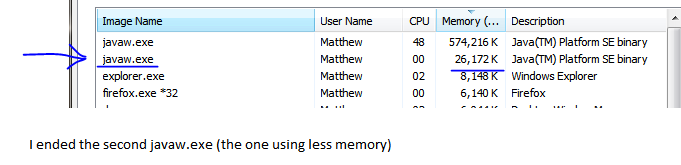
Anyway, I'm wondering if you could try something that has helped me. I was having some severe FPS drops in my Direwolf20 world and I accidentally stumbled onto a fix that has helped me even smooth out Mindcrack.
While the game is running open up task manager. You should see two Javaw.exe running. One is for minecraft and the other is for the console. Just disabling the console via the launcher will not close the second Javaw.exe. I manually end that second Javaw.exe process, it is the one using less memory. For my computer it makes things smoother. If you try this please back up your saves just in case, though I never had a problem but I don't want to be the cause of someone losing all their work.
Thanks, I'll give that a shot. I already give java & the other javaw priority (I'm running a server). The client itself has been sucking up 4 and 5 times more of the memory since the last update, it's ridiculous. I've found some other things (server-side) that *might* help, but most people seem to be waiting for another update to see this normalized.
I have the exact same problem that started since the last update but before that nothing like this ever happen.
Here my Log:
http://pastebin.com/yZb58QSc
Here my Log:
http://pastebin.com/yZb58QSc
Thanks, I'll give that a shot. I already give java & the other javaw priority (I'm running a server). The client itself has been sucking up 4 and 5 times more of the memory since the last update, it's ridiculous. I've found some other things (server-side) that *might* help, but most people seem to be waiting for another update to see this normalized.
Well, my little ending the second javaw.exe trick doesn't seem to work too well with the the newest Mindcrack version. It worked great with Direwolf20 V4 pack. I'm now noticing a very annoying stutter since the framerate keeps jumping from 80-100s to down into 40s and I only have a couple of thermal expansion machines set-up!
One question for you all having this issue. I am having the same issue and the only in game item I placed that I can attribute it to may be the aqueous accumulator, I placed 2 and when I removed them it seemed to work better, this may be a fluke as I have another one in a different area of my base that has been there for a bit that I dont think is causing me problems.
So does everyone having this problem have Aqueous accumulators?
So does everyone having this problem have Aqueous accumulators?
No I don't; but I can't do testing right now because my world won't open. If you have any computer expertise please check out my post. http://forum.feed-the-beast.com/threads/mindcrack-crash-upon-load.10675/ thanks.
Here are some of the things I've been experiencing since the last update, and the related threads - they may be of some help:
Continual IC2 Errors in the Console: http://forum.feed-the-beast.com/threads/ic2-api-errors-filling-up-my-logs.10085/#post-116857
Mindcrack Lag & Optimizing FTB Servers: http://forum.feed-the-beast.com/threads/mindcrack-lag-complaints-optimizing-ftb-servers.7276/
Mindcrack v8 Server Causing High CPU Usage: http://forum.feed-the-beast.com/threads/mindcrack-v8-server-causing-high-cpu-usage.9862/
For me, I'm betting it's IC2, and I'm waiting for the next update. In the meantime, I've put my server on a separate machine, which has reduced some lag for my players.
Continual IC2 Errors in the Console: http://forum.feed-the-beast.com/threads/ic2-api-errors-filling-up-my-logs.10085/#post-116857
Mindcrack Lag & Optimizing FTB Servers: http://forum.feed-the-beast.com/threads/mindcrack-lag-complaints-optimizing-ftb-servers.7276/
Mindcrack v8 Server Causing High CPU Usage: http://forum.feed-the-beast.com/threads/mindcrack-v8-server-causing-high-cpu-usage.9862/
For me, I'm betting it's IC2, and I'm waiting for the next update. In the meantime, I've put my server on a separate machine, which has reduced some lag for my players.
I was getting the lag spikes in a new world :/ In the last pack, when people were getting ticking entity crashes on startup, there was an extrabees config option that needed to be changed and that fixed it. It also stopped lag spikes for me. I just can't remember what the config was...One question for you all having this issue. I am having the same issue and the only in game item I placed that I can attribute it to may be the aqueous accumulator, I placed 2 and when I removed them it seemed to work better, this may be a fluke as I have another one in a different area of my base that has been there for a bit that I dont think is causing me problems.
So does everyone having this problem have Aqueous accumulators?
- Status
- Not open for further replies.