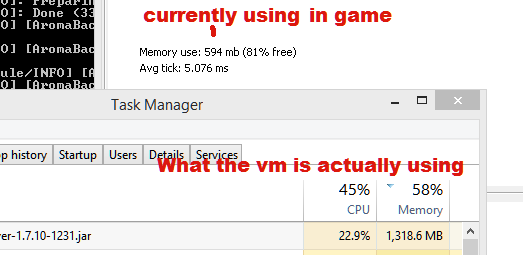I'm getting very consistent lag on a server I run on my own computer. About 50% of the time you break a block, it reappears. There are only two connections: mine, on the local host (going through 127.0.0.1) and another computer on the LAN, going through 192.168.1.x. The server memory usage is usually around 500 MB. When I run Minecraft single-player, I don't experience the lag.
Pack: Direwolf20 1.7
Modifications: Morph, Hats, Hat Rack, Journeymap deleted
Windows 8.1 Pro, 64-bit
Intel Core i5-3570k @ 3.4GHz
8GB RAM
Java:
java version "1.8.0_25"
Java(TM) SE Runtime Environment (build 1.8.0_25-b18)
Java HotSpot(TM) 64-Bit Server VM (build 25.25-b02, mixed mode)
Startup .bat:
java -server -Xms2G -Xmx6G -XX:+UseParNewGC -XX:+UseConcMarkSweepGC -d64 -jar FTBServer-1.7.10-1231.jar
Pack: Direwolf20 1.7
Modifications: Morph, Hats, Hat Rack, Journeymap deleted
Windows 8.1 Pro, 64-bit
Intel Core i5-3570k @ 3.4GHz
8GB RAM
Java:
java version "1.8.0_25"
Java(TM) SE Runtime Environment (build 1.8.0_25-b18)
Java HotSpot(TM) 64-Bit Server VM (build 25.25-b02, mixed mode)
Startup .bat:
java -server -Xms2G -Xmx6G -XX:+UseParNewGC -XX:+UseConcMarkSweepGC -d64 -jar FTBServer-1.7.10-1231.jar