I am looking to get a dedicated server with 2gb memory, intel atom 230/d425 (1Core/2Threads). Will this work with a server of an average of 7 players?
Johnleys fast and easy Server Setup Guide.
- Thread starter Johnley
- Start date
-
The FTB Forum is now read-only, and is here as an archive. To participate in our community discussions, please join our Discord! https://ftb.team/discord
You are using an out of date browser. It may not display this or other websites correctly.
You should upgrade or use an alternative browser.
You should upgrade or use an alternative browser.
Location will need to be considered, players want good ping times. I find West USA servers to be good for example, cause I am in Western Canada. Don't consider this advertising, but go with the tried and true. CreeperHost and BeastNode have been good for me.
To any else that reads this: Is there a company that lets you ship them your own server hardware, then they just config it and you simply pay a share of the high speed internet access they have? Cause some very decent laptops for hosting could be had for under $700.
To any else that reads this: Is there a company that lets you ship them your own server hardware, then they just config it and you simply pay a share of the high speed internet access they have? Cause some very decent laptops for hosting could be had for under $700.
>mfwsome very decent laptops for hosting could be had for under $700.
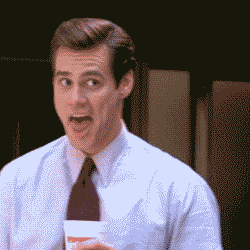
I am talking about laptops that come without an OS.
Edit: It is true that desktops could be had for the same price that are much more powerful, but shipping a laptop seems much safer, laptop with an SSD has no moving parts to be damaged easily.
Edit 2: I win. I didn't say very decent for x amount of people. I would say a laptop for that price could support 5 to 10 people max. (With Tick Threading and a batch file to enable some multi core performance boosts.
Edit: It is true that desktops could be had for the same price that are much more powerful, but shipping a laptop seems much safer, laptop with an SSD has no moving parts to be damaged easily.
Edit 2: I win. I didn't say very decent for x amount of people. I would say a laptop for that price could support 5 to 10 people max. (With Tick Threading and a batch file to enable some multi core performance boosts.
Laptops tend to be built for day-to-day use, not intended for use as a 24/7 server. You could end up with cooling issues (very small fans/vents in laptops and much smaller space to get clogged with dust). Furthermore running 24/7 could just burn out components that aren't designed for that (especially the battery will suffer if plugged in 24/7).
You can get much more bang for your buck with at least a decent workstation tower, if not an actual server machine. Plus upgrades and parts replacement will be much easier.
You can get much more bang for your buck with at least a decent workstation tower, if not an actual server machine. Plus upgrades and parts replacement will be much easier.
The laptop I use for a server is on 24/7, and nothing is required except the occasional reboot while I use compressed air on the fan, and I run any updates during that time. I know that desktops are much better price to performance ratio, but large desktop machines filled with high end gear is not something I would ship, even with insurance.
I am stuck on the very last step.
schreck@SandBox:~/mc$ ls
FTB-Beta-A.jar Server Start 10GB.bat Server Start 2GB.bat Server Start 4GB.bat Server Start 7GB.bat Server Start 9GB.bat Server start.sh coremods mods
FTBBetaA_Server.zip Server Start 1GB.bat Server Start 3GB.bat Server Start 6GB.bat Server Start 8GB.bat Server Start.sh config lib server.properties
schreck@SandBox:~/mc$ chmod a+x Server\ Start.sh
schreck@SandBox:~/mc$ ./Server \Start.sh
-bash: ./Server: No such file or directory
schreck@SandBox:~/mc$ ./Server \Start.sh
-bash: ./Server: No such file or directory
schreck@SandBox:~/mc$
Any help?
schreck@SandBox:~/mc$ ls
FTB-Beta-A.jar Server Start 10GB.bat Server Start 2GB.bat Server Start 4GB.bat Server Start 7GB.bat Server Start 9GB.bat Server start.sh coremods mods
FTBBetaA_Server.zip Server Start 1GB.bat Server Start 3GB.bat Server Start 6GB.bat Server Start 8GB.bat Server Start.sh config lib server.properties
schreck@SandBox:~/mc$ chmod a+x Server\ Start.sh
schreck@SandBox:~/mc$ ./Server \Start.sh
-bash: ./Server: No such file or directory
schreck@SandBox:~/mc$ ./Server \Start.sh
-bash: ./Server: No such file or directory
schreck@SandBox:~/mc$
Any help?
*snip*
rename your "Server Start.sh" to something lowercase and all one word, like this:
Code:
mv Server \Start.sh start.shI am stuck on the very last step.
schreck@SandBox:~/mc$ ./Server \Start.sh
-bash: ./Server: No such file or directory
schreck@SandBox:~/mc$ ./Server \Start.sh
-bash: ./Server: No such file or directory
schreck@SandBox:~/mc$
Any help?
I believe that there is a typo there.
It should be
Code:
./Server\ Start.shand as Johnley is stating you should rename it to something with all lowercase and in one word.
Code:
mv Server\ Start.sh start.shFor the backup, when I get to the part to type: ./ftb-backup.sh or sh ftb-backup.sh and I get this error: tar: /minecraft\r\r: Cannot stat: No such file or directory.
I'm on a Win7 PC using Putty.
I'm on a Win7 PC using Putty.
Code:
#!/bin/bash
# Set time for backup process
TIME=$(date +"%Y-%m-%d.%H:%M")
# Set destination and source path for tar command
DEST="/home/ftb-backup/ftb-srv$TIME.tar.gz"
SRC="/minecraft"
# Turning world-save off and broadcast msg ING
screen -S ftb -X stuff "say Starting backup. World not saving... $(printf '\r')"
screen -S ftb -X stuff "save-off $(printf '\r')"
screen -S ftb -X stuff "save-all $(printf '\r')"
# Backup with tar for compressed file
tar -czf $DEST $SRC
# Turning world-save on and broadcast msg
screen -S ftb -X stuff "save-on $(printf '\r')"
screen -S ftb -X stuff "say Backup complete. World saving... $(printf '\r')"You can buy servers, they have a better price to performance ratio than even desktops.The laptop I use for a server is on 24/7, and nothing is required except the occasional reboot while I use compressed air on the fan, and I run any updates during that time. I know that desktops are much better price to performance ratio, but large desktop machines filled with high end gear is not something I would ship, even with insurance.
http://www.tigerdirect.com/applications/SearchTools/item-details.asp?EdpNo=7218667&CatId=2683
Ram's a little weak, but it has a nice processor, better than my $800 laptop.
Laptops have so much extra stuff you dont need for a server. Graphics cards, dedicated or integrated, monitors, sound cards, etc.
It was just an example of what a server costs versus a laptop.
Although, I do believe it is cheaper to rent a dedicated or VPS, than send one in and pay for bandwidth and power. I woudnt know, I havent actually compared the prices to do so. But I could imagine dropping almost a thousand dollars, plus paying for power and bandwidth would be more expensive than paying $50 a month for a decent VPS.
Although, I do believe it is cheaper to rent a dedicated or VPS, than send one in and pay for bandwidth and power. I woudnt know, I havent actually compared the prices to do so. But I could imagine dropping almost a thousand dollars, plus paying for power and bandwidth would be more expensive than paying $50 a month for a decent VPS.
I have a desktop with an Intel i5 750 @ 2.66Ghz, 12GB ram, 3.9TB running Fedora 18. I've modified the Ultimate pack heavily,basically combined Dire, Mind, Universal Elec, Ultimate into one pack AND added several other mods. Insane I know....lol. Would this be a good guide for me to follow and how much RAM would you suggest I allocate to the system. I will be using this system for other tasks but I do not think they would be as memory intensive as running an MC server.
4Gb should work.
Curious, whats your upload speed? If its only around 5mb/s like mine, I could see some issues there. How many players do you plan on having on the server?
Curious, whats your upload speed? If its only around 5mb/s like mine, I could see some issues there. How many players do you plan on having on the server?
4Gb should work.
Curious, whats your upload speed? If its only around 5mb/s like mine, I could see some issues there. How many players do you plan on having on the server?
MY upload speed is 5mb/s I'm looking into getting faster up speed though. The server will have at most 10 people. I'll also use the server for my Le's Play series.
I'm having issues though due to my lack of linux knowledge and lack of linux knowledge. I'm really not liking Fedora 18 ATM. I wanted to run Ubuntu but It's not installing but Fedora did like a charm. I'd rather run something a lot less commercial so I don't have all this useless software installed. However, I do need a GUI so my son and wife can use the "server" for everyday internet stuff.