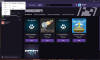So there is a bug (I think it's one) in 1.12.2 version of IE that causes a java crash. Ok so I'll just direct the launcher to call on the newest version of Java, and not the one that ships with the twitch launcher. The game launches with the new version and no java crash. Except, after I close down the launcher, it defaults back to the original as if I didn't do anything to begin with, causing me to have to redo it again, and again, and again.
The Java exe checkmark is green when I call it up, but defaults back to grey afterwards ... there a way to fix it?
The Java exe checkmark is green when I call it up, but defaults back to grey afterwards ... there a way to fix it?