I've had a lot of problems with cursevoice as of late(its a beta so it's kinda expected), the main one being the launcher taking ~8-10 minutes to stop checking forges version then launch.
So I decided to go back to MultiMC which I've used for years now. I googled around a bit for a mod manager similar to cursevoice that could check versions and give me a simple one click update/install for mods, when i couldn't find one I decided to find a way to use cursevoice to do it for me. Here's how.
Its actually a pretty simple process, and I'm a little embarrassed it took me so long to realize.
Step 1: Create a mod dump profile on the version you want.
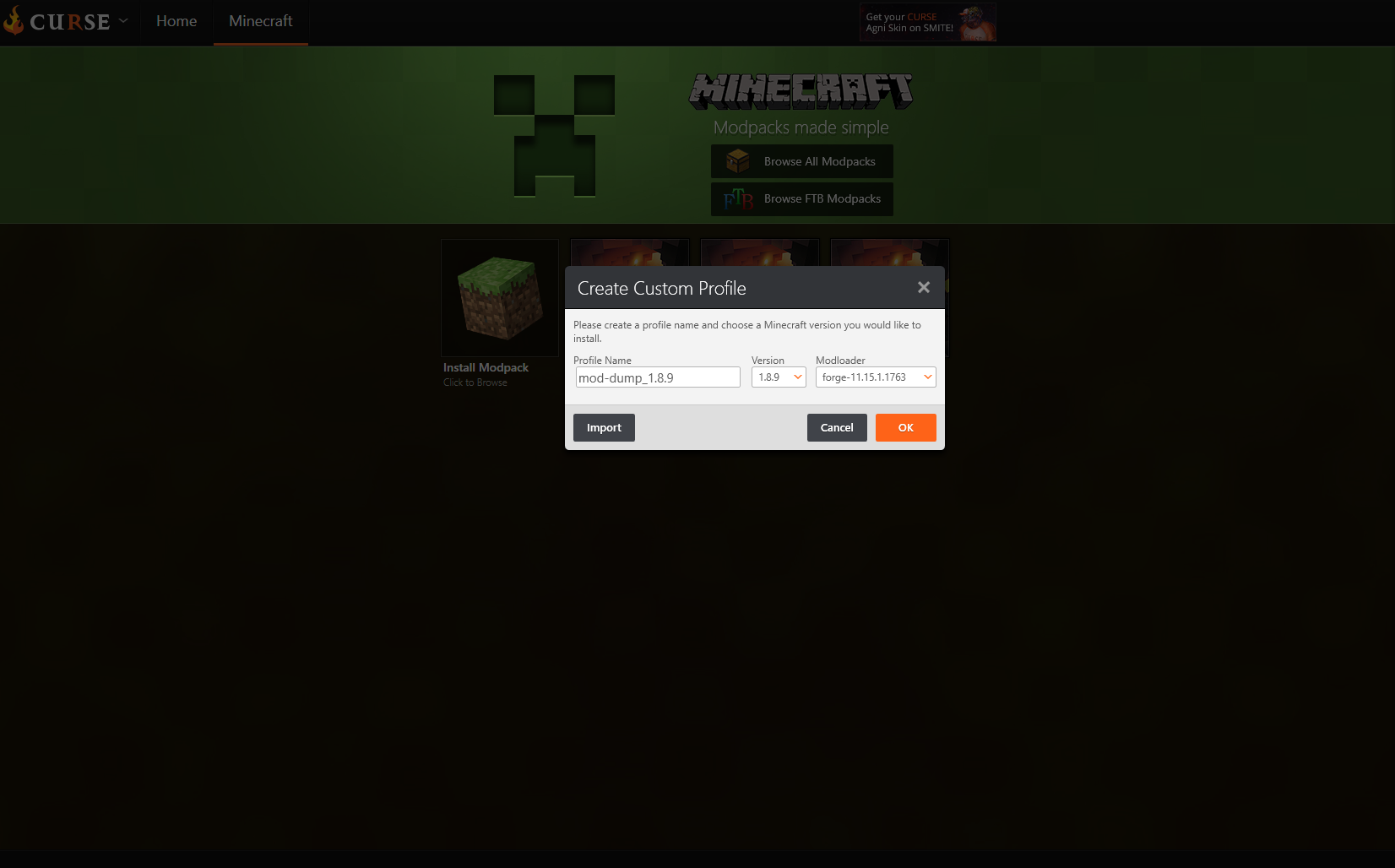
Step 2: Download some mods.
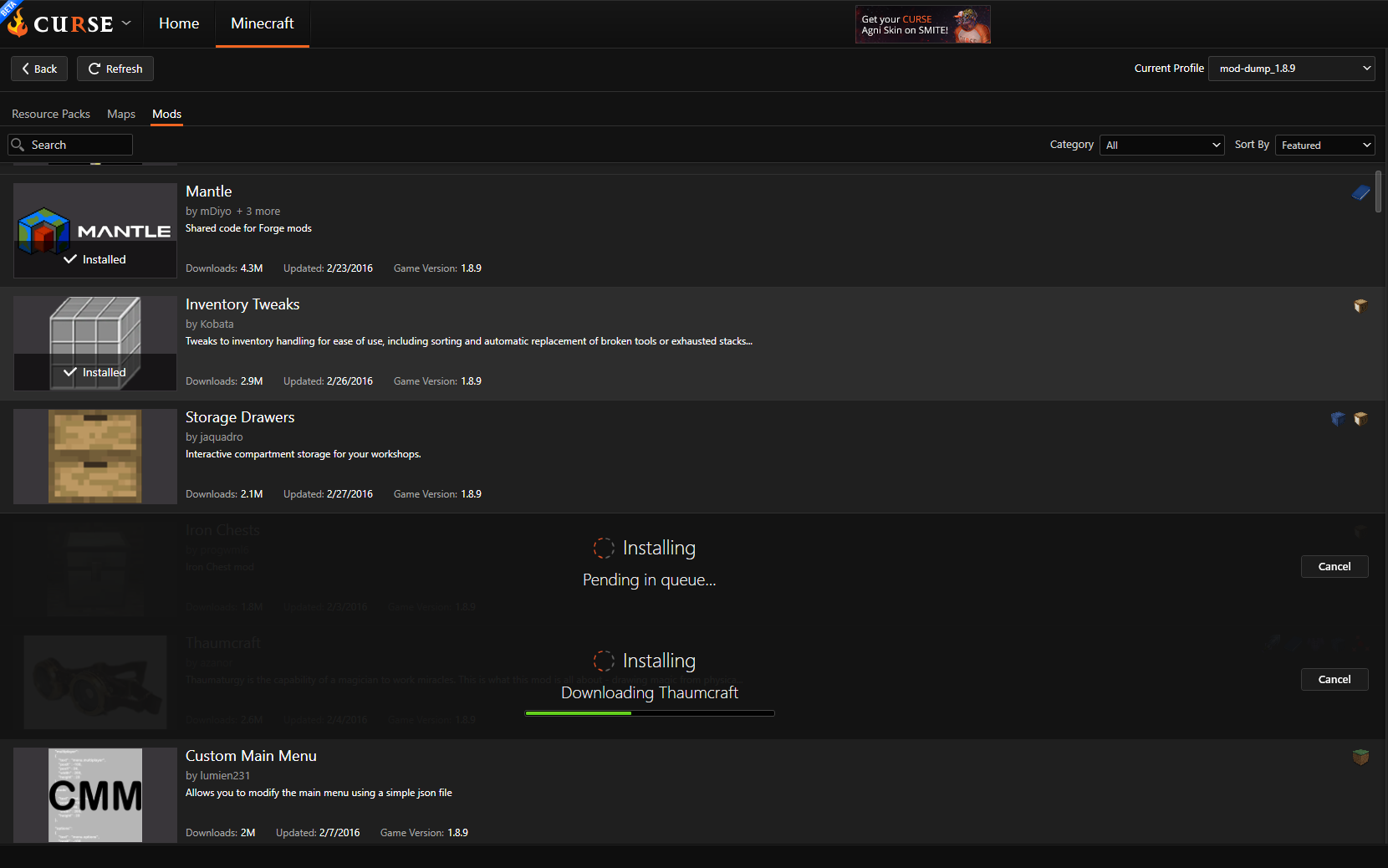
Step 3: Make a MultiMC instance. The names don't need to be the same, but you do need to be on the same Minecraft version.(Don't forget to install forge!)
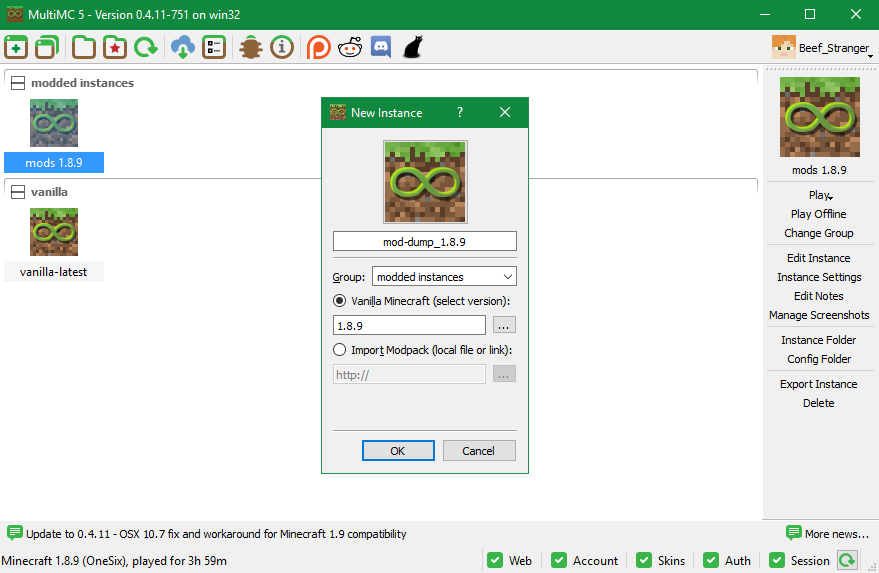
Step 4: Go to the cursevoice instance folder & the MultiMC instance folder.
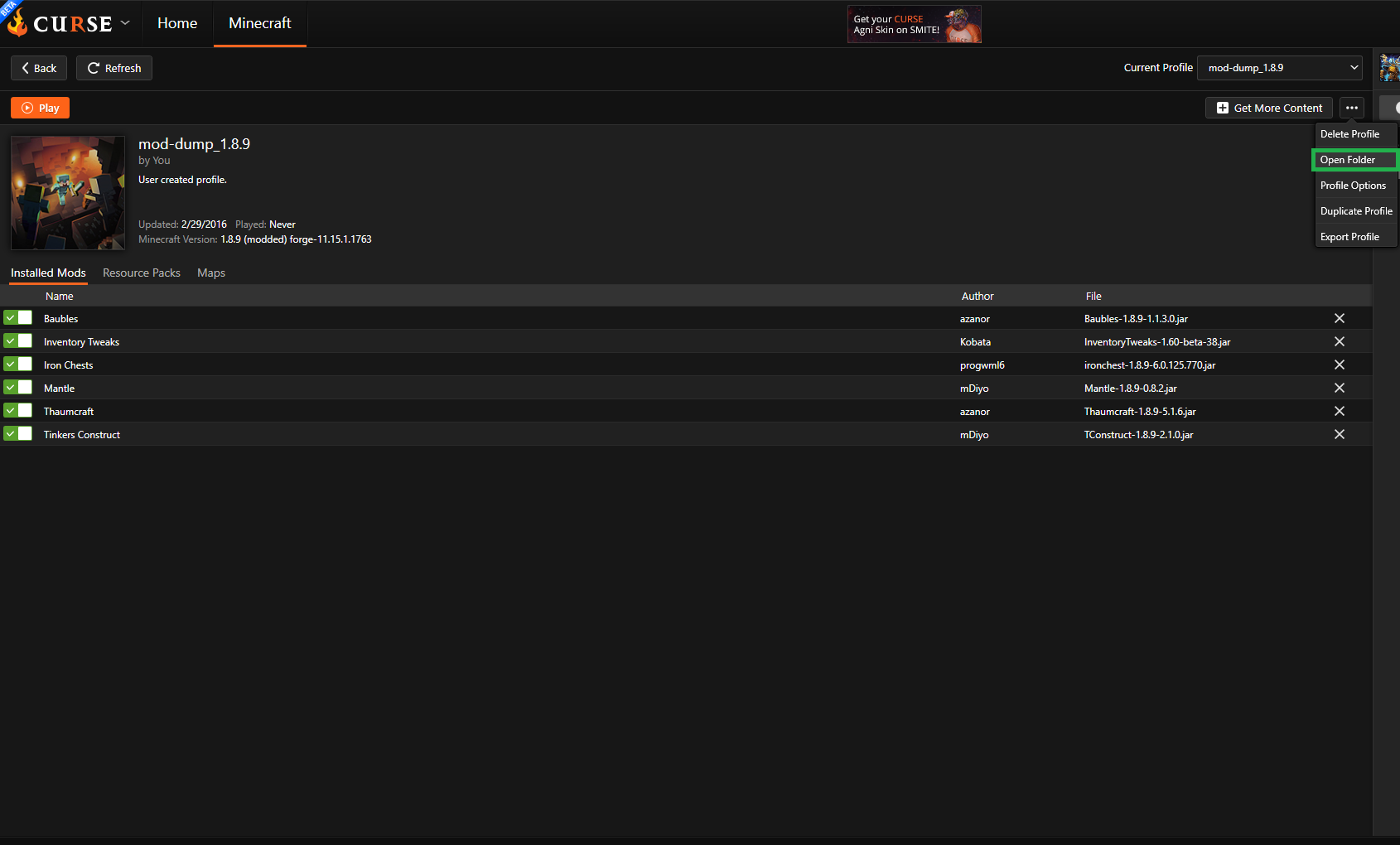
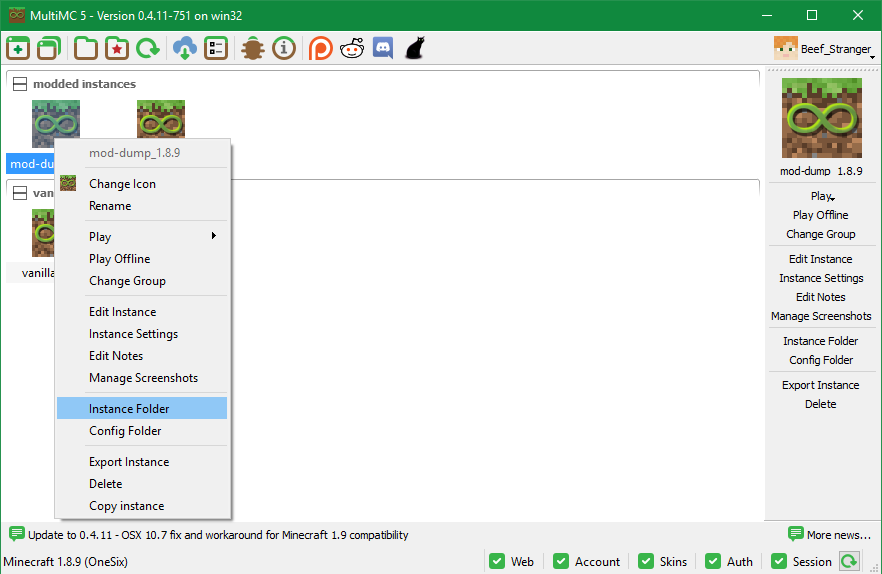
Step 5(optional): Download Link Shell Extension http://schinagl.priv.at/nt/hardlinkshellext/linkshellextension.html (ctrl+F download, its all the way at the bottom)
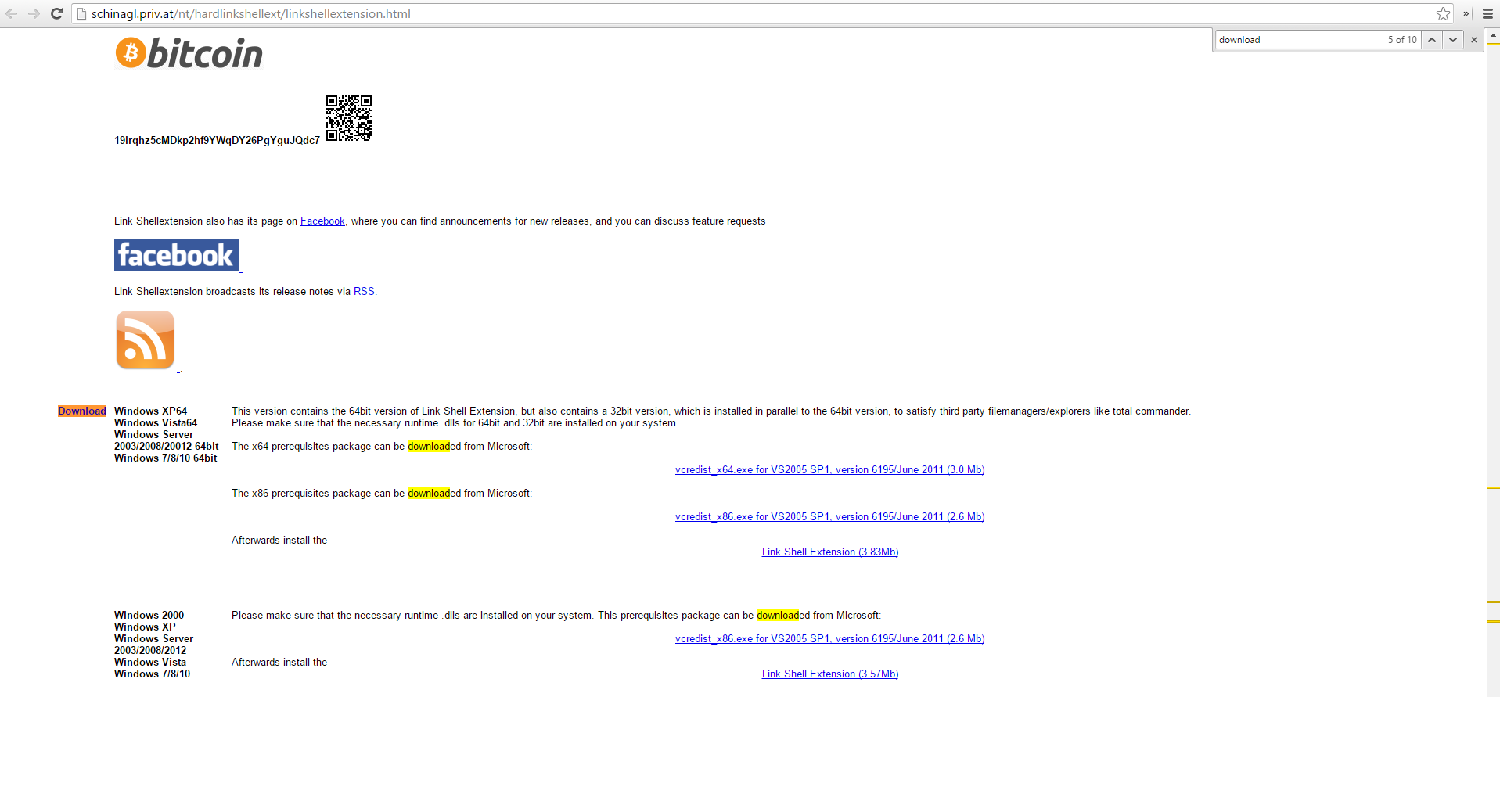
Step 6: Navigate to the cursevoice instance folder. Right click on the "mods" folder and select 'Pick Link Source'
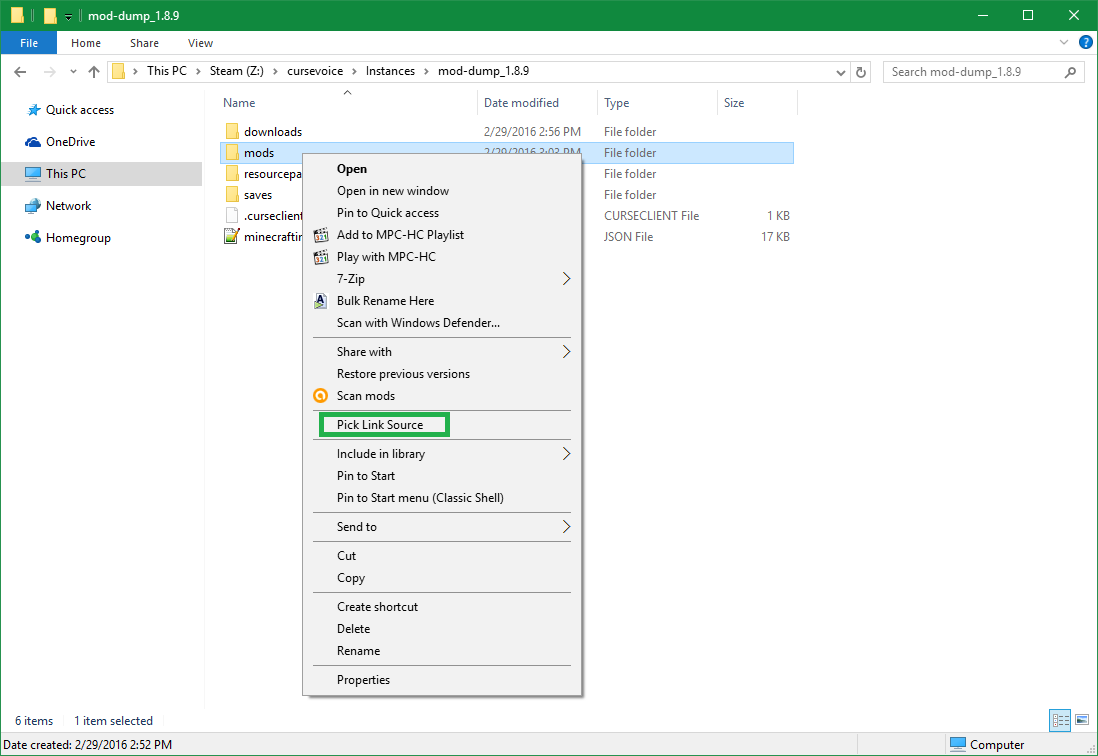
Step 7: Navigate to the MultiMC instance folder. Right click an empty area and select 'Drop as'>'Symbolic Link'. Rename the linked folder(mods - SymbolicLink) to just "mods"
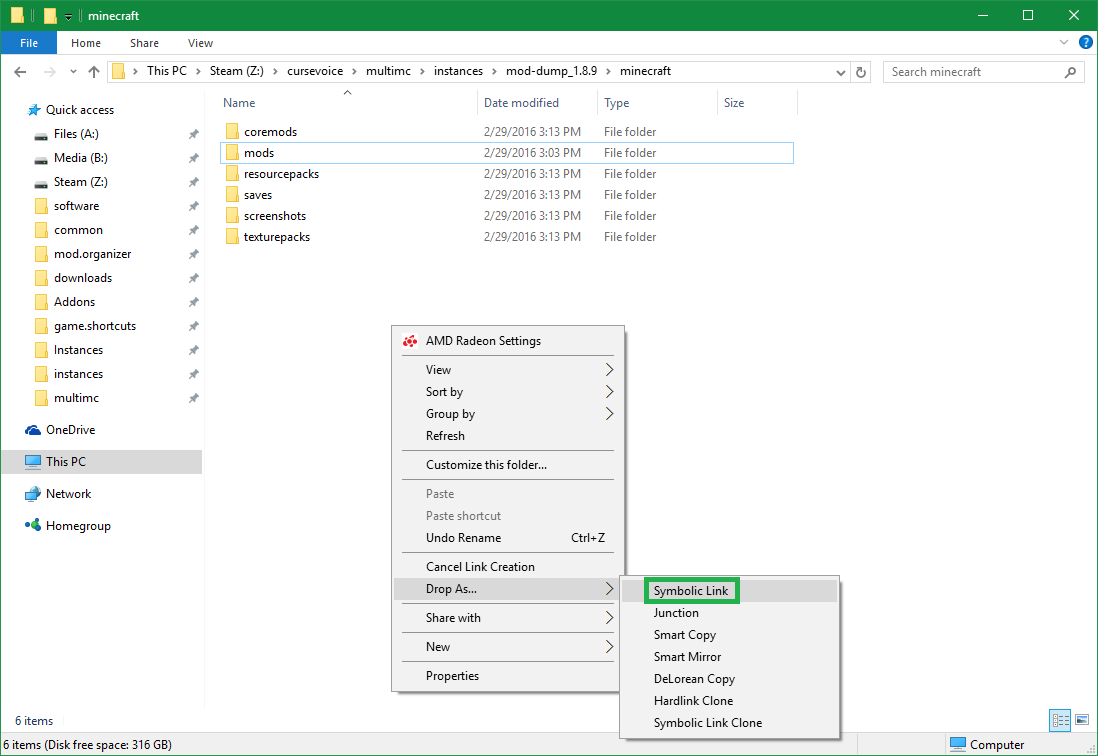
And that's all there is to it. Now whenever you download a new mod or update an existing one in cursevoice it'll auto add to your MultiMC modlist, as well as disable mods if you uncheck them in either program.
note: You don't need Link Shell Extension. You can use the command prompt to get the same results. But you'll have to google that yourself because I haven't done it that way.
note 2 note harder: you can still add mods through MultiMC if they're not on curse and it'll add it to both cursevoice and MultiMC, though it wont have the mod-info/ability to one click update in cursevoice.
So I decided to go back to MultiMC which I've used for years now. I googled around a bit for a mod manager similar to cursevoice that could check versions and give me a simple one click update/install for mods, when i couldn't find one I decided to find a way to use cursevoice to do it for me. Here's how.
Its actually a pretty simple process, and I'm a little embarrassed it took me so long to realize.
Step 1: Create a mod dump profile on the version you want.
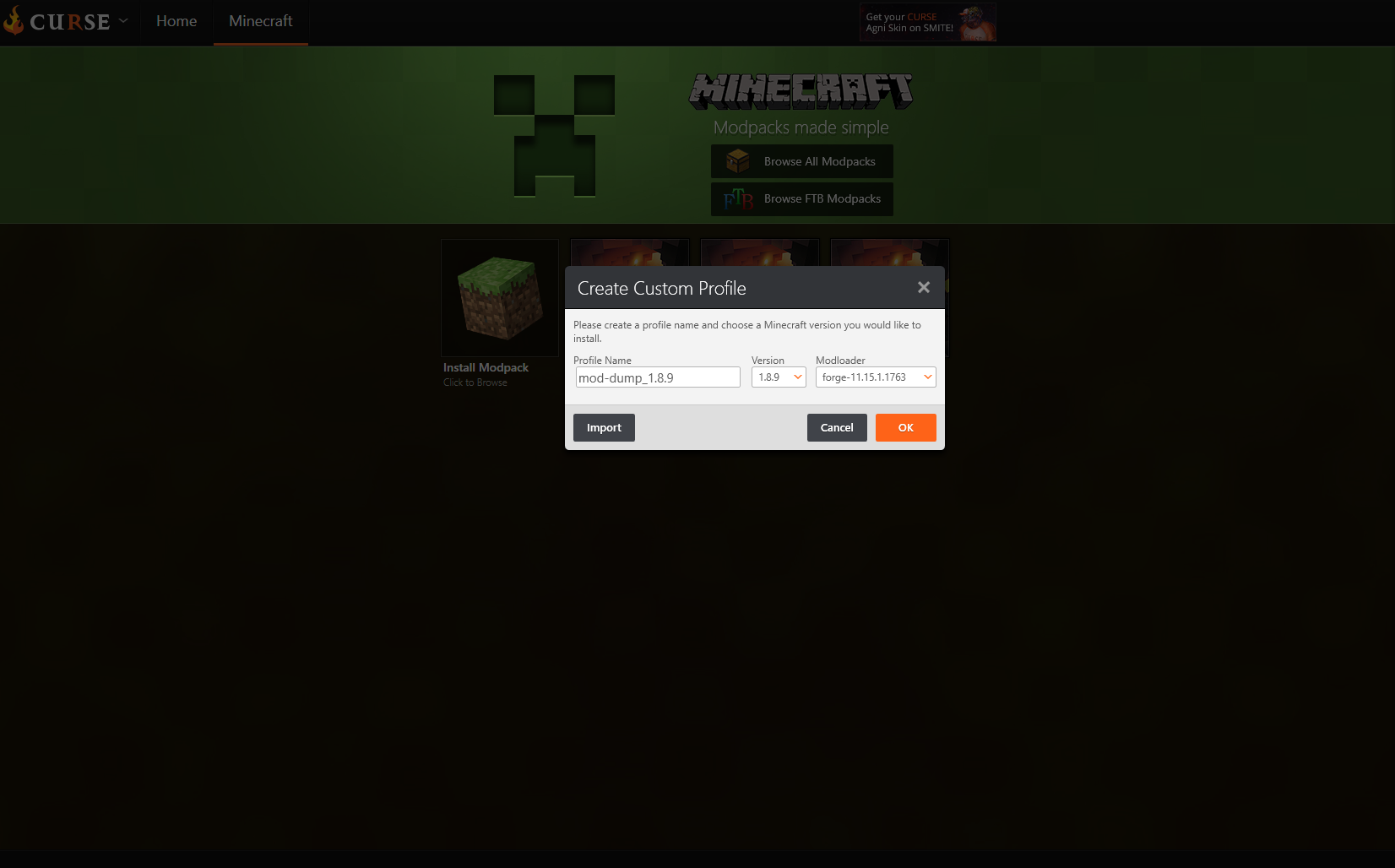
Step 2: Download some mods.
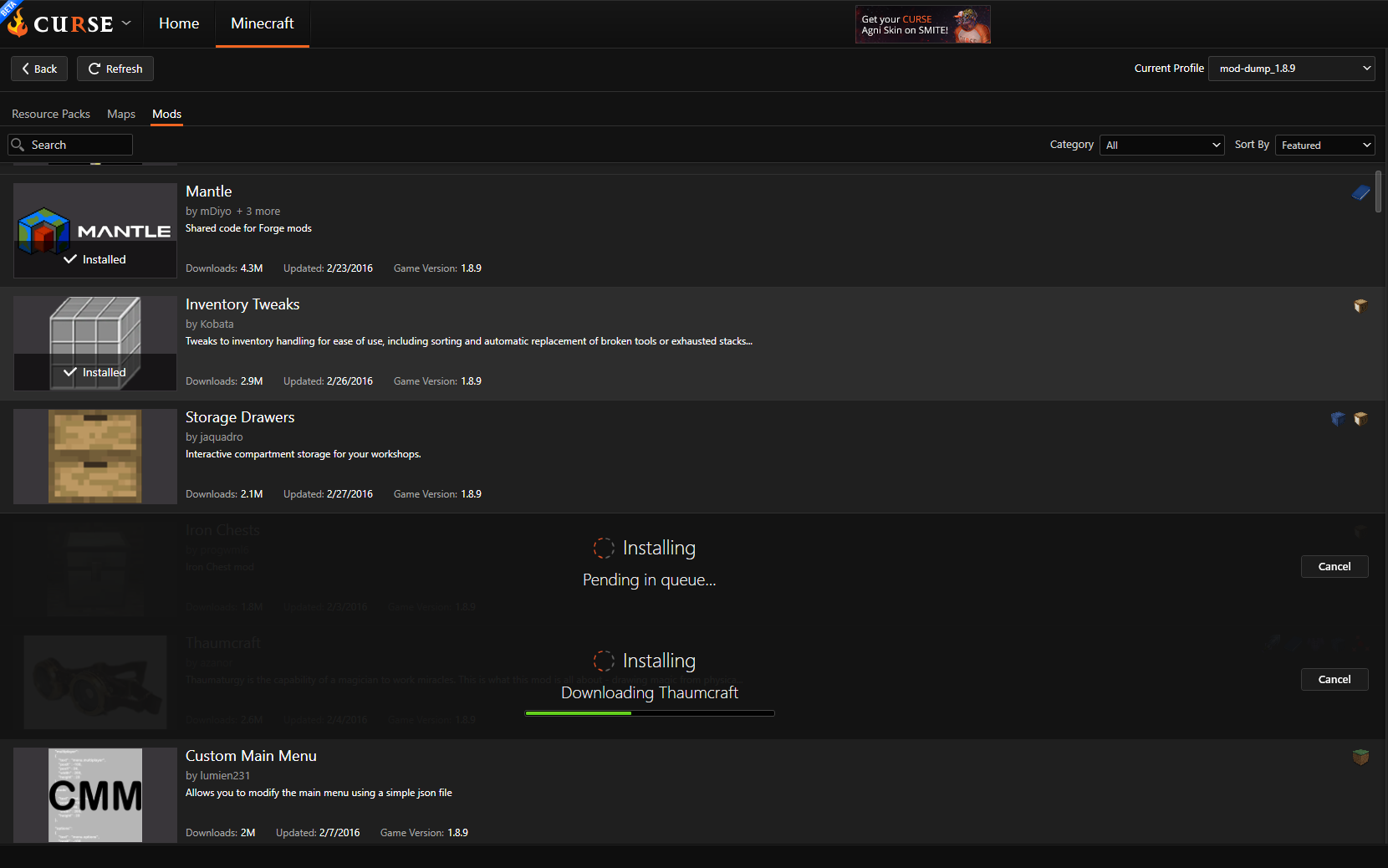
Step 3: Make a MultiMC instance. The names don't need to be the same, but you do need to be on the same Minecraft version.(Don't forget to install forge!)
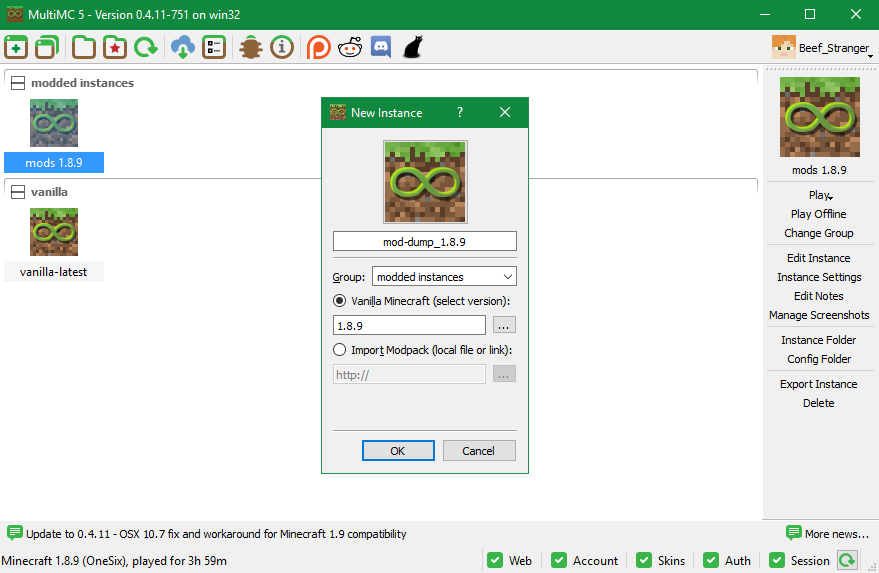
Step 4: Go to the cursevoice instance folder & the MultiMC instance folder.
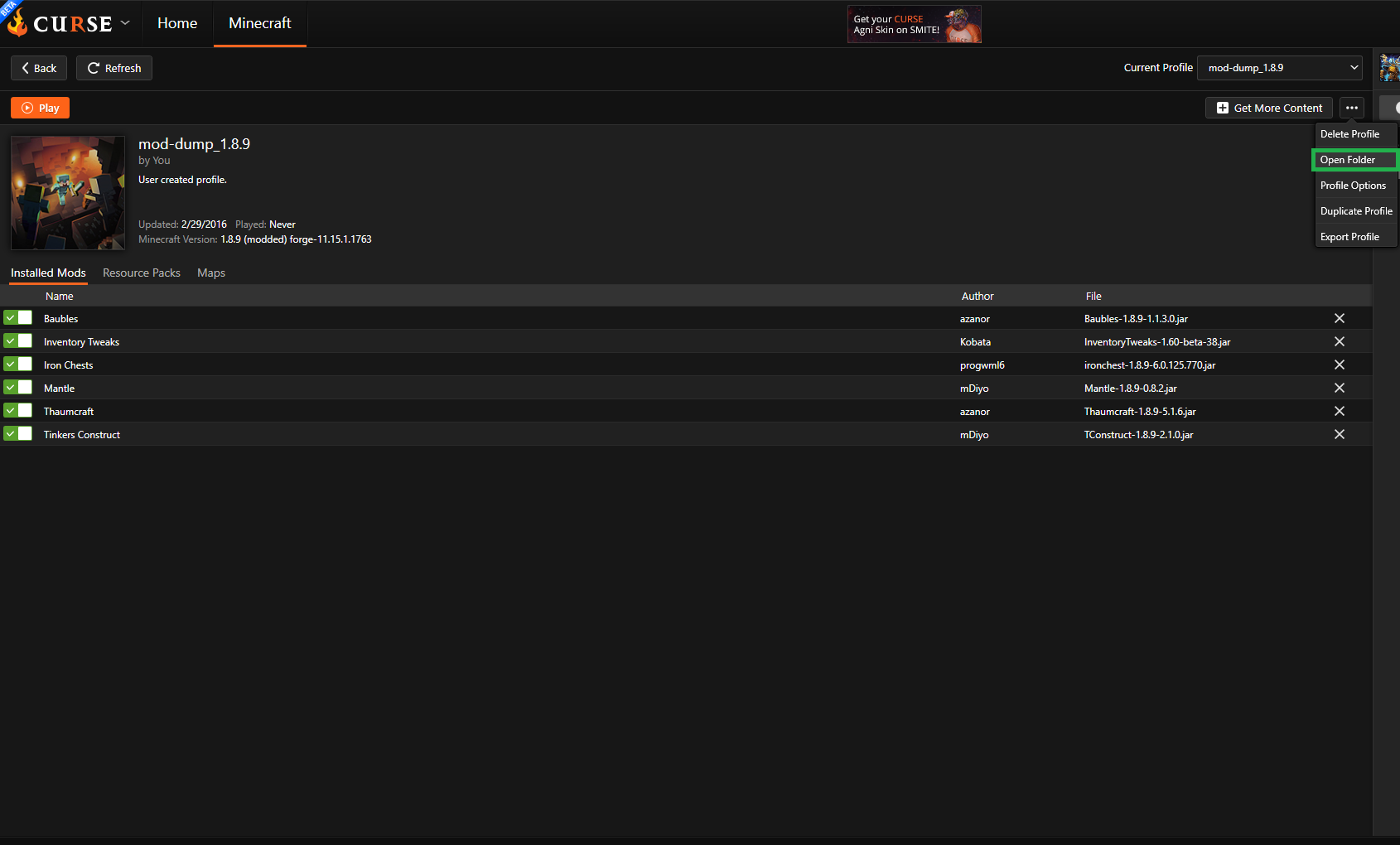
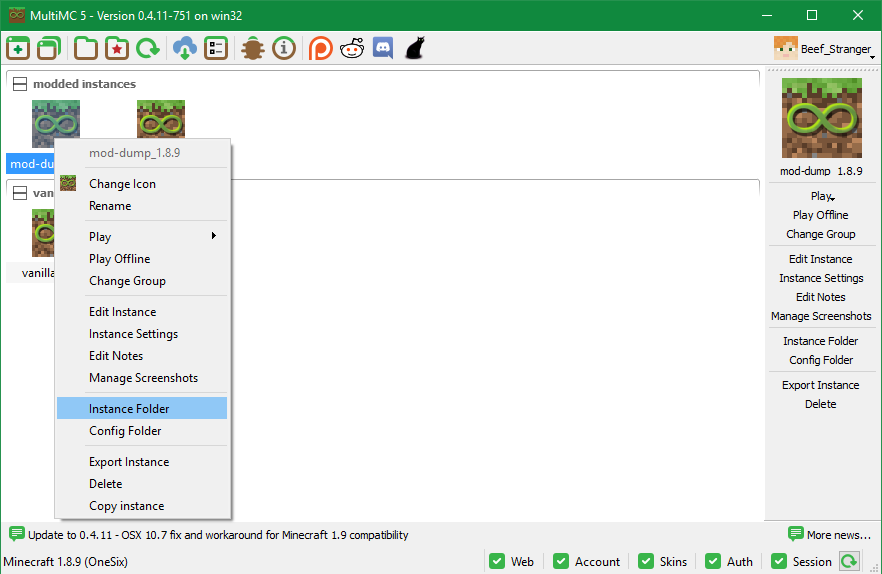
Step 5(optional): Download Link Shell Extension http://schinagl.priv.at/nt/hardlinkshellext/linkshellextension.html (ctrl+F download, its all the way at the bottom)
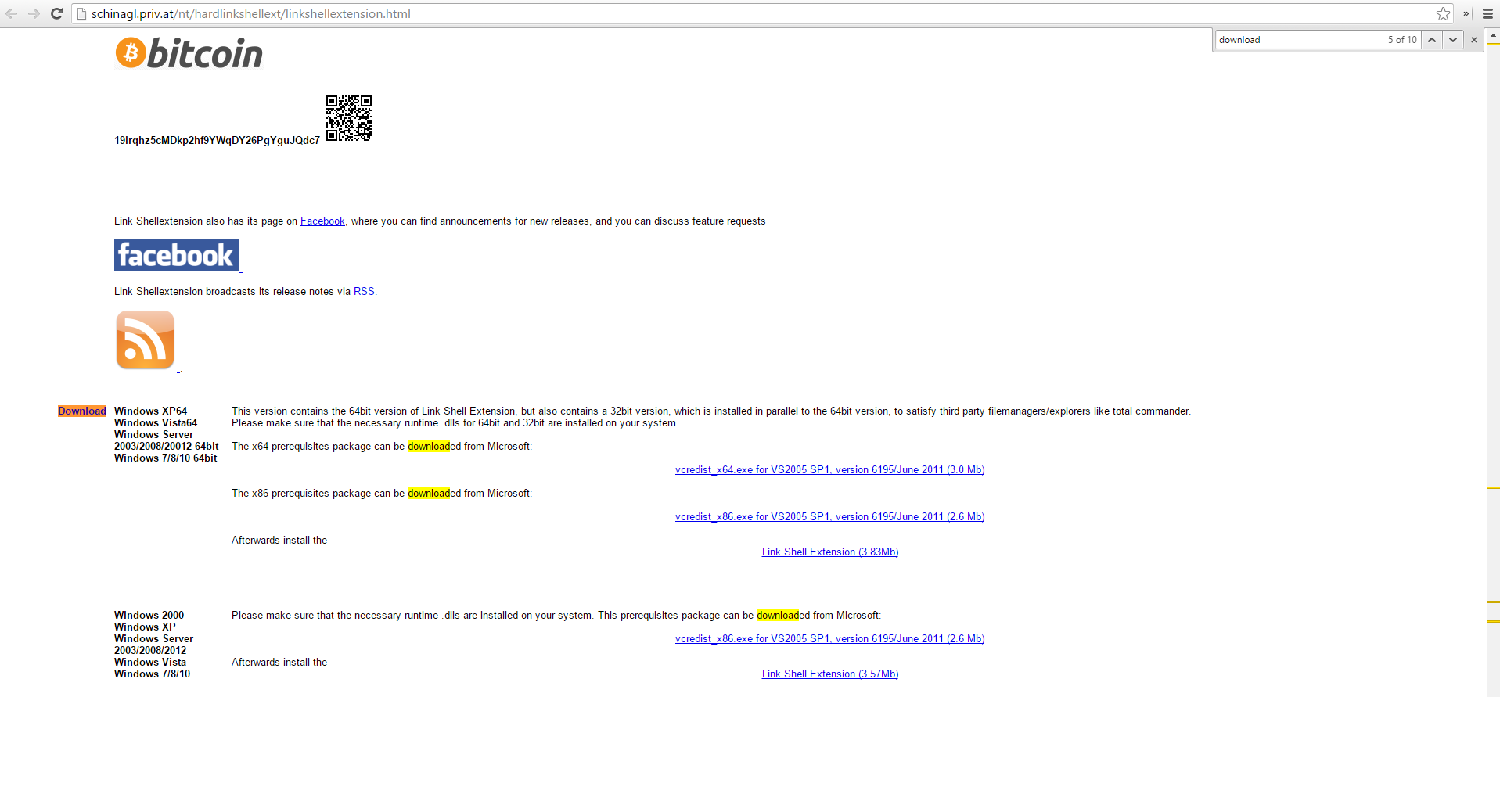
Step 6: Navigate to the cursevoice instance folder. Right click on the "mods" folder and select 'Pick Link Source'
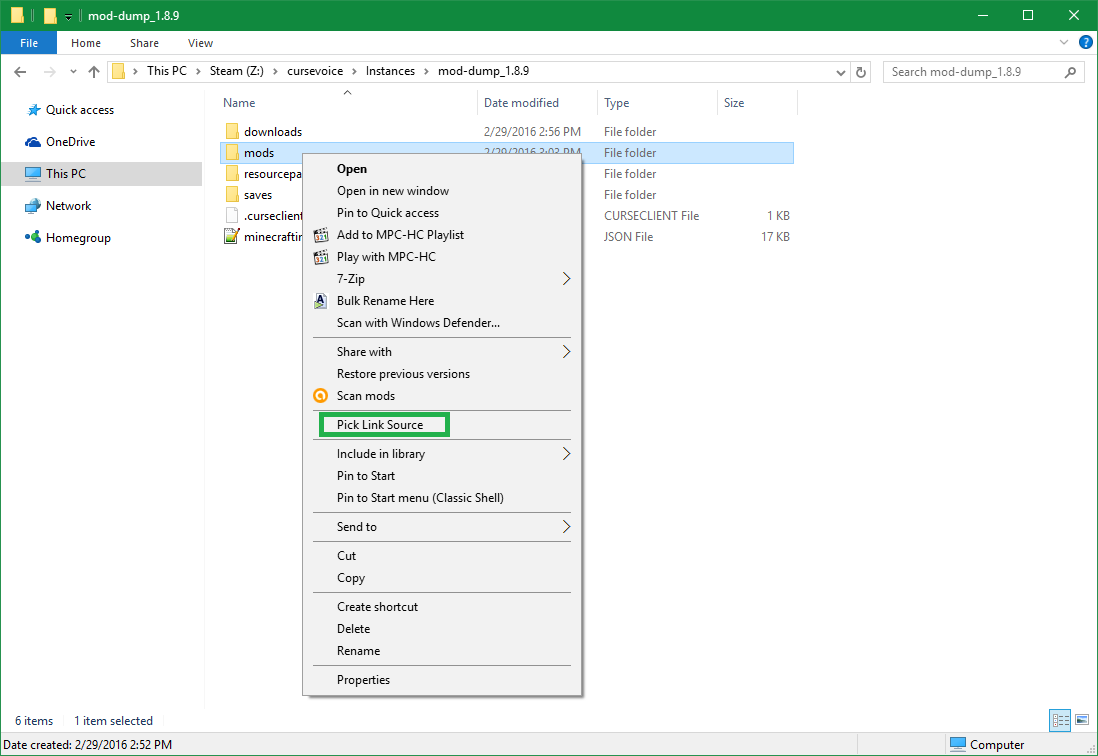
Step 7: Navigate to the MultiMC instance folder. Right click an empty area and select 'Drop as'>'Symbolic Link'. Rename the linked folder(mods - SymbolicLink) to just "mods"
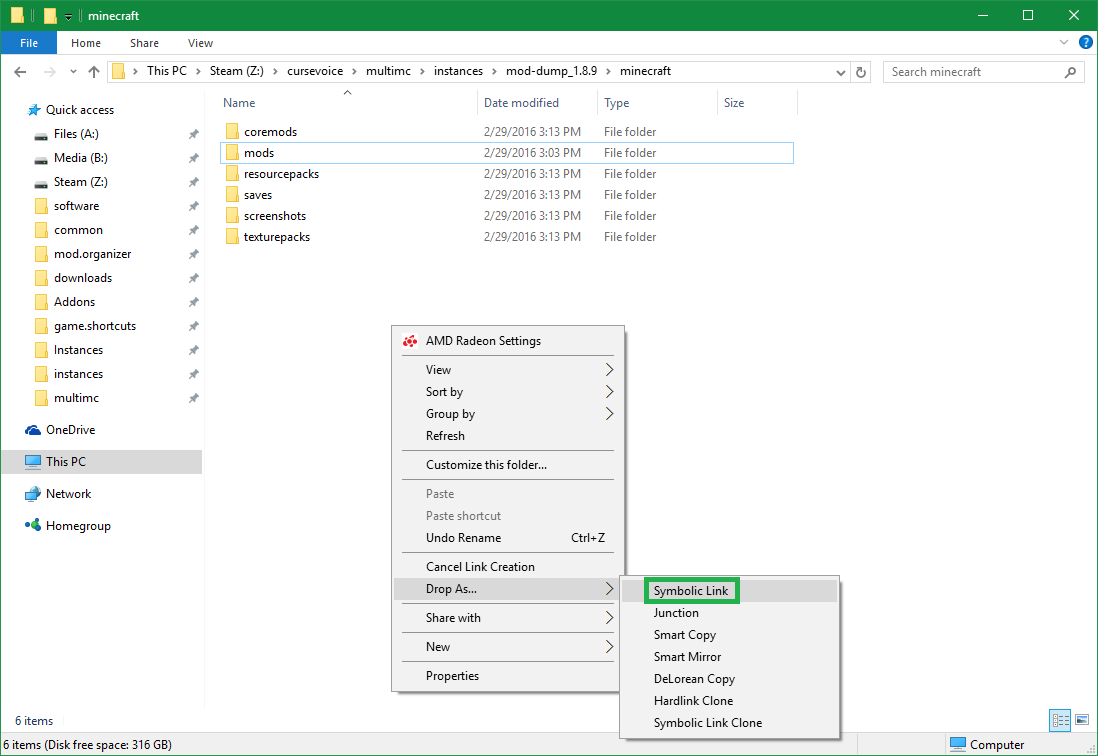
And that's all there is to it. Now whenever you download a new mod or update an existing one in cursevoice it'll auto add to your MultiMC modlist, as well as disable mods if you uncheck them in either program.
note: You don't need Link Shell Extension. You can use the command prompt to get the same results. But you'll have to google that yourself because I haven't done it that way.
note 2 note harder: you can still add mods through MultiMC if they're not on curse and it'll add it to both cursevoice and MultiMC, though it wont have the mod-info/ability to one click update in cursevoice.
Last edited:

